黑马Mybatis快速入门
创建user表,添加数据,Mysql:
1 create database mybatis;
2 use mybatis;
3 drop table if exists tb_user;
4 create table tb_user(
5 id int primary key auto_increment,
6 username varchar(20),
7 password varchar(20),
8 gender char(1),
9 addr varchar(30)
10 );
11 INSERT INTO tb_user VALUES (1, 'zhangsan', '123', '男', '北京');
12 INSERT INTO tb_user VALUES (2, '李四', '234', '女', '天津');
13 INSERT INTO tb_user VALUES (3, '王五', '11', '男', '西安');
创建模块,导入坐标 在创建好的模块中的 pom.xml 配置文件中添加依赖的坐标:
<?xml version="1.0" encoding="UTF-8"?>
<project xmlns="http://maven.apache.org/POM/4.0.0"
xmlns:xsi="http://www.w3.org/2001/XMLSchema-instance"
xsi:schemaLocation="http://maven.apache.org/POM/4.0.0 http://maven.apache.org/xsd/maven-4.0.0.xsd">
<modelVersion>4.0.0</modelVersion>
<groupId>org.example</groupId>
<artifactId>mybatis-demo</artifactId>
<version>1.0-SNAPSHOT</version>
<properties>
<maven.compiler.source>17</maven.compiler.source>
<maven.compiler.target>17</maven.compiler.target>
</properties>
<dependencies>
<dependency>
<groupId>org.mybatis</groupId>
<artifactId>mybatis</artifactId>
<version>3.5.5</version>
</dependency>
<dependency>
<groupId>mysql</groupId>
<artifactId>mysql-connector-java</artifactId>
<version>8.0.29</version>
</dependency>
<dependency>
<groupId>junit</groupId>
<artifactId>junit</artifactId>
<version>4.13</version>
<scope>test</scope>
</dependency>
<!-- 添加slf4j日志api -->
<dependency>
<groupId>org.slf4j</groupId>
<artifactId>slf4j-api</artifactId>
<version>1.7.20</version>
</dependency>
<!-- 添加logback-classic依赖 -->
<dependency>
<groupId>ch.qos.logback</groupId>
<artifactId>logback-classic</artifactId>
<version>1.2.3</version>
</dependency>
<!-- 添加logback-core依赖 -->
<dependency>
<groupId>ch.qos.logback</groupId>
<artifactId>logback-core</artifactId>
<version>1.2.3</version>
</dependency>
</dependencies>
</project>
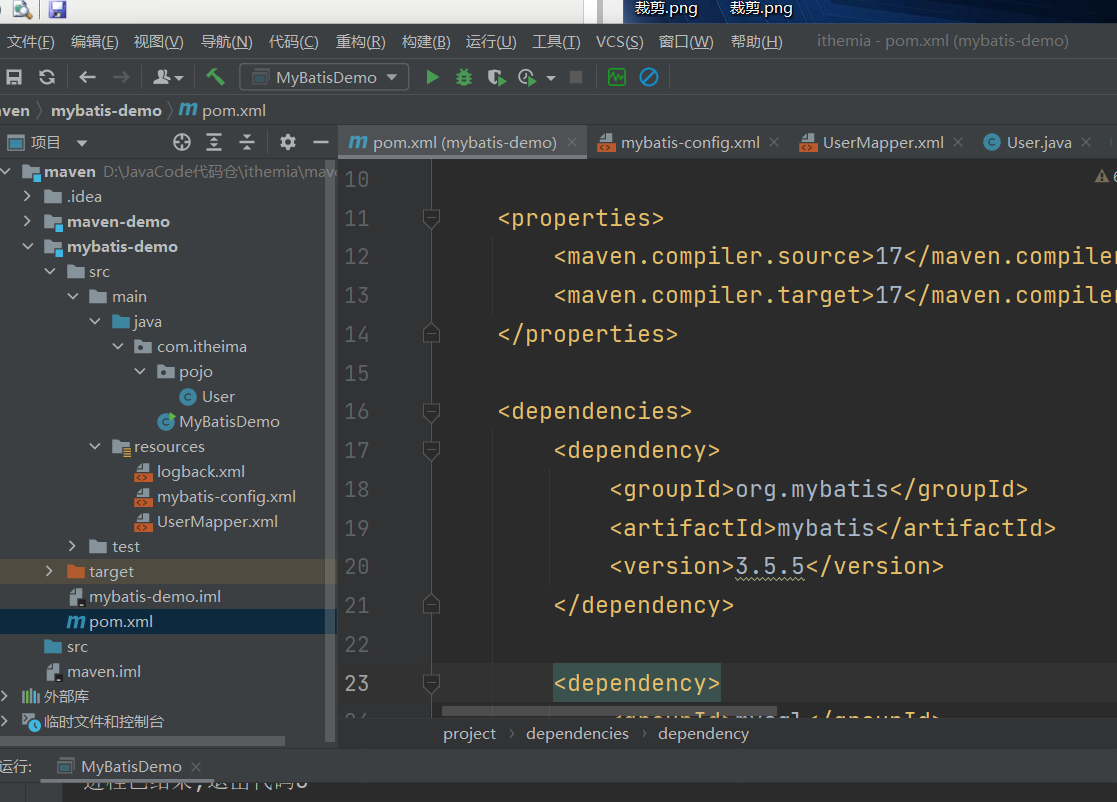
编写 MyBatis 核心配置文件 -- > 替换连接信息 解决硬编码问题 在模块下的 resources 目录下创建mybatis的配置文件 mybatis-config.xml ,内容如下:
<?xml version="1.0" encoding="UTF-8" ?>
<!DOCTYPE configuration
PUBLIC "-//mybatis.org//DTD Config 3.0//EN"
"http://mybatis.org/dtd/mybatis-3-config.dtd">
<configuration>
<environments default="development">
<environment id="development">
<transactionManager type="JDBC"/>
<dataSource type="POOLED">
<property name="driver" value="com.mysql.cj.jdbc.Driver"/>
<property name="url" value="jdbc:mysql:///mybatis?useSSL=false&serverTimezone=UTC"/>
<property name="username" value="root"/>
<property name="password" value="1234"/>
</dataSource>
</environment>
</environments>
<mappers>
<!-- 加载sql的映射文件 , -->
<mapper resource="UserMapper.xml"/>
</mappers>
</configuration>
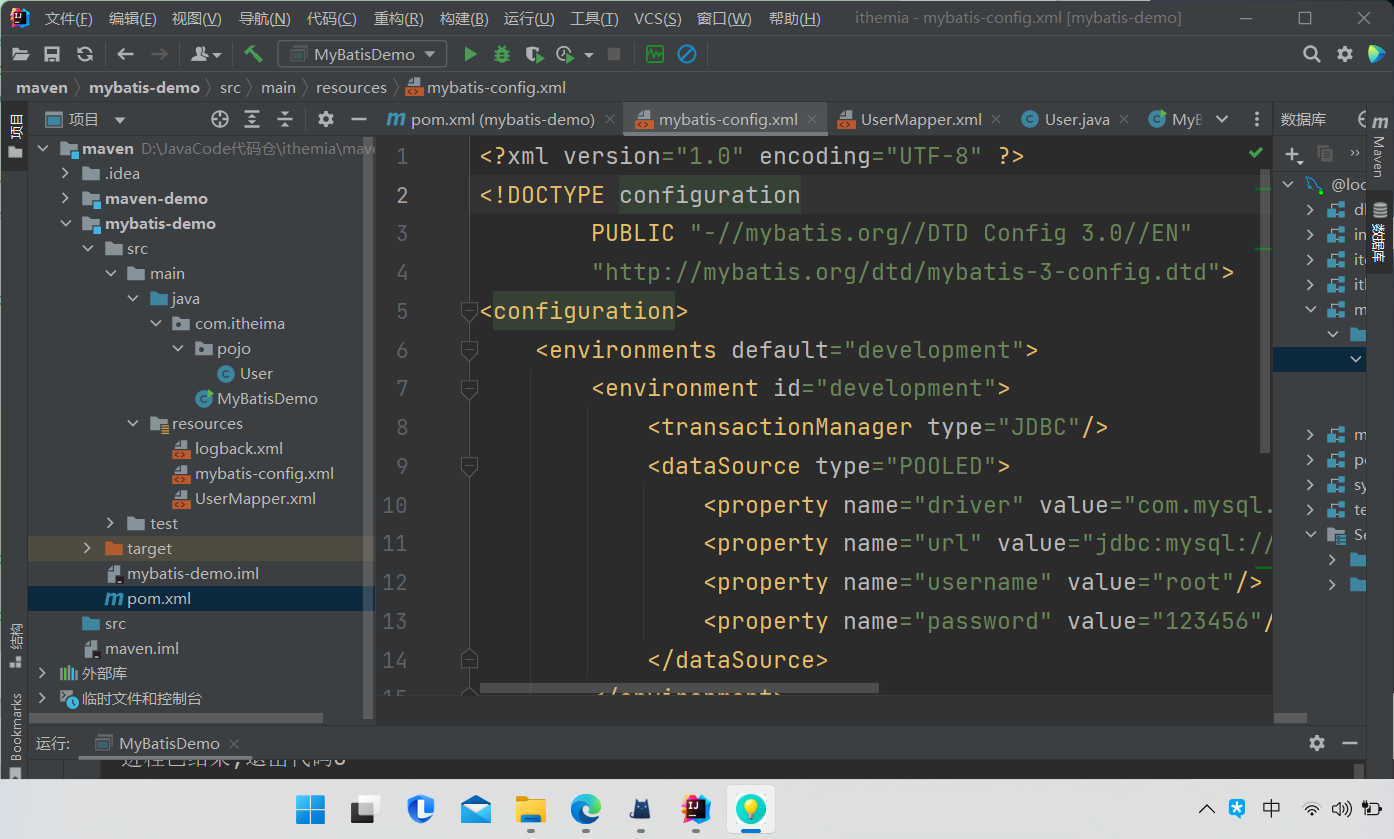
编写 SQL 映射文件 --> 统一管理sql语句,解决硬编码问题 在模块的 resources 目录下创建映射配置文件 UserMapper.xml ,内容如下:
1 <?xml version="1.0" encoding="UTF-8" ?>
2 <!DOCTYPE mapper
3 PUBLIC "-//mybatis.org//DTD Mapper 3.0//EN"
4 "http://mybatis.org/dtd/mybatis-3-mapper.dtd">
5 <!--
6 namespace:名称空间
7 -->
8
9 <mapper namespace="test">
10 <select id="selectAll" resultType="com.itheima.pojo.User">
11 select * from tb_user;
12 </select>
13 </mapper>
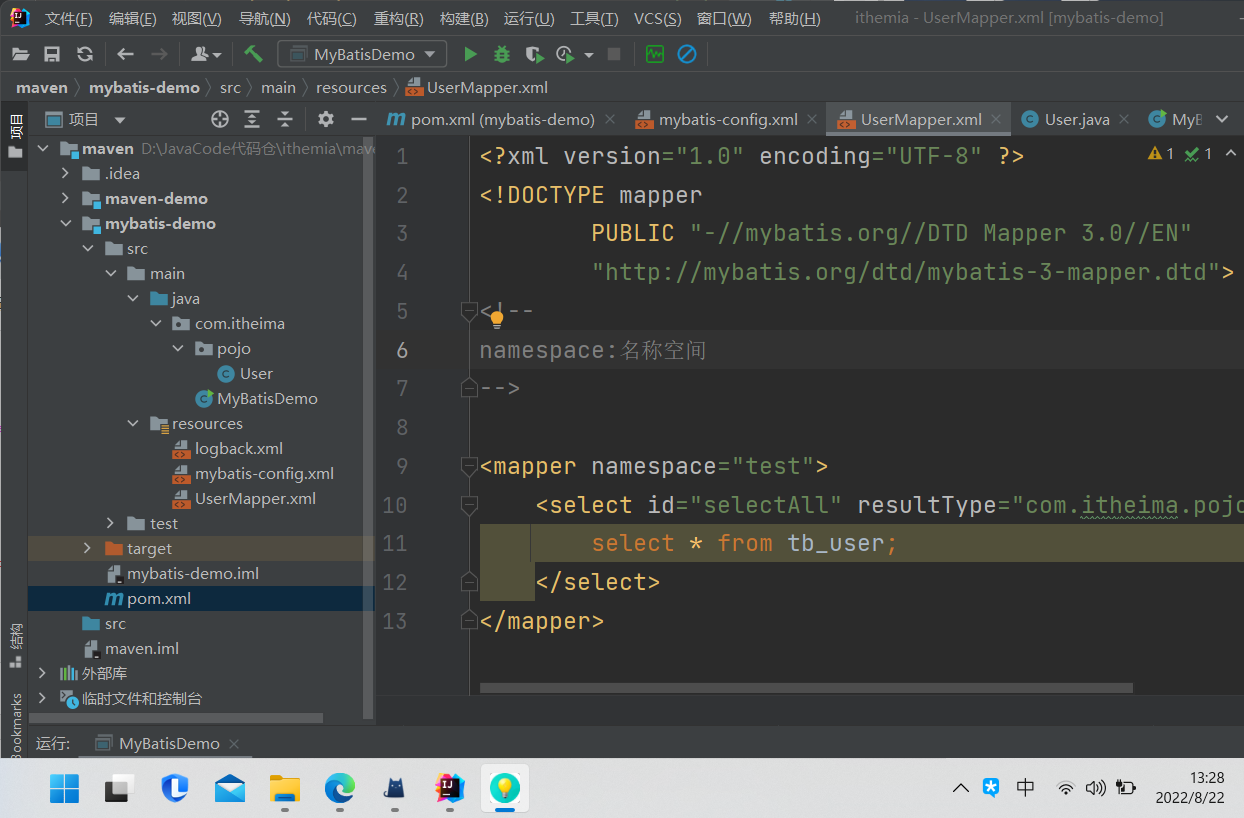
在 com.itheima.pojo 包下创建 User,在 com.itheima 包下编写 MybatisDemo 测试: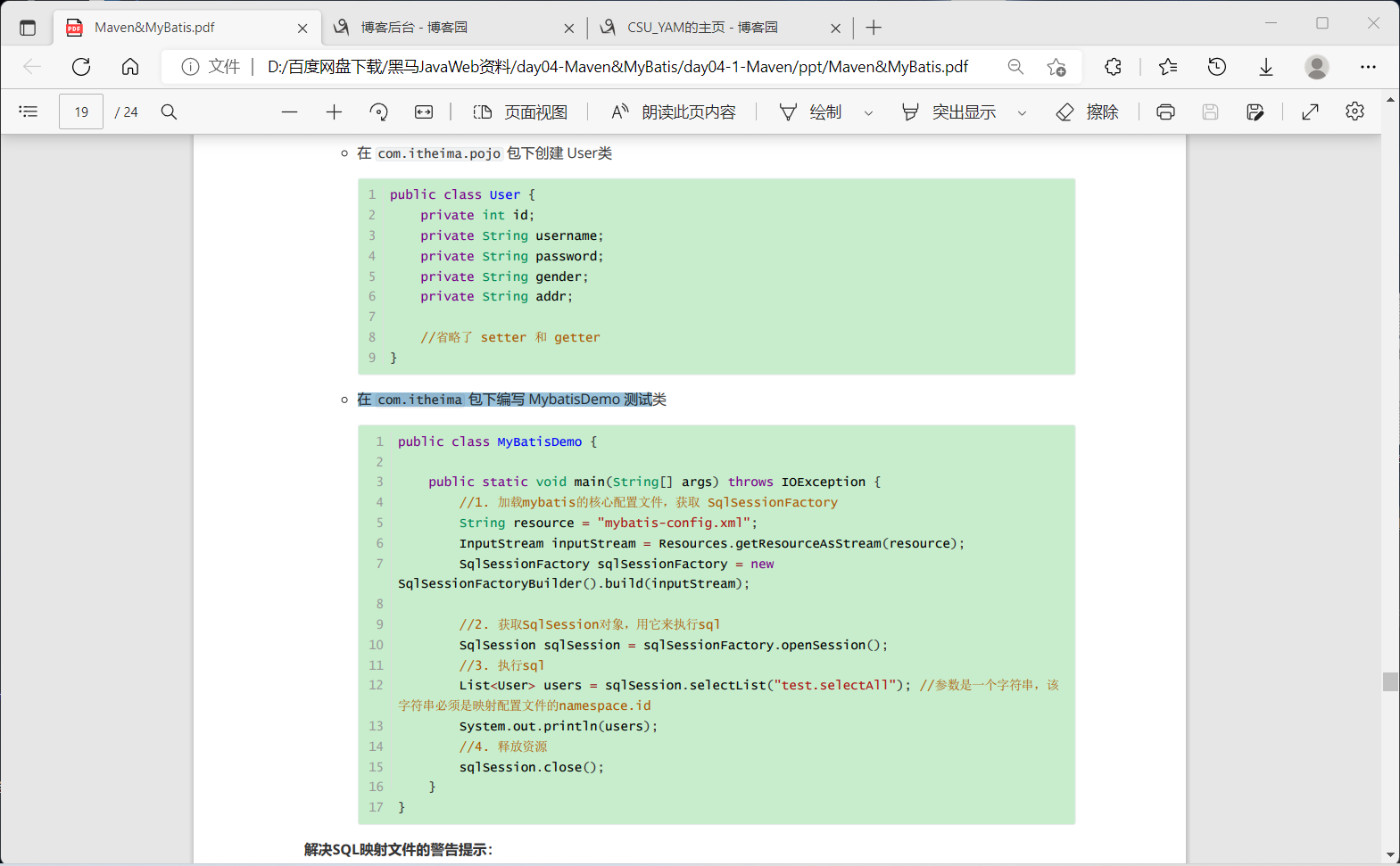
注意:mybatis-config.xml 文件 的 相关配置,如添加UTC和数据库账号密码,且pom.xml的数据库最好和已安装的数据库版本号相同,并且在idea左侧栏先连接上自己的数据库。
<property name="url" value="jdbc:mysql:///mybatis?useSSL=false&serverTimezone=UTC"/>
<property name="username" value="root"/>
<property name="password" value="123456"/>
单个条件(动态SQL)
BrandMapper.xml: 其中where 标签 和 choose 标签 使得 动态搜索(查询条件可能不全)得以实现
<select id="selectByConditionSingle" resultMap="brandResultMap">
select *
from tb_brand
<where>
<choose>
<when test="status != null">
status = #{status}
</when>
<when test="companyName != null and companyName != ''">
company_name like #{companyName}
</when>
<when test="brandName != null and brandName != '' ">
brand_name like #{brandName}
</when>
</choose>
</where>
</select>
MybatisTest.java :
1 @Test
2 public void testSelectByConditionSingle() throws IOException {
3
4 int status = 1;
5 String companyName = "华为";
6 String brandName = "华为";
7
8 companyName = "%" + companyName + "%";
9 brandName = "%" + brandName + "%";
10
11 Brand brand = new Brand();
12 // brand.setStatus(status);
13 // brand.setCompanyName(companyName);
14 // brand.setBrandName(brandName);
15
16
17 // Map map = new HashMap();
18 //map.put("status",status);
19 // map.put("companyName",companyName);
20 // map.put("brandName",brandName);
21
22 String resource = "mybatis-config.xml";
23 InputStream inputStream = Resources.getResourceAsStream(resource);
24 SqlSessionFactory sqlSessionFactory = new SqlSessionFactoryBuilder().build(inputStream);
25
26 SqlSession sqlSession = sqlSessionFactory.openSession();
27
28 BrandMapper brandMapper = sqlSession.getMapper(BrandMapper.class);
29
30 // List<Brand> brands = brandMapper.selectByCondition(status, companyName, brandName);
31 // List<Brand> brands = brandMapper.selectByCondition(brand);
32
33
34 List<Brand> brands = brandMapper.selectByConditionSingle(brand);
35 System.out.println(brands);
36
37 sqlSession.close();
38
39
40 }
黑马Mybatis快速入门的更多相关文章
- MyBatis学习总结(一)——MyBatis快速入门
一.Mybatis介绍 MyBatis是一个支持普通SQL查询,存储过程和高级映射的优秀持久层框架.MyBatis消除了几乎所有的JDBC代码和参数的手工设置以及对结果集的检索封装.MyBatis可以 ...
- MyBatis快速入门
一.Mybatis介绍 MyBatis是一个支持普通SQL查询,存储过程和高级映射的优秀持久层框架.MyBatis消除了几乎所有的JDBC代码和参数的手工设置以及对结果集的检索封装.MyBatis可以 ...
- MyBatis学习总结(一)——MyBatis快速入门(转载)
本文转载自http://www.cnblogs.com/jpf-java/p/6013537.html MyBatis是一个支持普通SQL查询,存储过程和高级映射的优秀持久层框架.MyBatis消除了 ...
- MyBatis入门学习教程-MyBatis快速入门
一.Mybatis介绍 MyBatis是一个支持普通SQL查询,存储过程和高级映射的优秀持久层框架.MyBatis消除了几乎所有的JDBC代码和参数的手工设置以及对结果集的检索封装.MyBatis可以 ...
- MyBatis学习总结(一)——MyBatis快速入门
一.Mybatis介绍 MyBatis是一个支持普通SQL查询,存储过程和高级映射的优秀持久层框架.MyBatis消除了几乎所有的JDBC代码和参数的手工设置以及对结果集的检索封装.MyBatis可以 ...
- 【转】MyBatis学习总结(一)——MyBatis快速入门
[转]MyBatis学习总结(一)——MyBatis快速入门 一.Mybatis介绍 MyBatis是一个支持普通SQL查询,存储过程和高级映射的优秀持久层框架.MyBatis消除了几乎所有的JDBC ...
- MyBatis学习总结-MyBatis快速入门的系列教程
MyBatis学习总结-MyBatis快速入门的系列教程 [MyBatis]MyBatis 使用教程 [MyBatis]MyBatis XML配置 [MyBatis]MyBatis XML映射文件 [ ...
- MyBatis学习笔记(一)——MyBatis快速入门
转自孤傲苍狼的博客:http://www.cnblogs.com/xdp-gacl/p/4261895.html 一.Mybatis介绍 MyBatis是一个支持普通SQL查询,存储过程和高级映射的优 ...
- Java基础-SSM之mybatis快速入门篇
Java基础-SSM之mybatis快速入门篇 作者:尹正杰 版权声明:原创作品,谢绝转载!否则将追究法律责任. 其实你可能会问什么是SSM,简单的说就是spring mvc + Spring + m ...
- MyBatis学习总结(1)——MyBatis快速入门
一.Mybatis介绍 MyBatis是一个支持普通SQL查询,存储过程和高级映射的优秀持久层框架.MyBatis消除了几乎所有的JDBC代码和参数的手工设置以及对结果集的检索封装.MyBatis可以 ...
随机推荐
- Fastjsonfan反序列化(一)
前置知识 Fastjson 是一个 Java 库,可以将 Java 对象转换为 JSON 格式,当然它也可以将 JSON 字符串转换为 Java 对象. Fastjson 可以操作任何 Java 对象 ...
- C温故补缺(五):main函数的参数
main()的参数 main()函数的参数,用于在外部执行时传入参数,类似windows的bat脚本或linux的sh脚本.在bat脚本中传入参数,用%接收.sh脚本的参数用$接收. c语言编译成可执 ...
- 关于在linux测试启动盘命令(qemu的使用)
前言 在平时使用电脑的过程中,难免有更换系统或维护系统的需求,这个时候就需要一个启动盘来进行帮忙了,但启动盘制作是否成功没次都重启电脑是十分浪费时间的 在windows中,制作过pe盘,或者其他的系统 ...
- 【Shell脚本案例】案例1:服务器系统配置初始化
〇.目录 一.背景 新购买10台服务器,并安装Linux系统 目的:对操作系统进行配置的初始化 二.需求 1.设置时区并同步时间 2.禁用selinux安全机制 3.关闭防火墙(清空防火墙的默认策略, ...
- go-dongle 0.2.0 版本发布了,一个轻量级、语义化的 golang 编码解码、加密解密库
dongle 是一个轻量级.语义化.对开发者友好的 Golang 编码解码和加密解密库 Dongle 已被 awesome-go 收录, 如果您觉得不错,请给个 star 吧 github.com/g ...
- python连接MySQL数据库实现(用户登录测试功能)pymysql
pymysql PyMySQL 是一个纯 Python 实现的 MySQL 客户端操作库,支持事务.存取过程.批量执行,实现增删改查等 # 注册 def register(cursor): usern ...
- 常用内置模块之collections模块、时间模块、随机数random模块
今日内容回顾 目录 今日内容回顾 包的具体使用 编程思想的转变 软件开发目录规范 常用内置模块之collections模块 常用内置模块之时间模块 常用内置模块之随机数random模块 报的具体使用 ...
- Pytorch框架详解之一
Pytorch基础操作 numpy基础操作 定义数组(一维与多维) 寻找最大值 维度上升与维度下降 数组计算 矩阵reshape 矩阵维度转换 代码实现 import numpy as np a = ...
- RuntimeError: setuptools >= 41 required to build
使用命令python setup.py install 安装第三方库报RuntimeError: setuptools >= 41 required to build 原因setuptools版 ...
- vue项目 h5上拉加载(分页功能)
<template> <div class="receivable"> <div class="application-header fle ...
