【spring源码学习】spring集成orm数据框架
【一】简易的数据源配置
(1)配置文件
<!--springJdbcTemplemate数据操作配置信息 -->
<bean id="driver" class="com.mysql.jdbc.Driver"></bean>
<bean id="dataSource" class="org.springframework.jdbc.datasource.SimpleDriverDataSource">
<property name="url"><value>jdbc:mysql://localhost:3306/mobile_thinks</value></property>
<property name="username"><value>root</value></property>
<property name="password"><value>shangxiaofei</value></property>
<property name="driver" ref="driver"/>
</bean>
<bean id="JdbcTemplate" class="org.springframework.jdbc.core.JdbcTemplate">
<property name="dataSource" ref="dataSource"/>
</bean>
(2)测试类
package com.mobile.thinks.service.impl; import java.math.BigDecimal;
import java.sql.ResultSet;
import java.sql.SQLException;
import java.util.Date;
import java.util.List; import org.springframework.beans.factory.annotation.Autowired;
import org.springframework.jdbc.core.JdbcTemplate;
import org.springframework.jdbc.core.RowMapper;
import org.springframework.stereotype.Service; import com.mobile.thinks.entity.User;
import com.mobile.thinks.service.UserInfoService; @Service(value="userInfoServiceImpl")
public class UserInfoServiceImpl implements UserInfoService{ @Autowired
private JdbcTemplate JdbcTemplate; @Override
public User createUserAcountByUser(String userId) {
//sql
String sql="select * from thinks_user where id='"+userId+"'"; //转换器
RowMapper<User> rowMapper=new RowMapper<User>() { @Override
public User mapRow(ResultSet rs, int rowNum) throws SQLException {
User user=new User();
user.setId(rs.getString("id"));
user.setUserName(rs.getString("user_name"));
user.setPassword(rs.getString("password"));
user.setName(rs.getString("name"));
user.setAddress(rs.getString("address"));
user.setAge(rs.getInt("age"));
user.setCreateTime(rs.getDate("create_time"));
user.setUpdateTime(rs.getDate("update_time"));
return user;
} }; //查询
List<User> users= JdbcTemplate.query(sql,rowMapper);
User user=users.get(0); //创建记录
String insertSql="INSERT INTO thinks_user_acount(id, acount_name, acount_type, amount, user_id, age, create_time, update_time)VALUES('12344567890poiuytrewq', '"+user.getName()+"的账户', '人民币',"+new BigDecimal(88888888)+",'"+user.getId()+"', 28, now(), now());"; JdbcTemplate.execute(insertSql);
return user;
} }
【二】JNDI方式配置在tomcat数据源,使用com.alibaba.druid连接池
(1)将数据库数据源用到的jdbc的jar包和数据库连接池的jar包copy到tomcat解压包的lib目录下
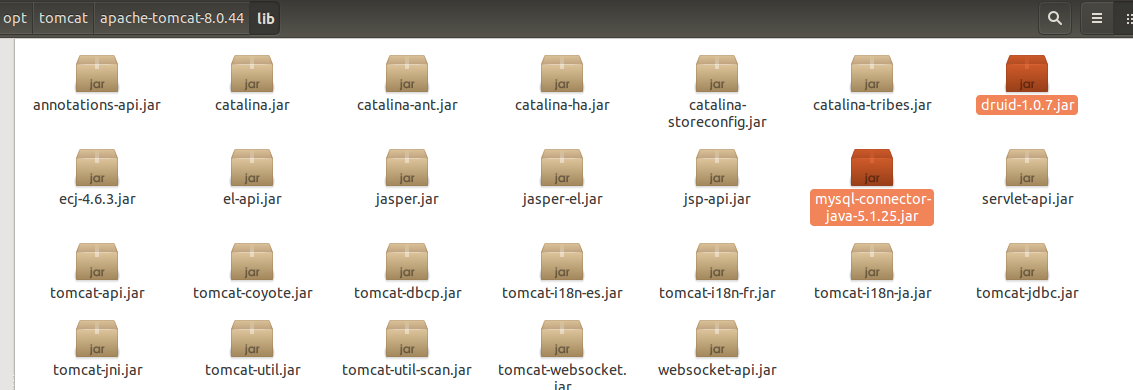
(2)在tomcat的conf目录下的context.xml配置文件中添加jndi数据源的配置
<?xml version="1.0" encoding="UTF-8"?>
<!--
Licensed to the Apache Software Foundation (ASF) under one or more
contributor license agreements. See the NOTICE file distributed with
this work for additional information regarding copyright ownership.
The ASF licenses this file to You under the Apache License, Version 2.0
(the "License"); you may not use this file except in compliance with
the License. You may obtain a copy of the License at http://www.apache.org/licenses/LICENSE-2.0 Unless required by applicable law or agreed to in writing, software
distributed under the License is distributed on an "AS IS" BASIS,
WITHOUT WARRANTIES OR CONDITIONS OF ANY KIND, either express or implied.
See the License for the specific language governing permissions and
limitations under the License.
--><!-- The contents of this file will be loaded for each web application --><Context> <Resource
name="jdbc/thinkDS"
auth="Container"
type="javax.sql.DataSource"
factory="com.alibaba.druid.pool.DruidDataSourceFactory"
maxActive="10"
minIdle="1"
initialSize="1"
maxWait="10000"
username="root"
password="shangxiaofei"
driverClassName="com.mysql.jdbc.Driver"
url="jdbc:mysql://localhost:3306/mobile_thinks"
/> <!-- Default set of monitored resources. If one of these changes, the -->
<!-- web application will be reloaded. -->
<WatchedResource>WEB-INF/web.xml</WatchedResource>
<WatchedResource>${catalina.base}/conf/web.xml</WatchedResource> <!-- Uncomment this to disable session persistence across Tomcat restarts -->
<!--
<Manager pathname="" />
--> <!-- Uncomment this to enable Comet connection tacking (provides events
on session expiration as well as webapp lifecycle) -->
<!--
<Valve className="org.apache.catalina.valves.CometConnectionManagerValve" />
-->
</Context>
(3)在项目的xml配置文件里引用jndi的配置
<?xml version="1.0" encoding="UTF-8"?>
<beans xmlns="http://www.springframework.org/schema/beans"
xmlns:xsi="http://www.w3.org/2001/XMLSchema-instance" xmlns:tx="http://www.springframework.org/schema/tx"
xmlns:jpa="http://www.springframework.org/schema/data/jpa"
xmlns:aop="http://www.springframework.org/schema/aop"
xmlns:context="http://www.springframework.org/schema/context"
xmlns:task="http://www.springframework.org/schema/task"
xsi:schemaLocation="http://www.springframework.org/schema/beans
http://www.springframework.org/schema/beans/spring-beans.xsd
http://www.springframework.org/schema/tx
http://www.springframework.org/schema/tx/spring-tx.xsd
http://www.springframework.org/schema/aop
http://www.springframework.org/schema/aop/spring-aop.xsd
http://www.springframework.org/schema/task
http://www.springframework.org/schema/task/spring-task.xsd
http://www.springframework.org/schema/data/jpa
http://www.springframework.org/schema/data/jpa/spring-jpa.xsd http://www.springframework.org/schema/context http://www.springframework.org/schema/context/spring-context.xsd"> <!-- <context:property-placeholder location="classpath:resources.properties"/> --> <!-- 扫描注解Bean -->
<context:component-scan base-package="com.mobile.thinks.**">
<context:include-filter type="annotation" expression="org.springframework.stereotype.Service"/>
<context:include-filter type="annotation" expression="org.springframework.beans.factory.annotation.Autowired"/>
</context:component-scan> <!--springJdbcTemplemate数据操作配置信息 -->
<bean id="driver" class="com.mysql.jdbc.Driver"></bean>
<bean id="dataSource" class="org.springframework.jdbc.datasource.SimpleDriverDataSource">
<property name="url"><value>jdbc:mysql://localhost:3306/mobile_thinks</value></property>
<property name="username"><value>root</value></property>
<property name="password"><value>shangxiaofei</value></property>
<property name="driver" ref="driver"/>
</bean>
<bean id="JdbcTemplate" class="org.springframework.jdbc.core.JdbcTemplate">
<property name="dataSource" ref="dataSource"/>
</bean> <!-- spring集成jndi数据源配置 -->
<bean id="jndiDataSources" class="org.springframework.jndi.JndiObjectFactoryBean">
<property name="jndiName">
<value>java:comp/env/jdbc/thinkDS</value>
</property>
</bean> <bean id="jndiJdbcTemplate" class="org.springframework.jdbc.core.JdbcTemplate">
<property name="dataSource" ref="jndiDataSources"/>
</bean> <!-- springHibernate继承 --> </beans>
(4)项目中使用jndi数据源
@Service(value="userInfoServiceImpl")
public class UserInfoServiceImpl implements UserInfoService{ @Autowired
private JdbcTemplate JdbcTemplate; @Resource(name="jndiJdbcTemplate")
private JdbcTemplate jndiJdbcTemplate;
@Override
public User findUserById(String userId) {
//sql
String sql="select * from thinks_user where id='"+userId+"'"; //转换器
RowMapper<User> rowMapper=new RowMapper<User>() { @Override
public User mapRow(ResultSet rs, int rowNum) throws SQLException {
User user=new User();
user.setId(rs.getString("id"));
user.setUserName(rs.getString("user_name"));
user.setPassword(rs.getString("password"));
user.setName(rs.getString("name"));
user.setAddress(rs.getString("address"));
user.setAge(rs.getInt("age"));
user.setCreateTime(rs.getDate("create_time"));
user.setUpdateTime(rs.getDate("update_time"));
return user;
} }; //查询
List<User> users= jndiJdbcTemplate.query(sql,rowMapper);
User user=users.get(0);
return user;
}
}
【spring源码学习】spring集成orm数据框架的更多相关文章
- spring源码学习——spring整体架构和设计理念
Spring是在Rod Johnson的<Expert One-On-One J2EE Development and Design >的基础上衍生而来的.主要目的是通过使用基本的java ...
- Spring源码学习
Spring源码学习--ClassPathXmlApplicationContext(一) spring源码学习--FileSystemXmlApplicationContext(二) spring源 ...
- Spring源码学习-容器BeanFactory(一) BeanDefinition的创建-解析资源文件
写在前面 从大四实习至今已一年有余,作为一个程序员,一直没有用心去记录自己工作中遇到的问题,甚是惭愧,打算从今日起开始养成写博客的习惯.作为一名java开发人员,Spring是永远绕不过的话题,它的设 ...
- Spring源码学习-容器BeanFactory(四) BeanDefinition的创建-自定义标签的解析.md
写在前面 上文Spring源码学习-容器BeanFactory(三) BeanDefinition的创建-解析Spring的默认标签对Spring默认标签的解析做了详解,在xml元素的解析中,Spri ...
- 【目录】Spring 源码学习
[目录]Spring 源码学习 jwfy 关注 2018.01.31 19:57* 字数 896 阅读 152评论 0喜欢 9 用来记录自己学习spring源码的一些心得和体会以及相关功能的实现原理, ...
- spring源码学习之路---深入AOP(终)
作者:zuoxiaolong8810(左潇龙),转载请注明出处,特别说明:本博文来自博主原博客,为保证新博客中博文的完整性,特复制到此留存,如需转载请注明新博客地址即可. 上一章和各位一起看了一下sp ...
- spring源码学习之路---IOC初探(二)
作者:zuoxiaolong8810(左潇龙),转载请注明出处,特别说明:本博文来自博主原博客,为保证新博客中博文的完整性,特复制到此留存,如需转载请注明新博客地址即可. 上一章当中我没有提及具体的搭 ...
- Spring源码学习-容器BeanFactory(三) BeanDefinition的创建-解析Spring的默认标签
写在前面 上文Spring源码学习-容器BeanFactory(二) BeanDefinition的创建-解析前BeanDefinition的前置操作中Spring对XML解析后创建了对应的Docum ...
- Spring源码学习-容器BeanFactory(二) BeanDefinition的创建-解析前BeanDefinition的前置操作
写在前面 上文 Spring源码学习-容器BeanFactory(一) BeanDefinition的创建-解析资源文件主要讲Spring容器创建时通过XmlBeanDefinitionReader读 ...
- spring源码学习(一):eclipse导入spring源码
前言 对于一门技术,我们最先是了解它(what),然后再熟练的使用它(how)以及何时用它(when),最后肯定要看透它(why).spring作为Java开发人员可以说是最熟悉不过的了,基本每个Ja ...
随机推荐
- 最优化问题 Optimization Problems & 动态规划 Dynamic Programming
2018-01-12 22:50:06 一.优化问题 优化问题用数学的角度来分析就是去求一个函数或者说方程的极大值或者极小值,通常这种优化问题是有约束条件的,所以也被称为约束优化问题. 约束优化问题( ...
- python中enumerate()函数用法
python中enumerate()函数用法 先出一个题目:1.有一 list= [1, 2, 3, 4, 5, 6] 请打印输出:0, 1 1, 2 2, 3 3, 4 4, 5 5, 6 打印输 ...
- poj1228稳定凸包
就是给一系列点,看这是不是一个稳定凸包 稳定凸包是指一个凸包不能通过加点来使它扩大面积,也就是说每条边最少有三个点 判断的地方写错了,写了两边循环,其实数组s已经排好了序,直接每三个判断就好了 #in ...
- tensorflow入门(三)
三种代价函数 1,二次代价函数 式子代表预测值与样本值的差得平方和 由于使用的是梯度下降法,我们对变量w,b分别求偏导: 这种函数对于处理线性的关系比较好,但是如果遇到s型函数(如下图所示),效率 ...
- nyoj1007——欧拉求和
GCD 时间限制:1000 ms | 内存限制:65535 KB 难度:3 描述 The greatest common divisor GCD(a,b) of two positive in ...
- Linux中jar包指定端口启动并记录日志
Linux中jar包指定端口启动并记录日志: java -jar -Dserver.port=38080 group-buying-0.0.1-SNAPSHOT.jar >log.log ...
- 过滤器(Filter)
1 什么是过滤器 过滤器JavaWeb三大组件之一,它与Servlet很相似!不它过滤器是用来拦截请求的,而不是处理请求的. 当用户请求某个Servlet时,会先执行部署在这个请求上的Filter,如 ...
- windows7 下安装python3.6开发环境
所有的软件都放在百度云盘里: 链接: https://pan.baidu.com/s/1rux8sDK9thhbZ1qjwQg6kA 密码: iq4c 1. 安装python3.6.5 安装的时候要把 ...
- sql基础语法复习
约定:数据库名:test:表名:tb1,tb2,tb3…: 对象:数据库:database 表:table 列:column 索引:index 视图:view 存储过程:procedure 一.数据结 ...
- OPEN(SAP) UI5 学习入门系列之三:MVC (下) - 视图与控制器
继续来学习UI5的MVC模型吧,这次我们来探讨视图与控制器. 1 视图 在MVC中,视图用来定义和渲染UI.在UI5中,视图的类型是可以自定义的,除了以下预定义的四种视图类型之外,你也可以定制自己的视 ...
