重绘DataGridView的DataGridViewCheckBoxCell控件
最近项目中要用到在DataGridView单元格里面放置一个带有文本的 DataGridViewCheckBoxCell控件但原有
的是不支持的然后我就想着重写个 DataGridViewCheckBoxTextCell
下面是源码:(如有疑问可以加源码分享群 81582487 来问我)
using System;
using System.Collections.Generic;
using System.Linq;
using System.Text;
using System.Windows.Forms;
using System.Windows.Forms.VisualStyles;
using System.Drawing;
namespace WindowsDemo
{
public class DataGridViewCheckBoxTestCell : DataGridViewCheckBoxCell
{
public DataGridViewCheckBoxTestCell()
: base()
{
}
public CheckBoxState CheckBoxTestState { get; set; }
/// <summary>
/// 单元格边框颜色
/// </summary>
private Color CellBorderColor { get { return Color.FromArgb(172, 168, 153); } }
protected override void Paint(Graphics graphics, Rectangle clipBounds, Rectangle
cellBounds, int rowIndex, DataGridViewElementStates cellState, object value, object
formattedValue, string errorText, DataGridViewCellStyle cellStyle,
DataGridViewAdvancedBorderStyle advancedBorderStyle, DataGridViewPaintParts paintParts)
{
var check = (Boolean)value;
CheckBoxTestState = check ? CheckBoxState.CheckedNormal :
CheckBoxState.UncheckedNormal;
if (paintParts == DataGridViewPaintParts.Background || paintParts ==
DataGridViewPaintParts.All)
{
graphics.FillRectangle(new SolidBrush(cellStyle.BackColor), cellBounds);
}
if (paintParts == DataGridViewPaintParts.Border || paintParts ==
DataGridViewPaintParts.All)
{
graphics.DrawRectangle(new Pen(CellBorderColor), cellBounds);
}
if (paintParts == DataGridViewPaintParts.SelectionBackground || Selected)
{
graphics.FillRectangle(new SolidBrush(cellStyle.SelectionBackColor),
cellBounds);
}
var col = OwningColumn as DataGridViewCheckBoxTextColumn;
if (col != null && !string.IsNullOrEmpty(col.Text))
{
graphics.DrawString(col.Text, cellStyle.Font, new SolidBrush(Selected ?
cellStyle.SelectionForeColor : cellStyle.ForeColor),
new Point(cellBounds.X + 25, cellBounds.Y + cellBounds.Height / 4));
}
if (!string.IsNullOrEmpty(Text))
{
graphics.DrawString(Text, cellStyle.Font, new SolidBrush(Selected ?
cellStyle.SelectionForeColor : cellStyle.ForeColor),
new Point(cellBounds.X + 25, cellBounds.Y + cellBounds.Height / 4));
}
CheckBoxRenderer.DrawCheckBox(graphics, new Point(cellBounds.X + 4, cellBounds.Y +
cellBounds.Height / 4), CheckBoxTestState);
// ButtonRenderer.DrawButton(graphics, new Rectangle(new Point(cellBounds.X + 50,
cellBounds.Y + cellBounds.Height / 4), new Size(20, 20)), true, PushButtonState.Default);
// base.Paint(graphics, clipBounds, cellBounds, rowIndex, cellState, value,
formattedValue, errorText, cellStyle, advancedBorderStyle, paintParts);
}
protected override void OnMouseDown(DataGridViewCellMouseEventArgs e)
{
var check = (bool)Value;
CheckBoxTestState = check ? CheckBoxState.CheckedNormal :
CheckBoxState.UncheckedNormal;
Value = !check;
base.OnMouseDown(e);
}
public string Text { get; set; }
}
}
使用也很简单:(使用时先把结构加载完了在对这列进行如下操作)
DataGridViewCheckBoxTestCell check3 = new DataGridViewCheckBoxTestCell();
check3.Text = "请选择";
check3.Value = true;
row.Cells["check"] = check3;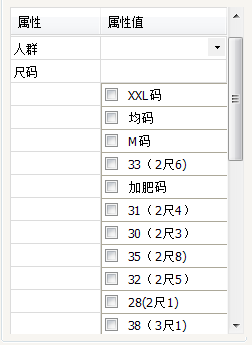
重绘DataGridView的DataGridViewCheckBoxCell控件的更多相关文章
- 玩转控件:重绘DEVEXPRESS中DateEdit控件 —— 让DateEdit支持只选择年月 (提供源码下载)
前言 上一篇博文<玩转控件:重绘ComboBox —— 让ComboBox多列显示>中,根据大家的回馈,ComboBox已经支持筛选了,更新见博文最后最后最后面. 奇葩 这两天遇到 ...
- C# DataGridView自定义分页控件
好些日子不仔细写C#代码了,现在主要是Java项目,C#.Net相关项目不多了,有点手生了,以下代码不足之处望各位提出建议和批评. 近日闲来无事想研究一下自定义控件,虽然之前也看过,那也仅限于皮毛,粗 ...
- 使用DataGridView数据窗口控件,构建用户快速输入体验
在"随风飘散" 博客里面,介绍了一个不错的DataGridView数据窗口控件<DataGridView数据窗口控件开发方法及其源码提供下载>,这种控件在有些场合下,还 ...
- C# 自定义重绘DataGridView
using System.Collections.Generic; using System.ComponentModel; using System.Diagnostics; using Syste ...
- Winform带dataGridview的Combox控件
调用控件: public partial class Form1 : Form { public Form1() { InitializeComponent(); //---------------- ...
- 初识DataGridView 表格数据控件
DataGridView控件提供了一种强大而灵活的以表格形式显示数据的方式,用户可以使用DataGridView控件来显示少量数据的只读视图,也可以对其进行缩放以显示特大数据集的可编辑视图. 扩展Da ...
- 重绘DataGridView标头
最近突然想在DataGridView标头放置一个CheckBox,我就想着重写下DataGridViewColumnHeaderCell抱着试试的心态结果真的是可以的下面是源码:(如果有看不懂的可以加 ...
- winfrom中DataGridView绑定数据控件中DataGridViewCheckBoxColumn怎么选中
; i < this.dataGridView1.Rows.Count; i++) { this.dataGridView1.Rows[i].Cells["CheckBoxCulums ...
- 自绘CProgressCtrl进度条控件,支持自定义显示文本和进程百分比信息
// CXProgressCtrl 头文件 #pragma once // CXProgressCtrl class CXProgressCtrl : public CProgressCtrl { D ...
随机推荐
- Win32编程API 基础篇 -- 5.使用资源
使用资源 你可能想参考教程结尾的附近,为了获得跟VC++和BC++资源相关的信息. 在我们讲得更加深入之前,我将大致讲解一下资源的主题,这样在每个小节中我就不必再去重讲一遍了.在这一小节中,你不需要编 ...
- wsgi初探
大半夜的不睡觉,起来看技术文档,我这是什么精神啊~ ok 本文的大部分内容都是阅读 http://wsgi.readthedocs.org/en/latest/ 得来的.下面开始研究 wsgi wsg ...
- 【解决】hive与hbase表结合级联查询的问题
[Author]: kwu [解决]hive与hbase表结合级联查询的问题.hive两个表以上,关联查询时出现长时无法返回的情况. 同一时候也不出现,mr的进度百分比. 查询日志如图所看到的: 解决 ...
- LeetCode 941. Valid Mountain Array (有效的山脉数组)
题目标签:Array 题目给了一组int array A,让我们判断它是否是 一个山脉数组. 山脉数组一定要有一个最高值,然后要同时有 山坡和下坡. 想法是,从左边开始依次比较两个数字,int[0] ...
- Java 实现简答的单链表的功能
作者:林子木 博客网址:http://blog.csdn.net/wolinxuebin 參考网址:http://blog.csdn.net/sunsaigang/article/details/5 ...
- ASP.NET_SessionId vs .ASPXAUTH why do we need both of them?
https://stackoverflow.com/questions/23758704/asp-net-sessionid-vs-aspxauth-why-do-we-need-both-of-th ...
- PL/SQL程序控制结构及在PL/SQL中更改数据和管理事务
1.条件控制 A. IF条件分支语法: if (条件1) then 语句; elsif (条件2) then 语句; elsif (条件3) then 语句; else 语句; end if; B . ...
- 【高德地图API】Pivot控件中加载地图并禁止Pivot手势
如题,解决方案,参考[Windows phone应用开发[20]-禁止Pivot手势]http://www.cnblogs.com/chenkai/p/3408658.html. xaml代码清单 ...
- 66.extjs 里对getvalue() 和getRawValue()
转自:https://blog.csdn.net/u014236541/article/details/49663589?locationNum=8
- 62. ExtJS + fileuploadfield实现文件上传
转自:https://www.cnblogs.com/yzuzhang/p/5128174.html 后台服务端接收文件的代码: /** * 后台上传文件处理Action */ @RequestMap ...
