andorid jar/库源码解析之zxing
Zxing:
作用:
生成和识别,二维码,条形码。
栗子:
生成二维码,赋值到ImageView上
QRCodeWriter qrCodeWriter = new QRCodeWriter();
Map<EncodeHintType, String> hints = new HashMap<>();
hints.put(EncodeHintType.CHARACTER_SET, "utf-8"); //记得要自定义长宽
BitMatrix encode = null;
try {
encode = qrCodeWriter.encode("hello,world!", BarcodeFormat.QR_CODE, width, height, hints);
} catch (WriterException e) {
e.printStackTrace();
}
int[] colors = new int[width * height];
//利用for循环将要表示的信息写出来
for (int i = 0; i < width; i++) {
for (int j = 0; j < height; j++) {
if (encode.get(i, j)) {
colors[i * width + j] = Color.BLACK;
} else {
colors[i * width + j] = Color.WHITE;
}
}
} Bitmap bit = Bitmap.createBitmap(colors, width, height, Bitmap.Config.RGB_565);
imageView.setImageBitmap(bit);
生成条形码,赋值到ImageView上
final int WHITE = 0xFFFFFFFF;
final int BLACK = 0xFF000000;
MultiFormatWriter writer = new MultiFormatWriter();
BitMatrix result = null;
try {
BarcodeFormat barcodeFormat = BarcodeFormat.CODE_128;
result = writer.encode("1234567123456", barcodeFormat, 400,
100, null);
} catch (WriterException e) {
// TODO Auto-generated catch block
e.printStackTrace();
} int width = result.getWidth();
int height = result.getHeight();
int[] pixels = new int[width * height];
for (int y = 0; y < height; y++) {
int offset = y * width;
for (int x = 0; x < width; x++) {
pixels[offset + x] = result.get(x, y) ? BLACK : WHITE;
}
} Bitmap bitmap = Bitmap.createBitmap(width, height,
Bitmap.Config.ARGB_8888);
bitmap.setPixels(pixels, 0, width, 0, 0, width, height); imageView2.setImageBitmap(bitmap);
识别二维码
private void Test3() {
recogQRcode(imageView);
}
public void recogQRcode(ImageView imageView){
Bitmap QRbmp = ((BitmapDrawable) (imageView).getDrawable()).getBitmap(); //将图片bitmap化
int width = QRbmp.getWidth();
int height = QRbmp.getHeight();
int[] data = new int[width * height];
QRbmp.getPixels(data, 0, width, 0, 0, width, height); //得到像素
RGBLuminanceSource source = new RGBLuminanceSource(width, height, data);
BinaryBitmap bitmap1 = new BinaryBitmap(new HybridBinarizer(source));
QRCodeReader reader = new QRCodeReader();
Result re = null;
try {
//得到结果
re = reader.decode(bitmap1);
} catch (NotFoundException e) {
e.printStackTrace();
} catch (ChecksumException e) {
e.printStackTrace();
} catch (FormatException e) {
e.printStackTrace();
}
lblMsg1.setText(re.getText());
}
识别条形码
Bitmap QRbmp = ((BitmapDrawable) (imageView2).getDrawable()).getBitmap(); //将图片bitmap化
int width = QRbmp.getWidth();
int height = QRbmp.getHeight();
int[] data = new int[width * height];
QRbmp.getPixels(data, 0, width, 0, 0, width, height); //得到像素
RGBLuminanceSource source = new RGBLuminanceSource(width, height, data); //二进制图片转换成bitmap对象(说明:创建HybridBinarizer对象,需要传入LuminanceSource,所以传入source(二进制的图片),并且通过BinaryBitmap转换成bitmap对象)
BinaryBitmap bitmap1 = new BinaryBitmap(new HybridBinarizer(source));
//CodaBarReader codaBarReader= new CodaBarReader(); //codaBarReader 二维码
try {
//MultiFormatReader是读取图像的类(在core包)
Result result = new MultiFormatReader().decode(bitmap1); //识别条形码,和二维码(说明:获取到我们需要的信息)
lblMsg2.setText(result.getText());
} catch (NotFoundException e) {
e.printStackTrace();
lblMsg2.setText("ex " + e.getMessage());
}
源码解读:
A:生成二维码
1、创建一个 QRCodeWriter对象,调用 encode,传入需要生成二维码的数据,格式化参数,大小,和编码信息
2、调用Encoder的encode方法,a,确定当前使用的编码。b,判断生成二维码数据的编码模式(数字,byte,和 0x00-0x5f)。c,附加ECI部分(二维码格式中的一部分)。d,填充 FNC1信息到头部中。e,写入模式标记到头部中。
3、把二维码文本数据,按照不同的模式,写入到不同的结果bit集合中。
4、判断版本和容量,是否在范围内。
5、合并头部,数据长度,数据内容到一个bit集合。
6、填充数据,使bit数据时8的整数倍。
7、把位数据信息和纠错码,交织在一起,存入新的数据(算法复杂,具体参考二维码生成算法)。
8、调用 MatrixUtil.buildMatrix,构建二维码矩阵,并返回二维码信息。 QRCode中 使用 ByteMatrix 存储矩阵,内部是一个二维的bytes数组。 private final byte[][] bytes;
9、转换矩阵颜色,从 输入矩阵使用0==白色,1==黑色,而输出矩阵使用 0==黑色,255==白色(即8位灰度位图)。
10、创建一个color数组,把颜色数据存入。调用 Bitmap.createBitmap ,把color集合信息,传递给他,然后返回一个Bitmap就是二维码数据了。
B:生成条形码
1、创建一个 MultiFormatWriter 对象,并调用他的 encode方法,传入条形码数据,和编码信息,和条形码结果大小。
2、根据不同的编码,选择了不同的写入器,这里采用了 Code128Writer
3、a,判断条形码内容,长度限制[1,80]。...略
4、使用二进制,把二进制转换成图片。就是最后的结果了。。
C:识别二维码。(反向解析)
D:识别条形码。(反向解析)
源码:https://github.com/zxing/zxing
引入:
api 'com.google.zxing:android-core:3.3.0'
api 'com.google.zxing:core:3.3.2'
注意:(如果无法从google加载,就需要换一个来源,下面代码和图)
maven{ url'http://maven.aliyun.com/nexus/content/groups/public/' }
maven{ url'http://maven.aliyun.com/nexus/content/repositories/jcenter'}
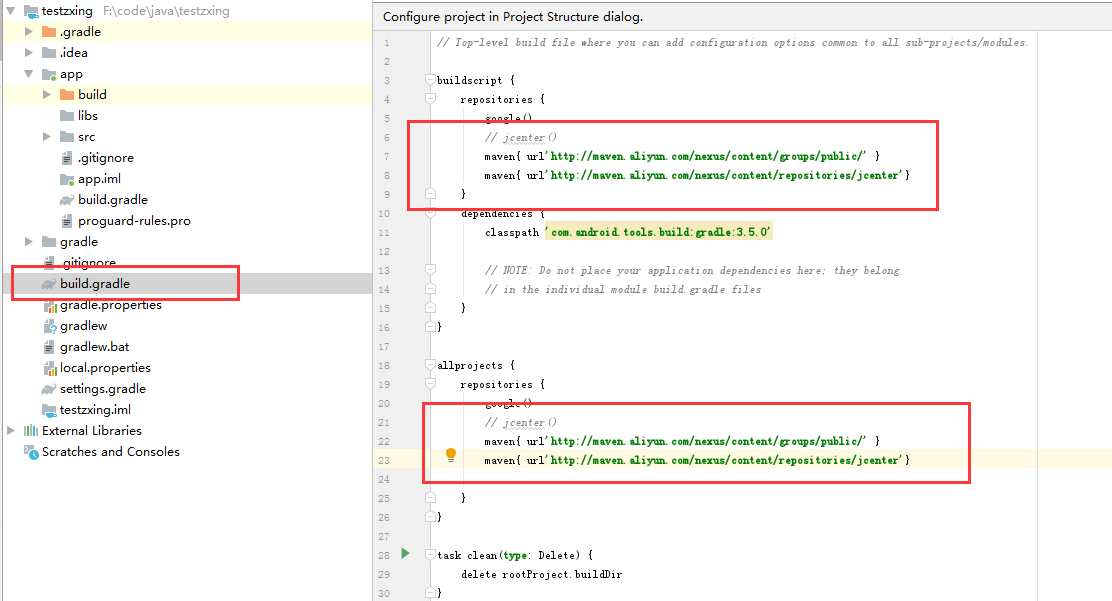
andorid jar/库源码解析之zxing的更多相关文章
- andorid jar/库源码解析之Bolts
目录:andorid jar/库源码解析 Bolts: 作用: 用于链式执行跨线程代码,且传递数据 栗子: Task.call(new Callable<Boolean>() { @Ove ...
- andorid jar/库源码解析之EventBus
目录:andorid jar/库源码解析 EventBus: 作用: 用于不同Activity,Service等之间传递消息(数据). 栗子: A页面:onCreate定义 EventBus.ge ...
- andorid jar/库源码解析之Dagger/Dagger2
目录:andorid jar/库源码解析 Dagger.Dagger2: 作用: 1.用于解耦Activity和业务逻辑 2.在使用业务的时候,不需要重复编写new代码. 3.当业务变化的时候,不需要 ...
- andorid jar/库源码解析之okhttp3
目录:andorid jar/库源码解析 Okhttp3: 作用: 用于网络编程(http,https)的快速开发. 栗子: // okHttpClient定义成全局静态,或者单例,不然重复new可能 ...
- andorid jar/库源码解析之okio
目录:andorid jar/库源码解析 Okio: 作用: 说白了,就是一个IO库,基于java原生io.来进行操作,内部做了优化,简洁,高效.所以受到了一部分人的喜欢和使用 栗子: 读写文件. p ...
- andorid jar/库源码解析之retrofit2
目录:andorid jar/库源码解析 Retrofit2: 作用: 通过封装okhttp库,来进行web通讯,并且使用动态代理的方式,来调用接口地址,通过回调赋值结果. 栗子: 定义一个接口,用于 ...
- andorid jar/库源码解析之Butterknife
目录:andorid jar/库源码解析 Butterknife: 作用: 用于初始化界面控件,控件方法,通过注释进行绑定控件和控件方法 栗子: public class MainActivity e ...
- andorid jar/库源码解析之错误提示
目录:andorid jar/库源码解析 错误: 错误1: Error: Static interface methods are only supported starting with Andro ...
- andorid jar/库源码解析
前言 本篇作为开篇,会大体上说明,需要解读源码的,类库,或者jar. 序 原本,类库和jar的系列准备写到逆向系列课程的,但是那个东西,在写了两篇,就没有后续了,现在也不知道从哪里开始了, 只能等后期 ...
随机推荐
- 再探CI,Github调戏Action手记——自动构建并发布到另一仓库
前言 接上文初探CI,Github调戏Action手记--自动构建并发布 在学习了Action的基本操作之后 接着我们来探索Action其他可能的功能 众所周知 只有用得到的技术学习的才会最快 我也是 ...
- 小程序wepy2 模拟vant PasswordInput, NumberKeyboard 密码输入框控件
vant weapp小程序端控件目前是没有PasswordInput,NumberKeyboard的.实现效果: 数字键盘组件代码(keyboard.wpy): <template> &l ...
- tf.nn.relu 激活函数
tf.nn.relu(features, name = None) 计算校正线性:max(features, 0) 参数: features:一个Tensor.必须是下列类型之一:float32,fl ...
- 【FreeMarker】【程序开发】数据模型,对象包装
[FreeMarker][程序开发]数据模型,对象包装 分类: Java.FreeMarker2014-10-25 18:49 413人阅读 评论(0) 收藏 举报 FreeMarker 目录(? ...
- 原生js实现扇形导航以及动画的坑
第一次发博客,有点紧张.首先来一张效果图. 主要是实现了点击右下角的风扇按钮实现了: 导航栏的开启与关闭,中间伴随着 transition过渡以及transform的2D动画. 上源码: <!D ...
- 004-流程控制-C语言笔记
004-流程控制-C语言笔记 学习目标 1.[掌握]关系运算符和关系表达式 2.[掌握]逻辑运算符和逻辑表达式 3.[掌握]运算符的优先级和结合性 4.[掌握]if-else if-else结构的使用 ...
- harbor仓库搭建
harbor安装要求 harbor快速部署 下载harbor:https://github.com/goharbor/harbor/releases 这边以harbor-1.8.2为例 [root@g ...
- Postman:Pre-request Script
Pre-request Script:前置处理,会在发出请求前执行,主要用在生成一些动态参数. 例如:api接口都会有签名校验,这个校验在我们api测试的时候很不方便,这里可以利用 postman 前 ...
- 《并发编程的艺术》阅读笔记之Volatile
来源 在 JDK1.2 之前,Java的内存模型实现总是从主存(即共享内存)读取变量,是不需要进行特别的注意的.而在当前的 Java 内存模型下,线程可以把变量保存本地内存(比如机器的寄存器)中,而不 ...
- php phpStudy session存放位置
如果你仅仅是想知道session保存的文件在哪里,你可以在你的PHP文件当中运行函数:session_save_path之后查看运行结果即可知道session文件的存放目录. 或者: 在php-ini ...
