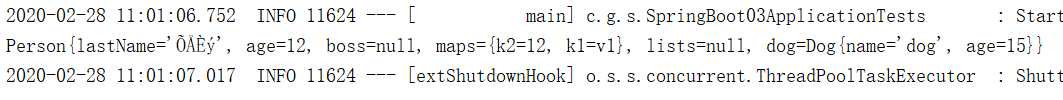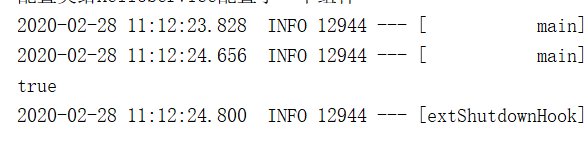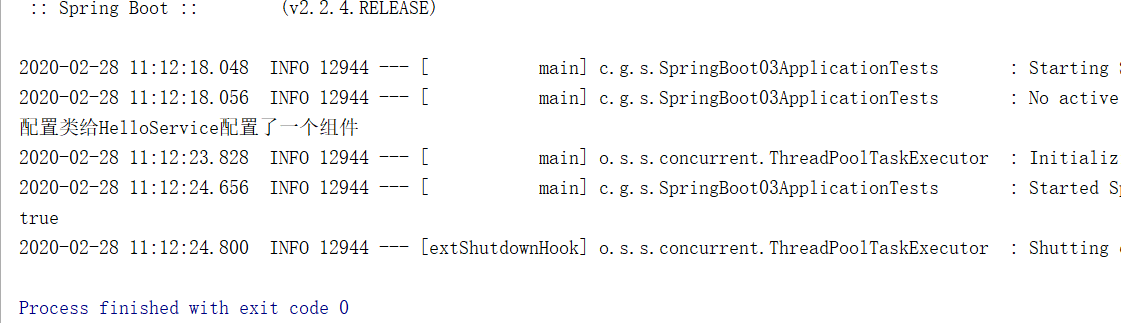Spring学习(三)——@PropertySource,@ImportResource,@Bean注解
@PropertySource注解是将配置文件中 的值赋值给POJO
项目结构如下
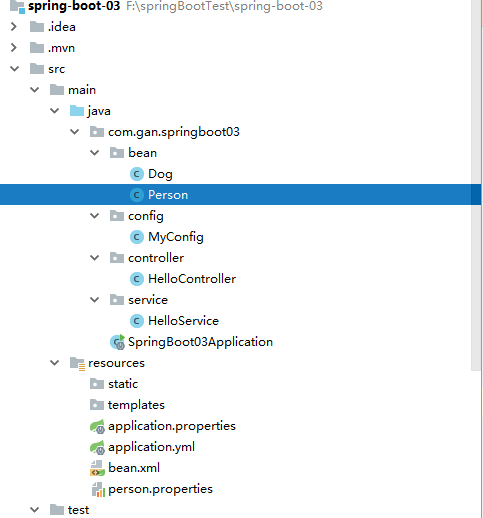
一.创建一个Person.Java文件:
import org.springframework.boot.context.properties.ConfigurationProperties;
import org.springframework.context.annotation.PropertySource;
import org.springframework.stereotype.Component;
import org.springframework.validation.annotation.Validated; import javax.validation.constraints.Email;
import java.util.List;
import java.util.Map; @Component
@ConfigurationProperties(prefix = "person") //将全局配置文件(application.properties或者application.yml中的person)赋值给该bean
//下面这个注解的作用获取配置文件中的值,可以加载多个配置文件,放在{}里面,classpath表示类路径
@PropertySource(value={"classpath:person.properties"})
@Validated //表明这个类中的数据赋值要进行数据效验
public class Person { private String lastName; private Integer age; private Boolean boss;
private Map<String,Object> maps;
private List<String> lists; public Map<String, Object> getMaps() {
return maps;
} public void setMaps(Map<String, Object> maps) {
this.maps = maps;
} public List<String> getLists() {
return lists;
} public void setLists(List<String> lists) {
this.lists = lists;
} public Dog getDog() {
return dog;
} public void setDog(Dog dog) {
this.dog = dog;
} private Dog dog; @Override
public String toString() {
return "Person{" +
"lastName='" + lastName + '\'' +
", age=" + age +
", boss=" + boss +
", maps=" + maps +
", lists=" + lists +
", dog=" + dog +
'}';
} public String getLastName() {
return lastName;
} public void setLastName(String lastName) {
this.lastName = lastName;
} public Integer getAge() {
return age;
} public void setAge(Integer age) {
this.age = age;
} public Boolean getBoss() {
return boss;
} public void setBoss(Boolean boss) {
this.boss = boss;
}
}
dog类的如下:
package com.gan.springboot03.bean;
public class Dog {
private String name;
private Integer age;
@Override
public String toString() {
return "Dog{" +
"name='" + name + '\'' +
", age=" + age +
'}';
}
public String getName() {
return name;
}
public void setName(String name) {
this.name = name;
}
public Integer getAge() {
return age;
}
public void setAge(Integer age) {
this.age = age;
}
}
创建一个person.properties文件,该文件的作用是给Person赋值
person.lastName=张三
person.age=12
person.birth=2017/2/2
persion.boss=true
person.maps.k1=v1
person.maps.k2=12
person.dog.name=dog
person.dog.age=15
在测试类中测试有没有获取到Person的值
package com.gan.springboot03; import com.gan.springboot03.bean.Person;
import org.junit.jupiter.api.Test;
import org.springframework.beans.factory.annotation.Autowired;
import org.springframework.boot.test.context.SpringBootTest;
import org.springframework.context.ApplicationContext;
import org.springframework.test.context.junit4.SpringRunner; @SpringBootTest
public class SpringBoot03ApplicationTests {
@Autowired
public Person person; @Test
public void contextLoads() {
System.out.println(person);
} }
测试结果如下
@@ImportResource注解是获取bean.xml配置文件
一般情况下,都是在applicationContext中配置bean组件,例如
在service包下创建一个HelloService类,类中的代码如下:
package com.gan.springboot03.service;
public class HelloService {
}
创建一个配置文件用来把HelloService组件放入spring容器中
<?xml version="1.0" encoding="UTF-8"?>
<beans xmlns="http://www.springframework.org/schema/beans"
xmlns:xsi="http://www.w3.org/2001/XMLSchema-instance"
xsi:schemaLocation="http://www.springframework.org/schema/beans http://www.springframework.org/schema/beans/spring-beans.xsd"> <bean id="helloService" class="com.gan.springboot03.service.HelloService"></bean>
</beans>
在核心类中,引入该配置文件
/**
* @improtResource注解也可以加入多个配置文件,不过在开发中写一个配置文件再配置,很麻烦
* springboot推荐使用组件,既创建一个配置类
*/
@ImportResource(locations = {"classpath:bean.xml"})
@SpringBootApplication
public class SpringBoot03Application { public static void main(String[] args) {
SpringApplication.run(SpringBoot03Application.class, args);
} }
在测试类中测试
package com.gan.springboot03; import com.gan.springboot03.bean.Person;
import org.junit.jupiter.api.Test;
import org.springframework.beans.factory.annotation.Autowired;
import org.springframework.boot.test.context.SpringBootTest;
import org.springframework.context.ApplicationContext;
import org.springframework.test.context.junit4.SpringRunner; @SpringBootTest
public class SpringBoot03ApplicationTests { @Autowired
ApplicationContext ioc; /**
* 该方法是用来判断@importSource注解,该注解的作用是导入Spring里的配置文件
* 一般是加载在主配置类上,既启动类上
*/
@Test
public void helloService(){
//判断是否含有helloService这个bean
Boolean b=ioc.containsBean("helloService");
System.out.println(b);
}
测试结果如下,返回true
@Bean注解是为了解决每创建一个bean,就创建一个Bean配置文件,再使用注解将配置文件引入到核心类中
再config包中创建一个类MyConfig,
package com.gan.springboot03.config; import com.gan.springboot03.service.HelloService;
import org.springframework.context.annotation.Bean;
import org.springframework.context.annotation.Configuration; /**
* 配置类,用来加载Spring里面的配置文件
* Configuration注解表明这是一个配置类
*/
@Configuration
public class MyConfig { /**
* @Bean注解将方法的返回值添加到容器中,容器中这个组件默认的id就是方法名
* @return
*/
@Bean
public HelloService helloService(){
System.out.println("配置类给HelloService配置了一个组件");
return new HelloService();
}
}
核心类配置 如下:注解掉引入配置文件的那行代码
package com.gan.springboot03; import org.springframework.boot.SpringApplication;
import org.springframework.boot.autoconfigure.SpringBootApplication;
import org.springframework.context.annotation.ImportResource; /**
* @improtResource注解也可以加入多个配置文件,不过在开发中写一个配置文件再配置,很麻烦
* springboot推荐使用组件,既创建一个配置类
*/
//@ImportResource(locations = {"classpath:bean.xml"})
@SpringBootApplication
public class SpringBoot03Application { public static void main(String[] args) {
SpringApplication.run(SpringBoot03Application.class, args);
} }
测试类如下:
package com.gan.springboot03; import com.gan.springboot03.bean.Person;
import org.junit.jupiter.api.Test;
import org.springframework.beans.factory.annotation.Autowired;
import org.springframework.boot.test.context.SpringBootTest;
import org.springframework.context.ApplicationContext;
import org.springframework.test.context.junit4.SpringRunner; @SpringBootTest
public class SpringBoot03ApplicationTests { @Autowired
ApplicationContext ioc; /**
* 该方法是用来判断@importSource注解,该注解的作用是导入Spring里的配置文件
* 一般是加载在主配置类上,既启动类上
*/
@Test
public void helloService(){
//判断是否含有helloService这个bean
Boolean b=ioc.containsBean("helloService");
System.out.println(b);
}
}
测试结果如下:返回一个true
Spring学习(三)——@PropertySource,@ImportResource,@Bean注解的更多相关文章
- Spring中三种配置Bean的方式
Spring中三种配置Bean的方式分别是: 基于XML的配置方式 基于注解的配置方式 基于Java类的配置方式 一.基于XML的配置 这个很简单,所以如何使用就略掉. 二.基于注解的配置 Sprin ...
- Spring学习笔记之依赖的注解(2)
Spring学习笔记之依赖的注解(2) 1.0 注解,不能单独存在,是Java中的一种类型 1.1 写注解 1.2 注解反射 2.0 spring的注解 spring的 @Controller@Com ...
- (转)Spring的三种实例化Bean的方式
http://blog.csdn.net/yerenyuan_pku/article/details/52832793 Spring提供了三种实例化Bean的方式. 使用类构造器实例化. <be ...
- Spring boot @PropertySource, @ImportResource, @Bean
@PropertySource:加载指定的配置文件 /** * 将配置文件中配置的每一个属性的值,映射到这个组件中 * @ConfigurationProperties:告诉SpringBoot将本类 ...
- Spring基础学习(三)—详解Bean(下)
一.Bean的生命周期 1.概述 Spring IOC容器可以管理Bean的生命周期,Spring 允许在Bean的生命周期的特定点执行定制的任务. Spring IOC容器对Be ...
- Spring学习(5)---Bean的定义及作用域的注解实现
Bean管理的注解实现 Classpath扫描与组件管理 类的自动检测与注册Bean <context:annotation-config/> @Component,@Repository ...
- Spring学习(七)bean装配详解之 【通过注解装配 Bean】【自动装配的歧义解决】
自动装配 1.歧义性 我们知道用@Autowired可以对bean进行注入(按照type注入),但如果有两个相同类型的bean在IOC容器中注册了,要怎么去区分对哪一个Bean进行注入呢? 如下情况, ...
- Spring学习(六)bean装配详解之 【通过注解装配 Bean】【基础配置方式】
通过注解装配 Bean 1.前言 优势 1.可以减少 XML 的配置,当配置项多的时候,XML配置过多会导致项目臃肿难以维护 2.功能更加强大,既能实现 XML 的功能,也提供了自动装配的功能,采用了 ...
- spring学习笔记 星球日two - 注解方式配置bean
注解要放在要注解的对象的上方 @Autowired private Category category; <?xml version="1.0" encoding=" ...
随机推荐
- mysql产生随机数
mysql产生随机数小结一下,可以为mysql的表生成大量的随机数: 1) 产生0到10000间的随机数 SELECT RAND() * 10000; 对应产生相应的整数 SELECT ...
- 蓝牙 BLE 协议学习: 001-BLE协议栈整体架构
背景 在深入BLE协议帧之前,我们先看一下BLE协议栈整体架构. 转载自:<深入浅出低功耗蓝牙(BLE)协议栈> 架构 如上图所述,要实现一个BLE应用,首先需要一个支持BLE射频的芯片, ...
- pygame库的学习
第一天:我学习了如何设置窗口和加载图片,以及加载音乐.这个库真的很有意思啊,打算py课设就拿这个写了. 代码: import pygamefrom sys import exit pygame.ini ...
- jenkins#配置插件加速
系统管理 -> 插件管理 -> 高级 -> 升级站点 -> 填写新的url -> 提交. 新的url为:https://mirrors.tuna.tsinghua.e ...
- C++中的简单继承
Father.cpp: #include<iostream> using namespace std; class Father { protected: int width; int h ...
- javascript判断数组是否包含了指定的元素
jQuery写法: var arr = [ "xml", "html", "css", "js" ]; $.inArra ...
- Consul 简介及集群安装
简介 Consul是基于GO语言开发的开源工具,主要面向分布式,服务化的系统提供服务注册.服务发现和配置管理的功能. Consul的功能都很实用,其中包括:服务注册/发现.健康检查.Key/Value ...
- Django(四) 后台管理:创建管理员、注册模型类、自定义管理页面显示内容
后台管理 第1步.本地化:设置语言.时区 修改project1/settings.py #LANGUAGE_CODE = 'en-us' LANGUAGE_CODE = 'zh-hans' #设置语言 ...
- 提升Windows系统舒适度软件
1.Geek Uninstaller 卸载软件 2.PotPlayer 无广告播放器
- POJ 3254:Corn Fields
Corn Fields Time Limit: 2000MS Memory Limit: 65536K Total Submissions: 9295 Accepted: 4940 Descr ...