opengl 学习 之 13 lesson
opengl 学习 之 13 lesson
简介
法向量纹理,让纹理显示的更逼真?
link
http://www.opengl-tutorial.org/uncategorized/2017/06/07/website-update/
http://www.opengl-tutorial.org/cn/intermediate-tutorials/tutorial-13-normal-mapping/ (还有中文版在一直没有察觉)
image
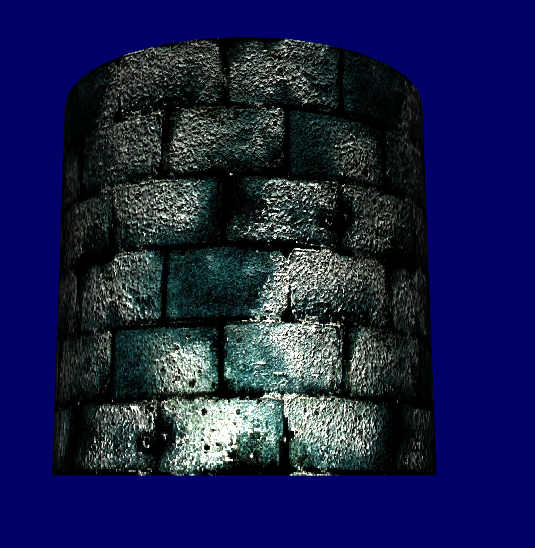
T & B
需要两个法向量,蓝色是Normal法向量,红色是T向量简称切平面向量,绿色B向量,也是切平面向量且B 和 N cross T 同向
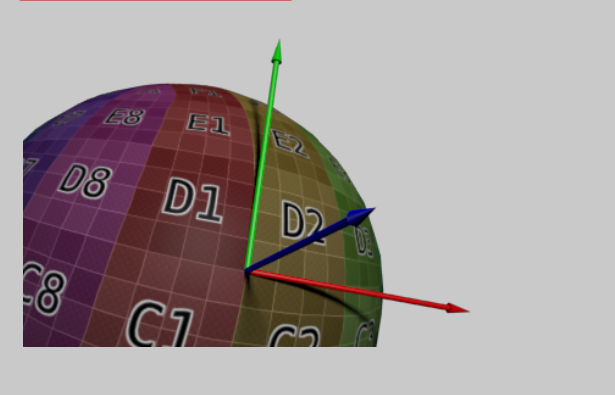
SKILL
作者对于镜面纹理使用了一种技巧 使用颜色“vec3(0.3,0.3,0.3)” 灰色作为镜面颜色。
DEBUG
- 使用 immediate 模式,不是特别清楚,简单来说就是绘制顶点的相关向量??
//glfwWindowHint(GLFW_OPENGL_PROFILE, GLFW_OPENGL_COMPAT_PROFILE); // So that glBegin/glVertex/glEnd work 作者在这里放上了调试接口
glMatrixMode(GL_PROJECTION);
glLoadMatrixf((const GLfloat*)&ProjectionMatrix[0]);
glMatrixMode(GL_MODELVIEW);
glm::mat4 MV = ViewMatrix * ModelMatrix;
glLoadMatrixf((const GLfloat*)&MV[0]);
image
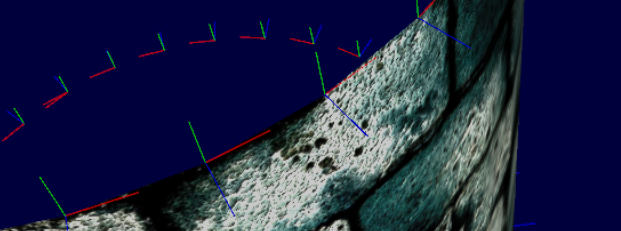
通过观察顶点的NTB向量的朝向debug。
- 通过物体周围的颜色来debug
color.xyz = LightDirection_tangentspace;
code
// Include standard headers
#include <stdio.h>
#include <stdlib.h>
#include <vector>
// Include GLEW
#include <GL/glew.h>
// Include GLFW
#include <GLFW/glfw3.h>
GLFWwindow* window;
// Include GLM
#include <glm/glm.hpp>
#include <glm/gtc/matrix_transform.hpp>
using namespace glm;
#include <common/shader.hpp>
#include <common/texture.hpp>
#include <common/controls.hpp>
#include <common/objloader.hpp>
#include <common/vboindexer.hpp>
#include <common/tangentspace.hpp>
int main( void )
{
// Initialise GLFW
if( !glfwInit() )
{
fprintf( stderr, "Failed to initialize GLFW\n" );
getchar();
return -1;
}
glfwWindowHint(GLFW_SAMPLES, 1);
glfwWindowHint(GLFW_CONTEXT_VERSION_MAJOR, 3);
glfwWindowHint(GLFW_CONTEXT_VERSION_MINOR, 3);
glfwWindowHint(GLFW_OPENGL_FORWARD_COMPAT, GL_TRUE); // To make MacOS happy; should not be needed
glfwWindowHint(GLFW_OPENGL_PROFILE, GLFW_OPENGL_CORE_PROFILE);
//glfwWindowHint(GLFW_OPENGL_PROFILE, GLFW_OPENGL_COMPAT_PROFILE); // So that glBegin/glVertex/glEnd work
// Open a window and create its OpenGL context
window = glfwCreateWindow( 1024, 768, "Tutorial 13 - Normal Mapping", NULL, NULL);
if( window == NULL ){
fprintf( stderr, "Failed to open GLFW window. If you have an Intel GPU, they are not 3.3 compatible. Try the 2.1 version of the tutorials.\n" );
getchar();
glfwTerminate();
return -1;
}
glfwMakeContextCurrent(window);
// Initialize GLEW
glewExperimental = true; // Needed for core profile
if (glewInit() != GLEW_OK) {
fprintf(stderr, "Failed to initialize GLEW\n");
getchar();
glfwTerminate();
return -1;
}
// Ensure we can capture the escape key being pressed below
glfwSetInputMode(window, GLFW_STICKY_KEYS, GL_TRUE);
// Hide the mouse and enable unlimited mouvement
glfwSetInputMode(window, GLFW_CURSOR, GLFW_CURSOR_DISABLED);
// Set the mouse at the center of the screen
glfwPollEvents();
glfwSetCursorPos(window, 1024/2, 768/2);
// Dark blue background
glClearColor(0.0f, 0.0f, 0.4f, 0.0f);
// Enable depth test
glEnable(GL_DEPTH_TEST);
// Accept fragment if it closer to the camera than the former one
glDepthFunc(GL_LESS);
// Cull triangles which normal is not towards the camera
glEnable(GL_CULL_FACE);
GLuint VertexArrayID;
glGenVertexArrays(1, &VertexArrayID);
glBindVertexArray(VertexArrayID);
// Create and compile our GLSL program from the shaders
GLuint programID = LoadShaders( "NormalMapping.vertexshader", "NormalMapping.fragmentshader" );
// Get a handle for our "MVP" uniform
GLuint MatrixID = glGetUniformLocation(programID, "MVP");
GLuint ViewMatrixID = glGetUniformLocation(programID, "V");
GLuint ModelMatrixID = glGetUniformLocation(programID, "M");
GLuint ModelView3x3MatrixID = glGetUniformLocation(programID, "MV3x3");
// Load the texture
GLuint DiffuseTexture = loadDDS("diffuse.DDS");
GLuint NormalTexture = loadBMP_custom("normal.bmp");
GLuint SpecularTexture = loadDDS("specular.DDS");
// Get a handle for our "myTextureSampler" uniform
GLuint DiffuseTextureID = glGetUniformLocation(programID, "DiffuseTextureSampler");
GLuint NormalTextureID = glGetUniformLocation(programID, "NormalTextureSampler");
GLuint SpecularTextureID = glGetUniformLocation(programID, "SpecularTextureSampler");
// Read our .obj file
std::vector<glm::vec3> vertices;
std::vector<glm::vec2> uvs;
std::vector<glm::vec3> normals;
bool res = loadOBJ("cylinder.obj", vertices, uvs, normals);
std::vector<glm::vec3> tangents;
std::vector<glm::vec3> bitangents;
computeTangentBasis(
vertices, uvs, normals, // input
tangents, bitangents // output
);
std::vector<unsigned short> indices;
std::vector<glm::vec3> indexed_vertices;
std::vector<glm::vec2> indexed_uvs;
std::vector<glm::vec3> indexed_normals;
std::vector<glm::vec3> indexed_tangents;
std::vector<glm::vec3> indexed_bitangents;
indexVBO_TBN(
vertices, uvs, normals, tangents, bitangents,
indices, indexed_vertices, indexed_uvs, indexed_normals, indexed_tangents, indexed_bitangents
);
// Load it into a VBO
GLuint vertexbuffer;
glGenBuffers(1, &vertexbuffer);
glBindBuffer(GL_ARRAY_BUFFER, vertexbuffer);
glBufferData(GL_ARRAY_BUFFER, indexed_vertices.size() * sizeof(glm::vec3), &indexed_vertices[0], GL_STATIC_DRAW);
GLuint uvbuffer;
glGenBuffers(1, &uvbuffer);
glBindBuffer(GL_ARRAY_BUFFER, uvbuffer);
glBufferData(GL_ARRAY_BUFFER, indexed_uvs.size() * sizeof(glm::vec2), &indexed_uvs[0], GL_STATIC_DRAW);
GLuint normalbuffer;
glGenBuffers(1, &normalbuffer);
glBindBuffer(GL_ARRAY_BUFFER, normalbuffer);
glBufferData(GL_ARRAY_BUFFER, indexed_normals.size() * sizeof(glm::vec3), &indexed_normals[0], GL_STATIC_DRAW);
GLuint tangentbuffer;
glGenBuffers(1, &tangentbuffer);
glBindBuffer(GL_ARRAY_BUFFER, tangentbuffer);
glBufferData(GL_ARRAY_BUFFER, indexed_tangents.size() * sizeof(glm::vec3), &indexed_tangents[0], GL_STATIC_DRAW);
GLuint bitangentbuffer;
glGenBuffers(1, &bitangentbuffer);
glBindBuffer(GL_ARRAY_BUFFER, bitangentbuffer);
glBufferData(GL_ARRAY_BUFFER, indexed_bitangents.size() * sizeof(glm::vec3), &indexed_bitangents[0], GL_STATIC_DRAW);
// Generate a buffer for the indices as well
GLuint elementbuffer;
glGenBuffers(1, &elementbuffer);
glBindBuffer(GL_ELEMENT_ARRAY_BUFFER, elementbuffer);
glBufferData(GL_ELEMENT_ARRAY_BUFFER, indices.size() * sizeof(unsigned short), &indices[0], GL_STATIC_DRAW);
// Get a handle for our "LightPosition" uniform
glUseProgram(programID);
GLuint LightID = glGetUniformLocation(programID, "LightPosition_worldspace");
// For speed computation
double lastTime = glfwGetTime();
int nbFrames = 0;
do{
// Measure speed
double currentTime = glfwGetTime();
nbFrames++;
if ( currentTime - lastTime >= 1.0 ){ // If last prinf() was more than 1sec ago
// printf and reset
printf("%f ms/frame\n", 1000.0/double(nbFrames));
nbFrames = 0;
lastTime += 1.0;
}
// Clear the screen
glClear(GL_COLOR_BUFFER_BIT | GL_DEPTH_BUFFER_BIT);
// Use our shader
glUseProgram(programID);
// Compute the MVP matrix from keyboard and mouse input
computeMatricesFromInputs();
glm::mat4 ProjectionMatrix = getProjectionMatrix();
glm::mat4 ViewMatrix = getViewMatrix();
glm::mat4 ModelMatrix = glm::mat4(1.0);
glm::mat4 ModelViewMatrix = ViewMatrix * ModelMatrix;
glm::mat3 ModelView3x3Matrix = glm::mat3(ModelViewMatrix);
glm::mat4 MVP = ProjectionMatrix * ViewMatrix * ModelMatrix;
// Send our transformation to the currently bound shader,
// in the "MVP" uniform
glUniformMatrix4fv(MatrixID, 1, GL_FALSE, &MVP[0][0]);
glUniformMatrix4fv(ModelMatrixID, 1, GL_FALSE, &ModelMatrix[0][0]);
glUniformMatrix4fv(ViewMatrixID, 1, GL_FALSE, &ViewMatrix[0][0]);
glUniformMatrix4fv(ViewMatrixID, 1, GL_FALSE, &ViewMatrix[0][0]);
glUniformMatrix3fv(ModelView3x3MatrixID, 1, GL_FALSE, &ModelView3x3Matrix[0][0]);
glm::vec3 lightPos = glm::vec3(0,0,4);
glUniform3f(LightID, lightPos.x, lightPos.y, lightPos.z);
// Bind our diffuse texture in Texture Unit 0
glActiveTexture(GL_TEXTURE0);
glBindTexture(GL_TEXTURE_2D, DiffuseTexture);
// Set our "DiffuseTextureSampler" sampler to use Texture Unit 0
glUniform1i(DiffuseTextureID, 0);
// Bind our normal texture in Texture Unit 1
glActiveTexture(GL_TEXTURE1);
glBindTexture(GL_TEXTURE_2D, NormalTexture);
// Set our "NormalTextureSampler" sampler to use Texture Unit 1
glUniform1i(NormalTextureID, 1);
// Bind our specular texture in Texture Unit 2
glActiveTexture(GL_TEXTURE2);
glBindTexture(GL_TEXTURE_2D, SpecularTexture);
// Set our "SpecularTextureSampler" sampler to use Texture Unit 2
glUniform1i(SpecularTextureID, 2);
// 1rst attribute buffer : vertices
glEnableVertexAttribArray(0);
glBindBuffer(GL_ARRAY_BUFFER, vertexbuffer);
glVertexAttribPointer(
0, // attribute
3, // size
GL_FLOAT, // type
GL_FALSE, // normalized?
0, // stride
(void*)0 // array buffer offset
);
// 2nd attribute buffer : UVs
glEnableVertexAttribArray(1);
glBindBuffer(GL_ARRAY_BUFFER, uvbuffer);
glVertexAttribPointer(
1, // attribute
2, // size
GL_FLOAT, // type
GL_FALSE, // normalized?
0, // stride
(void*)0 // array buffer offset
);
// 3rd attribute buffer : normals
glEnableVertexAttribArray(2);
glBindBuffer(GL_ARRAY_BUFFER, normalbuffer);
glVertexAttribPointer(
2, // attribute
3, // size
GL_FLOAT, // type
GL_FALSE, // normalized?
0, // stride
(void*)0 // array buffer offset
);
// 4th attribute buffer : tangents
glEnableVertexAttribArray(3);
glBindBuffer(GL_ARRAY_BUFFER, tangentbuffer);
glVertexAttribPointer(
3, // attribute
3, // size
GL_FLOAT, // type
GL_FALSE, // normalized?
0, // stride
(void*)0 // array buffer offset
);
// 5th attribute buffer : bitangents
glEnableVertexAttribArray(4);
glBindBuffer(GL_ARRAY_BUFFER, bitangentbuffer);
glVertexAttribPointer(
4, // attribute
3, // size
GL_FLOAT, // type
GL_FALSE, // normalized?
0, // stride
(void*)0 // array buffer offset
);
// Index buffer
glBindBuffer(GL_ELEMENT_ARRAY_BUFFER, elementbuffer);
// Draw the triangles !
glDrawElements(
GL_TRIANGLES, // mode
indices.size(), // count
GL_UNSIGNED_SHORT, // type
(void*)0 // element array buffer offset
);
glDisableVertexAttribArray(0);
glDisableVertexAttribArray(1);
glDisableVertexAttribArray(2);
glDisableVertexAttribArray(3);
glDisableVertexAttribArray(4);
////////////////////////////////////////////////////////
// DEBUG ONLY !!!
// Don't use this in real code !!
////////////////////////////////////////////////////////
glMatrixMode(GL_PROJECTION);
glLoadMatrixf((const GLfloat*)&ProjectionMatrix[0]);
glMatrixMode(GL_MODELVIEW);
glm::mat4 MV = ViewMatrix * ModelMatrix;
glLoadMatrixf((const GLfloat*)&MV[0]);
glUseProgram(0);
// normals
glColor3f(0,0,1);
glBegin(GL_LINES);
for (unsigned int i=0; i<indices.size(); i++){
glm::vec3 p = indexed_vertices[indices[i]];
glVertex3fv(&p.x);
glm::vec3 o = glm::normalize(indexed_normals[indices[i]]);
p+=o*0.1f;
glVertex3fv(&p.x);
}
glEnd();
// tangents
glColor3f(1,0,0);
glBegin(GL_LINES);
for (unsigned int i=0; i<indices.size(); i++){
glm::vec3 p = indexed_vertices[indices[i]];
glVertex3fv(&p.x);
glm::vec3 o = glm::normalize(indexed_tangents[indices[i]]);
p+=o*0.1f;
glVertex3fv(&p.x);
}
glEnd();
// bitangents
glColor3f(0,1,0);
glBegin(GL_LINES);
for (unsigned int i=0; i<indices.size(); i++){
glm::vec3 p = indexed_vertices[indices[i]];
glVertex3fv(&p.x);
glm::vec3 o = glm::normalize(indexed_bitangents[indices[i]]);
p+=o*0.1f;
glVertex3fv(&p.x);
}
glEnd();
// light pos
glColor3f(1,1,1);
glBegin(GL_LINES);
glVertex3fv(&lightPos.x);
lightPos+=glm::vec3(1,0,0)*0.1f;
glVertex3fv(&lightPos.x);
lightPos-=glm::vec3(1,0,0)*0.1f;
glVertex3fv(&lightPos.x);
lightPos+=glm::vec3(0,1,0)*0.1f;
glVertex3fv(&lightPos.x);
glEnd();
// Swap buffers
glfwSwapBuffers(window);
glfwPollEvents();
} // Check if the ESC key was pressed or the window was closed
while( glfwGetKey(window, GLFW_KEY_ESCAPE ) != GLFW_PRESS &&
glfwWindowShouldClose(window) == 0 );
// Cleanup VBO and shader
glDeleteBuffers(1, &vertexbuffer);
glDeleteBuffers(1, &uvbuffer);
glDeleteBuffers(1, &normalbuffer);
glDeleteBuffers(1, &tangentbuffer);
glDeleteBuffers(1, &bitangentbuffer);
glDeleteBuffers(1, &elementbuffer);
glDeleteProgram(programID);
glDeleteTextures(1, &DiffuseTexture);
glDeleteTextures(1, &NormalTexture);
glDeleteTextures(1, &SpecularTexture);
glDeleteVertexArrays(1, &VertexArrayID);
// Close OpenGL window and terminate GLFW
glfwTerminate();
return 0;
}
#version 330 core
// Input vertex data, different for all executions of this shader.
layout(location = 0) in vec3 vertexPosition_modelspace;
layout(location = 1) in vec2 vertexUV;
layout(location = 2) in vec3 vertexNormal_modelspace;
layout(location = 3) in vec3 vertexTangent_modelspace;
layout(location = 4) in vec3 vertexBitangent_modelspace;
// Output data ; will be interpolated for each fragment.
out vec2 UV;
out vec3 Position_worldspace;
out vec3 EyeDirection_cameraspace;
out vec3 LightDirection_cameraspace;
out vec3 LightDirection_tangentspace;
out vec3 EyeDirection_tangentspace;
// Values that stay constant for the whole mesh.
uniform mat4 MVP;
uniform mat4 V;
uniform mat4 M;
uniform mat3 MV3x3;
uniform vec3 LightPosition_worldspace;
void main(){
// Output position of the vertex, in clip space : MVP * position
gl_Position = MVP * vec4(vertexPosition_modelspace,1);
// Position of the vertex, in worldspace : M * position
Position_worldspace = (M * vec4(vertexPosition_modelspace,1)).xyz;
// Vector that goes from the vertex to the camera, in camera space.
// In camera space, the camera is at the origin (0,0,0).
vec3 vertexPosition_cameraspace = ( V * M * vec4(vertexPosition_modelspace,1)).xyz;
EyeDirection_cameraspace = vec3(0,0,0) - vertexPosition_cameraspace;
// Vector that goes from the vertex to the light, in camera space. M is ommited because it's identity.
vec3 LightPosition_cameraspace = ( V * vec4(LightPosition_worldspace,1)).xyz;
LightDirection_cameraspace = LightPosition_cameraspace + EyeDirection_cameraspace;
// UV of the vertex. No special space for this one.
UV = vertexUV;
// model to camera = ModelView
vec3 vertexTangent_cameraspace = MV3x3 * vertexTangent_modelspace;
vec3 vertexBitangent_cameraspace = MV3x3 * vertexBitangent_modelspace;
vec3 vertexNormal_cameraspace = MV3x3 * vertexNormal_modelspace;
mat3 TBN = transpose(mat3(
vertexTangent_cameraspace,
vertexBitangent_cameraspace,
vertexNormal_cameraspace
)); // You can use dot products instead of building this matrix and transposing it. See References for details.
LightDirection_tangentspace = TBN * LightDirection_cameraspace;
EyeDirection_tangentspace = TBN * EyeDirection_cameraspace;
}
#version 330 core
// Interpolated values from the vertex shaders
in vec2 UV;
in vec3 Position_worldspace;
in vec3 EyeDirection_cameraspace;
in vec3 LightDirection_cameraspace;
in vec3 LightDirection_tangentspace;
in vec3 EyeDirection_tangentspace;
// Ouput data
out vec3 color;
// Values that stay constant for the whole mesh.
uniform sampler2D DiffuseTextureSampler;
uniform sampler2D NormalTextureSampler;
uniform sampler2D SpecularTextureSampler;
uniform mat4 V;
uniform mat4 M;
uniform mat3 MV3x3;
uniform vec3 LightPosition_worldspace;
void main(){
// Light emission properties
// You probably want to put them as uniforms
vec3 LightColor = vec3(1,1,1);
float LightPower = 40.0;
// Material properties
vec3 MaterialDiffuseColor = texture( DiffuseTextureSampler, UV ).rgb;
vec3 MaterialAmbientColor = vec3(0.1,0.1,0.1) * MaterialDiffuseColor;
vec3 MaterialSpecularColor = texture( SpecularTextureSampler, UV ).rgb * 0.3;
// Local normal, in tangent space. V tex coordinate is inverted because normal map is in TGA (not in DDS) for better quality
vec3 TextureNormal_tangentspace = normalize(texture( NormalTextureSampler, vec2(UV.x,-UV.y) ).rgb*2.0 - 1.0);
// Distance to the light
float distance = length( LightPosition_worldspace - Position_worldspace );
// Normal of the computed fragment, in camera space
vec3 n = TextureNormal_tangentspace;
// Direction of the light (from the fragment to the light)
vec3 l = normalize(LightDirection_tangentspace);
// Cosine of the angle between the normal and the light direction,
// clamped above 0
// - light is at the vertical of the triangle -> 1
// - light is perpendicular to the triangle -> 0
// - light is behind the triangle -> 0
float cosTheta = clamp( dot( n,l ), 0,1 );
// Eye vector (towards the camera)
vec3 E = normalize(EyeDirection_tangentspace);
// Direction in which the triangle reflects the light
vec3 R = reflect(-l,n);
// Cosine of the angle between the Eye vector and the Reflect vector,
// clamped to 0
// - Looking into the reflection -> 1
// - Looking elsewhere -> < 1
float cosAlpha = clamp( dot( E,R ), 0,1 );
color =
// Ambient : simulates indirect lighting
MaterialAmbientColor +
// Diffuse : "color" of the object
MaterialDiffuseColor * LightColor * LightPower * cosTheta / (distance*distance) +
// Specular : reflective highlight, like a mirror
MaterialSpecularColor * LightColor * LightPower * pow(cosAlpha,5) / (distance*distance);
}
opengl 学习 之 13 lesson的更多相关文章
- OpenGL学习之路(一)
1 引子 虽然是计算机科班出身,但从小对几何方面的东西就不太感冒,空间想象能力也较差,所以从本科到研究生,基本没接触过<计算机图形学>.为什么说基本没学过呢?因为好奇(尤其是惊叹于三维游戏 ...
- OpenGL学习之路(三)
1 引子 这些天公司一次次的软件发布节点忙的博主不可开交,另外还有其它的一些事也占用了很多时间.现在坐在电脑前,在很安静的环境下,与大家分享自己的OpenGL学习笔记和理解心得,感到格外舒服.这让我回 ...
- OpenGL学习之路(四)
1 引子 上次读书笔记主要是学习了应用三维坐标变换矩阵对二维的图形进行变换,并附带介绍了GLSL语言的编译.链接相关的知识,之后介绍了GLSL中变量的修饰符,着重介绍了uniform修饰符,来向着色器 ...
- OpenGL学习之windows下安装opengl的glut库
OpenGL学习之windows下安装opengl的glut库 GLUT不是OpenGL所必须的,但它会给我们的学习带来一定的方便,推荐安装. Windows环境下的GLUT下载地址:(大小约为15 ...
- OpenGL学习笔记3——缓冲区对象
在GL中特别提出了缓冲区对象这一概念,是针对提高绘图效率的一个手段.由于GL的架构是基于客户——服务器模型建立的,因此默认所有的绘图数据均是存储在本地客户端,通过GL内核渲染处理以后再将数据发往GPU ...
- OpenGL学习进程(12)第九课:矩阵乘法实现3D变换
本节是OpenGL学习的第九个课时,下面将详细介绍OpenGL的多种3D变换和如何操作矩阵堆栈. (1)3D变换: OpenGL中绘制3D世界的空间变换包括:模型变换.视图变换.投影变换和视口 ...
- OpenGL学习进程(11)第八课:颜色绘制的详解
本节是OpenGL学习的第八个课时,下面将详细介绍OpenGL的颜色模式,颜色混合以及抗锯齿. (1)颜色模式: OpenGL支持两种颜色模式:一种是RGBA,一种是颜色索引模式. R ...
- OpenGL学习笔记:拾取与选择
转自:OpenGL学习笔记:拾取与选择 在开发OpenGL程序时,一个重要的问题就是互动,假设一个场景里面有很多元素,当用鼠标点击不同元素时,期待作出不同的反应,那么在OpenGL里面,是怎么知道我当 ...
- OpenGL学习之路(五)
1 引子 不知不觉我们已经进入到读书笔记(五)了,我们先对前四次读书笔记做一个总结.前四次读书笔记主要是学习了如何使用OpenGL来绘制几何图形(包括二维几何体和三维几何体),并学习了平移.旋转.缩放 ...
- Ext.Net学习笔记13:Ext.Net GridPanel Sorter用法
Ext.Net学习笔记13:Ext.Net GridPanel Sorter用法 这篇笔记将介绍如何使用Ext.Net GridPanel 中使用Sorter. 默认情况下,Ext.Net GridP ...
随机推荐
- js 计算精度问题解决
js 计算精度问题解决 /** * * * @param x 需处理精度的数 * @param n 小数点后第 n 位 * @returns 处理后的数 */ function roundFracti ...
- 你了解 Java 的逃逸分析吗?
Java 的逃逸分析 1. 定义 逃逸分析(Escape Analysis)是 JVM 的一种优化技术,用于分析对象的作用域,从而决定对象的分配方式或优化手段. 主要目的是判断一个对象是否会逃离当前方 ...
- git 更新和强制更新失败
Your local changes to the following files would be overwritten by mergeerror: Your local changes to ...
- VS2019 webApi(.net core2.2版本)上传到Gitee
一.本地创建项目 创建本地项目,依次点击下一步,在选择"目标框架"时选择2.2, 二.配置swagger 1.添加依赖项 2.修改Startup.cs public void Co ...
- 【数学建模经验分享】 | 2025美赛E题F奖论文分享 | 微分方程模型 | 种族竞争狩猎模型 | Lotka-Volterra 方程拓展
0 前言 昨晚(准确说是今天)凌晨三点正在熬夜写计网作业突然收到队友发来消息说美赛成绩出来了,查了一下拿到F奖,感到非常欣喜.但欣喜之余其实也有一些对于没有拿到O奖的遗憾,毕竟在刚提交完论文的时候就感 ...
- 第一章 Kafka 配置部署及SASL_PLAINTEXT安全认证
系列文章目录 第一章 Kafka 配置部署及SASL_PLAINTEXT安全认证 第二章 Spring Boot 整合 Kafka消息队列 生产者 第三章 Spring Boot 整合 Kafka ...
- 【记录】手机QQ和电脑QQ里的emoji种类有什么差异?
版本 手机 QQ:V 8.9.76.12115 电脑 QQ:QQ9.7.15(29157) 偶然发现,有一种emoji手机上怎么找都找不到,一开始以为自己失忆了,后来发现这种emoji只在电脑上有. ...
- SVN之“解决SVN清理失败问题”
解决SVN清理失败,显示乱码问题 更新SVN时,提示要清理,但是清理失败,此时什么也操作不了,以下就是解决方案. 情况如图: 解决方案一: 下载splite3 新建一个临时文件夹,使用英文名字,将解压 ...
- LocalDateTime时间工具之“2023-01-18T23:59:59.999999999”转“yyyy-MM-dd HH:mm:ss”
LocalDateTime时间工具之"2023-01-18T23:59:59.999999999"转"yyyy-MM-dd HH:mm:ss" 代码 Local ...
- 谈谈笔者是怎么拿到HFish社区活动仅有的500京东E卡
前言 早在2022年5月18日的时候,由于HFish官方文档的nginx配置文件问题,官方文档的nginx配置存在多处错误.在HFish的社区群里为群友解答如何使用nginx进行反向代理以及提供能供正 ...
