NPOI操作Excel文件
首先,通过NuGet添加NPOI.
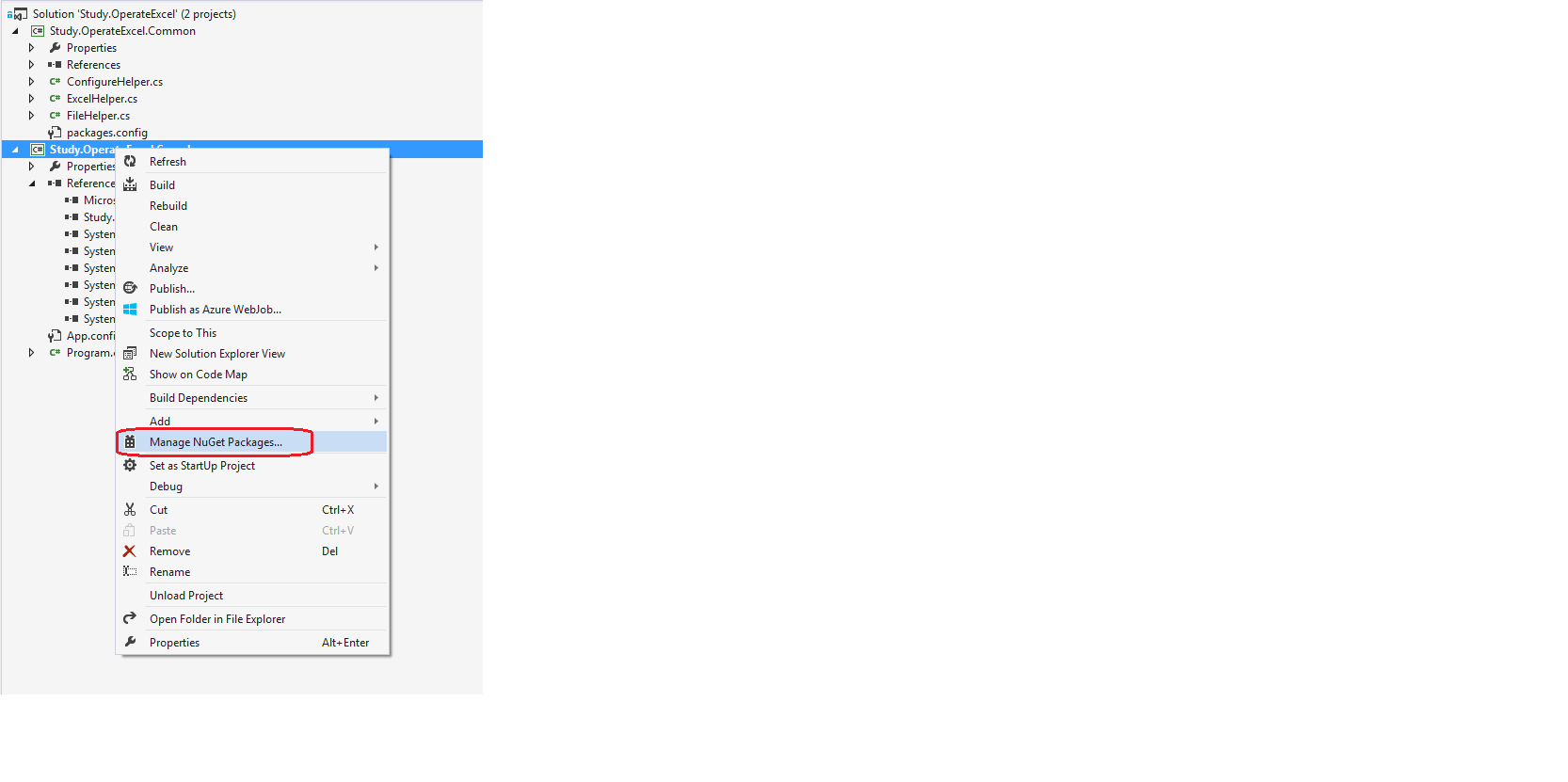
NPOI依赖SharpZipLib,通过NuGet添加SharpZipLib.
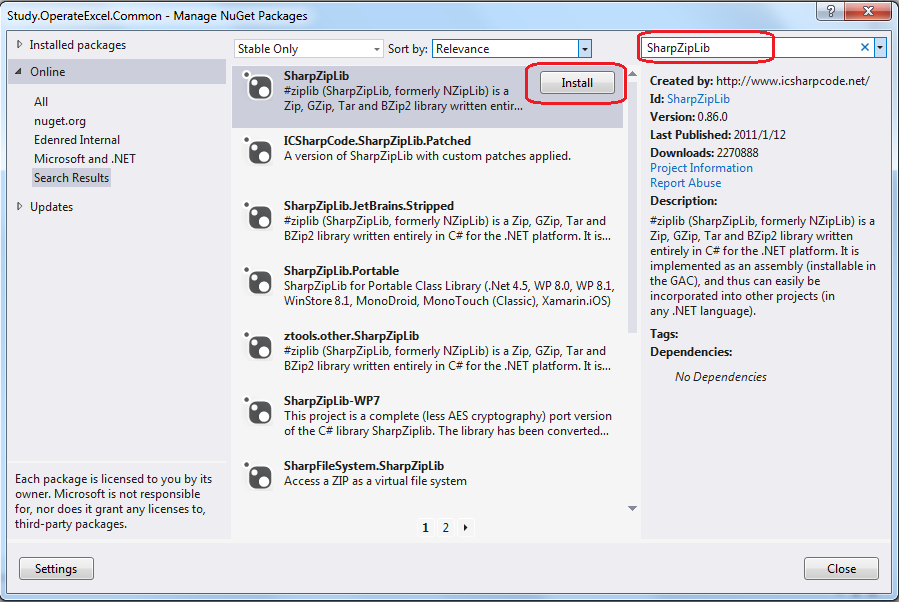
然后添加NPOI.
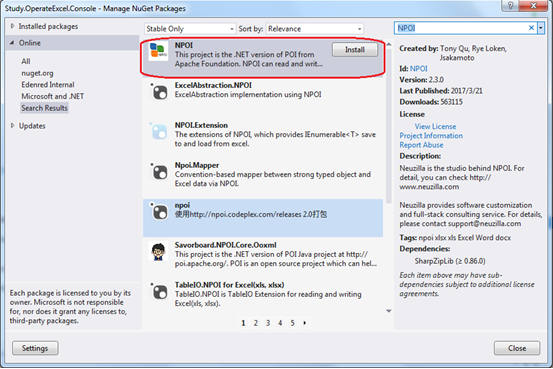
添加后项目的引用列表如下:

把DataTable转换成Excel文件。
代码如下:
public static MemoryStream RenderDataTableToExcel(DataTable table)
{
MemoryStream ms = new MemoryStream(); IWorkbook workbook = new HSSFWorkbook();
ISheet sheet = workbook.CreateSheet(table.TableName); for (int rowIndex = ; rowIndex < table.Rows.Count; rowIndex++)
{
IRow dataRow = sheet.CreateRow(rowIndex);
foreach (DataColumn column in table.Columns)
{
dataRow.CreateCell(column.Ordinal).SetCellValue(table.Rows[rowIndex][column].ToString());
}
} workbook.Write(ms);
ms.Close(); return ms;
}
转换Excel文件内容如下:
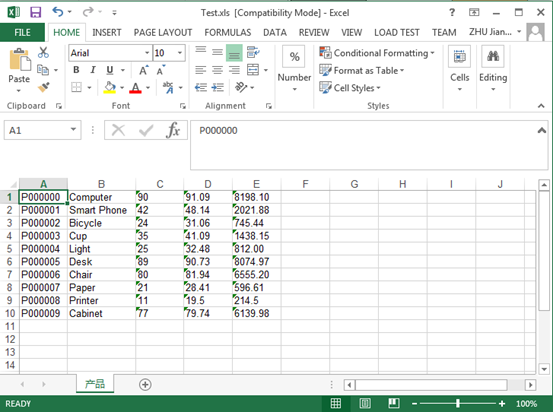
Excel文件添加表头
代码:
public static MemoryStream RenderDataTableToExcelWithHeader(DataTable table)
{
MemoryStream ms = new MemoryStream(); IWorkbook workbook = new HSSFWorkbook();
ISheet sheet = workbook.CreateSheet(table.TableName);
IRow headerRow = sheet.CreateRow();
foreach (DataColumn column in table.Columns)
{
headerRow.CreateCell(column.Ordinal).SetCellValue(string.Format(" {0} ", column.Caption));
} for (int rowIndex = ; rowIndex < table.Rows.Count; rowIndex++)
{
IRow dataRow = sheet.CreateRow(rowIndex+);
foreach (DataColumn column in table.Columns)
{
dataRow.CreateCell(column.Ordinal).SetCellValue(table.Rows[rowIndex][column].ToString());
}
} workbook.Write(ms);
ms.Close(); return ms;
}
转换Excel文件内容如下:
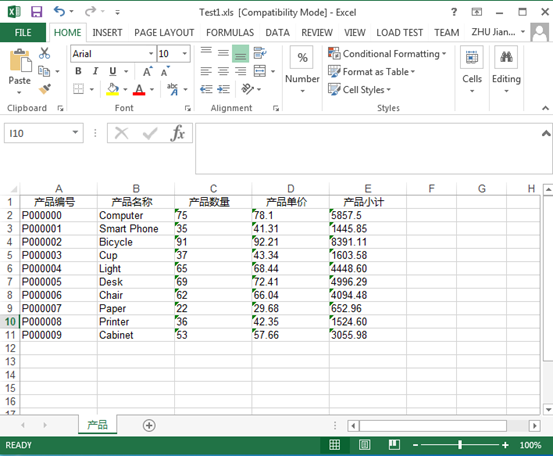
添加Excel文件添加表头样式
代码:
public static MemoryStream RenderDataTableToExcelWithHeaderRowStyle(DataTable table)
{
MemoryStream ms = new MemoryStream(); IWorkbook workbook = new HSSFWorkbook();
ISheet sheet = workbook.CreateSheet(table.TableName);
IRow headerRow = sheet.CreateRow(); ICellStyle headStyle = workbook.CreateCellStyle();
headStyle.Alignment = HorizontalAlignment.Center;
headStyle.FillForegroundColor = HSSFColor.Grey25Percent.Index;
headStyle.FillPattern = FillPattern.SolidForeground;
IFont font = workbook.CreateFont();
font.FontName = "Microsoft Yahei";
font.FontHeightInPoints = ;
font.IsBold = true;
font.Color = HSSFColor.White.Index;
headStyle.SetFont(font);
headStyle.BorderBottom = BorderStyle.Thin;
headStyle.BorderRight = BorderStyle.Thin;
headStyle.BorderLeft = BorderStyle.Thin; foreach (DataColumn column in table.Columns)
{
ICell cell = headerRow.CreateCell(column.Ordinal);
cell.SetCellValue(string.Format(" {0} ", column.Caption));
cell.CellStyle = headStyle;
} for (int rowIndex = ; rowIndex < table.Rows.Count; rowIndex++)
{
IRow dataRow = sheet.CreateRow(rowIndex + );
foreach (DataColumn column in table.Columns)
{
dataRow.CreateCell(column.Ordinal).SetCellValue(table.Rows[rowIndex][column].ToString());
}
} workbook.Write(ms);
ms.Close(); return ms;
}
转换Excel文件内容如下:
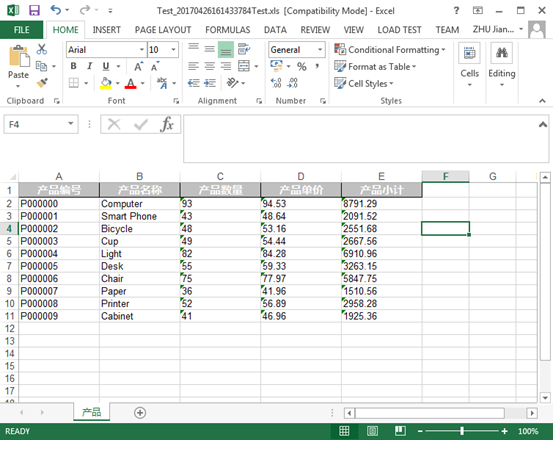
添加Excel文件添加数据行样式
代码:
public static MemoryStream RenderDataTableToExcelWithDataRowStyle(DataTable table)
{
MemoryStream ms = new MemoryStream(); IWorkbook workbook = new HSSFWorkbook();
ISheet sheet = workbook.CreateSheet(table.TableName);
IRow headerRow = sheet.CreateRow(); ICellStyle headStyle = workbook.CreateCellStyle();
headStyle.Alignment = HorizontalAlignment.Center;
headStyle.FillForegroundColor = HSSFColor.Grey25Percent.Index;
headStyle.FillPattern = FillPattern.SolidForeground;
IFont font = workbook.CreateFont();
font.FontName = "Microsoft Yahei";
font.FontHeightInPoints = ;
font.IsBold = true;
font.Color = HSSFColor.White.Index;
headStyle.SetFont(font);
headStyle.BorderBottom = BorderStyle.Thin;
headStyle.BorderRight = BorderStyle.Thin;
headStyle.BorderLeft = BorderStyle.Thin; ICellStyle dataRowEvenStyle = workbook.CreateCellStyle();
dataRowEvenStyle.Alignment = HorizontalAlignment.Center;
dataRowEvenStyle.FillForegroundColor = HSSFColor.LightOrange.Index;
dataRowEvenStyle.FillPattern = FillPattern.SolidForeground;
IFont dataRowEvenFont = workbook.CreateFont();
dataRowEvenFont.FontName = "Microsoft Yahei";
dataRowEvenFont.FontHeightInPoints = ;
dataRowEvenFont.Color = HSSFColor.Blue.Index;
dataRowEvenStyle.SetFont(dataRowEvenFont);
dataRowEvenStyle.BorderBottom = BorderStyle.Thin;
dataRowEvenStyle.BorderRight = BorderStyle.Thin;
dataRowEvenStyle.BorderLeft = BorderStyle.Thin; ICellStyle dataRowOddStyle = workbook.CreateCellStyle();
dataRowOddStyle.Alignment = HorizontalAlignment.Center;
dataRowOddStyle.FillForegroundColor = HSSFColor.LightGreen.Index;
dataRowOddStyle.FillPattern = FillPattern.SolidForeground;
IFont dataRowOddFont = workbook.CreateFont();
dataRowOddFont.FontName = "Microsoft Yahei";
dataRowOddFont.FontHeightInPoints = ;
dataRowOddFont.Color = HSSFColor.Black.Index;
dataRowOddStyle.SetFont(dataRowOddFont);
dataRowOddStyle.BorderBottom = BorderStyle.Thin;
dataRowOddStyle.BorderRight = BorderStyle.Thin;
dataRowOddStyle.BorderLeft = BorderStyle.Thin; foreach (DataColumn column in table.Columns)
{
ICell cell = headerRow.CreateCell(column.Ordinal);
cell.SetCellValue(string.Format(" {0} ", column.Caption));
cell.CellStyle = headStyle;
} for (int rowIndex = ; rowIndex < table.Rows.Count; rowIndex++)
{
IRow dataRow = sheet.CreateRow(rowIndex + );
foreach (DataColumn column in table.Columns)
{
ICell cell = dataRow.CreateCell(column.Ordinal);
cell.SetCellValue(table.Rows[rowIndex][column].ToString());
if (rowIndex % == )
{
cell.CellStyle = dataRowEvenStyle;
}
else
{
cell.CellStyle = dataRowOddStyle;
}
}
} workbook.Write(ms);
ms.Close(); return ms;
}
转换Excel文件内容如下:

Excel文件合并单元格
代码:
public static MemoryStream RenderDataTableToExcelMergedRegion(DataTable table)
{
MemoryStream ms = new MemoryStream(); IWorkbook workbook = new HSSFWorkbook();
ISheet sheet = workbook.CreateSheet(table.TableName);
IRow headerRow = sheet.CreateRow(); ICellStyle headStyle = workbook.CreateCellStyle();
headStyle.Alignment = HorizontalAlignment.Center;
headStyle.FillForegroundColor = HSSFColor.Grey25Percent.Index;
headStyle.FillPattern = FillPattern.SolidForeground;
IFont font = workbook.CreateFont();
font.FontName = "Microsoft Yahei";
font.FontHeightInPoints = ;
font.IsBold = true;
font.Color = HSSFColor.White.Index;
headStyle.SetFont(font);
headStyle.BorderBottom = BorderStyle.Thin;
headStyle.BorderRight = BorderStyle.Thin;
headStyle.BorderLeft = BorderStyle.Thin; ICellStyle dataRowEvenStyle = workbook.CreateCellStyle();
dataRowEvenStyle.Alignment = HorizontalAlignment.Center;
dataRowEvenStyle.FillForegroundColor = HSSFColor.LightOrange.Index;
dataRowEvenStyle.FillPattern = FillPattern.SolidForeground;
IFont dataRowEvenFont = workbook.CreateFont();
dataRowEvenFont.FontName = "Microsoft Yahei";
dataRowEvenFont.FontHeightInPoints = ;
dataRowEvenFont.Color = HSSFColor.Blue.Index;
dataRowEvenStyle.SetFont(dataRowEvenFont);
dataRowEvenStyle.BorderBottom = BorderStyle.Thin;
dataRowEvenStyle.BorderRight = BorderStyle.Thin;
dataRowEvenStyle.BorderLeft = BorderStyle.Thin; ICellStyle dataRowOddStyle = workbook.CreateCellStyle();
dataRowOddStyle.Alignment = HorizontalAlignment.Center;
dataRowOddStyle.FillForegroundColor = HSSFColor.LightGreen.Index;
dataRowOddStyle.FillPattern = FillPattern.SolidForeground;
IFont dataRowOddFont = workbook.CreateFont();
dataRowOddFont.FontName = "Microsoft Yahei";
dataRowOddFont.FontHeightInPoints = ;
dataRowOddFont.Color = HSSFColor.Black.Index;
dataRowOddStyle.SetFont(dataRowOddFont);
dataRowOddStyle.BorderBottom = BorderStyle.Thin;
dataRowOddStyle.BorderRight = BorderStyle.Thin;
dataRowOddStyle.BorderLeft = BorderStyle.Thin; foreach (DataColumn column in table.Columns)
{
ICell cell = headerRow.CreateCell(column.Ordinal);
cell.SetCellValue(string.Format(" {0} ", column.Caption));
cell.CellStyle = headStyle;
} for (int rowIndex = ; rowIndex < table.Rows.Count; rowIndex++)
{
IRow dataRow = sheet.CreateRow(rowIndex + );
foreach (DataColumn column in table.Columns)
{
ICell cell = dataRow.CreateCell(column.Ordinal);
cell.SetCellValue(table.Rows[rowIndex][column].ToString());
if (rowIndex % == )
{
cell.CellStyle = dataRowEvenStyle;
}
else
{
cell.CellStyle = dataRowOddStyle;
}
}
} sheet.AddMergedRegion(new CellRangeAddress(, , , ));
sheet.AddMergedRegion(new CellRangeAddress(, , , ));
sheet.AddMergedRegion(new CellRangeAddress(, , , ));
sheet.AddMergedRegion(new CellRangeAddress(, , , ));
sheet.AddMergedRegion(new CellRangeAddress(, , , )); workbook.Write(ms);
ms.Close(); return ms;
}
转换Excel文件内容如下:
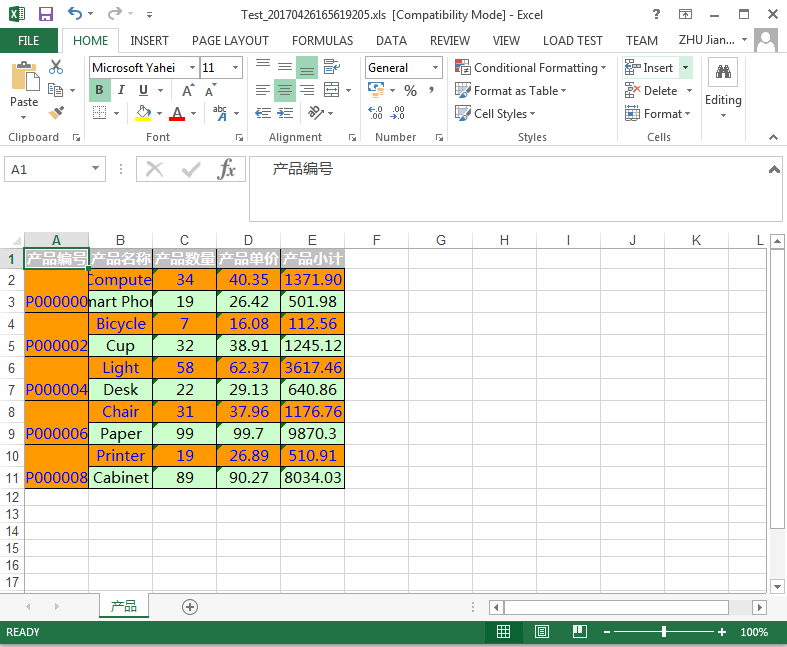
NPOI操作Excel文件的更多相关文章
- C#利用NPOI操作Excel文件
NPOI作为开源免费的组件,功能强大,可用来读写Excel(兼容xls和xlsx两种版本).Word.PPT文件.可是要让我们记住所有的操作,这便有点困难了,至此,总结一些在开发中常用的针对Excel ...
- 使用NPOI操作Excel文件及其日期处理
工作中经常遇到需要读取或导出Excel文件的情况,而NPOI是目前最宜用.效率最高的操作的Office(不只是Excel哟)文件的组件,使用方便,不详细说明了. Excel工作表约定:整个Excel表 ...
- C#项目中操作Excel文件——使用NPOI库
转载自:http://blog.csdn.net/dcrmg/article/details/52356236# 感谢-牧野- 实际C#项目中经常会涉及到需要对本地Excel文件进行操作,特别是一些包 ...
- NPOI操作Excel辅助类
/// <summary> /// NPOI操作excel辅助类 /// </summary> public static class NPOIHelper { #region ...
- NPOI操作excel之写入数据到excel表
在上一篇<NPOI操作excel之读取excel数据>我们把excel数据写入了datatable中,本篇就讲如何把datatable数据写入excel中. using System; u ...
- C#开发中使用Npoi操作excel实例代码
C#开发中使用Npoi操作excel实例代码 出处:西西整理 作者:西西 日期:2012/11/16 9:35:50 [大 中 小] 评论: 0 | 我要发表看法 Npoi 是什么? 1.整个Exce ...
- C#使用oledb操作excel文件的方法
本文实例讲述了C#使用oledb操作excel文件的方法.分享给大家供大家参考.具体分析如下: 不管什么编程语言都会提供操作Excel文件的方式,C#操作Excel主要有以下几种方式: 1.Excel ...
- C# 如何使用NPOI操作Excel以及读取合并单元格等
C#操作Excel方法有很多,以前用的需要电脑安装office才能用,但因为版权问题公司不允许安装office.所以改用NPOI进行Excel操作,基本上一些简单的Excel操作都没有问题,读写合并单 ...
- C# 操作 Excel 文件(.xls 或 .xlsx)
在.net中,常用的操作excel文件的方式,有三种: OLE DB的形式, 第三方框架NPOI, Office组件. 总结: 通过对比,在读取大数据量的excel文件,建议用OLE DB的形式,把e ...
随机推荐
- Redis学习八:Redis的事务
一.是什么 可以一次执行多个命令,本质是一组命令的集合.一个事务中的所有命令都会序列化,按顺序地串行化执行而不会被其它命令插入,不许加塞. 二.能干嘛 一个队列中,一次性.顺序性.排他性的执行一系列命 ...
- Spring Aware容器感知技术
Spring Aware是什么 Spring提供Aware接口能让Bean感知Spring容器的存在,即让Bean可以使用Spring容器所提供的资源. Spring Aware的分类 几种常用的Aw ...
- 回溯算法——解决n皇后问题
所谓回溯(backtracking)是通过系统地搜索求解问题的方法.这种方法适用于类似于八皇后这样的问题:求得问题的一个解比较困难,但是检查一个棋局是否构成解很容易. 不多说,放上n皇后的回溯问题代码 ...
- 【转】C#中PrintDocument类详解
PrintDocument组件是用于完成打印的类,其常用属性.方法和事件如下: 属性DocumentName:字符串类型,记录打印文档时显示的文档名(例如,在打印状态对话框或打印机队列中显示). 方法 ...
- 什么是EOF -- 转
转载地址:http://www.ruanyifeng.com/blog/2011/11/eof.html 我学习C语言的时候,遇到的一个问题就是EOF. 它是end of file的缩写,表示&quo ...
- sql server 查询本年的每个月的数据
一.以一行数据的形式,显示本年的12月的数据,本示例以2017年为例,根据CreateDate字段判断,计算总和,查询语句如下: end) as '1月', end) as '2月', end) as ...
- util.promisify 的那些事儿
util.promisify是在node.js 8.x版本中新增的一个工具,用于将老式的Error first callback转换为Promise对象,让老项目改造变得更为轻松. 在官方推出这个工具 ...
- IE安全系列之——RES Protocol
IE安全系列之--RES Protocol res Protocol用于从一个文件里面提取指定资源.语法为:res://sFile[/sType]/sID 各Token含义: sfile:百分号编码. ...
- qt 零星笔记
1.qt中堆栈对象的销毁 名字不对,我不知道该取个什么名字,暂且这样吧 在linux c编程中谈到过进程的内存映像,一个进程在内存中的映像如下
- JDK1.8源码ArrayList
线程不安全的,如果要想线程安全必须在创建的时候就采用线程安全的方式创建: List list = Collections.synchronizedList(new ArrayList(...)); 引 ...
