阿里云作为yum源操作
阿里云提供的yum镜像地址为:https://opsx.alibaba.com/mirror
找到自己的使用系统,点击帮助,可以查看更换说明
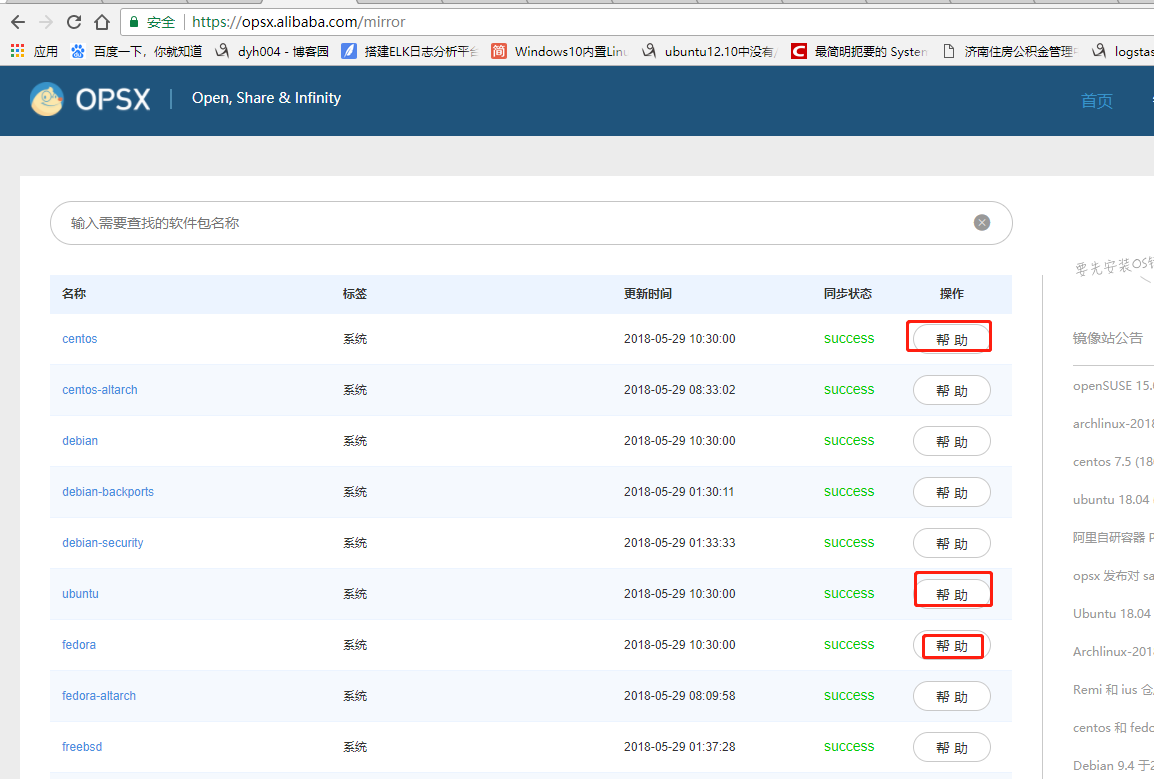
替换centOS的yum源,如下图
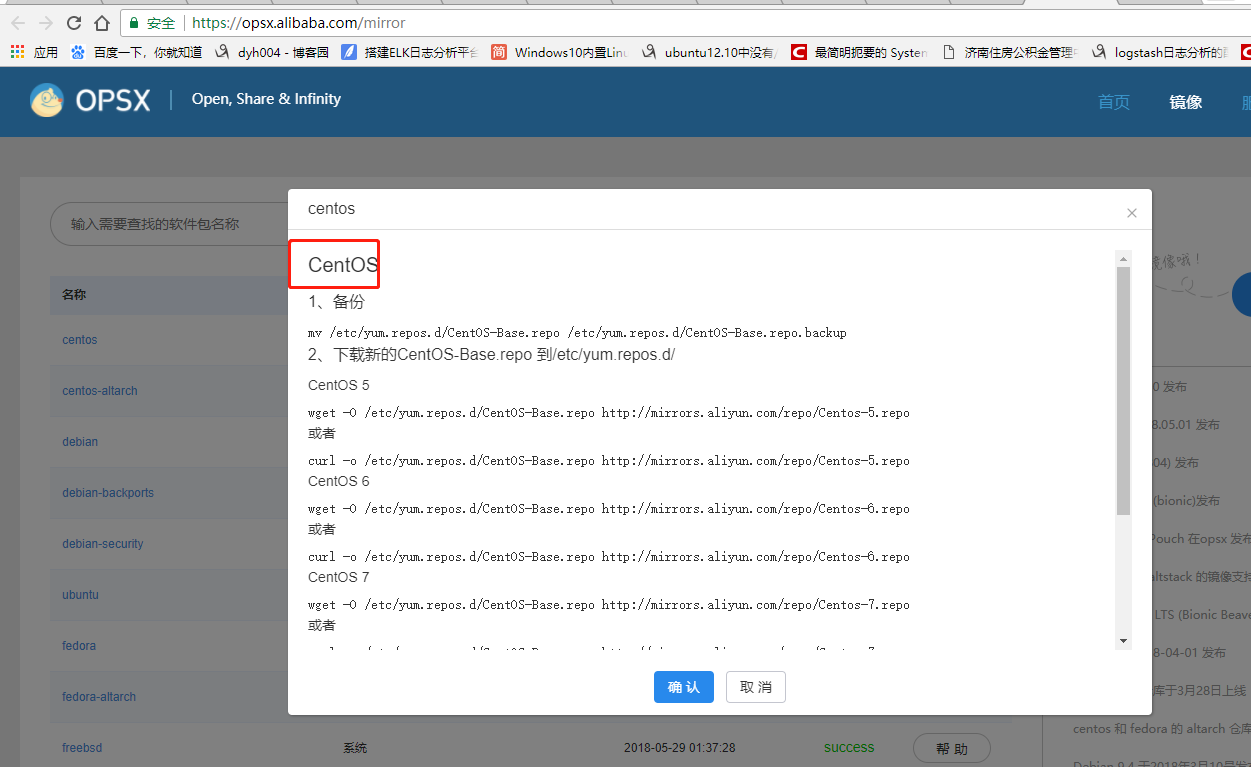
具体操作:
CentOS
、备份
mv /etc/yum.repos.d/CentOS-Base.repo /etc/yum.repos.d/CentOS-Base.repo.backup
、下载新的CentOS-Base.repo 到/etc/yum.repos.d/
CentOS
wget -O /etc/yum.repos.d/CentOS-Base.repo http://mirrors.aliyun.com/repo/Centos-5.repo
或者
curl -o /etc/yum.repos.d/CentOS-Base.repo http://mirrors.aliyun.com/repo/Centos-5.repo
CentOS
wget -O /etc/yum.repos.d/CentOS-Base.repo http://mirrors.aliyun.com/repo/Centos-6.repo
或者
curl -o /etc/yum.repos.d/CentOS-Base.repo http://mirrors.aliyun.com/repo/Centos-6.repo
CentOS
wget -O /etc/yum.repos.d/CentOS-Base.repo http://mirrors.aliyun.com/repo/Centos-7.repo
或者
curl -o /etc/yum.repos.d/CentOS-Base.repo http://mirrors.aliyun.com/repo/Centos-7.repo
、之后运行yum makecache生成缓存
相关链接
官方主页: http://www.centos.org/
邮件列表: http://www.centos.org/modules/tinycontent/index.php?id=16
论坛: http://www.centos.org/modules/newbb/
文档: http://www.centos.org/docs/
Wiki: http://wiki.centos.org/
替换fedora的yum源
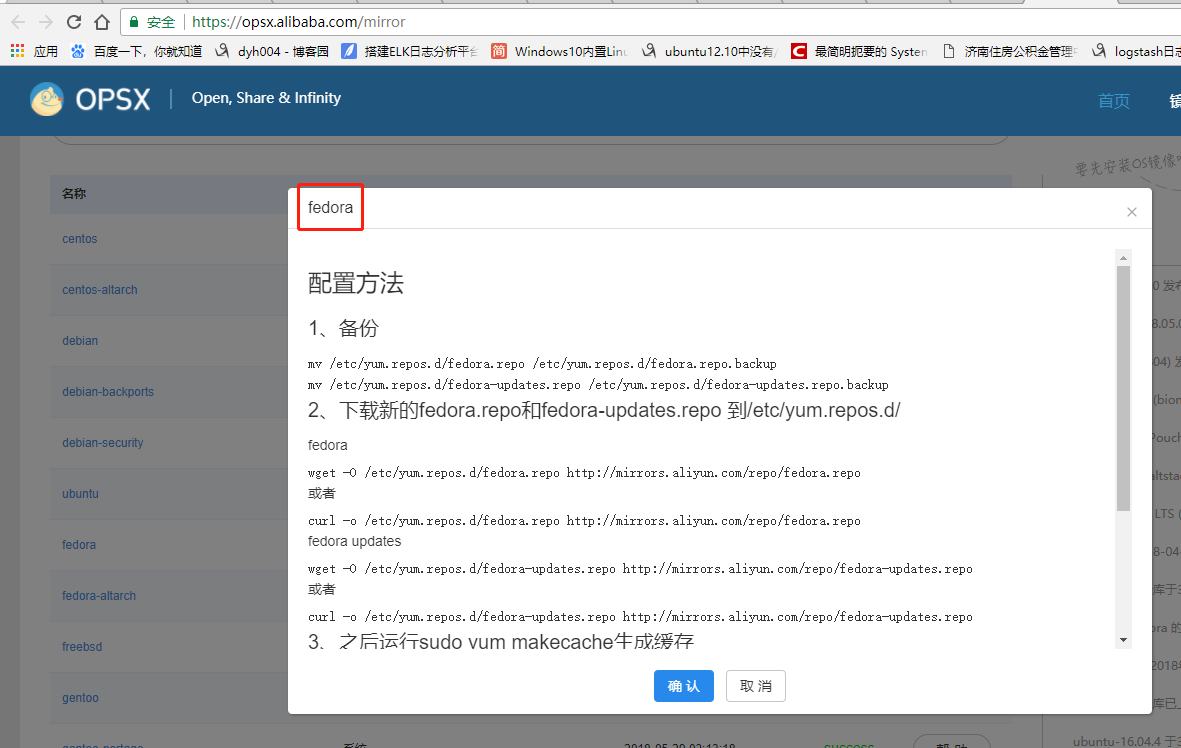
具体操作,如下:
配置方法
、备份
mv /etc/yum.repos.d/fedora.repo /etc/yum.repos.d/fedora.repo.backup
mv /etc/yum.repos.d/fedora-updates.repo /etc/yum.repos.d/fedora-updates.repo.backup
、下载新的fedora.repo和fedora-updates.repo 到/etc/yum.repos.d/
fedora
wget -O /etc/yum.repos.d/fedora.repo http://mirrors.aliyun.com/repo/fedora.repo
或者
curl -o /etc/yum.repos.d/fedora.repo http://mirrors.aliyun.com/repo/fedora.repo
fedora updates
wget -O /etc/yum.repos.d/fedora-updates.repo http://mirrors.aliyun.com/repo/fedora-updates.repo
或者
curl -o /etc/yum.repos.d/fedora-updates.repo http://mirrors.aliyun.com/repo/fedora-updates.repo
、之后运行sudo yum makecache生成缓存
相关链接
官方主页: http://fedoraproject.org/
邮件列表: http://fedoraproject.org/wiki/Communicate
论坛: http://forums.fedoraforum.org/
文档: http://docs.fedoraproject.org/
Wiki: http://fedoraproject.org/wiki/
镜像列表: http://mirrors.fedoraproject.org/publiclist
替换ubunt的yum源:
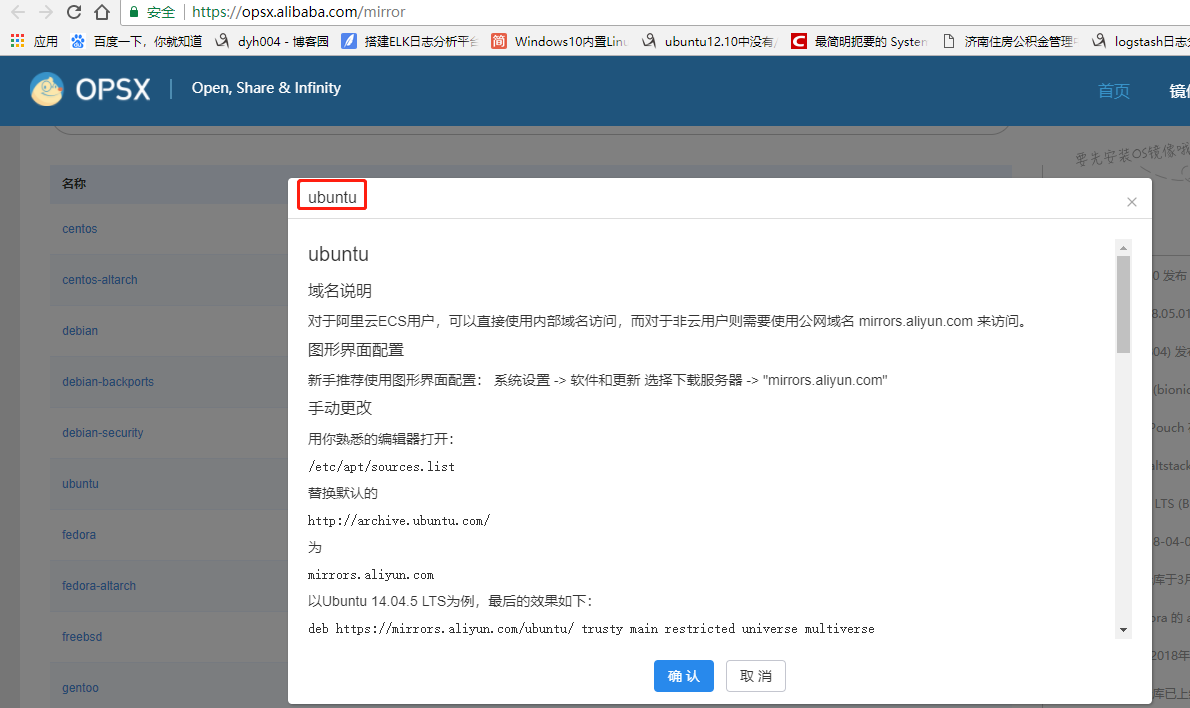
具体操作:
ubuntu
域名说明
对于阿里云ECS用户,可以直接使用内部域名访问,而对于非云用户则需要使用公网域名 mirrors.aliyun.com 来访问。
图形界面配置
新手推荐使用图形界面配置: 系统设置 -> 软件和更新 选择下载服务器 -> "mirrors.aliyun.com"
手动更改
用你熟悉的编辑器打开:
/etc/apt/sources.list 替换默认的
http://archive.ubuntu.com/ 为
mirrors.aliyun.com 以Ubuntu 14.04. LTS为例,最后的效果如下:
deb https://mirrors.aliyun.com/ubuntu/ trusty main restricted universe multiverse
deb-src https://mirrors.aliyun.com/ubuntu/ trusty main restricted universe multiverse
deb https://mirrors.aliyun.com/ubuntu/ trusty-security main restricted universe multiverse
deb-src https://mirrors.aliyun.com/ubuntu/ trusty-security main restricted universe multiverse deb https://mirrors.aliyun.com/ubuntu/ trusty-updates main restricted universe multiverse
deb-src https://mirrors.aliyun.com/ubuntu/ trusty-updates main restricted universe multiverse deb https://mirrors.aliyun.com/ubuntu/ trusty-backports main restricted universe multiverse
deb-src https://mirrors.aliyun.com/ubuntu/ trusty-backports main restricted universe multiverse ## Not recommended
# deb https://mirrors.aliyun.com/ubuntu/ trusty-proposed main restricted universe multiverse
# deb-src https://mirrors.aliyun.com/ubuntu/ trusty-proposed main restricted universe multiverse
ubuntu 16.04 配置如下
deb http://mirrors.aliyun.com/ubuntu/ xenial main
deb-src http://mirrors.aliyun.com/ubuntu/ xenial main deb http://mirrors.aliyun.com/ubuntu/ xenial-updates main
deb-src http://mirrors.aliyun.com/ubuntu/ xenial-updates main deb http://mirrors.aliyun.com/ubuntu/ xenial universe
deb-src http://mirrors.aliyun.com/ubuntu/ xenial universe
deb http://mirrors.aliyun.com/ubuntu/ xenial-updates universe
deb-src http://mirrors.aliyun.com/ubuntu/ xenial-updates universe deb http://mirrors.aliyun.com/ubuntu/ xenial-security main
deb-src http://mirrors.aliyun.com/ubuntu/ xenial-security main
deb http://mirrors.aliyun.com/ubuntu/ xenial-security universe
deb-src http://mirrors.aliyun.com/ubuntu/ xenial-security universe
ubuntu 18.04(bionic) 配置如下
deb http://mirrors.aliyun.com/ubuntu/ bionic main restricted universe multiverse
deb-src http://mirrors.aliyun.com/ubuntu/ bionic main restricted universe multiverse deb http://mirrors.aliyun.com/ubuntu/ bionic-security main restricted universe multiverse
deb-src http://mirrors.aliyun.com/ubuntu/ bionic-security main restricted universe multiverse deb http://mirrors.aliyun.com/ubuntu/ bionic-updates main restricted universe multiverse
deb-src http://mirrors.aliyun.com/ubuntu/ bionic-updates main restricted universe multiverse deb http://mirrors.aliyun.com/ubuntu/ bionic-proposed main restricted universe multiverse
deb-src http://mirrors.aliyun.com/ubuntu/ bionic-proposed main restricted universe multiverse deb http://mirrors.aliyun.com/ubuntu/ bionic-backports main restricted universe multiverse
deb-src http://mirrors.aliyun.com/ubuntu/ bionic-backports main restricted universe multiverse
参考链接
官方主页: http://www.ubuntu.com/
邮件列表: http://www.ubuntu.com/support/community/mailinglists
论坛: http://ubuntuforums.org/
中文论坛: http://forum.ubuntu.org.cn/
Wiki: https://wiki.ubuntu.com/
帮助: https://help.ubuntu.com/
同样的道理,替换其他系统yum源(阿里作为yum源的操作)
阿里云作为yum源操作的更多相关文章
- 更改yum网易 阿里云的yum源。
一,鉴于用国外的Yum源,速度比较慢,所以想到将国外的yum源,改为国内的Yum源,著名的有网易 阿里云源.如何更改呢? 二,更改yum源为网易的. 首先备份/etc/yum.repos.d/Cent ...
- CemtOS7更改yum网易 阿里云的yum源。
一,鉴于用国外的Yum源,速度比较慢,所以想到将国外的yum源,改为国内的Yum源,著名的有网易 阿里云源.如何更改呢? 二,更改yum源为网易的. 首先备份/etc/yum.repos.d/Cent ...
- 更改yum网易、阿里云的yum源
更改yum源为网易的. 首先备份/etc/yum.repos.d/CentOS-Base.repomv /etc/yum.repos.d/CentOS-Base.repo /etc/yum.repos ...
- CentOS7用阿里云Docker Yum源在线安装Docker 17.03.2
参考文档 安装步骤 删除已安装的Docker 配置阿里云Docker Yum源 安装指定版本 启动Docker服务 参考文档 官方Docker安装文档:https://docs.docker. ...
- CentOS7用阿里云Docker Yum源在线安装Docker
一.参考文档 官方Docker安装文档:https://docs.docker.com/install/linux/docker-ce/centos 阿里云Docker安装文档:https://yq. ...
- CentOS 7 配置阿里云本地yum源
删除原有的yum源: rm -f /etc/yum.repos.d/* 重新下载阿里云的yum源: wget -O /etc/yum.repos.d/CentOS-Base.repo http://m ...
- 如何在 Centos7 中使用阿里云的yum源
如何在 Centos7 中使用阿里云的yum源 1. 备份原来的yum源 mv /etc/yum.repos.d/CentOS-Base.repo /etc/yum.repos.d/CentOS-Ba ...
- centos配置ADSL拨号 配置阿里云的yum源
如果系统yum源有问题可以更改yum源配置阿里云的yum源1)下载repo文件 wget http://mirrors.aliyun.com/repo/Centos-7.repo(没有 wget命令可 ...
- CentOS7使用阿里云的yum源
替换成阿里云的yum源速度更快一些,替换很简单,简单记录一下步骤 1.备份原来的yum源 sudo cp /etc/yum.repos.d/CentOS-Base.repo /etc/yum.repo ...
随机推荐
- 如何在HTTP客户端与服务器端之间保持状态(转)
HTTP协议与状态保持 HTTP协议本身是无状态的,这与HTTP协议本来的目的是相符的,客户端只需要简单的向服务器请求下载某些文件,无论是客户端还是服务器都没有必要纪录彼此过去的行为,每一次请求之间都 ...
- request获取各种路径
equest.getRealPath() 这个方法已经不推荐使用了,代替方法是: request.getSession().getServletContext().getRealPath() 在ser ...
- C#-类(九)
类的定义 类是描述具有相同特征与行为的事物的抽象,类内部包含类的特征和类的行为 类支持继承 类的定义是关键字class为标志 类的格式 访问标识符 class 类名 { 类主体 } 访问标识符:指定了 ...
- shell编程—简介(一)
1.shell概念 shell是一个用C语音编写的程序,他是用户使用Linux的桥梁 shell既是一种命令语音,又是一种程序设计语音 shell是指一种应用程序,这个应用程序提供一个界面,用户通过这 ...
- SQL语句计算距离今天生日还差几天
转载于:http://www.w3dev.cn/article/20110125/sql-compute-birthdate-now-days.aspx SQL语句计算距离生日还差几天原理很简单,将要 ...
- php curl参数详解之post方法
利用记录的URL参数解释,写一个post方法: <?php function do_post($url, $data) { $ch = curl_init(); //设置CURLOPT_RETU ...
- IIS下MySQL停止和启动的方法
mysql服务的启动与停止:点击开始--运行,输入services.msc , 在弹出的服务窗口中,找到mysql服务,直接点击左侧对应 的就可以了 如下图所示:
- 【算法】LeetCode算法题-Remove Element
这是悦乐书的第150次更新,第152篇原创 01 看题和准备 今天介绍的是LeetCode算法题中Easy级别的第9题(顺位题号是27).给定整数数组nums和值val,删除nums中所有的val值, ...
- MATLAB求马氏距离(Mahalanobis distance)
MATLAB求马氏距离(Mahalanobis distance) 作者:凯鲁嘎吉 - 博客园 http://www.cnblogs.com/kailugaji/ 1.马氏距离计算公式 d2(xi, ...
- Interrupt
Interrupt ,给线程发送一个中断信号 给t1线程发送了中断信号,t1对线程的中断信号判断后,跳出循环,线程t1运行结束 public class Demo { public static vo ...
