MVC-区域(Area)
1.启用路由前的准备工作
1.Global.asax.cs中注册路由
public class MvcApplication : System.Web.HttpApplication
{
protected void Application_Start()
{
//===============注册区域===============
AreaRegistration.RegisterAllAreas();
//===========注册路由======================还可以注册全局过滤器...
RouteConfig.RegisterRoutes(RouteTable.Routes);
}
2.添加域
项目名右键单击--->添加--->区域
再对应的控制器目录下写一个控制器并添加视图
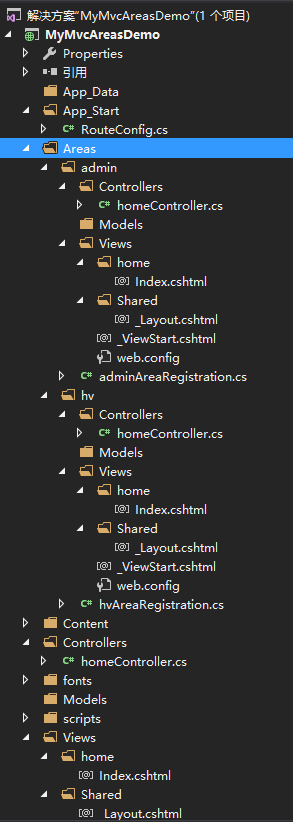 3
3
其中adminAreaRegistration.cs与hvAreaRegistration.cs为子路由,,用默认值即可;
此时,http://localhost:33777/admin/home/index与http://localhost:33777/hv/home/index可分别访问对应的域的控制器。
using System.Web.Mvc;
namespace MyMvcAreasDemo.Areas.admin
{
public class adminAreaRegistration : AreaRegistration
{
public override string AreaName
{
get
{
return "admin";
}
}
public override void RegisterArea(AreaRegistrationContext context)
{
context.MapRoute(
"admin_default",
"admin/{controller}/{action}/{id}",
new { action = "Index", id = UrlParameter.Optional }
);
}
}
}
using System.Web.Mvc;
namespace MyMvcAreasDemo.Areas.hv
{
public class hvAreaRegistration : AreaRegistration
{
public override string AreaName
{
get
{
return "hv";
}
}
public override void RegisterArea(AreaRegistrationContext context)
{
context.MapRoute(
"hv_default",
"hv/{controller}/{action}/{id}",
new { action = "Index", id = UrlParameter.Optional }
);
}
}
}
3.App_Start\RouteConfig.cs配置路由
using System.Web.Mvc;
using System.Web.Routing;
namespace MyMvcAreasDemo
{
public class RouteConfig
{
public static void RegisterRoutes(RouteCollection routes)
{
routes.IgnoreRoute("{resource}.axd/{*pathInfo}");
routes.MapRoute(
name: "Default",
url: "{controller}/{action}/{id}",
defaults: new { controller = "Home", action = "Index", id = UrlParameter.Optional },
namespaces: new string[] { "MyMvcAreasDemo.Areas.admin.Controllers" }
).DataTokens.Add("area", "admin");
}
}
}
上文注释:
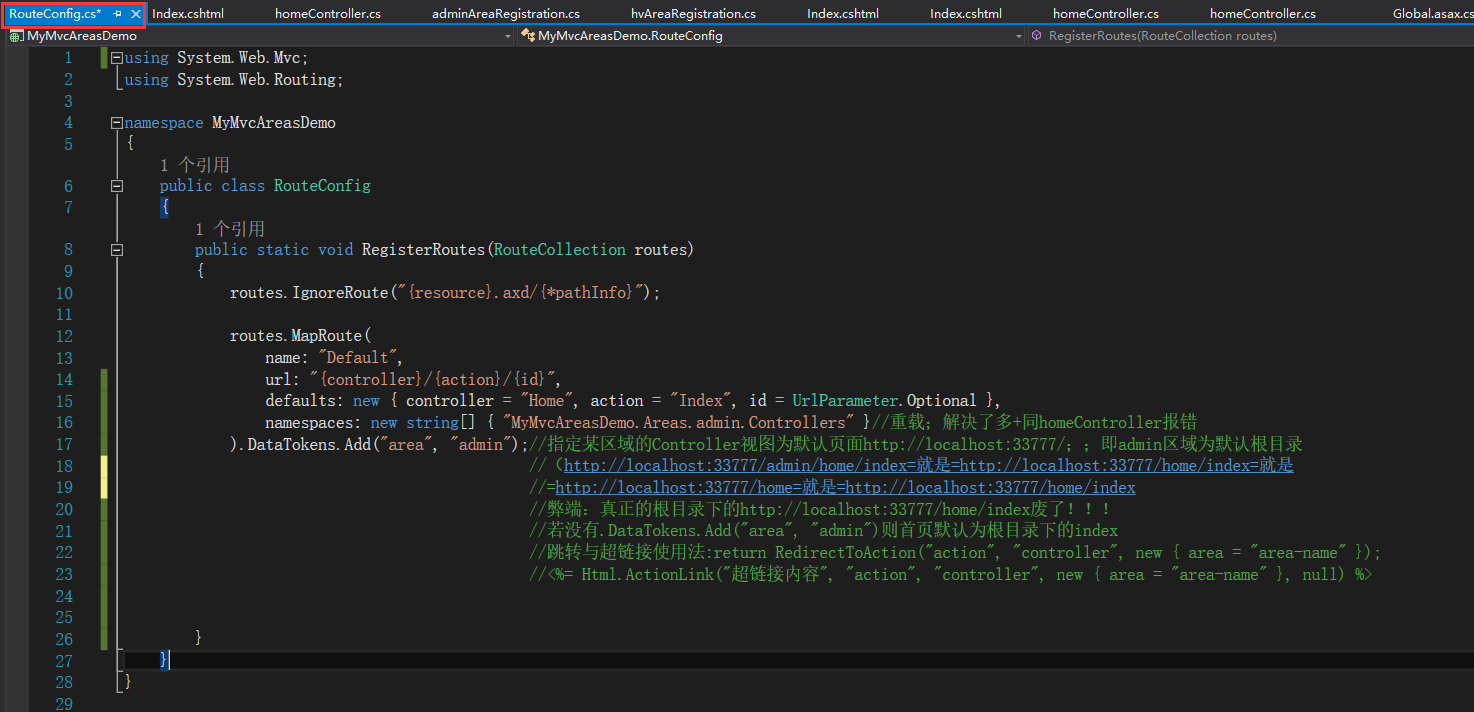
MVC-区域(Area)的更多相关文章
- MVC区域area
1.当项目业务比较庞大,可以通过区域来分拆. 2.添加区域时,默认会生成一下文件. 3.Application_Start()必需含有AreaRegistration.RegisterAllAreas ...
- Asp.Net MVC part4 异步、校验、区域Area
异步方式1:使用jquery的异步函数方式2:使用MVC的AjaxHelper行为的返回值设置:JsonResult对象,使用Json方法接收一个对象,在内部会完成对象的js序列化,向输出流中输出js ...
- MVC 添加Area
在MVC项目中经常会使用到Area来分开不同的模块让项目结构更加的清晰. 步骤如下: 项目 –> 添加 -> 区域 ( Area ) 输入 Admin 添加成功后 Area包含: 创建一个 ...
- ASP.NET MVC中Area的另一种用法
ASP.NET MVC中Area的另一种用法 [摘要]本文只是为一行代码而分享 context.MapRoute("API", "api/{controller}/{ac ...
- 将子域名请求路由到MVC区域
写了个扩展,分享给需要的朋友. 0x01 使用方法 在mvc区域中的{xxxx}AreaRegistration.cs文件中,如ProjectsAreaRegistration.cs <pre& ...
- MVC 区域路
VS2013和VS2015中MVC 区域路由匹配顺序相反 创建测试工程 分别在vs2013和vs2015中创建mvc项目,并创建First.Second.Three三个Area,每个Area下面创 ...
- MVC教程:MVC区域路由
一.区域路由 为了管理网站中大量的文件,在ASP.NET MVC 2.0版本中引入了一个新概念:区域(Area). 有了区域以后,可以让我们的项目不至于太复杂而导致管理混乱.每个模块的页面都放入相应的 ...
- Blazor使用区域(Area)
在MVC中,我们经常使用区域(Area)来区分各个模块,比如后台我们可以写一个Admin的Area. 到了Blazor时代,已经不推荐这么做了,现在推荐的做法是通过Url来区分,比如Admin可以配置 ...
- MVC区域 视图必须派生自 WebViewPage 或 WebViewPage<TModel>
http://blog.csdn.net/iack_ji/article/details/16965885 今天在学习 mvc区域时,将区域控制器类 外迁到其他的程序集的练习中出现了"视图必 ...
- MVC 插件化框架支持原生MVC的Area和路由特性
.NET MVC 插件化框架支持原生MVC的Area和路由特性 前面开放的源码只是简单的Plugin的实现,支持了插件的热插拔,最近晚上偶然想到,原生的MVC提供Areas和RouteAtrribut ...
随机推荐
- Can't accept UDP connections java.net.BindException: Address already in use_解决方案
一.问题描述 在Linux服务器(CentOS7系统)中配置并启动JMeter远程监控服务器资源所需的ServerAgent目录下的 startAgent.sh 文件时,系统出现异常提示,如下: [r ...
- python那些事儿
一.探索python 1.尝试安装python3 https://www.python.org/downloads/mac-osx/ 2.问题 安装了3.7,但是python -V还显示2.7.10. ...
- LODOP打印超文本字符串拼接2 单选选择css样式表格
之前的相关字符串拼接的博文:LODOP打印超文本字符串拼接1 固定表格填充数值之前博文介绍过,字符串可以随意拼接,只要最后组织成的字符串是自己需要的超文本就可以了,前面还有一篇也是拼接样式的:Lodo ...
- Sublime Text 3能用支持的插件推荐
从二月份用测试版本build 3012开始用sublime text 3,虽然很多插件在sublime text 3不工作了,因为sublime text 3修复了2的一些bug.提升了性能并集成了不 ...
- C# 邮件发送遇到的错误
记录写邮件发送功能遇到的一些错误 1.System.Net.Mail.SmtpException:“Transaction failed. The server response was: DT:SP ...
- SPSS 2019年10月17日 21:46:38 今日学习总结
数据库: 开放数据库链接是为了解决异构数据库间的数据共享而产生的,现已成为WOSA的主要部分和基于Windows环境的一种数据库访问接口标准ODBC为异构数据库访问提供一个接口,允许应用程序以SQL为 ...
- C++标准模板库STL算法与自适应容器(栈和队列)
参考<21天学通C++>第23与第24章节,对STL算法与自适应容器进行介绍. 实际上在前面的STL顺序容器.关联容器进行介绍时或多或少引用到了一些STL算法中的模板函数.而自适应容器是在 ...
- TCP/IP学习笔记6--TCP/IP模型
"五月的风慢慢地吹过湖面,泛起波浪层层,一只鸟儿飞过来,在我面前婉转歌唱" TCP/IP是当今计算机网络世界使用最为广泛的协议.该方面的知识对于那些想做网络编程的人来说是只至关重要 ...
- Java串口通信 RXTX 解决过程
背景介绍: 由于第一次用Java与硬件通信,网上查了许多资料,在这进行整理,便于以后学习.本人串口测试是USB串口设备连接电脑,在设备管理器中找到端口名称(也可以通过一些虚拟串口工具模拟). 下面主要 ...
- Git master合并分支时提示“Already up-to-date”
Git master合并分支时提示"Already up-to-date" 在使用Git把当前分支合并到master提示"Already up-to-date&quo ...
