kubernetes删除ns异常状态为:Terminating
在部署kuboard控制平台的时候,不规范删除,导致ns状态为Terminating
[root@master01 ~]# kubectl delete namespace kuboard
^C
root@master01 ~]# kubectl get ns
NAME STATUS AGE
default Active 25h
kube-flannel Active 24h
kube-node-lease Active 25h
kube-public Active 25h
kube-system Active 25h
kuboard Terminating 21h
[root@master01 ~]#
尝试1,还是不行
使用 -grace-period=0 --force 参数强行删除,还是不行
[root@master01 ~]# kubectl delete namespace kuboard --grace-period=0 --force
warning: Immediate deletion does not wait for confirmation that the running resource has been terminated. The resource may continue to run on the cluster indefinitely.
namespace "kuboard" force deleted
^C
[root@master01 ~]#
[root@master01 ~]# kubectl get ns
NAME STATUS AGE
default Active 39h
kube-flannel Active 39h
kube-node-lease Active 39h
kube-public Active 39h
kube-system Active 39h
kuboard Terminating 36h
尝试2,调用kubernetes-API删除
感谢大哥的文章: http://www.manongjc.com/detail/40-xxgstfjidoveeot.html
1、首先,获取要删除 NameSpace 的 JSON 文件:
替换其中的 <terminating-namespace> 为实际 namespace
kubectl get namespace <terminating-namespace> -o json >tmp.json
[root@master01 ~]# kubectl get namespace kuboard -o json > tmp.json
2、编辑上一步导出的 json 文件,去除 spec.finalizers 配置
[root@master01 ~]# vim tmp.json
····
"spec": {
"finalizers": []
····

3、打开另一个ssh窗口运行kubectl proxy开启代理
[root@master01 ~]# kubectl proxy
Starting to serve on 127.0.0.1:8001
4、删除 namespace
其中 tmp.json 为第一步中导出的 json 文件, 需替换为实际的 namespace
$ curl -k -H "Content-Type: application/json" -X PUT --data-binary @tmp.json http://127.0.0.1:8001/api/v1/namespaces//finalize
[root@master01 ~]# kubectl get ns
NAME STATUS AGE
default Active 39h
kube-flannel Active 39h
kube-node-lease Active 39h
kube-public Active 39h
kube-system Active 39h
kuboard Terminating 36h
[root@master01 ~]#
[root@master01 ~]# curl -k -H "Content-Type: application/json" -X PUT --data-binary @tmp.json http://127.0.0.1:8001/api/v1/namespaces/kuboard/finalize
}[root@master01 ~]# kubectl get ns
NAME STATUS AGE
default Active 39h
kube-flannel Active 39h
kube-node-lease Active 39h
kube-public Active 39h
kube-system Active 39h
[root@master01 ~]#
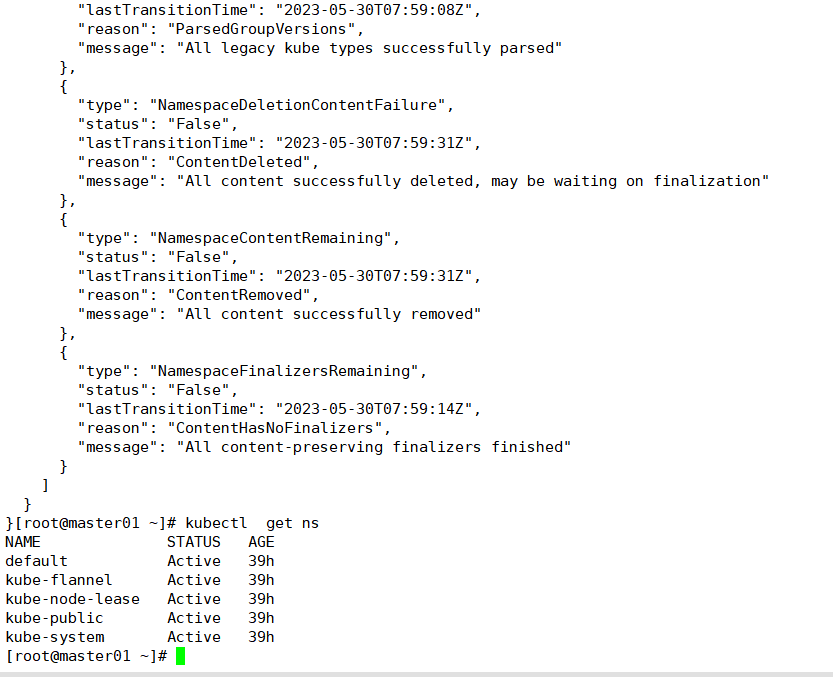
完成对namespace状态Terminating的删除
kubernetes删除ns异常状态为:Terminating的更多相关文章
- 【Kubernetes】Kubernetes删除namespace后持续terminating状态
删除isti和foo的配置文件之后,namespace持续terminating状态,此时也无法再创建istio-system的namespace namespace "istio-syst ...
- azure删除ns时一直处于terminating状态
写个脚本 #!/bin/bash NAMESPACE=corekubectl proxy &kubectl get namespace $NAMESPACE -o json |jq '.spe ...
- kubernetes删除pod一直处于terminating状态的解决方法
kubernetes删除pod一直处理 Terminating状态 # kubectl get po -n mon NAME READY STATUS RESTARTS AGE alertmanage ...
- Kubernetes删除一直处于Terminating状态的namespace
问题现象: 删除namespace,一直处于Terminating,并且用--force --grace-period=0 也删除不了 develop Terminating 4d9h Error f ...
- k8s的pod或者ns资源一直terminating删除办法
假设你要删掉的ns资源,发现一直删不了处于terminating状态 1.首先试一下先把这个ns的所有pod都删掉kubectl delete pod --all -n <terminating ...
- kubernetes删除pod,pod一直处于Terminating状态
删除pod,pod一直处于Terminating状态 [root@yxz-cluster01 deploy_yaml]# kubectl get pod -n yunanbao NAME READY ...
- Kubernetes 删除 namespace
一. 正常情况情况下的删除: kubectl delete namespace jenkins 二. 如果上面的方法不能删除,且namespace的状态一直显示为Terminating的话 要查看一下 ...
- k8s 删除ns 卡住的解决办法
在某些情况下,在k8s中会无法删除某个namespace,它会一直卡在terminating状态下.解决这个问题的步骤为: kubectl api-resources --verbs=list --n ...
- ns 状态为Terminating
kubectl delete ns harbor --force --grace-period=0harbor状态为Terminatingkubectl proxy --port=6880kubect ...
- k8s被删除的pod一直Terminating状态
微服务项目,部分服务无法delete,一直处于Terminating状态 kubectl get po -n gift 强制删除product:kubectl delete -n gift po/pr ...
随机推荐
- FPGA bit转bin文件
首先科普一下 什么是bitstream文件 FPGA比特流(bitstream)是一种用于配置可编程逻辑器件的数据格式,特别是现场可编程门阵列(FPGA).比特流包含了硬件逻辑电路.路由信息以及芯片上 ...
- Java-继承Thread的方式和实现Runnable接口多线程
继承Thread的方式实现多线程 public class TestThread extends Thread{ @Override public void run() { System.out.pr ...
- 重磅集结!CNCF/VMware/PingCAP/网易数帆/阿里云联合出品云原生生态大会
"云原生(Cloud Native)"这个词在2020年刷屏了.在企业积极进行数字化转型,全面提升效率的今天,云原生被认为是云计算的"下一个时代". 12月16 ...
- ERP中内部批号和外部批号分别指的是什么
在企业资源计划(ERP)系统中,内部批号和外部批号是两个用于标识和跟踪产品的关键概念.它们通常用于管理和追踪生产.库存和供应链中的物料. 内部批号(Internal Batch Number): 定义 ...
- oeasy教您玩转vim - 12 - # 词头词尾
词头词尾 回忆上节课内容 我们这次学了向前一个单词 w 意思是 word 还学习了向后一个单词 b 意思是 backward 这俩命令都落在单词的第一个字母 还有什么好玩的命令吗? 动手练习 我们可以 ...
- oeasy教您玩转vim - 30 - # 屏位行号
屏位行号 回忆上节课内容 上次我们主要讲的翻页 :set scrolloff=2 控制上下留天留地 上下翻页(这个最常用) ctrl + f 向下一屏 ctrl + b 向上一屏 上下移屏一行 c ...
- 题解:AT_abc360_c [ABC360C] Move It
背景 机房大佬掉大分了,乐悲. 题意 给你几个箱子和每个箱子里装有的东西 \(a\) 和对应的重量 \(w\),现在要让每个箱子里都装有一个东西,每次可以移动任意一个箱子中的任意一个东西,代价为它的重 ...
- AX网相关图片(原创)
官网:AXA6.COM | The future is come. Copyright 2020 – 2023| AX网 Axa6.Com | All Rights Reserved
- 写写Redis十大类型bitmap的常用命令
其实这些命令官方上都有,而且可读性很强,还有汉化组翻译的http://redis.cn/commands.html,不过光是练习还是容易忘,写一写博客记录一下 bitmap 位图,是由0和1状态表现的 ...
- 【Flutter】基础环境搭建
一.下载 安装 配置 Android Studio 官网下载地址: https://developer.android.google.cn/studio?hl=zh-cn SDK下载,代理配置问题: ...
