Cisco ASA 5505 Routing Between Two (Internal) VLANS
Referenced:http://www.petenetlive.com/KB/Article/0000869
Problem
I had to set this up for a client this week, I’ve setup a DMZ on a 5505 before and I’ve setup other VLANs to do other jobs, e.g. visitor Internet access. But this client needed a secondary VLAN setting up for IP Phones. In addition I needed to route traffic between both the internal VLANs.
I did an internet search and tried to find some configs I could reverse engineer, the few I found were old (Pre version 8.3) ones and the little info I got were more people in forums asking why theirs did not work. So I built a firewall with 8.2 code, then worked out how to do it, then upgraded the firewall to version 9.1. Finally I picked out the relevant parts of the upgraded config.
Here's the scenario I'm going to use for this example.
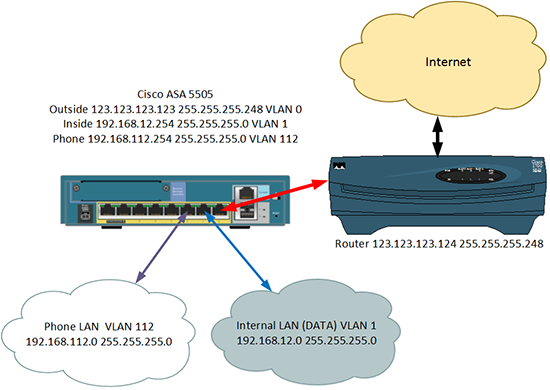
Solution
Before we start, yes I know the ASA is a firewall not a router! A better solution would be to have either a router behind the firewall or, (as is more common) a switch that is layer 3 capable, i.e it can route.
Your ASA MUST have a Security Plus licence to be able to do this. Check your license version.
The commands you use will be different if your firewall is running an operating system earlier than 8.3, check your ASA version and proceed to the correct set of commands.
For Firewalls running an Operating System OLDER than 8.3 go here
How to Setup VLAN Routing on an ASA 5505 (Version 8.3 and Newer)
1. Connect to the firewall, go to enable mode, then go to configure terminal mode.
User Access Verification
Password: Type help or '?' for a list of available commands. Petes-ASA> enable Password: ******** Petes-ASA# configure terminal Petes-ASA(config)#
2. As in the diagram (above) I have three VLANs, VLAN 0 is outside and will be connected to Ethernet 0/0. VLAN 1 is inside and will be connected to Ethernet 0/1. VLAN 112 is for my phones and will be connected to Ethernet 0/2. Here I setup the IP addresses, and add the VLANs to the physical interfaces.
Note: I don't need to Add VLAN 1 to Ethernet 0/1, because all ports are in VLAN 1 by default.
3. To get traffic working to the internet you will need to specify a 'route' to your outside router.
4. Turn on 'Hair Pinning' (the ability to route traffic back out of the same interface it came in through) and allow traffic to pass between interfaces.
5. Out of the box, if you have not configured any access-lists then you can skip this step, as traffic will flow from a more secure interface (the inside and the phone one) to a less secure interface (the outside one). Here I'm going to use an ACL and allow all traffic anyway.
6. Now setup 'dynamic' NAT so that all traffic leaving both the inside VLAN and the Phone VLAN network get NATTEDto the public IP address.
7. Now setup 'static' NAT so that traffic travelling between the inside VLAN and the phone VLAN does NOT getNATTED.
8. Enable routing, and set the MTU for all three VLANs.
9. Save the changes, and give it a test.
Full Config for you to Copy and Paste;
How to Setup VLAN Routing on an ASA 5505 (Pre Version 8.3)
1. Connect to the firewall, go to enable mode, then go to configure terminal mode.
User Access Verification
Password: Type help or '?' for a list of available commands. Petes-ASA> enable Password: ******** Petes-ASA# configure terminal Petes-ASA(config)#
2. 2. As in the diagram (above) I have three VLANs, VLAN 0 is outside and will be connected to Ethernet 0/0. VLAN 1 is inside and will be connected to Ethernet 0/1. VLAN 112 is for my phones and will be connected to Ethernet 0/2. Here I setup the IP addresses, and add the VLANs to the physical interfaces.
Note: I don't need to Add VLAN 1 to Ethernet 0/1 because all ports are in VLAN 1 by default.
3. To get traffic working to the internet you will need to specify a 'route' to your outside router.
4. Turn on 'Hair Pinning' (the ability to route traffic back out of the same interface it came in through). and allow traffic to pass between interfaces.
5. Out of the box, if you have not configured any access-lists then you can skip this step, as traffic will flow from a more secure interface (the inside and the phone one) to a less secure interface (the outside one). Here I'm going to use an ACL and allow all traffic anyway.
6. Enable NAT so that all traffic leaving both the inside VLAN and the Phone VLAN network get NATTED to the publicIP address.
7. Now setup 'static' NAT so that traffic travelling between the inside VLAN and the phone VLAN does NOT getNATTED.
8. Enable routing, and set the MTU for all three VLANs.
9. Save the changes, and give it a test.
Full Config for you to Copy and Paste;
Cisco ASA 5505 Routing Between Two (Internal) VLANS的更多相关文章
- CISCO ASA 5505 经典配置案例
nterface Vlan2 nameif outside ----------------------------------------对端口命名外端口 security-level 0 -- ...
- Cisco ASA 5505配置详解(v8.3之前版本)
在配ASA 5505时用到的命令 2009-11-22 22:49 nat-control命令 在6.3的时候只要是穿越防火墙都需要创建转换项,比如:nat:static等等,没有转换项是不能穿越防火 ...
- Cisco ASA intra-interface routing
LAN1和LAN2的默认路由指向各自的ASA,各ASA中设置对方LAN的静态路由指向ROUTER,打开ASA的intra-interface traffic,关闭LAN1和LAN2地址互相访问的NAT ...
- Cisco ASA 配置案例---anyconnect拨通后所有流量从服务器端出去
一.目的: 1.Cisco ASA之Lan端能正常上网. 2.anyconnect端所有流量从Cisco ASA的Outside出去. 3.anyconnect端能访问Cisco ASA的Inside ...
- Cisco ASA使用证书加密
使用ASDM配置HTTPS证书加密anyconnect连接 一.在没有使用证书的情况下每次连接VPN都会出现如下提示 ASA Version: 8.4.(1) ASDM Version: 6.4.(7 ...
- Cisco ASA端口映射
Cisco ASA 端口映射设置 1.使用ASDM进入到配置页面,点开NAT Rules,然后新增Network Object,NAT选项如下图所示设定. 下图设定外网IP映射到内网IP地址192.1 ...
- Cisco ASA 高级配置
Cisco ASA 高级配置 一.防范IP分片攻击 1.Ip分片的原理: 2.Ip分片的安全问题: 3.防范Ip分片. 这三个问题在之前已经详细介绍过了,在此就不多介绍了.详细介绍请查看上一篇文章:I ...
- Cisco asa 5510升级IOS和ASDM
asa asa(config)# dir ...
- cisco ASA ios升级或恢复
cisco ASA ios升级或恢复 一.升级前准备工作 1.准备好所要升级的IOS文件及对应的ASDM文件 2.在一台电脑上架设好tftp,设置好目录,与防火墙进行连接(假设电脑IP为192.168 ...
随机推荐
- hdu ---(4517)小小明系列故事——游戏的烦恼(Dp)
小小明系列故事——游戏的烦恼 Time Limit: 3000/1000 MS (Java/Others) Memory Limit: 65535/32768 K (Java/Others)To ...
- web标准常见问题整理
1.超链接访问过后hover样式就不出现的问题 2.FF下如何使连续长字段自动换行 3.ff下为什么父容器的高度不能自适应 4. IE6的双倍边距BUG 5. IE6下绝对定位的容器内文本无法正常选择 ...
- 减少HTTP请求之将图片转成二进制并生成Base64编码,可以在网页中通过url查看图片(大型网站优化技术)
在网站开发过程中,对于页面的加载效率一般都想尽办法求快.那么,怎么让才能更快呢?减少页面请求 是一个优化页面加载速度很好的方法.上一篇博文我们讲解了 “利用将小图标合成一张背景图来减少HTTP请求”, ...
- F-Dining Cows(POJ 3671)
Dining Cows Time Limit: 1000MS Memory Limit: 65536K Total Submissions: 7584 Accepted: 3201 Descr ...
- http请求详解
GET GET方法意思是获取被请求URI(Request-URI)指定的信息(以实体的格式).如果请求URI涉及到一个数据生成过程,那么这个过程生成的数据应该被作为实体在响应中返回而不是过程的源文本, ...
- 利用VBoxManage对虚拟机格式vdi、vmdk、vhd进行互转
虚拟机顾名思义就是虚拟出来的机器(virtual machine),虚拟化技术也是时下IT界最热门的技术,因其能更加有效利用硬件资源,整合IT应用,降低TCO,节能环保等,说白了就是一台硬件上够强 ...
- XHR2 和[FromBody]使用说明
[FromBody]必须是application/json 否则会报415 不支持的类型 //Forms function FormsPost(data) { //Default Type x-www ...
- 一个Java递归程序
先来没事搜了一些面试题来做,其中一道:输入一个整数,求这个整数中每位数字相加的和? 思考:1.如何或得每一位数:假如是1234, 1234%10=4,得到个位:(1234/10)%10=3得到十位 ...
- DataGridView绑定数据库,取得的数据插入到DataGridView指定列(一)
实现: 点击button1,从数据库中获得数据,指定数据库的某列数据插入到DataGridView指定列 一.双击button1进入事件代码 private void button1_Click(ob ...
- 面试题目-c和c++的区别
在很大程度上,标准C++是标准C的超集.实际上,所有C程序也是C++程序,然而,两者之间有少量区别.下面简要介绍一下最重要的区别. 1. 在C++中,局部变量可以在一个程序块内在任何地方声明,在 ...
