js中的offsetLeft和style.left
(1)style.left是带单位"px"的,而offsetLeft没有单位,另外,style.left必须是内联样式,或者在JS中通过style.left赋值,否则取得的将为空字符串(在内部样式和外部样式中指定left是无效的)
(2)如果没有已经定位的父元素,那么offsetLeft指向的是文档(document)的左边缘
<!DOCTYPE html>
<html lang="en">
<head>
<meta charset="UTF-8">
<title>OFFSET</title>
<style>
#div1{
height: 500px;
width:500px;
border: 1px solid red;
}
#div2{
width: 100px;
height: 100px;
background: blue;
margin-left: 100px;
} </style>
</head>
<body>
<div id="div1">
<div id="div2"></div>
</div>
<button onclick="handle()">click</button>
<script> function handle(){
var d2 = document.getElementById("div2");
alert(d2.offsetLeft); //
console.log(d2.style.left) //打印空白
}
</script>
</body>
</html>
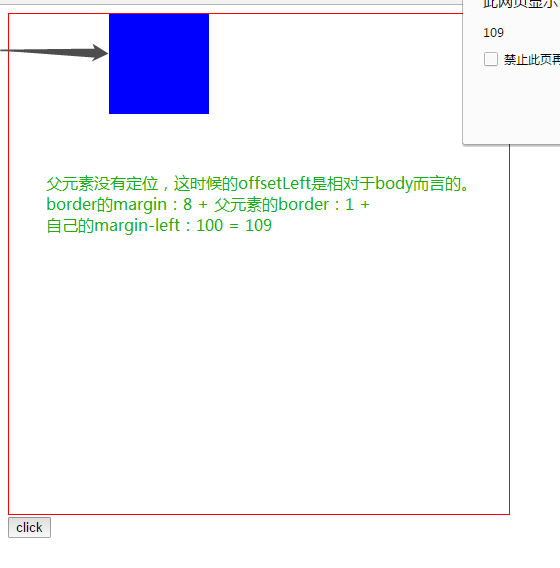
(3)父元素相对定位(代码结构如上,就是父元素增加position:relative)子元素的offsetLeft是相对于父元素
#div1{
height: 500px;
width:500px;
border: 1px solid red;
position: relative;
}

子元素增加了position:absolute和left:10px; offsetLeft依然是相对于父
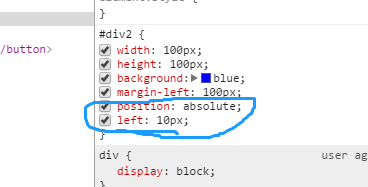
(4)获取offsetLeft、offsetTop、offsetWidth、offsetHeight
<!DOCTYPE html>
<html lang="en">
<head>
<meta charset="UTF-8">
<title>OFFSET</title>
<style>
#div1{
height: 500px;
width:500px;
border: 1px solid red;
position: relative;
}
#div2{
width: 100px;
height: 100px;
background: blue;
margin-left: 100px;
position: absolute;
} </style>
</head>
<body>
<div id="div1">
<div id="div2"></div>
</div>
<button onclick="handle()">click</button>
<script> function handle(){
var d2 = document.getElementById("div2");
console.log(offset(d2)); } function offset(elem){
var obj={
left:elem.offsetLeft,
top:elem.offsetTop,
width:elem.offsetWidth,
height:elem.offsetHeight
} return obj;
} </script>
</body>
</html>
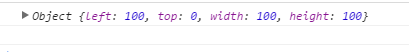
(5)offsetParent的作用
<!DOCTYPE html>
<html lang="en">
<head>
<meta charset="UTF-8">
<title>OFFSET</title>
<style>
#div1{
height: 500px;
width:500px;
border: 1px solid red;
position: relative;
}
#div2{
width: 100px;
height: 100px;
background: blue;
margin-left: 100px;
position: absolute;
} </style>
</head>
<body>
<div id="div1">
<div id="div2"></div>
</div>
<button onclick="handle()">click</button>
<script> function handle(){
var d2 = document.getElementById("div2");
console.log(offset(d2)); } function offset(elem){
var obj={
left:elem.offsetLeft,
top:elem.offsetTop,
width:elem.offsetWidth,
height:elem.offsetHeight
}
while(elem != document.body){
elem = elem.offsetParent ;
console.log(elem);
obj.left += elem.offsetLeft ; //得到是元素距离视口的左边距和上边距(不包括border)
obj.top += elem.offsetTop ;
}
return obj; } </script>
</body>
</html>
解释:
偏移量(offset dimension)是javascript中的一个重要的概念。涉及到偏移量的主要是offsetLeft、offsetTop、offsetHeight、offsetWidth这四个属性。当然,还有一个偏移参照——定位父级offsetParent。本文将详细介绍该部分内容

定位父级
在理解偏移大小之前,首先要理解offsetParent。人们并没有把offsetParent翻译为偏移父级,而是翻译成定位父级,很大原因是offsetParent与定位有关
定位父级offsetParent的定义是:与当前元素最近的经过定位(position不等于static)的父级元素,主要分为下列几种情况
【1】元素自身有fixed定位,offsetParent的结果为null
当元素自身有fixed固定定位时,我们知道固定定位的元素相对于视口进行定位,此时没有定位父级,offsetParent的结果为null
[注意]firefox浏览器有兼容性问题
<div id="test" style="position:fixed"></div>
<script>
//firefox并没有考虑固定定位的问题,返回<body>,其他浏览器都返回null
console.log(test.offsetParent);
</script>
【2】元素自身无fixed定位,且父级元素都未经过定位,offsetParent的结果为<body>
<div id="test"></div>
<script>
console.log(test.offsetParent);//<body>
</script>
【3】元素自身无fixed定位,且父级元素存在经过定位的元素,offsetParent的结果为离自身元素最近的经过定位的父级元素
<div id="div0" style="position:absolute;">
<div id="div1" style="position:absolute;">
<div id='test'></div>
</div>
</div>
<script>
console.log(test.offsetParent); //<div id="div1">
</script>
【4】<body>元素的parentNode是null
console.log(document.body.offsetParent);//null
IE7-浏览器Bug
对于定位父级offsetParent来说,IE7-浏览器存在以下bug
【bug1】当元素本身经过绝对定位或相对定位,且父级元素无经过定位的元素时,IE7-浏览器下,offsetParent是<html>
<div id="test" style="position:absolute;"></div>
<script>
//IE7-浏览器返回<html>,其他浏览器返回<body>
console.log(test.offsetParent);
</script>
<div id="test" style="position:relative;"></div>
<script>
//IE7-浏览器返回<html>,其他浏览器返回<body>
console.log(test.offsetParent);
</script>
<div id="test" style="position:fixed;"></div>
<script>
//firefox并没有考虑固定定位的问题,返回<body>,其他浏览器都返回null
console.log(test.offsetParent);
</script>
【bug2】如果父级元素存在触发haslayout的元素或经过定位的元素,且offsetParent的结果为离自身元素最近的经过定位或触发haslayout的父级元素
[注意]关于haslayout的详细信息移步至此
<div id="div0" style="display:inline-block;">
<div id='test'></div>
</div>
<script>
//IE7-浏览器返回<div id="div0">,其他浏览器返回<body>
console.log(test.offsetParent);
</script>
<div id="div0" style="position:absolute;">
<div id="div1" style="display:inline-block;">
<div id='test'></div>
</div>
</div>
<script>
//IE7-浏览器返回<div id="div1">,其他浏览器返回<div id="div0">
console.log(test.offsetParent);
</script>
<div id="div0" style="display:inline-block;">
<div id="div1" style="position:absolute;">
<div id='test'></div>
</div>
</div>
<script>
//所有浏览器都返回<div id="div1">
console.log(test.offsetParent);
</script>
偏移量
偏移量共包括offsetHeight、offsetWidth、offsetLeft、offsetTop这四个属性
offsetWidth
offsetWidth表示元素在水平方向上占用的空间大小,无单位(以像素px计)
offsetWidth = border-left-width + padding-left + width + padding-right + border-right-width;
offsetHeight
offsetHeight表示元素在垂直方向上占用的空间大小,无单位(以像素px计)
offsetHeight = border-top-width + padding-top + height + padding-bottom + border-bottom-width
<div id="test" style="width:100px; height:100px; padding:10px; margin:10px; border:1px solid black;"></div>
<script>
//122=1+10+100+10+1
console.log(test.offsetWidth);
console.log(test.offsetHeight);
</script>
[注意]如果存在垂直滚动条,offsetWidth也包括垂直滚动条的宽度;如果存在水平滚动条,offsetHeight也包括水平滚动条的高度
<div id="test" style="width:100px; height:100px; padding:10px; margin:10px; border:1px solid black; overflow: scroll;"></div>
<script>
//IE8-浏览器将垂直滚动条的宽度计算在width宽度和height高度中,width和height的值仍然是100px;
//而其他浏览器则把垂直滚动条的宽度从width宽度中移出,把水平滚动条的高度从height高度中移出,则滚动条宽度为17px,width宽度和height高度为剩下的83px if(window.getComputedStyle){
console.log(getComputedStyle(test).width,getComputedStyle(test).height)//83px
}else{
console.log(test.currentStyle.width,test.currentStyle.height);//100px
}
//122=1+10+100+10+1
console.log(test.offsetWidth,test.offsetHeight);
</script>
offsetTop
offsetTop表示元素的上外边框至offsetParent元素的上内边框之间的像素距离
offsetLeft
offsetLeft表示元素的左外边框至offsetParent元素的左内边框之间的像素距离
<div id="out" style="padding: 5px;position: relative;margin: 6px;border:1px solid black">
<div id="test" style="width:100px; height:100px; margin:10px;"></div>
</div>
<script>
//15=test.marginTop(10) + out.paddingTop(5)
alert(test.offsetTop);
//15=test.marginLeft(10) + out.paddingLeft(5)
alert(test.offsetLeft);
</script>
IE7-Bug
IE7-浏览器在offsetTop属性的处理上存在bug
【1】若父级设置position: relative,则在IE7-浏览器下,offsetTop值为offsetParent元素的paddingBottom值
<div id="out" style="padding: 5px;position: relative;">
<div id="test" style="width:100px; height:100px; margin:10px;"></div>
</div>
<script>
//其他浏览器返回15(5+10),而IE7-浏览器返回5
console.log(test.offsetTop);
</script>
【2】若父级设置position: aboslute(或其他触发haslayout的条件),offsetTop值为offsetParent元素的paddingBottom值和当前元素的marginTop值的较大值
<div id="out" style="padding: 5px;position:absolute;">
<div id="test" style="width:100px; height:100px; margin:10px;"></div>
</div>
<script>
//其他浏览器返回15(5+10),而IE7-浏览器返回10(10和5的较大值)
console.log(test.offsetTop);
</script>
页面偏移
要知道某个元素在页面上的偏移量,将这个元素的offsetLeft和offsetTop与其offsetParent的相同属性相加,并加上offsetParent的相应方向的边框,如此循环直到根元素,就可以得到元素到页面的偏移量
[注意]在默认情况下,IE8-浏览器下如果使用currentStyle()方法获取<html>和<body>(甚至普通div元素)的边框宽度都是medium,而如果使用clientLeft(或clientTop)获取边框宽度,则是实际的数值
html,body{border: 0;}
body{margin:0;}
function getElementLeft(element){
var actualLeft = element.offsetLeft;
var current = element.offsetParent;
while(current != null){
actualLeft += current.offsetLeft + current.clientLeft;
current = current.offsetParent;
}
return actualLeft + 'px';
}
function getElementTop(element){
var actualTop = element.offsetTop;
var current = element.offsetParent;
while(current != null){
actualTop += current.offsetTop + current.clientTop;
current = current.offsetParent;
}
return actualTop + 'px';
}
<div style="padding: 20px;border:1px solid black;position:absolute;">
<div id="test" style="width:100px; height:100px; margin:10px;"></div>
</div>
<script>
//其他浏览器返回31(10+20+1),而IE7-浏览器返回21((20和10的较大值)+1)
console.log(getElementTop(test));
//所有浏览器返回31(10+20+1)
console.log(getElementLeft(test));
</script>
注意事项
【1】所有偏移量属性都是只读的
<div id="test" style="width:100px; height:100px; margin:10px;"></div>
<script>
console.log(test.offsetWidth);//100
//IE8-浏览器会报错,其他浏览器则静默失败
test.offsetWidth = 10;
console.log(test.offsetWidth);//100
</script>
【2】如果给元素设置了display:none,则它的偏移量属性都为0
<div id="test" style="width:100px; height:100px; margin:10px;display:none"></div>
<script>
console.log(test.offsetWidth);//0
console.log(test.offsetTop);//0
</script>
【3】每次访问偏移量属性都需要重新计算
<div id="test" style="width:100px; height:100px; margin:10px;"></div>
<script>
console.time("time");
for(var i = 0; i < 100000; i++){
var a = test.offsetWidth;
}
console.timeEnd('time');//65.129ms
</script>
<div id="test" style="width:100px; height:100px; margin:10px;"></div>
<script>
console.time("time");
var a = test.offsetWidth;
for(var i = 0; i < 100000; i++){
var b = a;
}
console.timeEnd('time');//1.428ms
</script>
由上面代码对比可知,重复访问偏移量属性需要耗费大量的性能,所以要尽量避免重复访问这些属性。如果需要重复访问,则把它们的值保存在变量中,以提高性能
js中的offsetLeft和style.left的更多相关文章
- vue.js中内联样式style三元表达式
<span v-bind:style="{'display':config.isHaveSearch ? 'block':'none'}" >搜索</span&g ...
- JS中style.display和style.visibility的区别
在JS中可以通过设置style.display或者style.visibility属性来控制元素是否显示,在style.display=block和style.visibility=visible的时 ...
- js中style.display=""无效的解决方法
本文实例讲述了js中style.display=""无效的解决方法.分享给大家供大家参考.具体解决方法如下: 一.问题描述: 在js中我们有时想动态的控制一个div显示或隐藏或更多 ...
- JS中offsetLeft,Left,clientLeft的区别(纯转贴)
假设 obj 为某个 HTML 控件. obj.offsetTop 指 obj 相对于版面或由 offsetParent 属性指定的父坐标的计算上侧位置,整型,单位像素. obj.offsetLeft ...
- js中对style中的多个属性进行设值
js中对style中的多个属性进行设值: 看一下案例自然就明白: document.getElementById("my_wz1").style.cssText="bac ...
- js中style,currentStyle和getComputedStyle的区别以及获取css操作方法
在js中,之前我们获取属性大多用的都是ele.style.border这种形式的方法,但是这种方法是有局限性的,该方法只能获取到行内样式,获取不了外部的样式.所以呢下面我就教大家获取外部样式的方法,因 ...
- 一文看懂js中元素偏移量(offsetLeft,offsetTop,offsetWidth,offsetHeight)
偏移量(offset dimension) 偏移量:包括元素在屏幕上占用的所有可见空间,元素的可见大小有其高度,宽度决定,包括所有内边距,滚动条和边框大小(注意,不包括外边距). 以下4个属性可以获取 ...
- javascript中无法通过div.style.left获取值的问题
一.问题总结: 样式必须直接写在元素内部才能通过div.style.left直接获取属性值(也就是必须是内联样式才行),定义在css中的样式不能通过这种方式获取. 让元素移动到200停止 setTim ...
- js中的各种宽高以及位置总结
在javascript中操作dom节点让其运动的时候,常常会涉及到各种宽高以及位置坐标等概念,如果不能很好地理解这些属性所代表的意义,就不能理解js的运动原理,同时,由于这些属性概念较多,加上浏览器之 ...
随机推荐
- css - Grid网格布局
.wrapper{ display: grid; grid-template-columns: 100px 100px 100px; grid-template-rows: 100px 100px 1 ...
- Java实现五子棋
代码: package com.hotusm.datastructure.list; import com.hotusm.datastructure.Log; /** * @author luqiba ...
- Centos 安装 nload
第一种方法: wget http://mirrors.kernel.org/fedora-epel/6/i386/epel-release-6-8.noarch.rpm rpm -ivh epel-r ...
- The app references non-public selector in MyApp : id
id<FBGraphUser>friend id<FBGraphUserExtraFields>user 应该使用 [user objectForKey:@"id ...
- 在VMware中使用Nat方式设置静态IP, 宿主机可以 ssh
坑很多: 麻痹, 主要还是要先 防火墙关掉,永久关掉. seliux 也永久关掉. 临时关闭防火墙:systemctl stop firewalld 开机不启动: systemctl di ...
- export,import ,export default区别
export,import ,export default区别 一.export,import ,export default ES6模块主要有两个功能:export和import export用于对 ...
- ES6:export default 和 export 区别
export default 和 export 区别: 1.export与export default均可用于导出常量.函数.文件.模块等 2.你可以在其它文件或模块中通过import+(常量 | 函 ...
- Arcengine 在SDE创建数据集提示应用程序未获得创建或修改此类型数据的方案的许可
解决方案:将license Control的属性修改一下,ArcGIS Engine的√去掉,把第二个打√就可以了: 参考资料:http://www.docin.com/p-925448534.htm ...
- jvisualvm All-in-One Java Troubleshooting Tool
java 监控.故障.性能可视化分析 VisualVM: Download https://visualvm.github.io/download.html All-in-One Java Troub ...
- wpf中通过ObjectDataProvider实现文本框的双向数据绑定(ps:适用于在文本框比较多的时候使用)
前端代码: 也页面的xaml中引入ObjectDataProvider: <Window.Resources> <ResourceDictionary> <ObjectD ...
