使用angular/react/vue实现相同的面试题组件
面试题要求如下所示
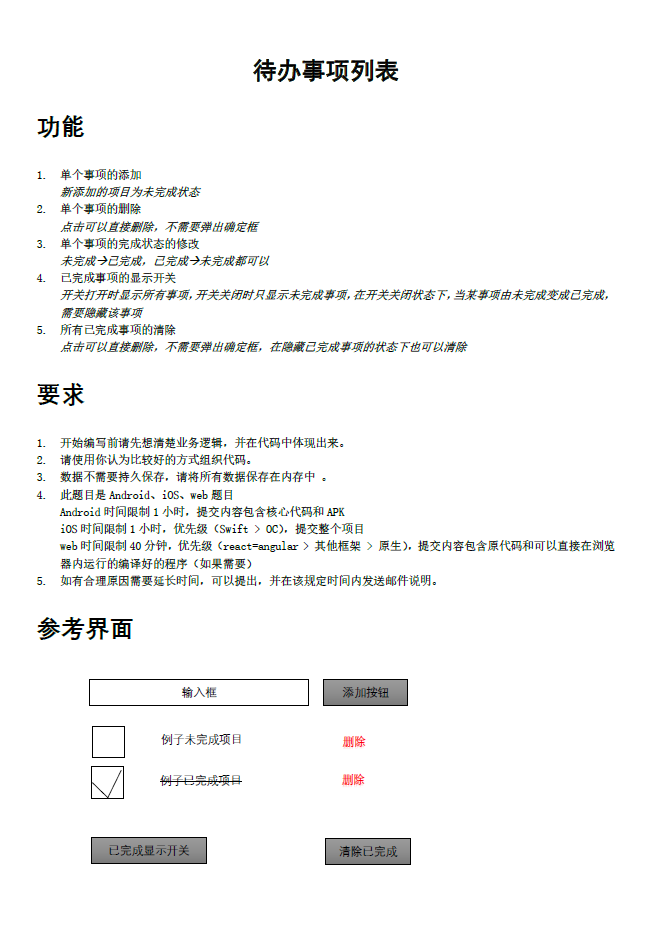
1、angular:
<!DOCTYPE html>
<html lang="en">
<head>
<meta charset="UTF-8">
<title>Document</title>
<script src="angular-1.4.6.js"></script>
<style>
.del{
text-decoration: line-through;
color: red;
}
.in1{
margin-left: 40px;
}
</style>
</head>
<body ng-app="app" ng-controller="my-ctrl">
<input type="text" ng-model="val">
<button ng-click="add()">添加</button>
<ul>
<li ng-repeat="(key,item) in items" ng-show="flag||!items[key].labs" ng-class={true:'del',false:'unselected'}[items[key].labs]><input type="checkbox" ng-click="labe()" ng-model="lab">{{item.text}}<input type="button" value="删除" ng-click="delate()" class="in1"></li>
</ul>
<button type="button" ng-click="showall()">已完成开关显示</button>
<button type="button" ng-click="delateall()">清除已完成</button>
</body>
<script type="text/javascript">
var myapp = angular.module("app",[]);
myapp.controller("my-ctrl",function($scope){
$scope.items = [];
$scope.flag = 1;
$scope.add=function(){
$scope.items.unshift({text:$scope.val,labs:0});
}
$scope.delate=function(){
$scope.items.splice(this.$index,1);
}
$scope.labe=function(){
$scope.items[this.$index].labs=this.lab;
}
$scope.showall=function(){
if($scope.flag == 0){
$scope.flag = 1;
}
else{
$scope.flag = 0;
}
}
//倒序删除数组元素
$scope.delateall=function(){
for(var i=$scope.items.length-1;i>=0;i--){
if($scope.items[i].labs==true){
$scope.items.splice(i,1);
}
}
}
})
</script>
</html>
2、react:
import React, { Component } from 'react';
import './App.css';
class App extends Component {
constructor(){
super();
this.state={
alll:[],
values:'',
flag:true
}
}
add(e){
let arr1 = this.state.alll;
arr1.push({msg:this.state.values,check1:false});
this.setState({
alll:arr1
})
console.log(this.state.alll);
}
change(e){
this.setState({
values:e.nativeEvent.target.value
})
}
delate(e){
let index1 = e.target.parentNode.id;
let arr1 = [];
for(var i =0;i<this.state.alll.length;i++){
arr1.push(JSON.parse(JSON.stringify(this.state.alll[i])));
}
arr1.splice(index1,1);
console.log(arr1);
this.setState(
{alll: arr1},
() =>{
alert(1);
console.log(this.state.alll)
}
)
}
checktoggle(e){
let index1 = e.target.parentNode.id;
let arr1 = this.state.alll;
arr1[index1].check1 = !arr1[index1].check1;
this.setState({
alll:arr1
})
console.log(this.state.alll);
}
hideandshow(e){
this.setState({
flag : !this.state.flag
})
}
removeAll(){
let arr1 = [];
for(var i =0;i<this.state.alll.length;i++){
arr1.push(JSON.parse(JSON.stringify(this.state.alll[i])));
}
for(let i = arr1.length-1;i>-1;i--){
console.log(i);
if(arr1[i].check1 === true){
arr1.splice(i,1);
}
}
this.setState({
alll:arr1
})
console.log(this.state.alll);
}
render() {
var result = [];
for(let i = 0;i<this.state.alll.length;i++){
result.push(<div key={i} id={i} className={this.state.flag||!this.state.alll[i].check1?'dis1':'disn'}><input type="checkbox" onClick={this.checktoggle.bind(this)} checked={this.state.alll[i].check1} name={i} /><span className={this.state.alll[i].check1?'del1':''}>{this.state.alll[i].msg}</span><input type="button" value="删除" onClick={this.delate.bind(this)} className="in" /></div>)
}
return (
<div className="App">
{this.state.values}
<input type="text" placeholder="请添加事件" className="in" onChange={this.change.bind(this)} />
<input type="button" value="添加" onClick={this.add.bind(this)}/>
<ul ref="ul1">
{result}
</ul>
<input type="button" value="已完成显示开关" className="in" onClick={this.hideandshow.bind(this)}/>
<input type="button" value="清除已完成" className="in" onClick={this.removeAll.bind(this)}/>
</div>
);
}
}
export default App;
3、vue2.0:
<!DOCTYPE html>
<html lang="en">
<head>
<meta charset="UTF-8">
<title>Document</title>
<script src="vue2.0.js"></script>
<style>
.in{
margin:20px;
}
.cl1{
text-decoration: line-through;
color: red;
}
.cl2{
}
</style>
</head>
<body>
<div id="app">
<input type="text" placeholder="请添加事件" class="in" v-model="msg"/>
<input type="button" value="添加" @click="add()"/>
<div v-for="(item,index) in alll" :key="index" :id="index" v-if="flag1||!item.check1">
<input type="checkbox" class="in" @click="clickChecked" :checked="item.check1"/>
<span>{{item.msg1}}</span>
<input type="button" value="删除" class="in" @click="delate"/>
</div>
<div>
<input type="button" value="已完成显示开关" class="in" @click="showAll"/>
<input type="button" value="清除已完成" class="in" @click="removeAll($event)"/>
</div>
</div>
<script>
new Vue({
el:'#app',
data:{
msg:'',
alll:[],
flag1:true,
},
methods:{
add(){
this.alll.unshift({msg1:this.msg,check1:false});
console.log(this.alll)
},
delate(e){
let index1 = e.target.parentNode.id;
this.alll.splice(index1,1);
console.log(this.alll);
},
clickChecked(e){
let index1 = e.target.parentNode.id;
this.alll[index1].check1 = !this.alll[index1].check1;
},
showAll(){
this.flag1 = !this.flag1;
},
removeAll(){
console.log(this.alll);
for(var i =this.alll.length-1;i>-1;i--){
if(this.alll[i].check1==true){
this.alll.splice(i,1);
}
}
// for(let i = 0;i<this.alll.length;i++){
// if(this.alll[i].check1==true){
// this.alll.splice(i,1);
// }
// }//由于vue的数据双向绑定,从前到后遍历删除存在错误。
}
}
})
</script>
</body>
</html>

使用angular/react/vue实现相同的面试题组件的更多相关文章
- 前端三大框架Angular & React & Vue
前端三大框架: Angular[Google]:一套框架,多种平台移动端 & 桌面端.学会用Angular构建应用,然后把这些代码和能力复用在多种多种不同平台的应用上 —— Web.移动 We ...
- angular react vue 浏览器兼容情况汇总
一.逻辑层 框架 (1)angular Angular早在1.3版本就抛弃了对ie8的支持. (2)react React 早在0.14.x 版本就抛弃了对ie8的支持. (3)vue Vue就没打算 ...
- Liferay 7:如何在Liferay Portlet中使用Angular, React, Vue.js等前端框架
https://web.liferay.com/zh/web/ivan.zaera/blog/-/blogs/modern-frontend-workflows-in-liferay-portal L ...
- Angular React 和 Vue的比较
Angular(1&2),React,Vue对比 一 数据流 数据绑定 Angular 使用双向绑定即:界面的操作能实时反映到数据,数据的变更能实时展现到界面. 实现原理: $scope变量中 ...
- Jerry的碎碎念:SAPUI5, Angular, React和Vue
去年我去一个国内客户现场时,曾经和他们IT部门的一位架构师聊到关于在SAP平台上进行UI应用的二次开发时,UI框架是选用UI5还是Vue这个话题. 我们代表SAP, 向客户推荐使用UI5是基于以下六点 ...
- Jenkins gitlab vue,angular,react 自动化构建【原】
大致思路,(本篇主要讲vue ,当然了 angular react 也是一样配置) ,转发请注明原链接,谢谢 :) 1. 服务器上面配置jenkins (安装配置,不介绍) 2.新建item 自由风格 ...
- 【转】前端框架天下三分:Angular React 和 Vue的比较
前端框架天下三分:Angular React 和 Vue的比较 原文链接:http://blog.csdn.net/haoshidai/article/details/52346865 前端这几年的技 ...
- 【repost】前端学习总结(二十三)——前端框架天下三分:Angular React 和 Vue的比较
目录(?)[+] 前端这几年的技术发展很快,细分下来,主要可以分成四个方面: 1.开发语言技术,主要是ES6&7,coffeescript,typescript等: 2.开发框架,如Ang ...
- React vs Angular vs Vue 2019
React vs Angular vs Vue 看待这三个主流框架给出的想法 Angular is the entire kitchen that gives you all the tools ne ...
随机推荐
- iOS项目——项目开发环境搭建
在开发项目之前,我们需要做一些准备工作,了解iOS扩展--Objective-C开发编程规范是进行开发的必备基础,学习iOS学习--Xcode9上传项目到GitHub是我们进行版本控制和代码管理的选择 ...
- Function方法和属性图
- [图像类名词解释][ RGB YUV HSV相关解释说明]
一.概述 颜色通常用三个独立的属性来描述,三个独立变量综合作用,自然就构成一个空间坐标,这就是颜色空间.但被描述的颜色对象本身是客观的,不同颜色空间只是从不同的角度去衡量同一个对象.颜色空间按照基本机 ...
- vi命令加行号查找替换等命令
一.加行号 : set nu二.vi查找: 当你用vi打开一个文件后,因为文件太长,如何才能找到你所要查找的关键字呢?在vi里可没有菜单-〉查找, ...
- UILabel的顶对齐解决方法
对于有多行文字的UILabel而言,需要设置UILabel的numberoflines属性,此属性默认是1,也就是只显示一行,多余的会以尾部,中间的方式进行截断,具体要看你的初始设置. 在这里可以将其 ...
- 数据库DBUtils基本使用
Apache-DBUtils简介 commons-dbutils 是 Apache 组织提供的一个开源 JDBC工具类库,它是对JDBC的简单封装,使用dbutils能极大简化jdbc编码的工作量,同 ...
- Mac下用SSH连接远程Linux或Mac服务器
1.打开Mac终端 2.切换到root登录 输入命令:sudo -i,然后输入本机密码 p.p1 { margin: 0.0px 0.0px 0.0px 0.0px; font: 14.0px &qu ...
- Executors线程池
强烈建议程序员使用较为方便的 Executors 工厂方法 Executors.newCachedThreadPool()(无界线程池,可以进行自动线程回收).Executors.newFixedTh ...
- python3 第十六章 - 函数
函数是组织好的,可重复使用的,用来实现单一,或相关联功能的代码段.函数能提高应用的模块性,和代码的重复利用率.你已经知道Python提供了许多内建函数,比如print().但你也可以自己创建函数,这被 ...
- common-logging--源码之SimpleLog
common-logging源码Log接口 在common-logging的源码中,将log核心类抽象成了一个Log接口. 这里贴出Log接口的源码: /* * Licensed to the Apa ...
