nginx rewite重定向详解及实例解析
静态和动态最大的区别是是否调用数据库。
什么是rewrite
将浏览器发送到服务器的请求重写,然后再返回给用户。
就是修改url,提高用户体验
rewrite的用途
- 80强转443 (优化用户体验)
- 匹配客户端规则,返回对应页面 (优化用户体验),电脑登陆淘宝为www.taobao.com 手机登陆是m.taobao.com
- 伪静态(便于做SEO)
什么是伪静态?
原本的动态页面,需要调用数据库,但是在浏览器中的url里面,返回的是一个静态页面,以html,css,js,shtml结尾。
为什么要做伪静态?
- 安装
- 为了百度的推广做SEO
rewrite使用
rewrite标记flage
| flag | 作用 |
|---|---|
| last | 本条规则匹配完成后,停止匹配,不再匹配后面的规则 开发做 |
| break | 本条规则匹配完成后,停止匹配,不再匹配后面的规则 开发做 |
| redirect | 返回302临时重定向,地址栏会显示跳转后的地址 |
| permanent | 返回301永久重定向,地址栏会显示跳转后的地址 |
[root@web02 /etc/nginx/conf.d]# vi rewrite.conf
server {
listen 80;
server_name rewrite.gong.com;
root /website;
location ~ ^/break {
rewrite ^/break /test/ break;
}
location ~ ^/last {
rewrite ^/last /test/ last;
}
location /test/ {
default_type application/json;
return 200 "ok";
}
}

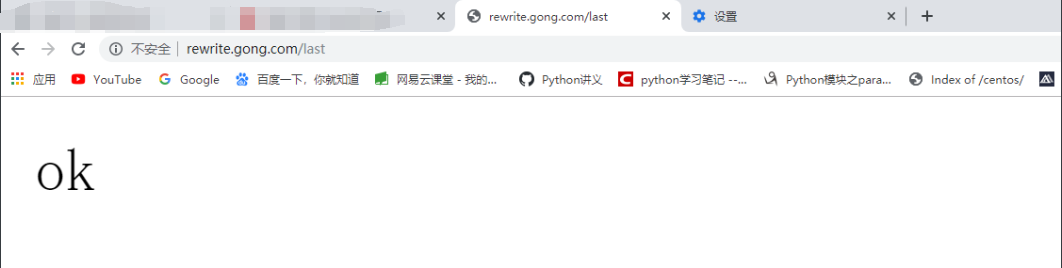
break 只要匹配到规则,则会去本地配置路径的目录中寻找请求的文件;
而last只要匹配到规则,会对其所在的server(...)标签重新发起请求。
break请求:
1、请求rewrite.gong.com/break
2、首先:会去查找本地的/website/test/index.html;
3、如果找到了,则返回return的内容;
4、如果没找到该目录则报错404,如果找到该目录没找到对应的文件则403
last请求:
1、请求rewrite.gong.com/last
2、首先:会去查找本地的/website/test/index.html;
3、如果找到了,则返回/website/test/index.html的内容;mv
4、如果没找到,会对当前server重新的发起一次请求,rewrite.gong.com/test/
5、如果有location匹配上,则直接返回该location的内容。
4、如果也没有location匹配,再返回404;
所以,在访问/break和/last请求时,虽然对应的请求目录/test都是不存在的,理论上都应该返回404,但是实际上请求/last的时候,是会有后面location所匹配到的结果返回的,原因在于此。
redirect和permanent的区别
[root@web01 /etc/nginx/conf.d]# vi blog_rewrite.conf
server {
listen 80;
server_name www.linux.com;
location / {
root /website/dist;
index index.html;
}
location /download {
rewrite ^(.*)$ http://download.linux.com redirect;
# return 302 "http://download.linux.com";
}
location /friends {
rewrite ^(.*)$ http://friend.linux.com permanent;
# return 302 "http://friend.linux.com";
}
location /blog {
# rewrite ^(.*)$ http://blog.linux.com redirect;
return 302 "http://blog.linux.com";
}
}
访问下载站点的时候使用的redirect302 跳转

访问下载站点的时候使用的permanent301 跳转
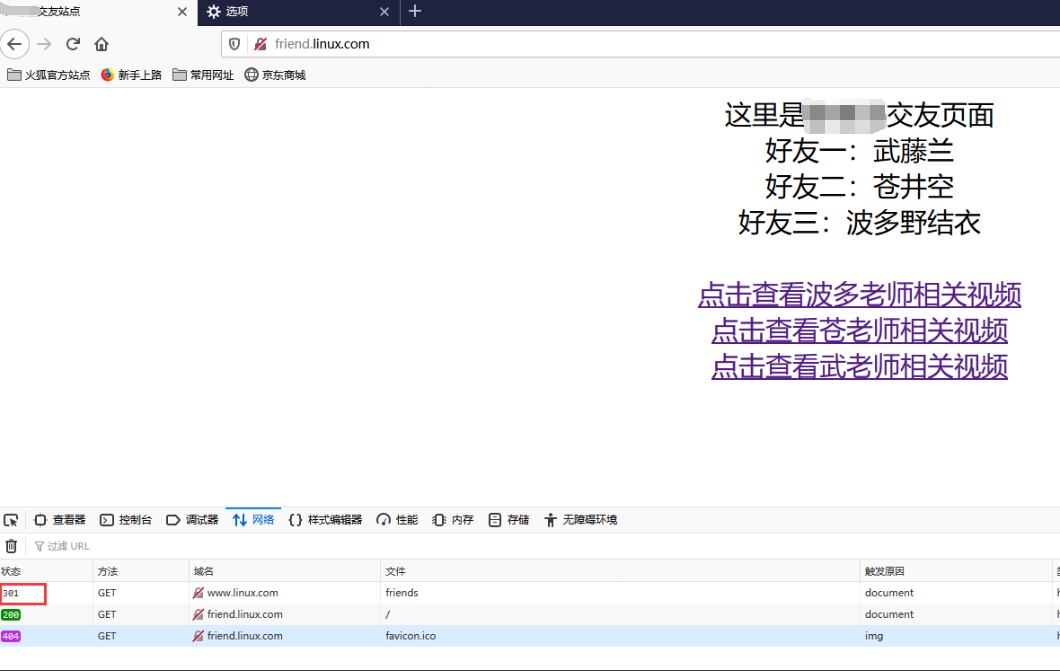
结论
301 和 302 的不同,永久重定向在不清除本地缓存的情况下,服务端挂了,客户端也可以重定向。(.\*)和 ^(.\*)$ 的区别,前者匹配uri后者匹配整个url 。
rewrite案例
案例一
用户访问/abc/1.html实际上真实访问的是/ccc/bbb/2.html
# 浏览器输入rewrite.gong.com/abc 的时候会自动跳转
[root@web02 /etc/nginx/conf.d]# vi rewrite.conf
server {
listen 80;
server_name rewrite.gong.com;
root /website;
index index.html;
location /abc {
# (.*) 表示的是只替换uri部分
rewrite (.*) /ccc/bbb/2.html redirect;
#return 302 /ccc/bbb/2.html;
}
}
# 2、创建站点
[root@web02 /website]# mkdir -p ccc/bbb
[root@web02 /website]# echo 123 > ccc/bbb/2.html
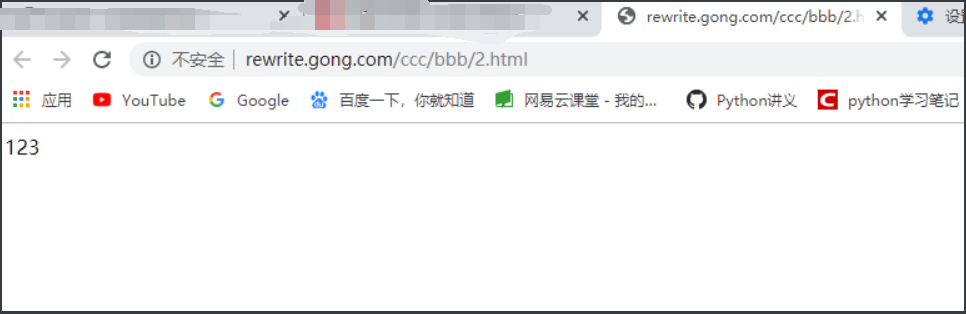
案例二
用户访问/2018/ccc/2.html实际上真实访问的是/2014/ccc/bbb/2.html
[root@web02 /etc/nginx/conf.d]# vi rewrite.conf
server {
listen 80;
server_name rewrite.gong.com;
root /website;
index index.html;
location /2018 {
# 这种写法具有一定的可扩展性,引入了变量。
rewrite ^/2018/(.*)$ /2014/$1 redirect;
# 如果使用这种写法,在重定向目录过多的情况下显然不好使。
# rewrite (.*) /2014/ccc/bbb/2.html redirect;
}
}
[root@web02 /website]# mkdir -p 2014/ccc/bbb/
[root@web02 /website]# echo 222 > 2014/ccc/bbb/2.html
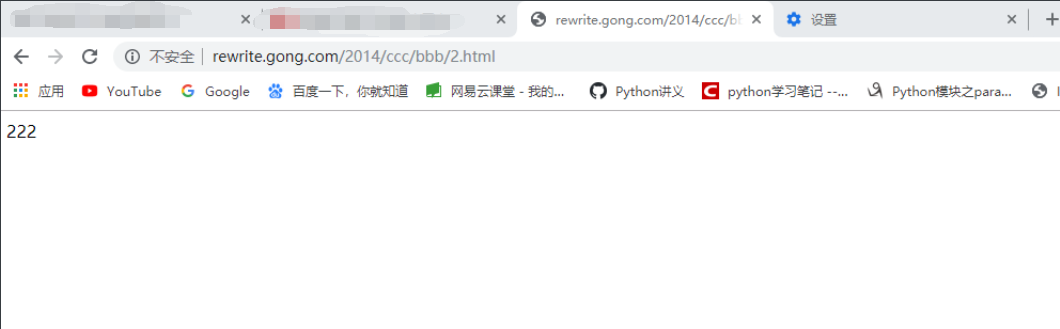
案例三
用户访问/test实际上真实访问的是rewrite.gong.com
[root@web02 /etc/nginx/conf.d]# vi rewrite.conf
server {
listen 80;
server_name rewrite.gong.com;
root /website;
index index.html;
location /test {
rewrite (.*) http://rewrite.gong.com redirect;
}
}
这中就像是平时在访问网站的时候在后面输入index.html,会自动的变成一个域名。
案例四
用户访问course-11-22-33.html实际上真实访问的是/course/11/22/33/course_33.html
[root@web02 /etc/nginx/conf.d]# vi rewrite.conf
server {
listen 80;
server_name rewrite.gong.com;
root /website;
location / {
# 这里需要引入变量,如果说在没有变量的情况下,每变一个uri就要配置一条rewrite就不适用了
rewrite ^/course-(.*)-(.*)-(.*).html /course/$1/$2/$3/course_$3.html redirect;
#固定配法
#rewrite ^/course-(.*) /course/11/22/33/course_33.html redirect;
}
}
[root@web02 /website]# mkdir -p course/11/22/33/
[root@web02 /website]# echo course > course/11/22/33/course_33.html
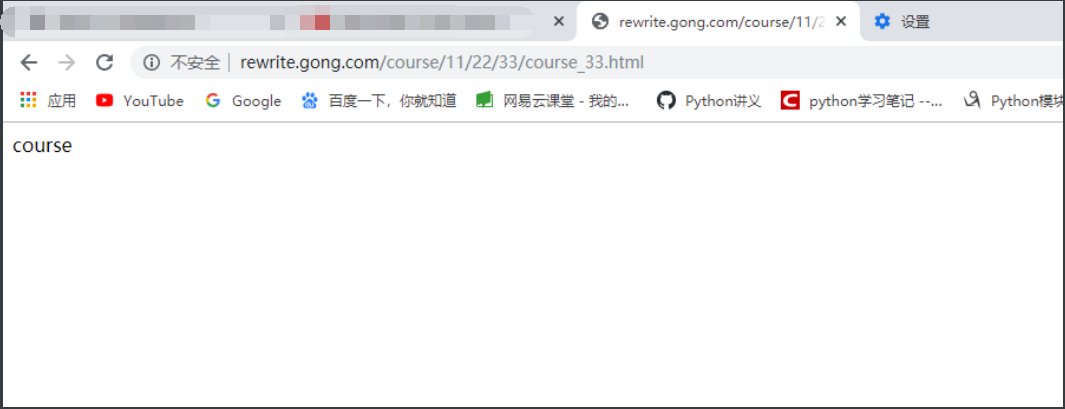
案例五
http重定向https
[root@web02 /etc/nginx/conf.d]# vi rewrite.conf
server {
listen 80;
server_name rewrite.gong.com;
location / {
rewrite ^(.*)$ https://rewrite.gong.com redirect;
}
}
浏览器输入rewrite.gong.com会自动的跳转到 https://rewrite.gong.com
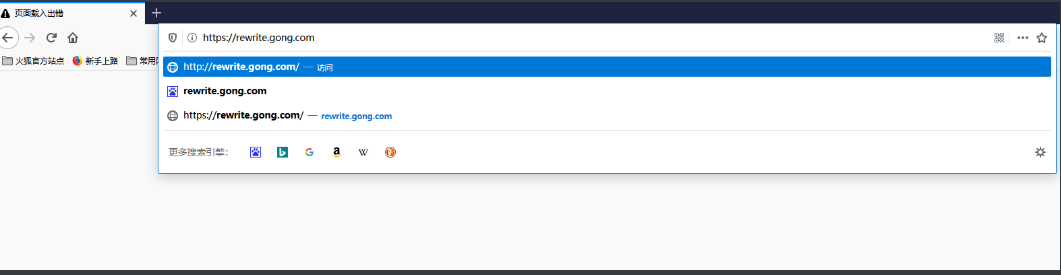
搭建Discuss
环境
| 角色 | IP | 主机名 |
|---|---|---|
| web服务器 | 10.0.0.8 | web02 |
| 数据库服务器 | 10.0.0.51 | db01 |
# 1、编辑配置文件
[root@web02 /etc/nginx/conf.d]# vi dis.conf
server {
listen 80;
server_name dis.gong.com;
root /website/upload;
index index.php;
location ~ \.php$ {
fastcgi_pass 127.0.0.1:9000;
fastcgi_index index.php;
fastcgi_param SCRIPT_FILENAME $document_root$fastcgi_script_name;
include fastcgi_params;
}
}
# 2、解压写代码
[root@web02 /website]# unzip Discuz_X3.3_SC_GBK.zip
# 3、授权
[root@web02 ~]# chown www.www -R /website/
# 4、配置数据库服务器
[root@db01 ~]# mysql -uroot -p123
MariaDB [(none)]> create database dis;
MariaDB [(none)]> grant all on dis.* to dis_user@'%' identified by '123';
# 5、重新加载nginx配置文件
[root@web02 ~]# nginx -s reload

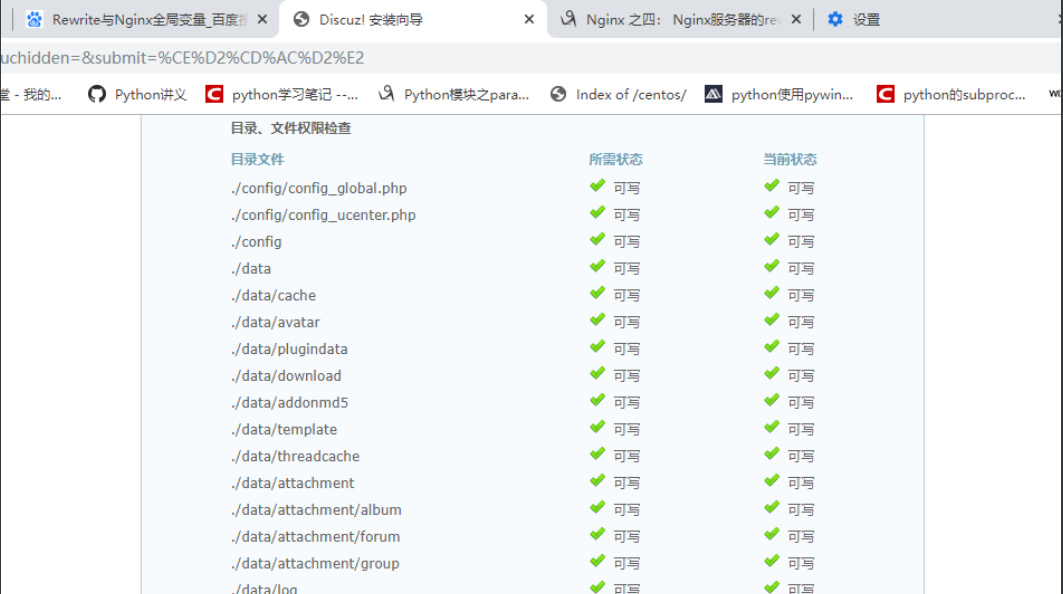




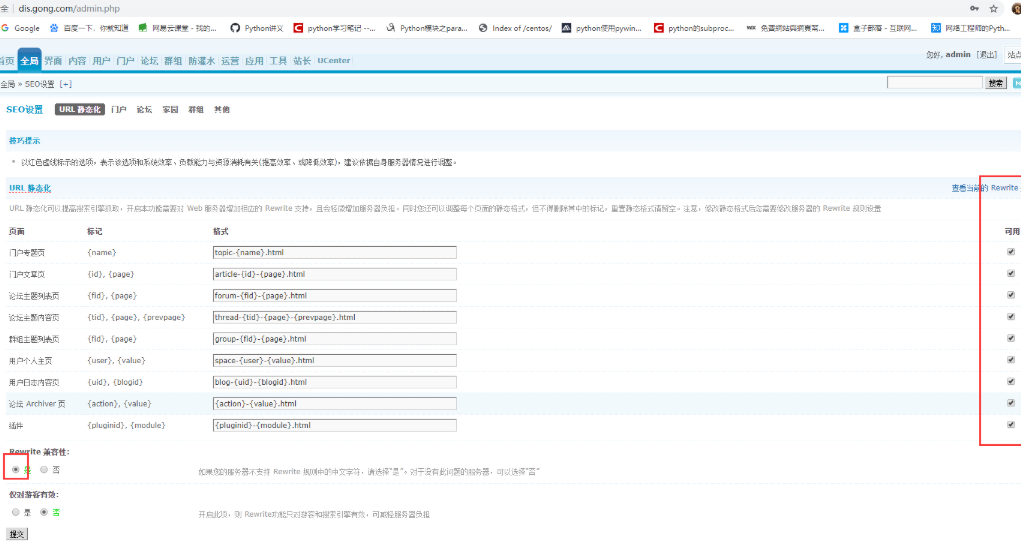
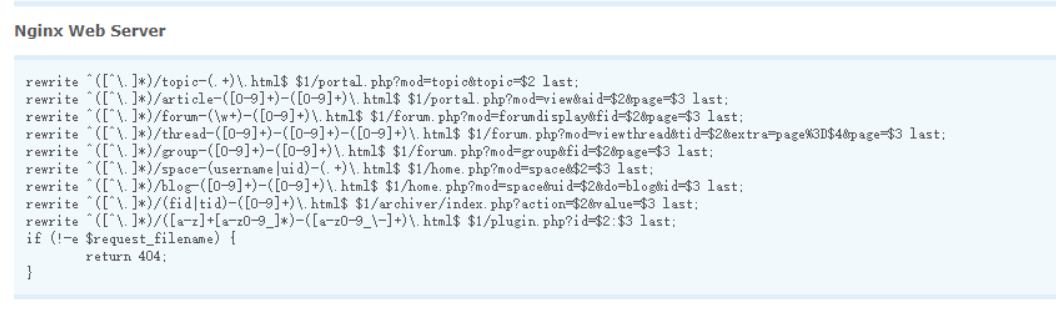
把网页上自动生成的放到配置文件中。
root@web02 /etc/nginx/conf.d]# cat dis.conf
server {
listen 80;
server_name dis.gong.com;
root /website/upload;
index index.php;
rewrite ^([^\.]*)/topic-(.+)\.html$ $1/portal.php?mod=topic&topic=$2 last;
rewrite ^([^\.]*)/article-([0-9]+)-([0-9]+)\.html$ $1/portal.php?mod=view&aid=$2&page=$3 last;
rewrite ^([^\.]*)/forum-(\w+)-([0-9]+)\.html$ $1/forum.php?mod=forumdisplay&fid=$2&page=$3 last;
rewrite ^([^\.]*)/thread-([0-9]+)-([0-9]+)-([0-9]+)\.html$ $1/forum.php?mod=viewthread&tid=$2&extra=page%3D$4&page=$3 last;
rewrite ^([^\.]*)/group-([0-9]+)-([0-9]+)\.html$ $1/forum.php?mod=group&fid=$2&page=$3 last;
rewrite ^([^\.]*)/space-(username|uid)-(.+)\.html$ $1/home.php?mod=space&$2=$3 last;
rewrite ^([^\.]*)/blog-([0-9]+)-([0-9]+)\.html$ $1/home.php?mod=space&uid=$2&do=blog&id=$3 last;
rewrite ^([^\.]*)/(fid|tid)-([0-9]+)\.html$ $1/archiver/index.php?action=$2&value=$3 last;
rewrite ^([^\.]*)/([a-z]+[a-z0-9_]*)-([a-z0-9_\-]+)\.html$ $1/plugin.php?id=$2:$3 last;
if (!-e $request_filename) {
return 404;
}
location ~ \.php$ {
fastcgi_pass 127.0.0.1:9000;
fastcgi_index index.php;
fastcgi_param SCRIPT_FILENAME $document_root$fastcgi_script_name;
include fastcgi_params;
}
}
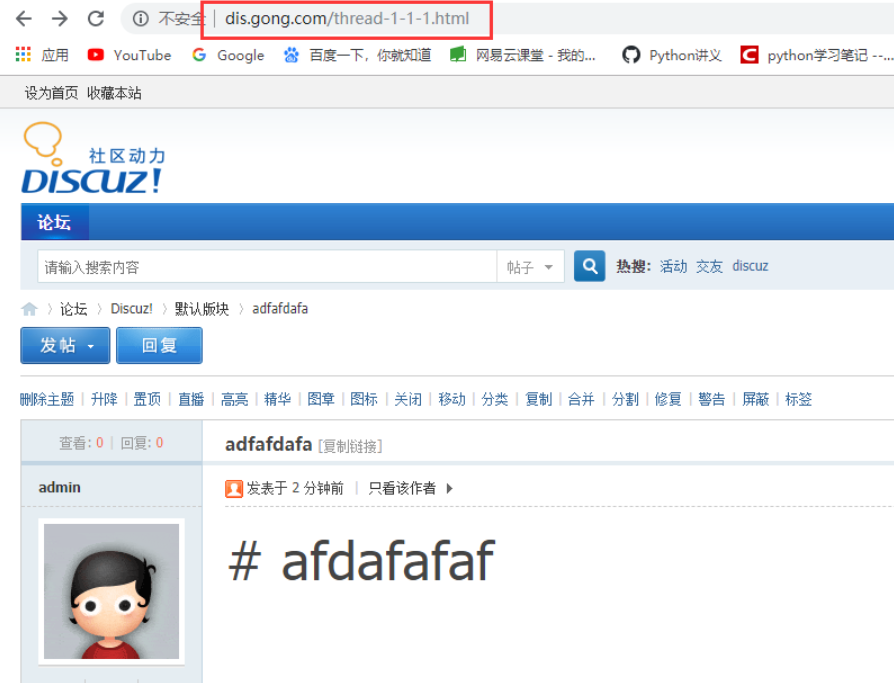
nginx中的常用变量
Rewrite与Nginx全局变量
Rewrite在匹配过程中,会用到一些Nginx全局变量
$remote_addr //获取客户端ip
$binary_remote_addr //客户端ip(二进制)
$remote_port //客户端port,如:50472
$remote_user //已经经过Auth Basic Module验证的用户名
$host //请求主机头字段,否则为服务器名称,如:blog.sakmon.com
$request //用户请求信息,如:GET ?a=1&b=2 HTTP/1.1
$request_filename //当前请求的文件的路径名,由root或alias和URI request组合而成,如:/2013/81.html
$status //请求的响应状态码,如:200
$body_bytes_sent // 响应时送出的body字节数数量。即使连接中断,这个数据也是精确的,如:40
$content_length // 等于请求行的“Content_Length”的值
$content_type // 等于请求行的“Content_Type”的值
$http_referer // 引用地址
$http_user_agent // 客户端agent信息,如:Mozilla/5.0 (Windows NT 5.1) AppleWebKit/537.36 (KHTML, like Gecko) Chrome/29.0.1547.76 Safari/537.36
$args //与$query_string相同 等于当中URL的参数(GET),如a=1&b=2
$document_uri //与$uri相同 这个变量指当前的请求URI,不包括任何参数(见$args) 如:/2013/81.html
$document_root //针对当前请求的根路径设置值
$hostname //如:centos53.localdomain
$http_cookie //客户端cookie信息
$cookie_COOKIE //cookie COOKIE变量的值
$is_args //如果有$args参数,这个变量等于”?”,否则等于”",空值,如?
$limit_rate //这个变量可以限制连接速率,0表示不限速
$query_string // 与$args相同 等于当中URL的参数(GET),如a=1&b=2
$request_body // 记录POST过来的数据信息
$request_body_file //客户端请求主体信息的临时文件名
$request_method //客户端请求的动作,通常为GET或POST,如:GET
$request_uri //包含请求参数的原始URI,不包含主机名,如:/2013/81.html?a=1&b=2
$scheme //HTTP方法(如http,https),如:http
$uri //这个变量指当前的请求URI,不包括任何参数(见$args) 如:/2013/81.html
$request_completion //如果请求结束,设置为OK. 当请求未结束或如果该请求不是请求链串的最后一个时,为空(Empty),如:OK
$server_protocol //请求使用的协议,通常是HTTP/1.0或HTTP/1.1,如:HTTP/1.1
$server_addr //服务器IP地址,在完成一次系统调用后可以确定这个值
$server_name //服务器名称,如:blog.sakmon.com
$server_port //请求到达服务器的端口号,如:80
$server_name # 当前用户请求的域名
server {
listen 80;
server_name test.drz.com;
# 重定向为https
rewrite ^(.*)$ https://$server_name$1;
}
$request_filename 请求的文件路径名(带网站的主目录/code/images/test.jpg)
$request_uri 当前请求的文件路径(不带网站的主目录/inages/test.jpg)
#大多数用于http协议转gttps协议
server {
listen 80;
server_name php.drz.com;
# return的方式也可用作跳转。
return 302 https://$server_name$request_uri;
}
$scheme 用的协议,比如http或者https
rewrite匹配的优先级
| 匹配 | 优先级 |
|---|---|
| server中的rewrite | 1 |
| location匹配 | 2 |
| location中的rewrite | 3 |
nginx rewite重定向详解及实例解析的更多相关文章
- Android开发之位置定位详解与实例解析(GPS定位、Google网络定位,BaiduLBS(SDK)定位)
在android开发中地图和定位是很多软件不可或缺的内容,这些特色功能也给人们带来了很多方便.定位一般分为三种发方案:即GPS定位.Google网络定位以及基站定位 最简单的手机定位方式当然是通过GP ...
- Linux I/O 重定向详解及应用实例
Linux I/O 重定向详解及应用实例 简解 > 输出 < 输入 >> 追加 & [> | < | >>]之前:输入输出; ls /dev & ...
- Nginx 安装与详解
nginx简介 nginx是一个开源的,支持高性能,高并发的www服务和代理服务软件.它是一个俄罗斯人lgor sysoev开发的,作者将源代码开源出来供全球使用.nginx比它大哥apache性能改 ...
- httpd配置文件详解及实例
httpd配置文件详解及实例 作者:尹正杰 版权声明:原创作品,谢绝转载!否则将追究法律责任. 一.http协议的组成 http协议是C/S架构:我们可以把浏览器(如:IE,Firefox,Safar ...
- Nginx配置配置文件详解
文章目录 配置文件 nginx.conf配置文件详解 用于调试.定位问题的配置参数 正常运行必备的配置参数 优化性能的配置参数 事件相关配置 Fastcgi相关配置参数 常需要调整的参数 nginx作 ...
- Nginx配置文件nginx.conf中文详解(转)
######Nginx配置文件nginx.conf中文详解##### #定义Nginx运行的用户和用户组 user www www; #nginx进程数,建议设置为等于CPU总核心数. worker_ ...
- Nginx配置文件中文详解
######Nginx配置文件nginx.conf中文详解##### #定义Nginx运行的用户和用户组 user www www; #nginx进程数,建议设置为等于CPU总核心数. worker_ ...
- nginx.conf配置详解
######Nginx配置文件nginx.conf中文详解##### #定义Nginx运行的用户和用户组 user www www; #nginx进程数,建议设置为等于CPU总核心数. worker_ ...
- Nginx安全相关配置和nginx.conf中文详解
一.centos下redis安全相关 1.背景 在使用云服务器时,如果我们的redis关闭了protected-mode模式,被病毒攻击的可能会大大增加,因此我们使用redis时候,最好更改默认端口, ...
随机推荐
- 结对作业-stage_1
教学班 罗杰.任建班周五3.4节 gitlab项目地址 Here it is. 成员 周远航(3004) 李辰洋(3477) 结对编程体验 感受 在前期设计时,两人合作可以收集更多资料,提供更多想法, ...
- 跨域库herryPostMessage.js的一些优化,多iframe跨域
旧库见文章:https://www.cnblogs.com/wuhairui/p/14595893.html 新版库主要做了下多个iframe和父页面交互的优化.主要使用构造函数的方式将多个ifram ...
- pwnable.tw orw
orw 首先,检查一下程序的保护机制 开启了canary保护,还是个32位的程序,应该是个简单的题
- IDEA中Maven本地仓库与镜像配置
1 Maven Maven是一个用于项目构建与管理的工具,IDEA自带了Maven,在安装目录下的 plugins\maven\lib\maven3 IDEA也可以集成使用非自带的Maven,也就是自 ...
- zipfile tarfile模块
zipfile --- 使用ZIP存档 这个模块提供了创建.读取.写入.添加及列出 ZIP 文件的工具 # 创建一个ZipFile对象, 可使用上下文管理 with class zipfile.Zip ...
- 【C】EM卡韦根32/24格式卡号转换的实现
写在前面 第八周实验报告的deadline马上就要到了,大家都在奋笔疾书.这次的实验报告中有一个十分秃然的任务,要求学生用C语言编写一段代码,来处理编码问题. 我的ddl是在第七周,所以较早地解决了这 ...
- Sublime text3 的安装【解决官网被墙问题】
使用提示 主要是https://packagecontrol.io 这个被墙了 下载不下来导致的错误,把下载链接改为国内的:修改sublime text3的package setting 的user配 ...
- 去css 冗余方法
1.float在某种意义上而言与display:inline-block属性的作用是一模一样的, 所以类似于display:block; float:left; 就是说.float:left 可以让行 ...
- 【Springboot项目启动异常】项目启动,数据库连接异常
今天使用Springboot 整合 MybatisPlus 准备写一个Demo,在项目启动时,频繁出错,在此记录整个问题的解决过程 问题如下图 人工翻译一遍,主要意思就是没有检测到数据库驱动,也就是说 ...
- Ubuntu20安装Truffle框架并部署第一个DApp
1.查看Ubuntu版本信息 $ screenfetch 2.安装node ①查看nodejs官网稳定版(LTS)版本号(下面的14就是此时的版本号) ②添加源 $ curl -sL https:// ...
