关于offsetTop offsetHeight clientHeight scrollHeight scrollTop的区别研究
我是以chrome浏览器做的研究。
先看一段代码:
<script>
window.addEventListener('DOMContentLoaded',function(){
var node1 = document.querySelector('#father');
var node2 = document.querySelector('#child');
console.log('offsetTop==offsetHeight==scrollTop==scrollHeight==clientHeight');
console.log('father: '+node1.offsetTop+'=='+node1.offsetHeight+'=='+node1.scrollTop+'=='+node1.scrollHeight+'=='+node1.clientHeight);
console.log('child: '+node2.offsetTop+'=='+node2.offsetHeight+'=='+node2.scrollTop+'=='+node2.scrollHeight+'=='+node2.clientHeight);
/**
offsetTop:是本元素距上层元素且元素设置了postion=relative的距离,如果所有父级元素都没有设置postion。就是距body的距离。
计算:offsetTop = margin+top offsetHeight:是本元素底部到本元素顶部的距离。
计算:offsetHeight = content+padding+border scrollTop:是浏览器可视窗口顶端距页面顶部的距离。
计算: 无 scrollHeight: 是容器内所有元素及子元素的高度之和,如果没有子元素,即为自身高度+padding。
计算: 有子元素:包括所有子元素的(content+padding+border+margin)之和
无子元素:content+padding clientHeight: 是自身容器的高度。除去滚动条的宽度。
计算: content.height+padding-滚动条的宽度
*/
});
</script>
</head>
<body>
<div style="position:relative;" id="superFather">
<div style="width:500px;height:1000px;background:red;overflow:auto;" id="father">
<!-- <div style="width:500px;height:500px;background:green;padding:10px;margin:60px;border:5px solid #2EE008; opacity:0.5;position:absolute;top:50px;" id="child"> </div> -->
<div style="width:800px;height:500px;background:green;padding:10px;margin:60px;border:5px solid #2EE008; opacity:0.5;" id="child"> </div>
<div style="width:800px;height:500px;background:green;padding:10px;margin:60px;border:5px solid #2EE008; opacity:0.5;" id="child"> </div>
<div style="width:800px;height:500px;background:green;padding:10px;margin:60px;border:5px solid #2EE008; opacity:0.5;" id="child"> </div>
</div>
</div> </body>
所以,根据上面的解释输出结果为:
offsetTop: farther=0,child = margin(60)
offsetHeight: farther = content(1000),child = content(500)+padding(20)+border(10)
scrollTop: 0,0
scrollHeight: farther=500*3+60*4+20*3+10*3,500+10*2
clientHeight: 100-17,500+10*2
所以整体输出:
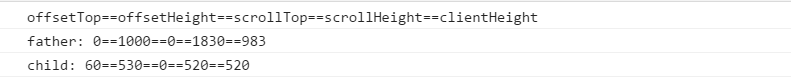
总结一下算法:
offsetHeight:content+padding+border
offsetTop: margin+top
scrollHeight/clientHeight: 子元素没有超出情况下:content+padding 只是clientHeight在有滚动条的情况下,是要去除滚动条宽度。子元素超出之后:所有子元素的(content+padding+border+margin)之和
scrollTop:浏览器可视区域顶部到页面顶部的距离
参考链接:http://www.softwhy.com/forum.php?mod=viewthread&tid=8298
关于offsetTop offsetHeight clientHeight scrollHeight scrollTop的区别研究的更多相关文章
- offsetTop,offsetHeight,clientHeight,scrollHeight,scrollTop区别
这些高度相信很多同学都搞不清楚吧.这里我通过本地测试,发现了区别. 以聊天窗口为例. 元素(class='content')高度444px,其中上下padding分别是10px,margin为0.距离 ...
- 彻底搞清楚DOM元素的height,offsetHeight,clientHeight,scrollHeight
测试用例: <!DOCTYPE html> <html lang="en"> <head> <meta charset="UTF ...
- [DOM基础]offsetHeight,clientHeight,scrollHeight,innerHeight,outerHeight等属性的解释
由于经常搞混这几个属性,所以查找资料总结一下,方便以后翻出来温习. 一.偏移量-以offset开头的 1.offsetHeight:元素在垂直方向上占用的空间大小,像素.包括元素的高度.可见的水平滚动 ...
- offsetHeight,clientHeight,scrollHeight,offsetY等属性的理解
el.offsetHeight = height + padding + border(滚动条是在边框内的,自然也包括在内) el.clientHeight = 可视化看到的高度 (就是content ...
- jquery 对象的 height、innerHeight、outerHeight 的区别以及DOM 元素的 clientHeight、offsetHeight、scrollHeight、offsetTop、scrollTop
前言:jquery 对象的 height.innerHeight.outerHeight,还有 DOM 元素的 clientHeight.offsetHeight.scrollHeight.offse ...
- offsetTop/offsetHeight scrollTop/scrollHeight 的区别
offsetTop/offsetHeight scrollTop/scrollHeight 这几个属性困扰了我N久,这次一定要搞定. 假设 obj 为某个 HTML 控件. obj.offset ...
- 理解clientX、clientY、offsetLeft、event.offsetTop、offsetWidth、offsetHeight、clientWidth、clientHeight、scrollTop、scrollHeight
一.clientX和clientY 事件发生时,鼠标距离浏览器的可视区域的X.Y轴的位置,不包含滚动条的区域的部分.就算是页面进行了滚动,鼠标的坐标值还是参考可视区域的. 二.offsetLeft和o ...
- 搞懂offsetY、offsetTop、scrollTop、offsetHeight、scrollHeight
先搞offsetTop,最难懂的就是它了 官方解释:返回当前元素的上边界到它的包含元素的上边界的偏移量,以像素为单位.这真TM坑爹啊!有木有!经过仔细研究查找得出结论:offsetTop是相对于离它最 ...
- offsetHeight, clientHeight与scrollHeight的区别
在网上搜了一下,结论非常笼统,讲IE从不讲版本,因此自己做了测试并上传结论.以下结论皆是在标准模式下测试通过的,没有测试quirk模式. clientHeight 大部分浏览器对 clientHe ...
随机推荐
- Multiscale Combinatorial Grouping 学习和理解源代码(一)
目标探测由于所做的最新研究.因此,这一领域的一般阅读文章.发现这篇文章,效果是比较新的比较好.在如此仔细研究.贴纸和共享.下面已经发布若干个连续的,分别对论文和代码进行大致地介绍,最后依据自己的实验对 ...
- 设置grub密码
一,明文加密的方法 vi /etc/grub.conf 在hiddenmenu下添加password=1234,保存退出. 二,密文加密的方法 2.1, 使用SHA加密方式.grub-crypt 回 ...
- 反射操作辅助类ReflectionUtil
这篇文章的目的是介绍这样一种方式,就是在写一个函数的时候,传递的参数是object类型的,在这个函数里面想访问这个参数对象的某一属性值,我们知道这个属性值的name,但是一般情况下,object对象是 ...
- ASP.NET通用权限组件实现一
沙发(SF)通用权限验证组件 开篇 上一篇提到了通用权限的设计思路,根据设计思路一步一步的来实现一个相对通用的权限验证组件.在VS2010下用C#语言基于.net framework2.0框架实现具体 ...
- SQL-LINQ-Lambda 语法对照
SQL LINQ Lambda SELECT *FROM Employees from e in Employees select e Employees .Select (e => e) ...
- 利用JPEGImageEncoder进行简单的图片压缩
import java.awt.Dimension; import java.awt.Image; import java.awt.image.BufferedImage; import java.i ...
- struts1:Struts配置文件初解
struts-config.xml是Struts的核心文件.该文件可配置各种组件,包括,FormBeans,Actions,ActionMappings,全局转发GlobalForwards,数据源D ...
- Android Broadcast Receiver注册
之前有关 Broadcast Receiver的链 动态注册 1.我们新建一个广播接受类,我们创建一个内部类让他继承BroadcastReceiver,并且重新其中当有广播来到时执行的方法onRece ...
- 模拟HTTP请求:Request Maker
摘要 : Request Maker是一款可以模拟HTTP请求的谷歌浏览器插件. Request Maker的开发背景 现在由于restful式的web api的兴起,越来越多的开发者习惯使用URL来 ...
- jQuery插件jqplot的详细配置说明和渲染器
jQuery插件jqplot的详细配置说明和渲染器 (2012-08-23 08:57:42) 转载▼ 标签: jqplot 详细配置 渲染器 it 分类: 技术类 jQuery.jqplot插件的官 ...
