《Pro Continuous Delivery With Jenkins 2.0》随书笔记
今天同时看完《Pro Continuous Delivery With Jenkins 2.0》,
这书与工作关系很大,但也是快速翻翻。
本书着重点jenkins高可用环境搭建,与github,k8s的集成。
如果是新手,baby step方式,很有亲和力。
于我,收获一个成熟的pipeline script.
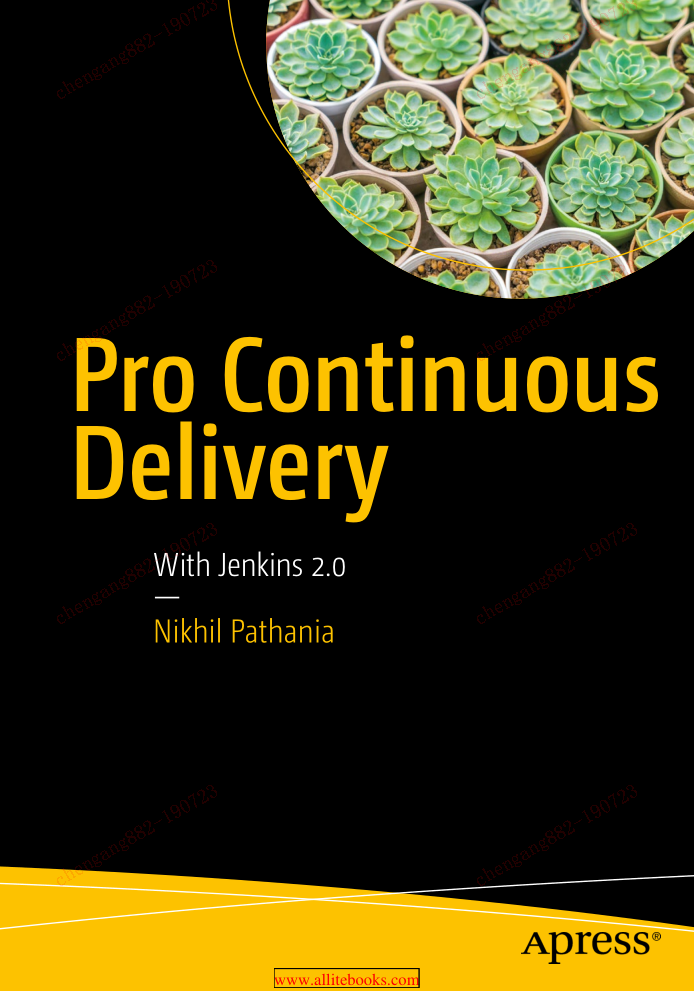
node('docker_it') {
stage('Poll') {
checkout([$class: 'GitSCM', branches: [[name: '*/master']], doGenerateSubmoduleConfigurations:
false, extensions: [], submoduleCfg: [], userRemoteConfigs: [[credentialsId: 'github-account',
url: 'https://github.com/pro-continuous-delivery/hello-world-greeting.git']]])
}
stage('Build'){
sh 'mvn clean verify -DskipITs=true';
}
stage('Static Code Analysis'){
sh 'mvn clean verify sonar:sonar';
}
stage ('Integration Test'){
sh 'mvn clean verify -Dsurefire.skip=true';
}
stage ('Publish to Artifactory'){
def server = Artifactory.server 'Default Artifactory Server'
def uploadSpec = """{
"files": [{
"pattern": "target/hello-0.0.1.war",
"target": "helloworld-greeting-project/${BUILD_NUMBER}/",
"props": "Integration-Tested=Yes;Performance-Tested=No"
}]
}"""
server.upload(uploadSpec)
}
stash includes: 'target/hello-0.0.1.war,src/pt/Hello_World_Test_Plan.jmx', name: 'binary'
}
node('docker_pt') {
stage ('Start Tomcat'){
sh '''cd /home/jenkins/tomcat/bin
./startup.sh''';
}
stage ('Deploy to Testing Env'){
unstash 'binary'
sh 'cp target/hello-0.0.1.war /home/jenkins/tomcat/webapps/';
}
stage ('Performance Testing'){
sh '''cd /opt/jmeter/bin/
./jmeter.sh -n -t /home/jenkins/workspace/helloworld-greeting-cd/src/pt/Hello_World_
Test_Plan.jmx -l /home/jenkins/workspace/helloworld-greeting-cd/test_report.jtl''';
step([$class: 'ArtifactArchiver', artifacts: '**/*.jtl'])
}
stage ('Promote build in Artifactory'){
withCredentials([usernameColonPassword(credentialsId: 'artifactory-account', variable:
'credentials')]) {
sh 'curl -u${credentials} -X PUT "http://172.17.8.108:8081/artifactory/api/storage/
helloworld-greeting-project/${BUILD_NUMBER}/hello-0.0.1.war?properties=Performance-
Tested=Yes"';
}
}
}
《Pro Continuous Delivery With Jenkins 2.0》随书笔记的更多相关文章
- openStack CI(Continuous interaction)/CD(Continuous delivery) Gerrit/Jenkins安装及集成,插件配置
preFace: CI/CD practice part contains the following action items and fields of expertise: Gerrit ins ...
- Jenkins实现CI(Continuous Integration)到CD(Continuous Delivery)
Pipeline as Code是2.0的精髓所在,是帮助Jenkins实现CI(Continuous Integration)到CD(Continuous Delivery)华丽转身的关键推手.所谓 ...
- Go as continuous delivery tool for .NET
http://simon-says-architecture.com/2014/02/28/go-as-continuous-delivery-tool-for-net/ Following my p ...
- 解决Jenkins 2.0 初始化界面卡住的问题
***************************************** *原创博客转载请注明出处,谢谢!* **************************************** ...
- Jenkins 2.0 要来了
Jenkins 在2016/02/29日发布了2.0 alpha版本,https://jenkins-ci.org/2.0/ , 改进界面,向前兼容,增加新功能: 1.初始化时可以选择推荐插件或自定义 ...
- 关于CI/CD/CD (Continuous Integration/Continuous Delivery/Continuous Deployment)
Continuous Integration (CI) Continuous integration (CI) is the process that ensures the stability of ...
- cocos2d-x 3.0游戏实例学习笔记 《跑酷》 完结篇--源代码放送
说明:这里是借鉴:晓风残月前辈的博客,他是将泰然网的跑酷教程,用cocos2d-x 2.X 版本号重写的,眼下我正在学习cocos2d-X3.0 于是就用cocos2d-X 3.0重写,并做相关笔记 ...
- 《玩转Django2.0》读书笔记-探究视图
<玩转Django2.0>读书笔记-探究视图 作者:尹正杰 版权声明:原创作品,谢绝转载!否则将追究法律责任. 视图(View)是Django的MTV架构模式的V部分,主要负责处理用户请求 ...
- 《玩转Django2.0》读书笔记-编写URL规则
<玩转Django2.0>读书笔记-编写URL规则 作者:尹正杰 版权声明:原创作品,谢绝转载!否则将追究法律责任. URL(Uniform Resource Locator,统一资源定位 ...
随机推荐
- Mysql查询数据库状态及信息
使用MySQL时,需要了解当前数据库的情况,例如当前的数据库大小.字符集.用户等等.下面总结了一些查看数据库相关信息的命令 1:查看显示所有数据库 mysql> show databases; ...
- [LeetCode] 663. Equal Tree Partition 划分等价树
Given a binary tree with n nodes, your task is to check if it's possible to partition the tree to tw ...
- Eclipse:设置自动生成注释
一.设置自动生成 1.修改设置: 点击Window下的Preferences: 进入Java->Code Style->Code Templates的页面,选择Code下的New Java ...
- Object.setPrototypeOf() 与Object.getPrototypeOf() 方法的使用
Object.setPrototypeOf 方法的使用 [1] 将一个指定的对象的原型设置为另一个对象或者null(既对象的[[Prototype]]内部属性). 语法 Object.setProto ...
- .NET Core创建Worker Services
.NET CORE 3.0新增了Worker Services的新项目模板,可以编写长时间运行的后台服务,并且能轻松的部署成windows服务或linux守护程序.如果安装的vs2019是中文版本,W ...
- Spring 源码分析之AbstractApplicationContext源码分析
首先我觉得分析ApplicationContext必须从它的实现类开始进行分析,AbstractApplicationContext我觉得是一个不错的选择,那我们就从这里开始逐一分析吧,首先我自己手画 ...
- Let's Encrypt之acme.sh
前言 Let's Encrypt 是一个证书颁发机构(CA).是由互联网安全研究小组(ISRG,Internet Security Research Group)主导并开发的一个新型数字证书认证机构( ...
- ForkJoin和流式操作
Fork/Join框架:在必要的情况下,将一个大任务,进行拆分(fork) 成若干个子任务(拆到不能再拆,这里就是指我们制定的拆分的临界值),再将一个个小任务的结果进行join汇总. 采用juc包的f ...
- Obloq模块:基于ESP8266的物联网模块
OBLOQ 物联网模块 OBLOQ模块是DFRobot公司开发的一款基于ESP8266芯片的物联网通信模块.模块使用串口(TTL UART)和Arduino(或者其他单片机)通信,支持MQTT,HTT ...
- Android ADB 实用总结
一.背景 从系统架构上来说,Android是基于Linux系统基础上,做了进一步的定制与修改,并融入了自身的特有功能,且向应用层提供应用程序接口,供开发者使用.系统内核层面,主体依然是Linux内核. ...
