Android 回到底部和返回顶部实现
效果

准备四张图片资源
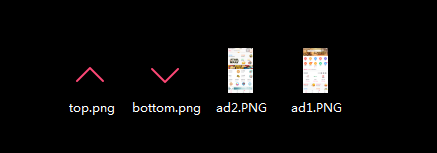
首先XML布局
我们采用FrameLayout布局
代码:
<?xml version="1.0" encoding="utf-8"?>
<FrameLayout xmlns:android="http://schemas.android.com/apk/res/android"
android:layout_width="match_parent"
android:layout_height="match_parent"> <ScrollView
android:id="@+id/sc"
android:layout_width="match_parent"
android:layout_height="wrap_content"
android:fillViewport="true"> <LinearLayout
android:layout_width="match_parent"
android:layout_height="wrap_content"
android:orientation="vertical"> <ImageView
android:layout_width="match_parent"
android:layout_height="match_parent"
android:src="@drawable/ad1" /> <ImageView
android:layout_width="match_parent"
android:layout_height="match_parent"
android:layout_margin="10dp"
android:src="@drawable/ad2" /> </LinearLayout>
</ScrollView> <ImageView
android:id="@+id/btn_toTop"
android:layout_width="25dp"
android:layout_height="25dp"
android:layout_gravity="bottom|right"
android:background="@drawable/top" /> <ImageView
android:id="@+id/btn_toBottom"
android:layout_width="25dp"
android:layout_height="25dp"
android:background="@drawable/bottom" /> </FrameLayout>
其次Activity里面实现
代码:
package com.jabony.fastscrolltop; import android.app.Activity;
import android.os.Bundle;
import android.view.View;
import android.view.View.OnClickListener;
import android.widget.ImageView;
import android.widget.ScrollView; public class MainActivity extends Activity {
private ImageView topBtn, bottomBtn;
private ScrollView sc; @Override
protected void onCreate(Bundle savedInstanceState) {
super.onCreate(savedInstanceState);
setContentView(R.layout.main);
sc = (ScrollView) findViewById(R.id.sc);
topBtn = (ImageView) findViewById(R.id.btn_toTop);
bottomBtn = (ImageView) findViewById(R.id.btn_toBottom);
topBtn.setOnClickListener(new OnClickListener() { @Override
public void onClick(View v) {
sc.post(new Runnable() { @Override
public void run() {
sc.post(new Runnable() {
public void run() {
// 滚动至顶部
sc.fullScroll(ScrollView.FOCUS_UP);
}
});
}
}); }
});
bottomBtn.setOnClickListener(new OnClickListener() { @Override
public void onClick(View v) {
sc.post(new Runnable() { @Override
public void run() {
sc.post(new Runnable() {
public void run() {
// 滚动到底部
sc.fullScroll(ScrollView.FOCUS_DOWN);
}
});
}
});
}
}); } }
最后运行就可以了。
源码下载地址:
http://download.csdn.net/detail/care_about/9481210
Android 回到底部和返回顶部实现的更多相关文章
- jquery back to top 页面底部的返回顶部按钮
<!doctype html> <html lang="en"> <head> <meta charset="UTF-8&quo ...
- Android RecyclerView 快速平滑返回顶部
先看下实现的效果,没效果什么都白扯 下面直接上方法: //目标项是否在最后一个可见项之后 private boolean mShouldScroll; //记录目标项位置 private int mT ...
- 【Android】ListView监听上下滑动(判断是否显示返回顶部按钮
设置滚动监听判断ListView的滚动方向同时获取屏幕高度.ListView实际高度,判断是否需要展示返回顶部按钮 package com.zihao.activity; import java. ...
- 【Android】Listview返回顶部,快速返回顶部的功能实现,详解代码。
作者:程序员小冰,GitHub主页:https://github.com/QQ986945193 新浪微博:http://weibo.com/mcxiaobing 首先给大家看一下我们今天这个最终实现 ...
- 【Android】Scrollview返回顶部,快速返回顶部的功能实现,详解代码。
作者:程序员小冰,GitHub主页:https://github.com/QQ986945193 新浪微博:http://weibo.com/mcxiaobing 首先给大家看一下我们今天这个最终实现 ...
- jQuery类级别插件--返回顶部,底部,去到任何部位
先引入js:<script type="text/javascript" src="jquery.js" ></script><s ...
- Android学习之——单击ActionBar实现ListView返回顶部
不知道大家在刷微博时,有没有遇到过,刷新太多,想返回顶部看之前的微博的情况.其实,单击顶部的ActionBar能返回顶部.而不用一直向下拉. 废话不多说,讲讲Android中怎么实现这一功能. 首先, ...
- jquery返回顶部和底部插件和解决ie6下fixed插件
(function($){ //返回顶部和底部插件 $.fn.extend({ goTopBootom:function (options){ //默认参数 var defaults = { &quo ...
- android webview点击返回键回到上一个html
android webview点击返回键返回上一个html @Override public boolean onKeyDown(int keyCode, KeyEvent event) { if ( ...
随机推荐
- thinkphp 代码执行
相关漏洞:http://loudong.360.cn/vul/info/id/2919 ThinkPHP 开启lite模式后,会加载ThinkPHP/Extend/Mode/Lite/Dispache ...
- Android Studio 想说爱你不容易
开始使用Android Studio 真是非常痛苦的一段经历,而这一切的根源就在于GFW,俗称“墙” 如果避过墙来安装 AS,其实我已经在另外一篇文章中说明:http://www.cnblogs.co ...
- bootstrap-table 原来bootstrap还有这么强大的表格插件
http://issues.wenzhixin.net.cn/bootstrap-table/index.html
- SQLHelper 简介
什么是SQLHelper SqlHelper是一个基于.NETFramework的数据库操作组件.组件中包含数据库操作方法,目前SqlHelper有很多版本,主要以微软一开始发布的SqlHelper类 ...
- hibernate将本地SQL查询结果封装成对象
hibernate将本地SQL查询结果封装成对象 不知道大家有没有碰过这种情况,迫于很多情况只能用native SQL来查询(如:复杂统计等),然而使用native查询后,结果会被放到object里, ...
- PHP 下载导出中文名的文件的编码注意事项
我的页面全部都为utf-8 在代码中我的文件名是中文名. 在创建文件时,就要将utf-8转码成gbk(用以支持中文) $file = iconv('utf-8',"gbk",$fi ...
- 图片lightbox2
1. 官网下载 http://lokeshdhakar.com/projects/lightbox2/ 2.引入 css jquery js 3. HTML格式 <a href=" ...
- Java科普之加密算法
本文来自http://blog.csdn.net/liuxian13183/ ,引用必须注明出处! 加密比较复杂,但今天公司有需求,就稍微再研究一下,方式只有两种,对称加密和非对称加密.对称加密是指加 ...
- 编写category时的便利宏(用于解决category方法从静态库中加载需要特别设置的问题)
代码摘录自YYKit:https://github.com/ibireme/YYKit /** Add this macro before each category implementation, ...
- .NET对象与Windows句柄(二):句柄分类和.NET句柄泄露的例子
上一篇文章介绍了句柄的基本概念,也描述了C#中创建文件句柄的过程.我们已经知道句柄代表Windows内部对象,文件对象就是其中一种,但显然系统中还有更多其它类型的对象.本文将简单介绍Windows对象 ...
