vue日历(纯 js,没用任何插件和组件)
效果图:
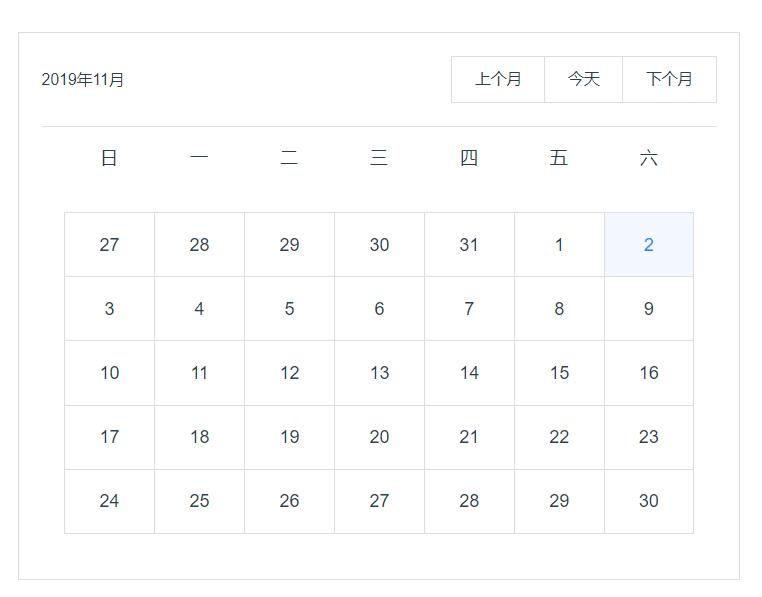
代码:
<template>
<div class="calender">
<div class="top">
<div class="top_date">
{{year}}年{{month}}月
</div>
<div class="btn_wrap">
<ul>
<li @click="handleShowNextMonth">
下个月
</li>
<li @click="handleShowToday">
今天
</li>
<li @click="handleShowLastMonth">
上个月
</li>
</ul>
</div>
</div>
<div class="date_wrap">
<ul class="week">
<li>日</li>
<li>一</li>
<li>二</li>
<li>三</li>
<li>四</li>
<li>五</li>
<li>六</li>
</ul>
<ul class="day">
<li v-for="(item,index) in days" :key=index :class="{now:nowLi==year.toString()+month.toString()+item}">
{{item}}
</li>
</ul>
</div>
</div>
</template> <script>
export default {
name: 'calender',
data () {
return {
year:'',
month:'',
days:[],
nowLi:'',
}
},
methods:{
//控制当前日期显示特殊样式
handleShowDateStyle(){
let now = new Date()
this.nowLi=now.getFullYear().toString()+(now.getMonth()+1).toString()+now.getDate().toString()
console.log(this.nowLi)
},
//得到当前年这个月分有多少天
getDays(Y,M){
let day = new Date(Y, M, 0).getDate()
return day;
},
//得到当前年,这个月的一号是周几
getWeek(Y,M){
let now = new Date()
now.setFullYear(this.year)
now.setMonth(this.month-1)
now.setDate(1);
let week = now.getDay();
return week;
},
pushDays(){
//将这个月多少天加入数组days
for(let i = 1; i<=this.getDays(this.year,this.month);i++){
this.days.push(i)
}
//将下个月要显示的天数加入days
// for(let i = 1;i<=42-this.getDays(this.year,this.month)-this.getWeek(this.year,this.month);i++){
// this.days.push(i)
// }
//将上个月要显示的天数加入days
for(let i=0;i<this.getWeek(this.year,this.month);i++){
var lastMonthDays=this.getDays(this.year,this.month-1)
this.days.unshift(lastMonthDays-i)
}
console.log(this.days)
console.log(this.getWeek(this.year,this.month))
},
getDate(){
let now = new Date();
this.year = now.getFullYear();
this.month = now.getMonth()+1;
this.pushDays(); },
changeDate(){ },
handleShowNextMonth(){
this.days=[];
if(this.month<12){
this.month=this.month+1;
this.pushDays();
}else{
this.month= this.month=1;
this.year=this.year+1;
this.pushDays();
} },
handleShowToday(){
this.days=[];
let now = new Date();
this.year=now.getFullYear();
this.month=now.getMonth()+1;
this.pushDays();
},
handleShowLastMonth(){
this.days=[];
if(this.month>1){
this.month=this.month-1;
this.pushDays();
}else if( this.year>1970){
this.month=12;
this.year=this.year-1;
this.pushDays();
}else{
alert("不能查找更远的日期")
} }
},
mounted(){
this.getDate();
this.handleShowDateStyle();
}
}
</script>
<style scoped>
.calender{
width: 600px;
position: relative;
margin: 0 auto;
margin-top: 50px;
border: 1px solid #ddd;
padding: 20px;
}
.top{
width: 100%;
position: relative;
display: flex;
border-bottom: 1px solid #ddd;
padding-bottom: 20px;
}
.top_date{
width: 100px;
text-align: left;
line-height: 42px;
}
.btn_wrap{
flex: 1;
text-align: right
}
.btn_wrap ul{
display: flex;
flex-direction: row-reverse
}
.btn_wrap ul li{
padding: 10px 20px;
border: 1px solid #ddd;
font-size: 14px;
line-height: 20px;
cursor: pointer;
}
.btn_wrap ul li:hover{
background: #ddd;
color:red;
}
.btn_wrap ul li:first-child{
border-left: none;
}
.btn_wrap ul li:last-child{
border-right: none;
}
.date_wrap{
position: relative;
}
.week{
display: flex;
flex-direction: row;
padding: 20px;
font-size: 16px;
}
.week li{
width: 14.28%;
}
.day{
display: flex;
flex-direction: row;
padding: 20px;
font-size: 16px;
flex-wrap: wrap;
}
.day li{
width: 14.28%;
padding: 20px;
box-sizing: border-box;
border: 1px solid #ddd
}
.day li:nth-child(n+8){
border-top:none;
}
.day li:nth-child(n+1){
border-right: none;
}
.day li:nth-child(7n){
border-right: 1px solid #ddd
}
.now{
background: #f2f8fe;
color:#1989fa;
} </style>
感谢 各位老板 小额打赏: (有问题call俺)


参考链接:https://www.jianshu.com/p/6d8a138d2592
vue日历(纯 js,没用任何插件和组件)的更多相关文章
- 纯js客服插件集qq、旺旺、skype、百度hi、msn
原文 纯js客服插件集qq.旺旺.skype.百度hi.msn 客服插件,集qq.旺旺.skype.百度hi.msn 等 即时通讯工具,并可自己添加支持的通讯工具,极简主义,用法自己琢磨.我的博客 h ...
- 纯js的统计图插件-统计图
第一次写博客,写的不到望大家见谅! 今天给大家分享一个纯js的插件(统计图),有知道的可以在下面评论一起谈论一下,刚学着的时候,我是看了好久才看懂的一个基本结构,到后来我才知道原来直接去原网站上找到复 ...
- kPagination纯js实现分页插件
kPagination分页插件 纯js分页插件,压缩版本~4kb,样式可以自定义 demo 使用方法 <div id="pagination"></div> ...
- js+vue、纯js 按条件分页
听说大牛都从博客开始的... 人狠话不多,翠花上酸菜代码: 有注解基本上都看的懂!但是自己还是要注意以下几点,免得以后再浪费时间. #.vue 中监听事件 v-on:change=“vueChange ...
- vue 和 react 常用包(插件、组件 或 工具)
vue 和 react 都可以使用的包(只是 纯 js 功能的包) 1.qs : https://blog.csdn.net/sansan_7957/article/details/82227040 ...
- JS图形化插件利器组件系列 —— Gojs组件
阅读目录 一.组件效果预览 二.初次接触 1.Gojs简介 2.使用入门 三.综合效果 1.自定义流程的使用 2.工业流程图 四.总结 正文 前言:之前分享过两篇关于流程画图的前端组件,使用的jsPl ...
- baguetteBox.js响应式画廊插件(纯JS)
baguetteBox.js baguetteBox.js 是一个简单和易于使用lightbox纯JavaScript脚本,拥有图像放大缩小并带有相应的CSS3过度,并能在触摸屏等设备上完美展示. D ...
- vue.js国际化vue-i18n插件的使用问题,在模版文本、组件方法、jsf方法里的使用
vue.js国际化vue-i18n插件的使用问题,在模版文本.组件方法.jsf方法里的使用 1.在文本里使用{{$t("xxx")}} <span>{{$t(" ...
- 纯js实现复制到剪贴板功能
在网页上复制文本到剪切板,一般是使用JS+Flash结合的方法,网上有很多相关文章介绍.随着 HTML5 技术的发展,Flash 已经在很多场合不适用了,甚至被屏蔽.本文介绍的一款JS插件,实现了纯J ...
随机推荐
- C/C++ 大型工程工具链搭建
一.配置环境要求 C/C++ 编译器 此项有系统区别,如果是 Windows 平台,那么可以下载 VS2022 社区版,它自带 MSVC 编译器.如果嫌它太笨重,也可以直接下载 MSVC 再发行组件. ...
- 面试官:Java中对象都存放在堆中吗?你知道逃逸分析?
面试官:Java虚拟机的内存分为哪几个区域? 我(微笑着):程序计数器.虚拟机栈.本地方法栈.堆.方法区 面试官:对象一般存放在哪个区域? 我:堆. 面试官:对象都存放在堆中吗? 我:是的. 面试官: ...
- laravel7 webuploader上传图片
webuploader上传 前提工作: 1>了解 代码如下:1.app_path() app_path函数返回app目录的绝对路径: $path = app_path(); 你还可以使用app_ ...
- 制作自己的rpm包,并为其制作patch包。
本文分为两个部分,第一部分是制作一个简单的自己的rpm包,并安装运行它.第二部分是为其制作一个patch包,并通过spec配置文件去打补丁,安装.运行打补丁后的程序. 一.安装工具 [yh@local ...
- Django基础二静态文件和ORM
Django基础二静态文件和ORM 目录 Django基础二静态文件和ORM 1. 静态文件 1.1 静态文件基本配置: 1.2 静态文件进阶配置 2. request参数 3. Django配置数据 ...
- 2022年官网下安装NodeJS最全版与官网查阅方法
目录 安装部署NodeJS 1.百度搜索NodeJS. 2.选择下载,windows版,选择64位下载 3.找到本地安装包位置,双击打开 4.选择同意,点击下一步 5.选择安装目录,点击下一步 6.选 ...
- ArcMap操作随记(1)
1.用python代码,将属性表中属性进行合并 代码:'ID'+str(!FID!) 2.地类编码与地类的转换 以python为例 显示代码块(预逻辑脚本代码): def getType(value) ...
- 【死磕NIO】— 跨进程文件锁:FileLock
大家好,我是大明哥,一个专注于[死磕 Java]系列创作的程序员. [死磕 Java ]系列为作者「chenssy」 倾情打造的 Java 系列文章,深入分析 Java 相关技术核心原理及源码 死磕 ...
- 流量回放专题-jvm-sanbox-repeater
流量回放介绍 一.前言 你是否和我一样遇到过以下的问题? 1)服务重构,一堆接口需要回归,让人头疼 2)每次迭代,都要花很多精力来进行回归测试 3)线上bug,线下复现不了 4)接口自动化用例写辛苦, ...
- Mariadb开启密码复杂度
mariadb开启密码复杂度 #安装插件# INSTALL SONAME 'simple_password_check'; #设置输入错误多少次锁定# set global max_password_ ...
