ios中文件下载(带缓存)
使用asiHttPRequst框架
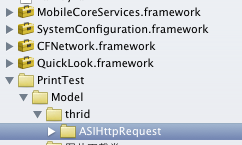
封装下载类
#import <Foundation/Foundation.h>
#define FILESDOWNLOADCOMPLETE @"FilesDownloadComplete" // 文件下载完成
@interface AsynchDownloadFile : NSObject
+(AsynchDownloadFile *)ShareTheme;
-(void)DownLoadFileUrl:(NSString *)aFileUrl;
@end
#import "AsynchDownloadFile.h"
#import "ASIHTTPRequest.h"
#import "ASIDownloadCache.h"//设置缓存类 @interface AsynchDownloadFile () @end @implementation AsynchDownloadFile #pragma mark -单例
+(AsynchDownloadFile *)ShareTheme{ static dispatch_once_t onceToken;
static AsynchDownloadFile *loadFile=nil;
dispatch_once(&onceToken, ^{
loadFile=[[AsynchDownloadFile alloc] init];
});
return loadFile;
} -(void)DownLoadFileUrl:(NSString *)aFileUrl{
//首先判断请求连接有没有文件
NSString *cacheFile=[self cacheFileForImage:aFileUrl];
NSFileManager *fgr=[NSFileManager defaultManager];
if([fgr fileExistsAtPath:cacheFile]){//文件存在,直接发送消息
[[NSNotificationCenter defaultCenter] postNotificationName:FILESDOWNLOADCOMPLETE object:cacheFile];
}
else{//下载文件 可以清楚缓存
[self loadImageFromURL:[NSURL URLWithString:aFileUrl] imgInfoDic:nil];
} } #pragma mark-通过请求得到文件全路径
-(NSString *)cacheFileForImage:(NSString *)imgName{
//指定缓存文件路径
NSString *cacheFolder=[NSSearchPathForDirectoriesInDomains(NSCachesDirectory, NSUserDomainMask, YES) lastObject];
cacheFolder=[cacheFolder stringByAppendingPathComponent:@"新闻类附件"]; NSFileManager *fmgr=[NSFileManager defaultManager];
if(![fmgr fileExistsAtPath:cacheFolder]){//如果文件夹不存在,创建
NSError *error=nil;
[fmgr createDirectoryAtPath:cacheFolder withIntermediateDirectories:YES attributes:nil error:&error];
if(error){
NSLog(@"创建缓存文件夹 失败");
return nil;
}
}
//文件名字以等号分割
NSArray *paths=[imgName componentsSeparatedByString:@"="];
if(paths.count==)return nil;
return [NSString stringWithFormat:@"%@/%@",cacheFolder,[paths lastObject] ];
} #pragma mark -下载文件 并且附带设置缓存
-(void)loadImageFromURL:(NSURL*)aUrl imgInfoDic:(NSDictionary*)infoDic{
__block ASIHTTPRequest *request=nil;
if(aUrl){
request=[ASIHTTPRequest requestWithURL:aUrl];
[request setDelegate:self];
[request setTimeOutSeconds:];
//设置下载缓存
[request setDownloadCache:[ASIDownloadCache sharedCache]];
//设置缓存存储策略
[request setCachePolicy:ASIOnlyLoadIfNotCachedCachePolicy | ASIFallbackToCacheIfLoadFailsCachePolicy]; //设置缓存保存数据时间
[request setCacheStoragePolicy:ASICachePermanentlyCacheStoragePolicy];//永久保存
[request setShouldContinueWhenAppEntersBackground:YES];//设置后台运行。
[request setDownloadDestinationPath:[self cacheFileForImage:[aUrl absoluteString]]];//设置缓存路径 }
else{
return;
} [request setCompletionBlock:^{
[[NSNotificationCenter defaultCenter] postNotificationName:FILESDOWNLOADCOMPLETE object:[self cacheFileForImage:[aUrl absoluteString]]];
}]; [request setFailedBlock:^{
NSError *error = [request error];
NSLog(@"error reason: %@", error);
}];
[request startAsynchronous]; } @end
//直接使用
#import "MMViewController.h"
#import "AsynchDownloadFile.h" @interface MMViewController () @end @implementation MMViewController -(void)viewDidLoad{
[super viewDidLoad];
[[NSNotificationCenter defaultCenter] addObserver:self selector:@selector(FileDownloadComplete:) name:FILESDOWNLOADCOMPLETE object:nil];
} - (IBAction)click:(id)sender {
NSString *url=@"http://。。。。。?classid=0&filename=110908133300893.doc";
[[AsynchDownloadFile ShareTheme] DownLoadFileUrl:url];
} -(void)FileDownloadComplete:(id)sender{
NSLog(@"--com");
}
- (void)dealloc
{
[[NSNotificationCenter defaultCenter] removeObserver:self];
[super dealloc];
}
ios中文件下载(带缓存)的更多相关文章
- ios中asihttprequest 下载缓存
asi中下载缓存第一种方法 #import <UIKit/UIKit.h> #import "ASIHTTPRequest.h" #import "ASIDo ...
- ios中网络请求缓存
#import <Foundation/Foundation.h> #import "ASIFormDataRequest.h" @protocol NetWorkde ...
- IOS中经典的缓存对比
http://bpoplauschi.wordpress.com/2014/03/21/ios-image-caching-sdwebimage-vs-fastimage/
- iOS中清除缓存的方法 以及SDWebimage自带的清除缓存方法
1 SDWebimage中 (1) 计算缓存的大小 单位 : (MB) CGFloat size = [[SDImageCache sharedImageCache] getSize] / 102 ...
- iOS中dyld缓存的实现原理是怎样的?
在iOS开发中,为了提升系统的安全性,很多系统库文件都被打包到一个缓存的文件当中即dyld缓存,那大家对dyld缓存了解多少呢?今天小编将和大家分享的就是一位iOS大神对dyld缓存的使用分析,一起来 ...
- IOS中无缓存的图片载入
在IOS中,我们常用[UIImage imageNamed]方法获取图像,这种方法简便,容易理解.但是有个缺点,就是有缓存.这种方式 传人的图像的就是通过文件名方式文件名.如果,我们内存有限,我们就必 ...
- Delphi中带缓存的数据更新技术
一. 概念 在网络环境下,数据库应用程序是c/s或者是多层结构的模式.在这种环境下,数据库应用程序的开发应当尽可能考虑减少网络数据传输量,并且尽量提高并发度.基于这个目的,带缓存的数据更新技术应运而生 ...
- iOS五种本地缓存数据方式
iOS五种本地缓存数据方式 iOS本地缓存数据方式有五种:前言 1.直接写文件方式:可以存储的对象有NSString.NSArray.NSDictionary.NSData.NSNumber,数据 ...
- iOS中的地图和定位
文章摘自http://www.cnblogs.com/kenshincui/p/4125570.html#location 如有侵权,请联系删除. 概览 现在很多社交.电商.团购应用都引入了地图和定 ...
随机推荐
- 面试题-Redis、MongoDB、Memcached[转]
https://blog.csdn.net/gangsijay888/article/details/81213811 一.缓存 搞懂缓存那些事:https://blog.csdn.net/a7248 ...
- easyui combobox默认选中项
今天写前端代码发现combobox还挺难搞, $("#select_Dic").combobox({ url: "http: ...
- Win7局域网打印机共享设置(详细图文流程)
本文将向读者说明在Win7下如何实现同个局域网内共享打印机.经过测试,Win7之间和Win7与XP之间均可正常连接. 第一步:取消禁用Guest用户 1. 点击[开始]按钮,在[计算机]上右键,选择[ ...
- LeakCanary 内存泄漏 监测 性能优化 简介 原理 MD
Markdown版本笔记 我的GitHub首页 我的博客 我的微信 我的邮箱 MyAndroidBlogs baiqiantao baiqiantao bqt20094 baiqiantao@sina ...
- js 处理URL实用技巧
escape().encodeURI().encodeURIComponent()三种方法都能对一些影响URL完整性的特殊字符进行过滤. 但后两者是将字符串转换为UTF-8的方式来传输,解决了 ...
- 最小二乘法多项式曲线拟合原理与实现 zz
概念 最小二乘法多项式曲线拟合,根据给定的m个点,并不要求这条曲线精确地经过这些点,而是曲线y=f(x)的近似曲线y= φ(x). 原理 [原理部分由个人根据互联网上的资料进行总结,希望对大家能有用] ...
- Android -- tools
工具属性 Android 有一个专用的XML命名空间,用于使工具可以记录XML文件里的信息,并且在打包程序的进行把信息剥离到不会带来运行时期和下载大小的负面影响的程度. 这个命名空间的 URI 是 h ...
- nginx高效学习方法
nginx高效学习方法 nginx做为一个高性能的web服务器,相对于apache等服务器来说它的代码量并不是非常庞大,反而非常精简.看过nginx源码的人都知道,nginx将“一切皆为模块”和“所有 ...
- 浅谈 Adaboost 算法
http://blog.csdn.net/haidao2009/article/details/7514787 菜鸟最近开始学习machine learning.发现adaboost 挺有趣,就把自己 ...
- 【大数据】基于Hadoop的HBase的安装(转)
https://note.youdao.com/share/?id=c27485373a08517f7ad2e7ec901cd8d5&type=note#/ 安装前先确认HBse和Hadoop ...
