Spring中,applicationContext.xml 配置文件在web.xml中的配置详解
一、首先写一下代码结构。
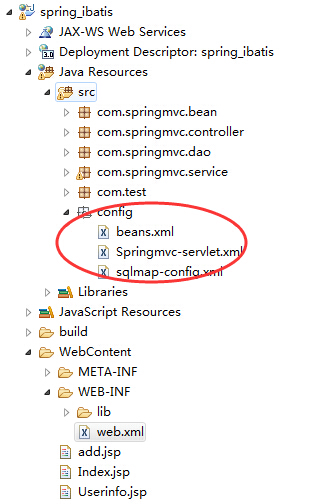
二、再看web.xml中的配置情况。
<?xml version="1.0" encoding="UTF-8"?>
<web-app xmlns:xsi="http://www.w3.org/2001/XMLSchema-instance" xmlns="http://java.sun.com/xml/ns/javaee" xsi:schemaLocation="http://java.sun.com/xml/ns/javaee http://java.sun.com/xml/ns/javaee/web-app_3_0.xsd" id="WebApp_ID" version="3.0">
<display-name>SpringMVC</display-name>
<welcome-file-list>
<welcome-file>index.html</welcome-file>
<welcome-file>index.htm</welcome-file>
<welcome-file>index.jsp</welcome-file>
<welcome-file>default.html</welcome-file>
<welcome-file>default.htm</welcome-file>
<welcome-file>default.jsp</welcome-file>
</welcome-file-list>
<context-param>
<param-name>contextConfigLocation</param-name>
<!-- <param-value>classpath*:config/applicationContext.xml</param-value> -->
<param-value>/WEB-INF/classes/config/applicationContext.xml</param-value>
</context-param> <listener>
<listener-class>org.springframework.web.context.ContextLoaderListener</listener-class>
</listener>
<servlet>
<servlet-name>springmvc</servlet-name>
<servlet-class>org.springframework.web.servlet.DispatcherServlet</servlet-class>
<init-param>
<param-name>contextConfigLocation</param-name>
<!-- <param-value>classpath*:config/Springmvc-servlet.xml</param-value> -->
<param-value>/WEB-INF/classes/config/Springmvc-servlet.xml</param-value>
</init-param>
<load-on-startup>1</load-on-startup>
</servlet>
<servlet-mapping>
<servlet-name>springmvc</servlet-name>
<url-pattern>/</url-pattern>
</servlet-mapping>
</web-app>
三、下面是对配置文件的说明。
<listener>
<listener-class>org.springframework.web.context.ContextLoaderListener</listener-class>
</listener>
ContextLoaderListener是Spring的监听器,它的作用就是启动Web容器时,自动装配ApplicationContext的配置信息。因为它实现了ServletContextListener这个接口,在web.xml配置这个监听器,启动容器时,就会默认执行它实现的方法。
<context-param>
<param-name>contextConfigLocation</param-name>
<!-- <param-value>classpath*:config/applicationContext.xml</param-value> -->
<param-value>/WEB-INF/classes/config/applicationContext.xml</param-value>
</context-param>
这段配置是用于指定applicationContext.xml配置文件的位置,可通过context-param加以指定:
这里需要搞清楚classpath是什么,以及classpath:和classpath*有何区别:
1. 首先 classpath是指 WEB-INF文件夹下的classes目录
2. classpath 和 classpath* 区别:
classpath:只会到你的class路径中查找找文件;
classpath*:不仅包含class路径,还包括jar文件中(class路径)进行查找.
如果applicationContext.xml配置文件存放在src目录下,就好比上面的代码结构中的存放位置,那么在web.xml中的配置就如下所示:
<context-param>
<param-name>contextConfigLocation</param-name>
<param-value>classpath:applicationContext.xml</param-value>
</context-param>
如果applicationContext.xml配置文件存放在WEB-INF下面,那么在web.xml中的配置就如下所示:
<context-param>
<param-name>contextConfigLocation</param-name>
<param-value>WEB-INF/applicationContext*.xml</param-value>
</context-param>
需要注意的是,部署到应用服务器后,src目录下的配置文件会和class文件一样,自动copy到应用的 classes目录下,spring的 配置文件在启动时,加载的是web-info目录下的applicationContext.xml, 运行时使用的是web-info/classes目录下的applicationContext.xml。因此,不管applicationContext.xml配置文件存放在src目录下,还是存放在WEB-INF下面,都可以用下面这种方式来配置路径:
<context-param>
<param-name>contextConfigLocation</param-name>
<param-value>WEB-INF/applicationContext*.xml</param-value>
</context-param>
当有多个配置文件加载时,可采用下面代码来配置:
<context-param>
<param-name>contextConfigLocation</param-name>
<param-value>
classpath*:conf/spring/applicationContext_core*.xml,
classpath*:conf/spring/applicationContext_dict*.xml,
classpath*:conf/spring/applicationContext_hibernate.xml,
......
</param-value>
</context-param>
也可以用下面的这种方式:
<context-param>
<param-name>contextConfigLocation</param-name>
<param-value>classpath*:**/applicationContext-*.xml</param-value>
</context-param>
"**/"表示的是任意目录;
"**/applicationContext-*.xml"表示任意目录下的以"applicationContext-"开头的XML文件。
Spring配置文件最好以"applicationContext-"开头,且最好把所有Spring配置文件都放在一个统一的目录下,也可以分模块创建。
Spring中,applicationContext.xml 配置文件在web.xml中的配置详解的更多相关文章
- (转)python中调用R语言通过rpy2 进行交互安装配置详解
python中调用R语言通过rpy2 进行交互安装配置详解(R_USER.R_HOME配置) 2018年11月08日 10:00:11 luqin_ 阅读数:753 python中调用R语言通过r ...
- Nginx中的root&alias文件路径及索引目录配置详解
这篇文章主要介绍了Nginx中的root&alias文件路径及索引目录配置,顺带讲解了root和alias命令的用法,需要的朋友可以参考下 root&alias文件路径配置ng ...
- web自动化开发环境配置详解
1.安装 nodejs Grunt和所有grunt插件都是基于nodejs来运行的, https://nodejs.org/ 安装完成之后在终端 node -v 查看安装版本 2.安装 grunt-C ...
- 跟我学Spring Cloud(Finchley版)-20-Spring Cloud Config-Git仓库配置详解 原
在跟我学Spring Cloud(Finchley版)-19-配置中心-Spring Cloud Config 一节中,已实现使用Git仓库作为Config Server的后端存储,本节详细探讨如何配 ...
- zookeeper 配置文件conf目录下 zoo文件 配置详解
clientPort:客户端尝试连接server的端口号 (对外服务端口) 通常为2181 dataDir:存放快照文件snapshot的目录.(储存数据的目录) dataLogDir:事务日志存放位 ...
- Servlet中Web.xml的配置详解
1 定义头和根元素 部署描述符文件就像所有XML文件一样,必须以一个XML头开始.这个头声明可以使用的XML版本并给出文件的字符编码. DOCYTPE声明必须立即出现在此头之后.这个声明告诉服务器适用 ...
- Spring 入门 web.xml配置详解
Spring 入门 web.xml配置详解 https://www.cnblogs.com/cczz_11/p/4363314.html https://blog.csdn.net/hellolove ...
- Servlet中Web.xml配置详解(二)
5.2 分配JSP初始化参数给JSP页面提供初始化参数在三个方面不同于给servlet提供初始化参数.1)使用jsp-file而不是servlet-class.因此,WEB-INF/web.xml文件 ...
- 释放SQL Server占用的内存 .Net 读取xml UrlReWriter 在web.config中简单的配置
释放SQL Server占用的内存 由于Sql Server对于系统内存的管理策略是有多少占多少,除非系统内存不够用了(大约到剩余内存为4M左右),Sql Server才会释放一点点内存.所以很多 ...
随机推荐
- robot framework浏览器与驱动的匹配
一.谷歌浏览器和火狐浏览器与驱动不匹配产生的问题 1.若在运行过程中出现[Unable to find a matching set of capabilities ][ WebDriverExcep ...
- UltraISO 9.7.1.3519注册码
王涛 7C81-1689-4046-626F redcaps 82C6-3DEF-AB07-0EC0
- php 会话控制(关于session的维护与生命周期)
Session是由应用服务器维持的一个服务器端的存储空间,用户在连接服务器时,会由服务器创建生成一个唯一的sessionID,用该sessionID为标识符来存取服务器端的Session存储空间,在会 ...
- Unix中共享信息方式
- 1.2.1 Excel如何从身份证号中提取日期
在对应的单元格中我们输入公式: =MID(B3,7,4)&"年"&MID(B3,11,2)&"月"&MID(B3,13,2)&a ...
- dubbo 熔断,限流,降级
1 写在前面 1.1 名词解释 consumer表示服务调用方 provider标示服务提供方,dubbo里面一般就这么讲. 下面的A调用B服务,一般是泛指调用B服务里面的一个接口. 1.2 拓扑图 ...
- 使用phpAnalysis打造PHP应用非侵入式性能分析器
使用phpAnalysis打造PHP应用非侵入式性能分析器,查找PHP性能瓶颈. 什么是phpAnalysis phpAnalysis是一款轻量级非侵入式PHP应用性能分析器,适用于开发.测试及生产环 ...
- 无法获得锁 /var/lib/dpkg/lock - open (11: 资源暂时不可用) ...ubuntu 18.04 安装vim遇到的错误
安装vim: sudo apt-get install vim-gtk 问题: E:无法获得锁 /var/lib/dpkg/lock - open (11: 资源暂时不可用) E:无法锁定管理目录(/ ...
- 刘志梅201771010115.《面向对象程序设计(java)》第二周学习总结
实验二 Java基本程序设计(1) 实验时间 2018-9-6 第一部分:理论知识学习 3.1一个简单的Java应用程序 关键字public称为访问修饰符,这些修饰符用于控制程序的其他部分对这段代码的 ...
- vue里面axios使用post
let params = new URLSearchParams(); params.append('action', "login"); params.append('user' ...
