springboot mybatis 自动生成代码(maven+IntelliJ IDEA)
1.在pom文件中加入需要的依赖(mybatis-generator-core) 和 插件(mybatis-generator-maven-plugin)
<dependency>
<groupId>org.mybatis.generator</groupId>
<artifactId>mybatis-generator-core</artifactId>
<version>1.3.2</version>
</dependency>
<plugin>
<groupId>org.mybatis.generator</groupId>
<artifactId>mybatis-generator-maven-plugin</artifactId>
<version>1.3.2</version>
<!-- mybatis用于生成代码的配置文件 -->
<configuration>
<configurationFile>src/main/resources/configXml/generatorConfig.xml</configurationFile>
<verbose>true</verbose>
<overwrite>true</overwrite>
</configuration>
</plugin>
2.配置自动生成代码的文件 generatorConfig.xml
<?xml version="1.0" encoding="UTF-8"?>
<!DOCTYPE generatorConfiguration
PUBLIC "-//mybatis.org//DTD MyBatis Generator Configuration 1.0//EN"
"http://mybatis.org/dtd/mybatis-generator-config_1_0.dtd">
<generatorConfiguration> <!-- 数据库驱动:选择你的本地硬盘上面的数据库驱动包 -->
<classPathEntry
location="D:\workProjects\springBootMybatis\src\main\resources\lib\mysql-connector-java-5.1.9.jar"/>
<context id="MysqlTables" targetRuntime="MyBatis3">
<!-- 注意这里面的顺序确定的,不能随变更改 -->
<!-- 自定义的分页插件 <plugin type="com.deppon.foss.module.helloworld.shared.PaginationPlugin"/> -->
<!-- 可选的(0 or 1) -->
<!-- 注释生成器 -->
<commentGenerator>
<!-- 是否去除自动生成的注释 true:是 : false:否 -->
<property name="suppressAllComments" value="true" />
</commentGenerator>
<!-- 必须的(1 required) -->
<!--数据库连接的信息:驱动类、连接地址、用户名、密码 -->
<jdbcConnection driverClass="com.mysql.jdbc.Driver"
connectionURL="jdbc:mysql://localhost:3306/test_mybatis"
userId="root" password="123456">
</jdbcConnection>
<!-- 可选的(0 or 1) -->
<!-- 类型转换器或者加类型解析器 -->
<!-- 默认false,把JDBC DECIMAL 和 NUMERIC 类型解析为 Integer true,把JDBC DECIMAL 和
NUMERIC 类型解析为java.math.BigDecimal -->
<javaTypeResolver>
<property name="forceBigDecimals" value="false" />
</javaTypeResolver>
<!-- 必须的(1 required) -->
<!-- java模型生成器 -->
<!-- targetProject:自动生成代码的位置 -->
<javaModelGenerator targetPackage="com.example.springmybatis.entity"
targetProject="D:\workProjects\springBootMybatis\src\main\java">
<!-- TODO enableSubPackages:是否让schema作为包的后缀 -->
<property name="enableSubPackages" value="true" />
<!-- 从数据库返回的值被清理前后的空格 -->
<property name="trimStrings" value="true" />
</javaModelGenerator>
<!-- 必须的(1 required) -->
<!-- map xml 生成器 -->
<!-- targetPackage 是 指targetProject下的包-->
<sqlMapGenerator targetPackage="mapper"
targetProject="D:\workProjects\springBootMybatis\src\main\resources">
<property name="enableSubPackages" value="true" />
</sqlMapGenerator>
<!-- 可选的(0 or 1) -->
<!-- mapper 或者就是dao接口生成器 -->
<javaClientGenerator targetPackage="com.example.springmybatis.dao"
targetProject="D:\workProjects\springBootMybatis\src\main\java"
type="XMLMAPPER">
<property name="enableSubPackages" value="true" />
</javaClientGenerator>
<!-- 必须的(1...N) -->
<!-- pojo 实体生成器 -->
<!-- tableName:用于自动生成代码的数据库表;domainObjectName:对应于数据库表的javaBean类名 -->
<!-- schema即为数据库名 可不写 -->
<table tableName="order_info" domainObjectName="OrderInfo"
enableInsert="true" enableCountByExample="false" enableUpdateByExample="false" enableDeleteByExample="false"
enableSelectByExample="false" selectByExampleQueryId="false">
<!-- 忽略字段 可选的(0 or 1) -->
<!-- <ignoreColumn column="is_use" /> -->
<!--//无论字段是什么类型,生成的类属性都是varchar。 可选的(0 or 1) 测试无效 -->
<!-- <columnOverride column="city_code" jdbcType="VARCHAR" /> -->
</table>
</context>
</generatorConfiguration>
注意事项:
- mysql驱动jar包加载,location=“必须是绝对路径”
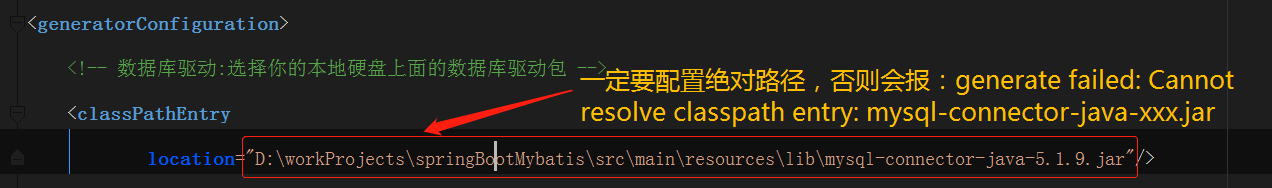
- 配置文件中 context 节点下的内容,一定要按照以下顺序来(没有的可以不写,有的一定要按照顺序)
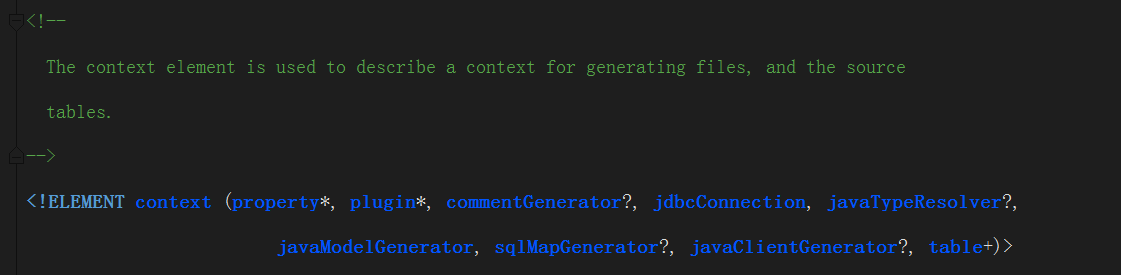
- 生成文件路径配置

- 执行生成代码操作(IntelliJ IDEA) 涉及的命令:mybatis-generator:generate -e
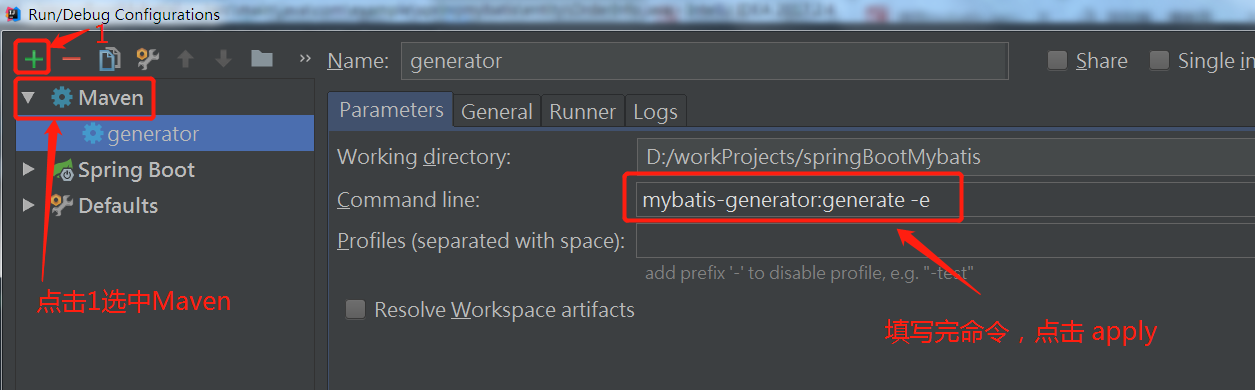
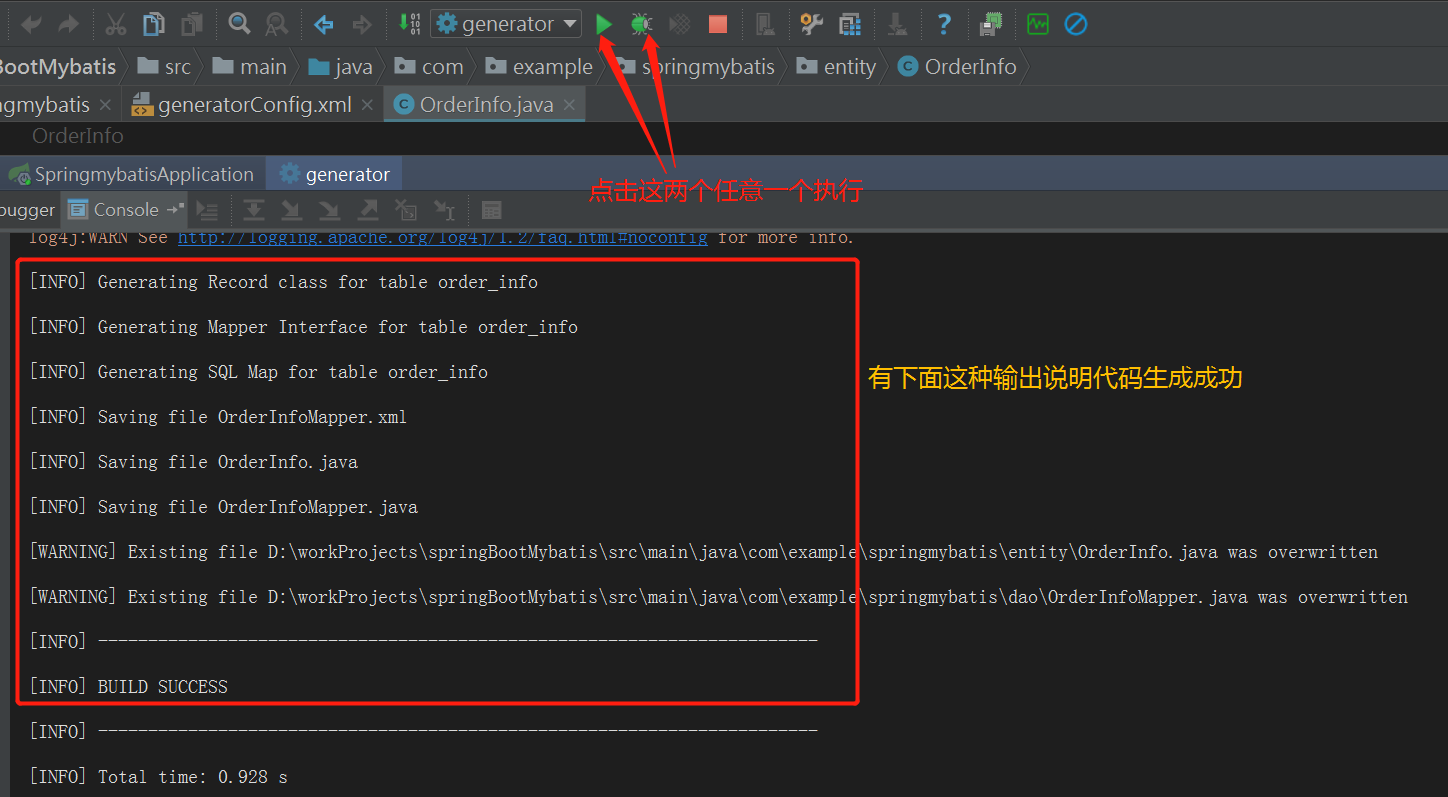

- 表结构与生成实体
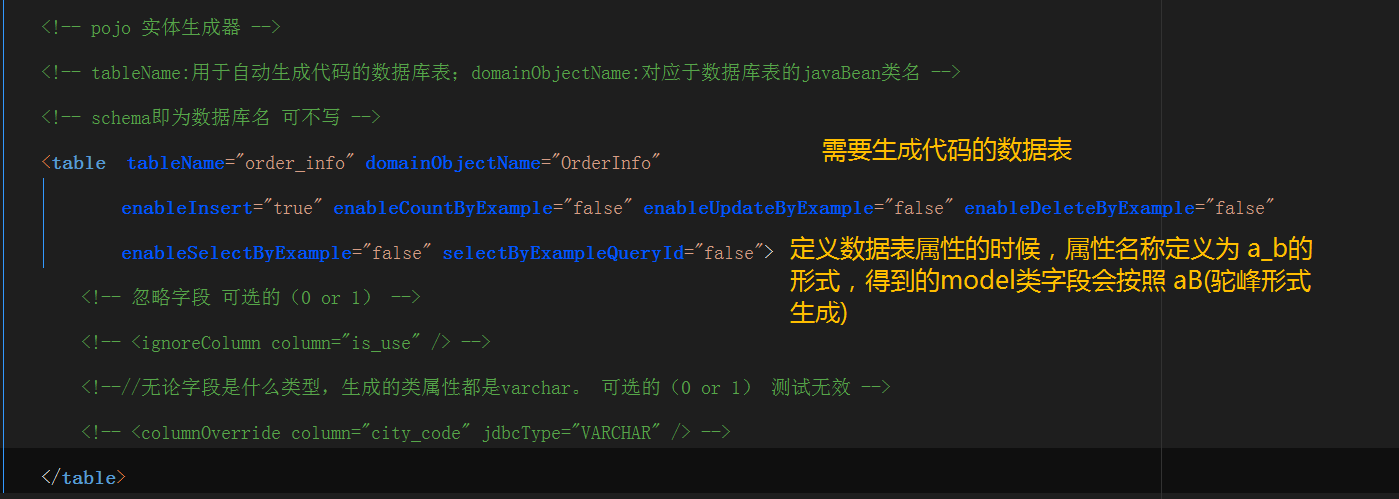

如有什么不合适的地,烦请个位大佬指出纠正!
springboot mybatis 自动生成代码(maven+IntelliJ IDEA)的更多相关文章
- mybatis自动生成代码插件mybatis-generator使用流程(亲测可用)
mybatis-generator是一款在使用mybatis框架时,自动生成model,dao和mapper的工具,很大程度上减少了业务开发人员的手动编码时间 坐着在idea上用maven构建spri ...
- 【MyBatis】MyBatis自动生成代码查询之爬坑记
前言 项目使用SSM框架搭建Web后台服务,前台后使用restful api,后台使用MyBatisGenerator自动生成代码,在前台使用关键字进行查询时,遇到了一些很宝贵的坑,现记录如下.为展示 ...
- Mybatis 自动生成代码,数据库postgresql
最近做了一个项目,使用Mybatis自动生成代码,下面做一下总结,被以后参考: 一.提前准备: 1.工具类:mybatis-generator-core-1.3.2.jar 2.postgresql驱 ...
- mybatis 自动生成代码(mybatis generator)
pom.xml 文件配置 引入 mybatis generator <properties> <mysql.connector.version>5.1.44</mysql ...
- 自定义Mybatis自动生成代码规则
前言 大家都清楚mybatis-generate-core 这个工程提供了获取表信息到生成model.dao.xml这三层代码的一个实现,但是这往往有一个痛点,比如需求来了,某个表需要增加字段,肯定需 ...
- MyBatis自动生成代码示例
在项目中使用到mybatis时,都会选择自动生成实体类,Mapper,SqlMap这三个东东. 手头上在用的又不方便,找了下网上,其实有很多文章,但有些引用外部文件时不成功,也不方便,所以重新整理了下 ...
- mybatis自动生成代码工具(逆向工程)
MyBatis自动生成实体类(逆向工程) MyBatis属于一种半自动的ORM框架,它需要我们自己编写sql语句和映射文件,但是编写映射文件和sql语句很容易出错,所以mybatis官方提供了Gene ...
- mybatis自动生成代码
使用maven集成mybatis-generator插件生成Mybatis的实体类,DAO接口和Map映射文件 本例中,使用的是mysql数据库 前提:表已经建好 mybatis框架的jar包,数据 ...
- Mybatis自动生成代码,MyBatis Generator
这还是在学校里跟老师学到的办法,然后随便在csdn下载一个并调试到可以用的状态. 基本由这几个文件组成,一个mysql连接的jar包.一个用于自动生成的配置文件,一个自动生成的jar包,运行jar包语 ...
随机推荐
- 字符串(String)
字符串是由字符组成的数组,但在JavaScript中字符串是不可变的:可以访问字符串任意位置的文本,但是JavaScript并未提供修改已知字符串内容的方法. 常见功能: obj.length ...
- viewstate的基本用法
转自:http://www.cnblogs.com/ooip/p/4743536.html 在web窗体将控件属性设置为runat=server时,这个控件会被添加一个隐藏属性_ViewState,_ ...
- Maven 命令格式及一些常用命令
Maven自身指定定义了一套对项目进行编译,测试,打包,运行,部署等工作的抽象.Maven自己是不实际负责这些工作的,而是把它们交给了插件.所以Maven命令的实际工作执行者是各种各样的插件. 要了解 ...
- product of大数据平台搭建------CM 和CDH安装
一.安装说明 CM是由cloudera公司提供的大数据组件自动部署和监控管理工具,相应的和CDH是cloudera公司在开源的hadoop社区版的基础上做了商业化的封装的大数据平台. 采用离线安装模式 ...
- grep的常用命令语法
grep的常用命令语法 1. 双引号引用和单引号引用在g r e p命令中输入字符串参数时,最好将其用双引号括起来.例如:"m y s t r i n g".这样做有两个原因,一是 ...
- const define区别
可以使用defined()----检测常量是否设置 [问]在php中定义常量时,const与define的区别? [答]使用const使得代码简单易读,const本身就是一个语言结构,而define是 ...
- PHP框架学习思路
希望可以帮助到正在学习的PHPer
- mac 终端命令kill掉某个指定端口
用mac电脑开发时,有时候会遇到端口占用的问题,导致我们,不得不去结束这个端口. 第一步在终端命令输入: lsof -i : 端口号(如:lsof -i:8080) 第二步: kill -9 PID ...
- ora2pg oracle迁移postgresql工具
windows下安装 1. 安装strawberry-perl-5.24.3.1-64bit.msi 2. ora2pg-18.2.zip 解压缩cd 进入目录perl Makefile.PLdmak ...
- print和sys.stdout
print print语句执行的操作是一个写操作,把我们从外设输入的数据写到了stdout流,并进行了一些特定的格式化.和文件方法不同,在执行打印操作是,不需要将对象转换为字符串(print已经帮我们 ...
