.net mvc mssql easyui treegrid
效果图

数据图 可以看到 这里是根据 MenuNo 来 分级别的,支持 无限极,第一级是 01 ,第二级就是 01XX ,第三级 就是 01XXOO。类似 id、pid ,Ztree 里面 也是这样的。
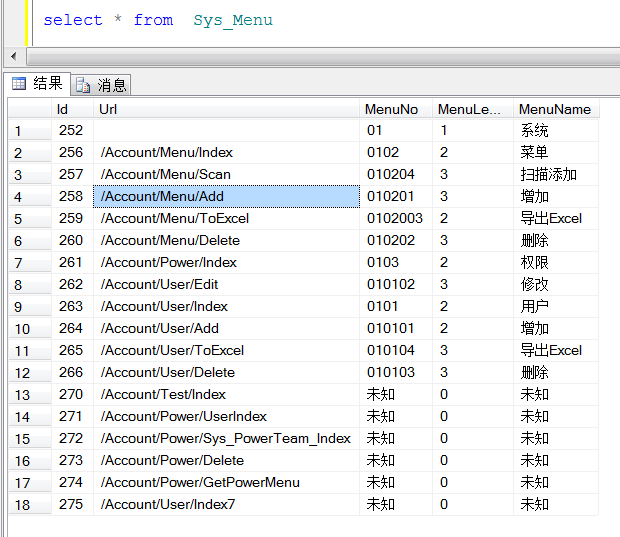
@{
ViewBag.Title = "Index";
Layout = "~/Views/Shared/_Layout.cshtml"; //模板 里面 有 easyui 需要的 js 、css
}
<table id="ttt" title="测试二" class="easyui-treegrid" style="width: 700px; height: 250px"
data-options="
rownumbers: true,@*显示行号*@
idField: 'id',
treeField: 'name' ,
">
<thead>
<tr>
<th data-options="field:'name'" width="">name</th>
<th data-options="field:'name2'" width="" align="right">name2</th>
</tr>
</thead>
</table>
<table id="tttt" title="测试三" class="easyui-treegrid" style="width: 700px; height: 850px"
data-options="
rownumbers: true,
idField: 'Id',
treeField: 'MenuName' ,
">
<thead>
<tr>
<th data-options="field:'MenuName'" width="">MenuName</th>
<th data-options="field:'Url'" width="" align="left">Url</th>
</tr>
</thead>
</table>
<script>
$(document).ready(function () {
// 测试 本地 加载
var jsonstr = {
"total": , "rows": [
{ "id": , "name": "所有部门", name2: "", "_parentId": },
{ "id": , "name": "广东省", name2: "", "_parentId": },
{ "id": , "name": "广州市", name2: "", "_parentId": },
{ "id": , "name": "深圳", name2: "", "_parentId": },
{ "id": , "name": "白云区", name2: "", "_parentId": },
{ "id": , "name": "天河区", name2: "", "_parentId": }
]
};
$("#ttt").treegrid("loadData", jsonstr);
//ajax 加载
$.ajax({
type: 'POST', url: '@Url.Action("IndexTestData")', dataType: 'JSON', async: false, success: function (data) {
$("#ttt").treegrid("loadData", data);
}
});
$.ajax({
type: 'POST', url: '@Url.Action("Index")', dataType: 'JSON', async: false, success: function (data) {
$("#tttt").treegrid("loadData", data);
}
});
});
</script>
using System;
using System.Collections.Generic;
using System.Linq;
using System.Web;
using System.Web.Mvc;
using KT_Product_Show_Market.Areas.Account.Models;
using Newtonsoft.Json; namespace KT_Product_Show_Market.Areas.Account.Controllers
{
public class TestController : Controller
{
KT_Product_MarketEntities db = new KT_Product_MarketEntities();
protected override void Dispose(bool disposing)
{
db.Dispose();
base.Dispose(disposing);
} public ActionResult Index()
{
return View();
} public class depts
{
public int id, _parentId; public string name, name2;
} [HttpPost]
[ActionName("IndexTestData")]
public string IndexSrarchTest()
{
List<depts> arr = new List<depts>() {
new depts() { id = , name = "所有部门", name2="", _parentId = },
new depts() { id = , name = "广东省", name2="", _parentId = },
new depts() { id = , name = "广州市", name2="", _parentId = },
new depts() { id = , name = "深圳", name2="", _parentId = },
new depts() { id = , name = "白云区", name2="", _parentId = },
new depts() { id = , name = "天河区", name2="", _parentId = },
};
var obj = new KT_Product_Show_Market.Models.DataGridJson(); //创建EasyUI DataGrid 所需格式对象
var All = arr;
obj.total = All.Count(); //总行数
obj.rows = All.ToList(); //获当前页数据集
return JsonConvert.SerializeObject(obj, Formatting.Indented, new JsonSerializerSettings() { DateFormatHandling = });
} [HttpPost]
[ActionName("Index")]
public string IndexSrarch()
{
var obj = new KT_Product_Show_Market.Models.DataGridJson(); //创建EasyUI DataGrid 所需格式对象
var All = db.Database.SqlQuery<Sys_Menu_tree>("select MenuNo as 'Id',substring(MenuNo,1,len(MenuNo)-2) as '_parentId',MenuName,Url from Sys_Menu ");
obj.total = All.Count(); //总行数
obj.rows = All.ToList(); //获当前页数据集
return JsonConvert.SerializeObject(obj, Formatting.Indented, new JsonSerializerSettings() { DateFormatHandling = });
}
public class Sys_Menu_tree
{
public string Id { get; set; }
public string _parentId { get; set; }
public string MenuName { get; set; }
public string Url { get; set; }
}
}
}
public class DataGridJson
{
public int total { get; set; } //记录的总条数
public object rows { get; set; } //具体内容
}
其实 easyui 没什么难度,因为官方的文档资料很全面。下载easyui 文档之后,比如说要看treegrid 支持的 json格式 可以找到:

虽然 例子 都是 php 的。但是 原理 都差不多。
.net mvc mssql easyui treegrid的更多相关文章
- .net mvc mssql easyui treegrid 及时 编辑 ,支持拖拽
这里提到了,1个问题,怎么扩展 Easyui 参见: http://blog.csdn.net/chenkai6529/article/details/17528833 @{ ViewBag.Titl ...
- EasyUi TreeGrid封装
礼物一:树型实体的抽象与封装 所谓树型实体,就是具有树型结构关系的实体,比如省.市.区.对于初学者,可能会创建三张表进行存储,有经验的开发者通过引入ParentId将设计简化为一张表,但是基于Pare ...
- 基于EasyUI Treegrid的权限管理资源列表
1. 前言 最近在开发系统权限管理相关的功能,主要包含用户管理,资源管理,角色管理,组类别管理等小的模块.之前的Web开发中也用过jQueryEasyUI插件,感觉这款插件简单易用,上手很快.以前用到 ...
- [转]Spring3 MVC + jQuery easyUI 做的ajax版本用户管理
原文地址:http://www.iteye.com/topic/1081739 上周写了篇基于spring3.0.5 mvc 简单用户管理实例 ( http://www.iteye.com/topic ...
- Jquery easyui treegrid实现树形表格的行拖拽
前几天修改了系统的一个功能——实现树形列列表的行拖拽,以达到排序的目的.现在基本上功能实现,现做一个简单的总结. 1.拿到这个直接网上搜,有好多,但是看了后都觉得不是太复杂就是些不是特别想看的例子,自 ...
- 构建ASP.NET MVC4+EF5+EasyUI+Unity2.x注入的后台管理系统(7)-MVC与EasyUI DataGrid
原文:构建ASP.NET MVC4+EF5+EasyUI+Unity2.x注入的后台管理系统(7)-MVC与EasyUI DataGrid 没有源码的同学跳到第六讲下载源码再来. 我们需要漂亮的UI, ...
- mvc+ef5+easyui实例(1)
mvc+ef5+easyui 组织机构和员工管理实例 环境:vs2010+sql2008 框架搭建 1,新建mvc4 web应用 2. 3. 系统自动生成的的controllers,和views文件中 ...
- MVC与EasyUI结合增删改查
构建ASP.NET MVC4+EF5+EasyUI+Unity2.x注入的后台管理系统(9)-MVC与EasyUI结合增删改查 在第八讲中,我们已经做到了怎么样分页.这一讲主要讲增删改查.第六讲的 ...
- easy-ui treegrid 实现分页 并且添加自定义checkbox
首先第一点easy-ui treegrid 对分页没有好的实现, 因为在分页的过程中是按照 根节点来分页的 后台只能先按照 根节点做分页查询 再将子节点关联进去, 这样才能将treegrid 按 ...
随机推荐
- Linux之父:除了写内核代码 别的真不会(转)
Linus Torvalds 是 Linux 之父,被誉为活着的传奇. 其实很多人不了解他也并不奇怪,因为人是在是太低调了.现年 46 岁的他每天的工作仍然是编程,领导并推动着 Linux 的发展. ...
- Cocos2d-x 3.2 Lua演示样本CocosDenshionTest(音频测试)
Cocos2d-x 3.2 Lua演示样本CocosDenshionTest(音频测试) 本篇博客介绍Cocos2d-x 3.2中Lua演示样例的音频測试.Cocos2d-x使用SimpleAudi ...
- FreeBSD包管理
FreeBSD软件没有安装Ubuntu的apt-get.它也不是Gentoo的portage.有三种方式: package ports 自主进行源代码编译安装 这里简介前两种. FreeBSD 6.0 ...
- NET功能集
NET功能集 目录 1. ObsoleteAttribute2. 设置默认值属性: DefaultValueAttribute3. DebuggerBrowsableAttribute4. ??运算符 ...
- OpenGL中shader使用
学了接近一个月的OpenGL,最终要排上用场了...好吧,就从学到的shader(着色器)开刀吧. 先简单的介绍shader,shader事实上是显卡的功能,就是利用显卡的GPU去做图像处理的工作,而 ...
- role 'PLUSTRACE' does not exist
I have created a new user named watson and granted the related priviledges as following: SQL> cre ...
- 于linux已安装moodle
本文介绍了两个虚拟机的安装linux server 及相关服务,随着后这些基础.安装应用程序服务 moodle 2.7+ 它是使用最广泛的平台,网络课程. 在安装过程中moodle之前,需要支持软件 ...
- ftk学习记录(形成全屏幕套件)
[声明:版权全部.欢迎转载,请勿用于商业用途. 联系信箱:feixiaoxing @163.com] 好久不写博客了.今天续上. 可是,我们还是看一下上一期的执行结果, watermark/2/te ...
- Python标准库简介
在<Python语言参考手册>描述中的描述Python语法和语义,而本手冊主要介绍了Python标准库的内容和使用,也介绍了一些发行库里可选的组件库. Python标准库包括的内容是非常广 ...
- NGUI 3.5课程(五岁以下儿童)button-图片切换
然后,我们去了一个样本,做一个button画面切换. 特征,像球员"开始"和"暂停". 写TestButton.cs脚本: using UnityEngine; ...
