Java读写资源文件类Properties
Java中读写资源文件最重要的类是Properties
1) 资源文件要求如下:
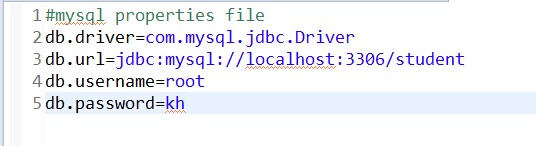
2) 功能大致如下:

package com.ifly.myhome.test; import java.io.File;
import java.io.FileInputStream;
import java.io.FileOutputStream;
import java.io.IOException;
import java.io.InputStream;
import java.io.OutputStream;
import java.io.UnsupportedEncodingException;
import java.util.Properties; public class PropertiesMyTest
{ public static void main(String[] args)
{ String readfile = "e:" + File.separator + "readfile.properties";
String writefile = "e:" + File.separator + "writefile.properties";
String readxmlfile = "e:" + File.separator + "readxmlfile.xml";
String writexmlfile = "e:" + File.separator + "writexmlfile.xml";
String readtxtfile = "e:" + File.separator + "readtxtfile.txt";
String writetxtfile = "e:" + File.separator + "writetxtfile.txt"; readPropertiesFile(readfile); //读取properties文件
writePropertiesFile(writefile); //写properties文件
readPropertiesFileFromXML(readxmlfile); //读取XML文件
writePropertiesFileToXML(writexmlfile); //写XML文件
readPropertiesFile(readtxtfile); //读取txt文件
writePropertiesFile(writetxtfile); //写txt文件
} //读取资源文件,并处理中文乱码
public static void readPropertiesFile(String filename)
{
Properties properties = new Properties();
try
{
InputStream inputStream = new FileInputStream(filename);
properties.load(inputStream);
inputStream.close(); //关闭流
}
catch (IOException e)
{
e.printStackTrace();
}
String username = properties.getProperty("username");
String passsword = properties.getProperty("password");
String chinese = properties.getProperty("chinese");
try
{
chinese = new String(chinese.getBytes("ISO-8859-1"), "GBK"); // 处理中文乱码
}
catch (UnsupportedEncodingException e)
{
e.printStackTrace();
}
System.out.println(username);
System.out.println(passsword);
System.out.println(chinese);
} //读取XML文件,并处理中文乱码
public static void readPropertiesFileFromXML(String filename)
{
Properties properties = new Properties();
try
{
InputStream inputStream = new FileInputStream(filename);
properties.loadFromXML(inputStream);
inputStream.close();
}
catch (IOException e)
{
e.printStackTrace();
}
String username = properties.getProperty("username");
String passsword = properties.getProperty("password");
String chinese = properties.getProperty("chinese"); //XML中的中文不用处理乱码,正常显示
System.out.println(username);
System.out.println(passsword);
System.out.println(chinese);
} //写资源文件,含中文
public static void writePropertiesFile(String filename)
{
Properties properties = new Properties();
try
{
OutputStream outputStream = new FileOutputStream(filename);
properties.setProperty("username", "myname");
properties.setProperty("password", "mypassword");
properties.setProperty("chinese", "中文");
properties.store(outputStream, "author: shixing_11@sina.com");
outputStream.close();
}
catch (IOException e)
{
e.printStackTrace();
}
} //写资源文件到XML文件,含中文
public static void writePropertiesFileToXML(String filename)
{
Properties properties = new Properties();
try
{
OutputStream outputStream = new FileOutputStream(filename);
properties.setProperty("username", "myname");
properties.setProperty("password", "mypassword");
properties.setProperty("chinese", "中文");
properties.storeToXML(outputStream, "author: shixing_11@sina.com");
outputStream.close();
}
catch (IOException e)
{
e.printStackTrace();
}
} }
username=khpassword=khchinese=谓语
#author: shixing_11@sina.com#Fri May 28 22:19:44 CST 2010password=khchinese=\u8C13\u8BEDusername=kh
3. readxmlfile.xml
<?xml version="1.0" encoding="UTF-8" standalone="no"?><!DOCTYPE properties SYSTEM "http://java.sun.com/dtd/properties.dtd">
<properties>
<entry key="password">mypassword</entry>
<entry key="chinese">中文</entry>
<entry key="username">myname</entry>
</properties>
<?xml version="1.0" encoding="UTF-8" standalone="no"?><!DOCTYPE properties SYSTEM "http://java.sun.com/dtd/properties.dtd">
<properties>
<entry key="password">kh</entry>
<entry key="chinese">中文</entry>
<entry key="username">kh</entry>
</properties>
5. readtxtfile.txt
1.原因
Properties调用load(InputStream)时,读取文件时使用的默认编码为ISO-8859-1;当我们讲中文放入到properties文件中,通过getProperty(key)获取值时,取到得数据是ISO-8859-1格式的,但是ISO-8859-1是不能识别中文的。
2.解决方法
通过getProperty()获取的数据data既然是ISO-8859-1编码的,就通过data.getByte(“iso-8859-1”)获取获取,使用new String(data.getByte(“iso-8859-1”),”UTF-8”)进行转换。当然properties文件的编码类型需要和new String(Byte[],charst)中的第二个参数的编码类型相同
Java读写资源文件类Properties的更多相关文章
- Java 从资源文件(.properties)中读取数据
在Java工程目录src下,创建一个后缀为.properties的文件,例如db.properties 文件中的内容如下(键=值): name=mk age=123 address=China 在程序 ...
- Properties读写资源文件
Java中读写资源文件最重要的类是Properties,功能大致如下: 1. 读写Properties文件 2. 读写XML文件 3. 不仅可以读写上述两类文件,还可以读写其它格式文件如txt等,只要 ...
- Eclipse中建立Maven项目后,Java Resources资源文件下没有src/main/java文件夹
当建立好一个Maven项目后,在Java Resources资源文件夹下没有看到src/main/java文件夹,然后手动去创建Source Folder时,提示该文件已存在,如图: 有一个解决办法: ...
- java读取资源文件(Properties)
四步: java代码 //new一个读取配置文件 Properties properties=new Properties(); //获取文件路径 String path=request.getSer ...
- java读写excel文件( POI解析Excel)
package com.zhx.base.utils; import org.apache.poi.hssf.usermodel.HSSFWorkbook; import org.apache.poi ...
- java web 资源文件读取
前提:假设web应用test(工程名) webapps下面有一资源文件test.html 规则:在获取资源时一般使用的是相对路径,以符号/开头,而 / 代表什么取决于这个地址给谁使用.服务器使用时,/ ...
- Android 资源文件local.properties使用以及Gradle文件中的值、Manifests文件中的值
这篇也是因为Gradle存储密钥问题一路填坑总结的,期初连.properties创建都有疑问 因为当时是在Android下查看新建的properties一直没法看到 因为Gradle Scripts是 ...
- 《Java知识应用》Java读写DBF文件
1. 准备: Jar包下载:链接: https://pan.baidu.com/s/1Ikxx-vkw5vSDf9SBUQHBCw 提取码: 7h58 复制这段内容后打开百度网盘手机App,操作更方便 ...
- 【转】利用Eclipse编辑中文资源文件(application_zh_CN.properties )
既然生为中国人,就没有什么好抱怨的了,遇到编码的问题,那只有解决它了. 如果经常使用Struts,并做过国际化操作的人来说,对于中文资源文件的处理应该不会感到陌生的.比如下面两个文件,一个是英文的,一 ...
随机推荐
- .NET LINQ概述
LINQ 语言集成查询 (LINQ) 是 Visual Studio 2008 中引入的一组功能,它在对象领域和数据领域之间架起了一座桥梁.可为 C# 和 Visual Basic 语言语法 ...
- October 17th 2016 Week 43rd Monday
You only live once, but if you do it right, once is enough. 人生只有一次,但如果活对了,一次也就够了. Whether you do it ...
- PHP【函数】
目录:[PHP函数].[PHP数组] 一.PHP常用函数(和JS一样)函数的四要素:①返回类型②函数名③参数类型④函数体因为PHP是弱类型语言,所以可以不用写返回类型,但是其他三个要素都是必须要写的. ...
- 【Java EE 学习 28 上】【oracle学习第二天】【子查询】【集合运算】【几种数据库对象】
一.子查询 1.为什么要使用子查询:问题不能一步求解或者一个查询不能通过一步查询得到. 2.分类:单行子查询和多行子查询. 3.子查询的本质:一个查询中包含了另外一个或者多个查询. 4.使用子查询的规 ...
- 带callback的future实现
jdk暂时不支持,所以只有自己实现带callback的future. 完成后callback的 final TaskPromise promise = new DefaultTaskPromise() ...
- [参考]wget下载整站
wget -m -e robots=off -U "Mozilla/5.0 (Windows; U; Windows NT 5.1; zh-CN; rv:1.9.1.6) Gecko/200 ...
- UnicodeToGB2312
http://www.myluoluo.com/unicodetogb2312.love 你是否遇到类似于:\u5355\u4f4d之类的让人纠结的字符? 一个JS文件中一堆一堆的全都是这种,分析起来 ...
- 如何设置让基于matplotlib的绘图库正常的显示no-ascii字符(中文字符)
添加一句: import matplotlib matplotlib.rc('font', family='simhei') 其中family直接指示字体名字就行,比如simhei 注意:如果不能正常 ...
- Visual Studio 插件的开发(转)
起因 在做项目的时候,经常需要根据表结构create一些实体类,写多了,实在是觉得无趣,于是就琢磨着做个代码生成工具.当然现在有很多现成的,拿来用就好,可是总想自己弄个出来玩玩,一来是当初用DataS ...
- Android常用元件
本文来源于 http://blog.csdn.net/wxhlinux/article/details/8601170#comments 1.4 Android應用程式元件1.4.1 Activi ...
