Winform GDI+ 绘图一:绘制2D电池
winform桌面软件开发,在工业控制领域的使用还是很广泛的,打算好好学习一下GDI+绘图。以前都是用别人的轮子,自己也打算封装一些工业控制领域常用的控件。
今天要将的是,利用缓动函数动态绘制电池。
首先在网上搜索了一些常用的缓动函数,并用Animation类做了二次封装。(引用自:http://dsqiu.iteye.com ,感谢)
public enum AnimationType
{
Linear,
EaseIn,
EaseOut,
EaseInOut,
BounceIn,
BounceOut,
QuadEaseOut,
QuadEaseIn,
QuadEaseInOut,
QuadEaseOutIn, //新增40种动画效果
ExpoEaseOut,
ExpoEaseIn,
ExpoEaseInOut,
ExpoEaseOutIn,
CubicEaseOut,
CubicEaseIn,
CubicEaseInOut,
CubicEaseOutIn,
QuartEaseOut,
QuartEaseIn,
QuartEaseInOut,
QuartEaseOutIn,
QuintEaseOut,
QuintEaseIn,
QuintEaseInOut,
QuintEaseOutIn,
CircEaseOut,
CircEaseIn,
CircEaseInOut,
CircEaseOutIn,
SineEaseOut,
SineEaseIn,
SineEaseInOut,
SineEaseOutIn,
ElasticEaseOut,
ElasticEaseIn,
ElasticEaseInOut,
ElasticEaseOutIn,
BounceEaseOut,
BounceEaseIn,
BounceEaseInOut,
BounceEaseOutIn,
BackEaseOut,
BackEaseIn,
BackEaseInOut,
BackEaseOutIn
}
自己二次封装Animation的类,对外公开一个缓动函数值改变的事件,以及动画开始、结束的方法。
封装的逻辑是,调用AnimationStart方法后,会在线程池中加入一个定时生产缓动函数对应值的方法,通过调用对外公开的事件。
外部不停调用AnimationStart方法时,会自动扔弃上一次未完成的定时生产缓动函数值的任务。
public class Animation
{
private AnimationType animationType = AnimationType.EaseInOut;
/// <summary>
/// 设置动画类型
/// </summary>
public AnimationType AnimationType { get => animationType; set => animationType = value; }
/// <summary>
/// 设置动画持续时间
/// </summary>
public int Duration
{
get => duration;
set => duration = value;
} private int duration = 200; private int span = 10; private int version = 0; public event EventHandler<AnimationEventArgs> AnimationComing; public float GetEaseProgress(AnimationType ease_type, float linear_progress)
{
switch (ease_type)
{
case AnimationType.Linear:
return linear_progress;
case AnimationType.BackEaseIn:
return AnimationMethod.BackEaseIn(linear_progress, 0, 1, duration);
case AnimationType.BackEaseInOut:
return AnimationMethod.BackEaseInOut(linear_progress, 0, 1, duration);
case AnimationType.BackEaseOut:
return AnimationMethod.BackEaseOut(linear_progress, 0, 1, duration);
case AnimationType.BackEaseOutIn:
return AnimationMethod.BackEaseOutIn(linear_progress, 0, 1, duration);
case AnimationType.BounceEaseIn:
return AnimationMethod.BounceEaseIn(linear_progress, 0, 1, duration);
case AnimationType.BounceEaseInOut:
return AnimationMethod.BounceEaseInOut(linear_progress, 0, 1, duration);
case AnimationType.BounceEaseOut:
return AnimationMethod.BounceEaseOut(linear_progress, 0, 1, duration);
case AnimationType.BounceEaseOutIn:
return AnimationMethod.BounceEaseOutIn(linear_progress, 0, 1, duration);
case AnimationType.CircEaseIn:
return AnimationMethod.CircEaseIn(linear_progress, 0, 1, duration);
case AnimationType.CircEaseInOut:
return AnimationMethod.CircEaseInOut(linear_progress, 0, 1, duration);
case AnimationType.CircEaseOut:
return AnimationMethod.CircEaseOut(linear_progress, 0, 1, duration);
case AnimationType.CircEaseOutIn:
return AnimationMethod.CircEaseOutIn(linear_progress, 0, 1, duration);
case AnimationType.CubicEaseIn:
return AnimationMethod.CubicEaseIn(linear_progress, 0, 1, duration);
case AnimationType.CubicEaseInOut:
return AnimationMethod.CubicEaseInOut(linear_progress, 0, 1, duration);
case AnimationType.CubicEaseOut:
return AnimationMethod.CubicEaseOut(linear_progress, 0, 1, duration);
case AnimationType.CubicEaseOutIn:
return AnimationMethod.CubicEaseOutIn(linear_progress, 0, 1, duration);
case AnimationType.ElasticEaseIn:
return AnimationMethod.ElasticEaseIn(linear_progress, 0, 1, duration); case AnimationType.ElasticEaseInOut:
return AnimationMethod.ElasticEaseInOut(linear_progress, 0, 1, duration);
case AnimationType.ElasticEaseOut:
return AnimationMethod.ElasticEaseOut(linear_progress, 0, 1, duration);
case AnimationType.ElasticEaseOutIn:
return AnimationMethod.ElasticEaseOutIn(linear_progress, 0, 1, duration);
case AnimationType.ExpoEaseIn:
return AnimationMethod.ExpoEaseIn(linear_progress, 0, 1, duration);
case AnimationType.ExpoEaseInOut:
return AnimationMethod.ExpoEaseInOut(linear_progress, 0, 1, duration);
case AnimationType.ExpoEaseOut:
return AnimationMethod.ExpoEaseOut(linear_progress, 0, 1, duration);
case AnimationType.ExpoEaseOutIn:
return AnimationMethod.ExpoEaseOutIn(linear_progress, 0, 1, duration);
case AnimationType.QuadEaseIn:
return AnimationMethod.QuadEaseIn(linear_progress, 0, 1, duration);
case AnimationType.QuadEaseInOut:
return AnimationMethod.QuadEaseInOut(linear_progress, 0, 1, duration);
case AnimationType.QuadEaseOut:
return AnimationMethod.QuadEaseOut(linear_progress, 0, 1, duration);
case AnimationType.QuadEaseOutIn:
return AnimationMethod.QuadEaseOutIn(linear_progress, 0, 1, duration);
case AnimationType.QuartEaseIn:
return AnimationMethod.QuartEaseIn(linear_progress, 0, 1, duration);
case AnimationType.QuartEaseInOut:
return AnimationMethod.QuartEaseInOut(linear_progress, 0, 1, duration);
case AnimationType.QuartEaseOut:
return AnimationMethod.QuartEaseOut(linear_progress, 0, 1, duration);
case AnimationType.QuartEaseOutIn:
return AnimationMethod.QuartEaseOutIn(linear_progress, 0, 1, duration);
case AnimationType.QuintEaseIn:
return AnimationMethod.QuintEaseIn(linear_progress, 0, 1, duration);
case AnimationType.QuintEaseInOut:
return AnimationMethod.QuintEaseInOut(linear_progress, 0, 1, duration);
case AnimationType.QuintEaseOut:
return AnimationMethod.QuintEaseOut(linear_progress, 0, 1, duration);
case AnimationType.QuintEaseOutIn:
return AnimationMethod.QuintEaseOutIn(linear_progress, 0, 1, duration); case AnimationType.SineEaseIn:
return AnimationMethod.SineEaseIn(linear_progress, 0, 1, duration);
case AnimationType.SineEaseInOut:
return AnimationMethod.SineEaseInOut(linear_progress, 0, 1, duration);
case AnimationType.SineEaseOut:
return AnimationMethod.SineEaseOut(linear_progress, 0, 1, duration);
case AnimationType.SineEaseOutIn:
return AnimationMethod.SineEaseOutIn(linear_progress, 0, 1, duration);
default:
return linear_progress;
}
} /// <summary>
/// 动画开始
/// </summary>
public void AnimationStart()
{
int number = Interlocked.Increment(ref version);
ThreadPool.QueueUserWorkItem(Start, number);
}
/// <summary>
/// 动画结束
/// </summary>
public void AnimationStop()
{
Interlocked.Increment(ref version);
} private void Start(object state)
{
try
{
int number = Convert.ToInt32(state);
float timespan = duration / span;
float currentTime = timespan;
while (currentTime < duration)
{
if (number != version)
break;
Thread.Sleep((int)timespan);
AnimationComing.Invoke(this, new AnimationEventArgs() { NowValue = GetEaseProgress(AnimationType, currentTime) });
currentTime += timespan;
if (currentTime >= duration)
{
Thread.Sleep((int)(duration-currentTime));
AnimationComing.Invoke(this, new AnimationEventArgs() { NowValue = GetEaseProgress(AnimationType, currentTime) });
}
} Interlocked.Decrement(ref version);
}
catch
{ }
}
} public class AnimationEventArgs : EventArgs
{
public float NowValue;
}
自绘控件时,只需要注册AnimationComing事件的处理方法,进行控件重绘。如下:
animation.AnimationComing += Animation_AnimationComing; private void Animation_AnimationComing(object sender, AnimationEventArgs e)
{
easeFunctionValue = e.NowValue;
Invalidate();
}
2D电池控件自绘部分就不贴代码,代码已开源,见文章尾部。总体效果如下:
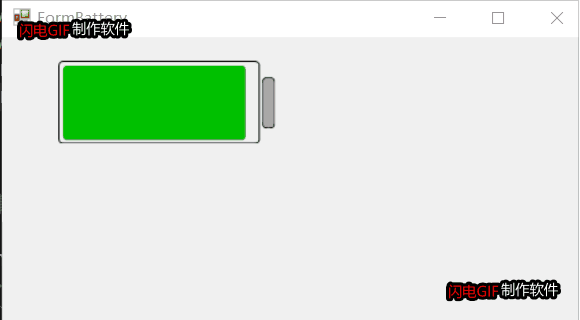
项目开源地址:https://gitee.com/james_happy/IndustryControls
Winform GDI+ 绘图一:绘制2D电池的更多相关文章
- Winform GDI+绘图二:绘制旋转太极图
大家好,今天有时间给大家带来Winform自绘控件的第二部分,也是比较有意思的一个控件:旋转太极图. 大家可以停下思考一下,如果让你来绘制旋转的太极图,大家有什么样的思路呢?我今天跟大家展示一下,我平 ...
- WinForm GDI+ 资料收集
UI(User Interface)编程在整个项目开发过程中是个颇为重要的环节,任何好的解决方案若没有良好的用户界面呈现给最终用户,那么就算包含了最先进的技术也不能算是好程序.UI编程体现在两个方面, ...
- Winform GDI+
什么是GDI+ GDI (Graphics Device Interface), 是属于绘图方面的 API (Application Programming Interface). 因为应用程序不能直 ...
- MFC GDI绘图基础
一.关于GDI的基本概念 什么是GDI? Windows绘图的实质就是利用Windows提供的图形设备接口GDI(Graphics Device Interface)将图形绘制在显示器上. 在Wind ...
- C#-gdi绘图,双缓冲绘图,Paint事件的触发
一. 画面闪烁问题与双缓冲技术 1.1 导致画面闪烁的关键原因分析: 1 绘制窗口由于大小位置状态改变进行重绘操作时 绘图窗口内容或大小每改变一次,都要调用Paint事件进行重绘操作,该操作会使画面 ...
- GDI+ 绘图闪烁解决方法
闲着没事,准备做一个类似于TeeChart的自定义控件,结果第一步的绘图就把我给难倒了,虽然早就知道GDI绘图的闪烁问题很坑,但是却没有想到如此之坑,折腾了两天,才找到解决方法. 首先在窗体加载的时候 ...
- GDI+(一):GDI+ 绘图基础
一.GDI+绘图基础 编写图形程序时需要使用GDI(Graphics Device Interface,图形设备接口),从程序设计的角度看,GDI包括两部分:一部分是GDI对象,另一部分是GDI函数. ...
- Windows GDI绘图基础知识
一.Windows可以画直线.椭圆线(椭圆圆周上的曲线)和贝塞尔曲线.////////////7 个画线函式是:(1)画直线LineTo BOOL LineTo(HDC hdc,int nXEn ...
- WinForm GDI编程:Graphics画布类
命名空间: using System.Drawing;//提供对GDI+基本图形功能的访问 using System.Drawing.Drawing2D;//提供高级的二维和矢量图像功能 using ...
随机推荐
- JWT验证机制【刘新宇】【Django REST framework中使用JWT】
JWT 在用户注册或登录后,我们想记录用户的登录状态,或者为用户创建身份认证的凭证.我们不再使用Session认证机制,而使用Json Web Token认证机制. 什么是JWT Json web t ...
- 什么是LVM
LVM是逻辑盘卷管理(Logical Volume Manager)的简称,它是Linux环境下对磁盘分区进行管理的一种机制,LVM是建立在硬盘和分区之上的一个逻辑层,来提高磁盘分区管理的灵活性.前面 ...
- springboot+dubbo简单分布式RPC调用demo
使用springboot+dubbo搭建RPC入门案例 本文背景简述: 最近在学习公司的一套RPC框架,初步接触的时候感觉挺复杂的.但是知道其原理肯定是和dubbo很相似的,毕竟都是RPC框架嘛,只是 ...
- 1、flink介绍,反压原理
一.flink介绍 Apache Flink是一个分布式大数据处理引擎,可对有界数据流和无界数据流进行有状态计算. 可部署在各种集群环境,对各种大小的数据规模进行快速计算. 1.1.有界数据流和无界 ...
- JAVA企业级应用TOMCAT实战(一)
一. Tomcat简介 Tomcat是Apache软件基金会(Apache Software Foundation)的Jakarta 项目中的一个核心项目,由Apache.Sun和其他一些公司及个人共 ...
- 反向代理负载均衡之haproxy
在上篇安装的nginx的机器环境上将nginx停掉 /usr/local/nginx/sbin/nginx -s stop 在linux-node2上编译安装haproxy作为反向代理服务器 [roo ...
- Python 3之bytes新特性
转载: Python 3最重要的新特性大概要算是对文本和二进制数据作了更为清晰的区分. 文本总是Unicode,由str类型表示,二进制数据则由bytes类型表示. Python 3不会以任意隐式的方 ...
- JavaScript面向对象那些东西-继承
继承 父类里有些属性方法 子类想把父类中的这些属性方法 继承过来给子类自己的实例也用用 ( ps: →_→ 能不能专业点 没文化真可怕 ) 一.原型链继承 // 原型链继承:把子类的原型作为父类的实例 ...
- JS编程建议——11:慎重使用伪数组
建议11:慎重使用伪数组JavaScript没有真正的数组,因此typeof运算符不能辨别数组和对象.伪数组在JavaScript中有很高的易用性,程序员不用给它设置维度,而且永远不用担心产生越界错误 ...
- Linux下进程的创建(system(); fork(); exec*())
0. system(); system()函数通过调用shell程序来执行所指向的命令(效率低),相当于先fork(),再execve(): 特点:原进程和子进程各自运行,且原进程需要等子进程运行完后 ...
