nodejs 在windows10中设置动态(视频)壁纸
node版本
λ node -v
v12.16.2
main.js
const ffi = require("@saleae/ffi");
const child_process = require("child_process");
const W32 = require("./w32");
const argv = process.argv.slice(2);
if (!argv || !argv.length) process.exit(1);
const play = child_process.fork("./play.js");
// ffplay -noborder -loop 0 -fs -vf scale=w=1920:h=-1 "${argv[0]}"
// -noborder 无边框
// -loop 0 循环次数,0无限循环
// -vf scale=w=1920:h=-1 使用scale滤镜, See also: https://trac.ffmpeg.org/wiki/Scaling
// ffplay -noborder -x 1920 -y 1080 无边框,强制设置宽高
play.send(`ffplay -noborder -x 1920 -y 1080 -loop 0 "${argv[0]}" `);
play.on("message", playCallback);
function playCallback() {
let ffplayw = 0; // ffplay句柄
let t;
t = setInterval(() => {
ffplayw = getFFplayHandle();
if (ffplayw !== 0) {
clearInterval(t);
setDynamicWallpaper(ffplayw);
}
}, 1000);
}
function setDynamicWallpaper(ffplayw) {
const progman = W32.FindWindowW(TEXT("Progman"), null);
// 要触发在桌面图标和墙纸之间创建WorkerW窗口,我们必须向程序管理器发送一条消息。
// 该消息是未记录的消息,因此没有专用的Windows API名称,除了0x052C
W32.SendMessageTimeoutW(
progman,
0x052c, // 在程序管理器上生成墙纸工作程序的未记录消息
0,
0,
0x0000,
1000,
0
);
// 我们枚举所有Windows
W32.EnumWindows(
ffi.Callback("bool", ["int32", "int32"], (tophandle, topparamhandle) => {
// 找到一个具有SHELLDLL_DefView的Windows
const SHELLDLL_DefView = W32.FindWindowExW(
tophandle,
0,
TEXT("SHELLDLL_DefView"),
0
);
if (SHELLDLL_DefView !== 0) {
// 将其下一个同级分配给workerw。
const workerw = W32.FindWindowExW(0, tophandle, TEXT("WorkerW"), 0);
W32.SetParent(ffplayw, workerw);
}
return true;
}),
0
);
}
function TEXT(text) {
return Buffer.from(`${text}\0`, "ucs2");
}
// 获取ffplay句柄
function getFFplayHandle() {
return W32.FindWindowW(TEXT("SDL_app"), null);
}
play.js
const child_process = require("child_process");
process.on("message", (runFFplayCommand) => {
process.send(true);
child_process.execSync(runFFplayCommand);
});
w32.js
const ffi = require("@saleae/ffi");
// Import user32
const W32 = new ffi.Library("user32", {
// 检索顶级窗口的句柄,该顶级窗口的类名和窗口名与指定的字符串匹配。此功能不搜索子窗口。此功能不执行区分大小写的搜索。
FindWindowW: ["int32", ["string", "string"]],
// 将指定的消息发送到一个或多个窗口
SendMessageTimeoutW: [
"int32",
["int32", "int32", "int32", "int32", "int32", "int32", "int32"],
],
// 通过将句柄传递给每个窗口,依次传递到应用程序定义的回调函数,可以枚举屏幕上所有的顶级窗口
EnumWindows: ["bool", ["pointer", "int32"]],
// 检索其类名和窗口名与指定字符串匹配的窗口的句柄。该功能搜索子窗口,从指定子窗口之后的子窗口开始。此功能不执行区分大小写的搜索。
FindWindowExW: ["int32", ["int32", "int32", "string", "int32"]],
// 更改指定子窗口的父窗口。
// HWND SetParent(HWND hWndChild, HWND hWndNewParent);
SetParent: ["int32", ["int32", "int32"]],
// int MessageBox(
// HWND hWnd, 要创建的消息框的所有者窗口的句柄。如果此参数为NULL,则消息框没有所有者窗口
// LPCTSTR lpText, 要显示的消息
// LPCTSTR lpCaption, 对话框标题
// UINT uType 对话框的内容和行为
// );
MessageBoxW: ["int32", ["int32", "string", "string", "int32"]],
// 最小化(但不破坏)指定的窗口。
CloseWindow: ["bool", ["int32"]],
// 销毁指定的窗口
DestroyWindow: ["bool", ["int32"]],
// 打开指定的桌面对象
OpenDesktopW: ["int32", ["string", "int32", "bool", "int32"]],
// 确定指定窗口的可见性状态。
IsWindowVisible: ["bool", ["int32"]],
// 设置指定窗口的显示状态。
ShowWindow: ["bool", ["int32", "int32"]],
});
module.exports = W32;
运行
>node main.js "D:\dynamic wallpaper\Nightcore-We-Wish-You-A-Merry-Christmas-Live-Wallpaper.mp4"
运行前的窗口:
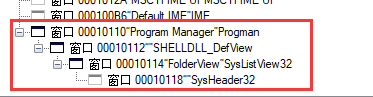
运行后的窗口:
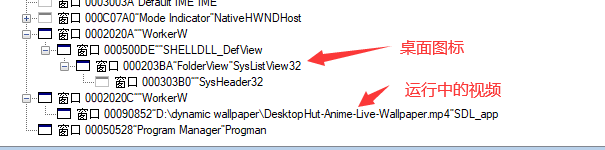
将视频放在Progman下面
现在测试来看,这种方法要好些,关闭进程后不会显示残留壁纸
function setDynamicWallpaper(ffplayw) {
const progman = W32.FindWindowW(TEXT("Progman"), null);
// 要触发在桌面图标和墙纸之间创建WorkerW窗口,我们必须向程序管理器发送一条消息。
// 该消息是未记录的消息,因此没有专用的Windows API名称,除了0x052C
W32.SendMessageTimeoutW(
progman,
0x052c, // 在程序管理器上生成墙纸工作程序的未记录消息
0,
0,
0x0000,
1000,
0
);
// 我们枚举所有Windows
W32.EnumWindows(
ffi.Callback("bool", ["int32", "int32"], (tophandle, topparamhandle) => {
// 找到一个具有SHELLDLL_DefView的Windows
const SHELLDLL_DefView = W32.FindWindowExW(
tophandle,
0,
TEXT("SHELLDLL_DefView"),
0
);
if (SHELLDLL_DefView !== 0) {
// 将其下一个同级分配给workerw。
const workerw = W32.FindWindowExW(0, tophandle, TEXT("WorkerW"), 0);
const isVisible = W32.IsWindowVisible(workerw);
if (isVisible) {
// 设置窗口为未激活状态,否则这个窗口会遮挡视频
W32.ShowWindow(workerw, 0);
}
W32.SetParent(ffplayw, progman);
}
return true;
}),
0
);
}
现在按下Ctrl+c指令后,node进程结束,ffplay关闭,壁纸将显示之前的壁纸
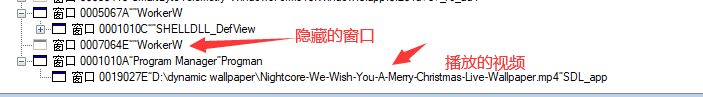
使用ffplay你可以解析本地视频,图片,http视频,直播流,ts视频段,m3u8,等等...
参考连接
- https://stackoverflow.com/questions/1978077/c-sharp-set-window-behind-desktop-icons
- https://www.codeproject.com/Articles/856020/Draw-Behind-Desktop-Icons-in-Windows-plus
- https://www.cnblogs.com/ajanuw/p/12787653.html
- https://docs.microsoft.com/en-us/windows/win32/api/winuser/
- https://docs.microsoft.com/en-us/visualstudio/debugger/how-to-start-spy-increment?view=vs-2019
- https://www.ffmpeg.org/
- https://stackoverflow.com/questions/6936283/why-are-some-items-greyed-out-in-spys-windows-view
nodejs 在windows10中设置动态(视频)壁纸的更多相关文章
- [UWP开发]在windows10中设置壁纸~UserProfilePersonalizationSettings
在之前的wp8.1和wp8中,微软没有公开设置壁纸的API,只有一个设置锁屏的API,但在Windows10中,微软为我们提供了设置壁纸的API:TrySetWallpaperImageAsync,他 ...
- vue 在微信中设置动态标题
1.安装插件 cnpm install vue-wechat-title --save 2.在main.js中引入 import VueWechatTitle from 'vue-wechat-tit ...
- laydate中设置动态改变max与min值的方法
参考网址: 原网址:https://blog.csdn.net/cherry_11qianqian/article/details/82259704 改进的网址:https://blog.csdn.n ...
- 【nodeJS】webstorm中设置nodej智能提示
- 为你的Windows7设置动态壁纸
From:http://www.cnblogs.com/killerlegend/p/3644014.html By KillerLegend DreamScene是Vista上的一个功能,可以让你设 ...
- nodejs爬虫如何设置动态ip以及userAgent
nodejs爬虫如何设置动态ip以及userAgent 转https://blog.csdn.net/u014374031/article/details/78833765 前言 在写nodejs爬虫 ...
- Quartz在Spring中动态设置cronExpression (spring设置动态定时任务)
什么是动态定时任务:是由客户制定生成的,服务端只知道该去执行什么任务,但任务的定时是不确定的(是由客户制定). 这样总不能修改配置文件每定制个定时任务就增加一个trigger吧,即便允许客户 ...
- 为TextView设置两种状态,程序中可以动态切换
经常会需要用文字的两种状态来表示当前系统的某两种状态.比如: 这里的第一个TextView和后两个TextView就表示了两种状态.我们可以在程序的动态的切换状态(而不是直接修改颜色) ...
- windows下nodejs express安装及入门网站,视频资料,开源项目介绍
windows下nodejs express安装及入门网站,视频资料,开源项目介绍,pm2,supervisor,npm,Pomelo,Grunt安装使用注意事项等总结 第一步:下载安装文件下载地址: ...
随机推荐
- LOJ10097和平委员会
POI 2001 根据宪法,Byteland民主共和国的公众和平委员会应该在国会中通过立法程序来创立. 不幸的是,由于某些党派代表之间的不和睦而使得这件事存在障碍. 此委员会必须满足下列条件: 每个党 ...
- python 百分比的计算打印
在做压测的时候常常需要统计测试成功率,简单的例子如下: count = 89i = 100print("測試次數:%d"%count)print("測試成功率:%.2f% ...
- 12.su 命令与sudo 服务
1.su 命令:解决切换用户身份的需求,使得当前用户在不退出登录的情况下,顺畅地切换到其他用户. 比如从root 管理员切换至普通用户: [root@Centos test]# id uid=0(r ...
- Failed to initialize policy for cpu: 0
今天在使用vmware安装ubuntu16.04的时候出现下列错误: Failed to initialize policy for cpu: 0 (-19),刚开始还以为是镜像文件出现了问题,结果发 ...
- mysql创建和使用数据库
mysql连接和断开 mysql -h host -u user -p******** /*建议不要在命令行中输入密码,因为这样做会使其暴露给在您的计算机上登录的其他用户窥探*/ mysql -u u ...
- 最短Hamilton路径(状压dp)
最短Hamilton路径实际上就是状压dp,而且这是一道作为一个初学状压dp的我应该必做的题目 题目描述 给定一张 n(n≤20) 个点的带权无向图,点从 0~n-1 标号,求起点 0 到终点 n-1 ...
- DFS——求图的连通性问题
DFS作为一个竞赛必学的一个知识点,怎么说我都得写一下 遍历就相当于爆搜,只不过是搜的方式比较规整罢了. 深度优先遍历:为了避免重复访问某个顶点,可以设一个标志数组vis[i],未访问时值为0,访问一 ...
- BZOJ 4516. [Sdoi2016]生成魔咒【SAM 动态维护不同子串数量】
[Sdoi2016]生成魔咒 动态维护不同子串的数量 想想如果只要查询一次要怎么做,那就是计算各个点的\(len[u]-len[link[u]]\)然后求和即可,现在要求动态更新,我们可以保存一个答案 ...
- Codeforces Global Round 12 D. Rating Compression (思维,双指针)
题意:给你一长度为\(n\)的数组,有一长度为\(k\ (1\le k \le n)\)的区间不断从左往右扫过这个数组,总共扫\(n\)次,每次扫的区间长度\(k=i\),在扫的过程中,每次取当前区间 ...
- Codeforces Round #547 (Div. 3) C. Polycarp Restores Permutation (数学)
题意:有一长度为\(n\)的序列\(p\),现在给你\(q_i=p_{i+1}-q_i \ (1\le i\le n)\),问你是否能还原出原序列,如果能救输出原序列,否则输出\(-1\). 题解:由 ...
