ASP.NET Core – Upload and Download Files (上传和下载文件)
前言
以前得文章 Asp.net core 学习笔记 ( upload/download files 文件上传与下载 ), 这篇是修订版.
Handle Upload File (处理上传文件)
我的例子是基于 Web API 和 Ajax 的.
前端 Ajax
const btn = document.querySelector('button')!;
btn.addEventListener('click', async () => {
const formData = new FormData();
formData.append('file', createTextBlob('Hello World'), 'text1.txt');
// formData.append('file', createTextBlob('Derrick'), 'text2.txt'); // for multiple file
await fetch('http://localhost:5221/Upload', {
method: 'POST',
body: formData,
});
function createTextBlob(text: string): Blob {
const textEncoder = new TextEncoder();
const bytes = textEncoder.encode(text);
return new Blob([bytes], {
type: 'text/plain',
});
}
});
upload 一个/多个 text file.
Web API
DTO
public class UploadDto
{
public IFormFile File { get; set; } = null!;
}
关键就是这个 IFormFile, 它就是用来接收前端 File 的.
Controller
[ApiController]
public class UploadController : ControllerBase
{
[HttpPost("Upload")]
[Consumes("multipart/form-data")]
[ProducesResponseType(StatusCodes.Status200OK)]
public async Task<ActionResult> Upload([FromForm] UploadDto dto)
{
return Ok("ok");
}
}
把 upload file 写入 disk
var fileRootFullPath = Path.Combine(AppContext.BaseDirectory, $@"..\..\..\{dto.File.FileName}");
using var fileStream = System.IO.File.Create(fileRootFullPath);
await dto.File.CopyToAsync(fileStream);
IFormFile 用法很简单, 它通过 .FileName 拿到文件名, 通过 CopyToAsync 把 stream 传给别人. 比如上面是把 stream 导入 file stream, 这样就写入磁盘了.
把 upload file stream 传给任何人使用
// 直接读 string 出来
using var stream = dto.File.OpenReadStream();
using var streamReader = new StreamReader(stream, encoding: Encoding.UTF8);
var text = await streamReader.ReadToEndAsync(); // Hello World
通过 OpenReadStream() 导出 stream 就可以做任何 stream 处理了.
handle multiple files
// JavaScript
const formData = new FormData();
formData.append('file', createTextBlob('Hello World'), 'text1.txt');
formData.append('file', createTextBlob('Derrick'), 'text2.txt'); // for multiple file // C#
public class UploadDto
{
public List<IFormFile> File { get; set; } = null!;
}
没什么提别的, 就只是换成了 List<IFormFile>
file size limit
ASP.NET Core 默认的 max upload file size 是 28.6 MB。
在 Program.cs
修改 Kestrel
builder.WebHost.ConfigureKestrel((context, serverOptions) =>
{
serverOptions.Limits.MaxRequestBodySize = 157286400; // 150MB
});
修改 FormOptions
builder.Services.Configure<FormOptions>(options =>
{
options.MultipartBodyLengthLimit = 157286400; // 150 MB
});
Production IIS 的话,修改 web.config
<?xml version="1.0" encoding="utf-8"?>
<configuration>
<system.webServer>
<security>
<requestFiltering>
<!-- Set the maximum allowed content length to 150 MB (in bytes) -->
<requestLimits maxAllowedContentLength="157286400" />
</requestFiltering>
</security>
<!-- Add other configurations as needed -->
</system.webServer>
</configuration>
Download File (下载文件)
前端 HTML
<a href="http://localhost:5221/Download" download="">download</a>
Web API Controller
[ApiController]
public class UploadController : ControllerBase
{
[HttpGet("Download")]
[Produces(MediaTypeNames.Text.Plain)]
[ProducesResponseType(StatusCodes.Status200OK)]
public ActionResult Download()
{
return new FileContentResult(Encoding.UTF8.GetBytes("Hello World"), "text/plain")
{
FileDownloadName = "text.txt"
}; // 下面这个写法和上面是等价的
// return File(
// fileContents: Encoding.UTF8.GetBytes("Hello World"),
// contentType: "text/plain",
// fileDownloadName: "text.txt"
// );
}
}
返回 bytes, 声明 ContentType 和 Download File Name 就可以了. 简单
Force open save as dialog (showSaveFilePicker)
用 Chrome 下载文件的体验是,它会直接放到 default location folder 里,除非用户开启 “Ask where to save each file before downloading” 设置
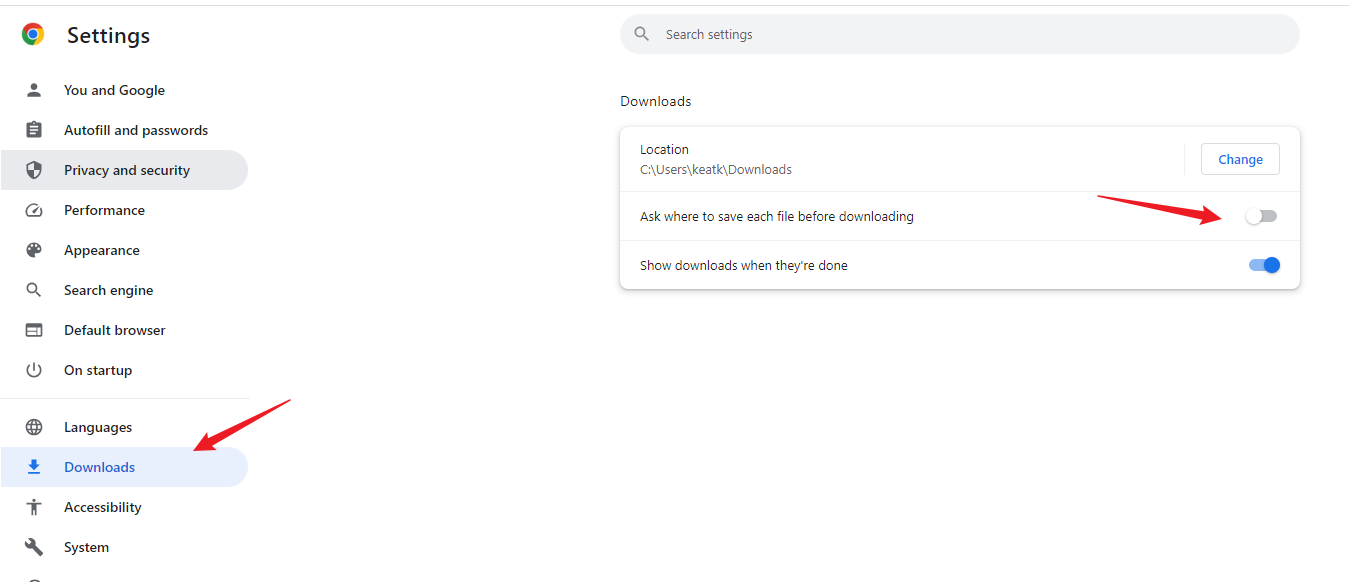
Firefox 也是这样。无意间发现 pixlr.com 在 Chrome 可以 force open save as dialog。
我猜它用了一个比较新的 File System API : showSaveFilePicker。目前只有 Chrome 支持。
参考: Stack Overflow – Force showing the "Save as" dialog box when downloading a file
代码大致长这样
const canvas = document.querySelector<HTMLCanvasElement>('.img')!;
const ctx = canvas.getContext('2d')!;
const response = await fetch('https://192.168.1.152:4200/src/images/nana.jpg');
const blob = await response.blob();
const img = await createImageBitmap(blob);
[canvas.width, canvas.height] = [img.width, img.height];
ctx.drawImage(img, 0, 0);
const btn = document.querySelector<HTMLElement>('.btn')!;
btn.addEventListener('click', () => {
canvas.toBlob(async blob => {
// 关键:
const handle = await showSaveFilePicker({
suggestedName: 'nana.jpg',
types: [
{
description: 'Jpeg file',
accept: {
'image/jpeg': ['.jpeg', '.jpg'],
},
},
],
});
const writable = await handle.createWritable();
await writable.write(blob!);
writable.close();
}, 'image/jpeg');
});
不过这个方式下载的文件,不会出现在 Chrome 的 recently download 记入里面,体验有点差。
另外,目前 TypeScript 还不支持哦,需要
yarn add @types/wicg-file-system-access --dev
ASP.NET Core – Upload and Download Files (上传和下载文件)的更多相关文章
- MVC文件上传03-使用Request.Files上传多个文件
本篇体验在控制器方法中使用controllerContext.HttpContext.Request.Files上传多个文件.兄弟篇为: MVC文件上传01-使用jquery异步上传并客户端验证类型和 ...
- Spring Boot之 Controller 接收参数和返回数据总结(包括上传、下载文件)
一.接收参数(postman发送) 1.form表单 @RequestParam("name") String name 会把传递过来的Form表单中的name对应 ...
- 利用SecureCRT上传、下载文件(使用sz与rz命令),超实用!
利用SecureCRT上传.下载文件(使用sz与rz命令),超实用! 文章来源:http://blog.csdn.net/dongqinliuzi/article/details/39623169 借 ...
- 每天一个linux命令(26)--用SecureCRT来上传和下载文件
用SSH管理Linux 服务器时经常需要远程与本地之间交互文件,而直接使用 SecureCRT 自带的上传下载功能无疑是最方便的,SecureCRT下的文件传输协议有ASCII.Xmodem.Zmod ...
- oracle EBS上传和下载文件(转)
最近一直在做一个工作流的项目,最终用户要求在发送消息的时候可以附带附件,这个又是给我的一个难题.在网上查了一下ORACLE上传资料,找到了黄建华前辈写的<Oracle EBS Forms开发指南 ...
- 【Loadrunner】使用LoadRunner上传及下载文件
使用LoadRunner上传及下载文件 1)LoadRunner上传文件 web_submit_data("importStudent.do", "Action=http ...
- SecureCRT上传和下载文件
SecureCRT上传和下载文件(下载默认目录) SecureCR 下的文件传输协议有ASCII .Xmodem .Ymodem .Zmodem ASCII:这是最快的传输协议,但只能传送文本文件. ...
- 11、只允许在主目录下上传和下载文件,不允许用putty登录
创建用户xiao, 使其只允许在用户主目录 (/var/www/html)下上传和下载文件,不允许用putty登录 (为了安全起见,不给过多的权限) 1.创建xiao用户 [root@localh ...
- 每天一个linux命令(26):用SecureCRT来上传和下载文件
用SSH管理linux服务器时经常需要远程与本地之间交互文件.而直接用SecureCRT自带的上传下载功能无疑是最方便的,SecureCRT下的文件传输协议有ASCII.Xmodem.Zmodem. ...
- Linux--用SecureCRT来上传和下载文件
SecureCRT下的文件传输协议有以下几种:ASCII.Xmodem.Ymodem.Zmodem ASCII:这是最快的传输协议,但只能传送文本文件. Xmodem:这种古老的传输协议速度较慢,但由 ...
随机推荐
- 基于Java“花鸣”B2C电子商务平台设计实现(源码+lw+部署文档+讲解等)
\n文末获取源码联系 感兴趣的可以先收藏起来,大家在毕设选题,项目以及论文编写等相关问题都可以给我加好友咨询 系统介绍: 现代经济快节奏发展以及不断完善升级的信息化技术,让传统数据信息的管理升级为软件 ...
- CF1359A 题解
洛谷链接&CF 链接 题目简述 共有 \(T\) 组数据. 对于每组数据给出 \(n,m,k\),表示 \(k\) 名玩家打牌,共 \(n\) 张牌,\(m\) 张王,保证 \(k \mid ...
- Standard Template Libary or C++ Standard Library
C++提供一套标准的library称为C++ standard library完全以template完成,所以又被称为Standard Template Library.这套library专门有于实现 ...
- char字符_C
字符的表示 字符类型由单引号' '包围,字符串由双引号" "包围. //正确的写法 char a = '1'; char b = '$'; char c = 'X'; char ...
- P10244 String Minimization 题解
P10244 String Minimization 题意 给你四个长度为 \(n\) 的字符串,分别是 \(abcd\). 你可以选择一个 \(i\) 然后交换 \(a[i]\) 和 \(c[i]\ ...
- 入门Vue+.NET 8 Web Api记录(一)
做自己感觉有意思的或者能解决自己需求的项目作为入门,我觉得是有帮助的,不会觉得那么无聊. 一个最简单的前后端分离项目应该是怎么样的? 我觉得就是前端有个按钮,点击向后端发送一个get请求,获取到数据后 ...
- Cython与C函数的结合
技术背景 在前面一篇博客中,我们介绍了使用Cython加速谐振势计算的方法.有了Cython对于计算过程更加灵活的配置(本质上是时间占用和空间占用的一种均衡),及其接近于C的性能,并且还最大程度上的保 ...
- AI领域的国产显卡如何在现有技术下吸引用户 —— 廉价增加显存 —— 大显存
先给出一个不大准确的但相差不差的背景介绍: 同样性能级别的显卡,NVIDA的24G的要3W,32G的要5W,48G的要7W, 80G的要10W. 国产同同性能的显卡32G的要10W,48G的要15W, ...
- OI之奇葩错误
链式前向星(写法 \(1\)):\(head\) 数组不初始化成 \(-1\).(同学写题) 链式前向星(写法 \(2\)):\(idx\) 不初始化成 \(1\).(同学写题) 用到队列时忘记 \( ...
- 高级工程师面试大全- spring篇
1.spring是什么 Spring是一个轻量级的IoC和AOP容器框架.是为Java应用程序提供基础性服务的一套框架,目的是用于简化企业应用程序的开发,它使得开发者只需要关心业务需求.主要包括以下七 ...
