jQuery插件实现图片展开效果,jquery.gallery。仿腾讯QQ空间说说图片展示效果。
公司的项目http://www.umfun.com/,有个说说的页面(和腾讯QQ空间说说一样),里面有个发表图片功能,上传完图片,需要点击展开的效果。
当时手里面事情比较多(公司就我一个前端),忙不过来,就用插件来实现了,试了fancyBox、lightbox等jQuery插件。插件都满足不了项目各种奇怪的需求,但是时间有限,只能先凑合了。、
项目上线后,最近时间比较充足,我就想把写个插件封装一下。毕竟人家的插件比较臃肿,修改起来麻烦,同时免得以后又是各种修改,还是根据公司的项目需求写比较好。。。
效果预览,如果下图所示:
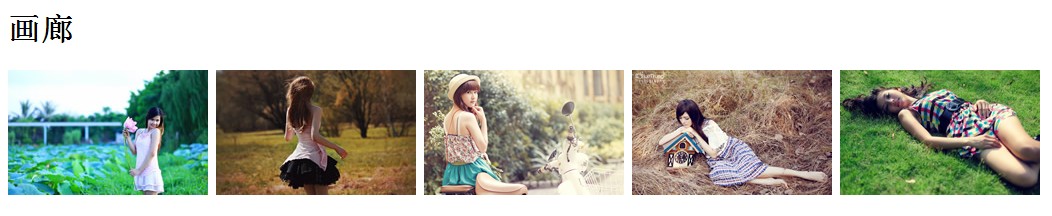
点击图片后,展示:
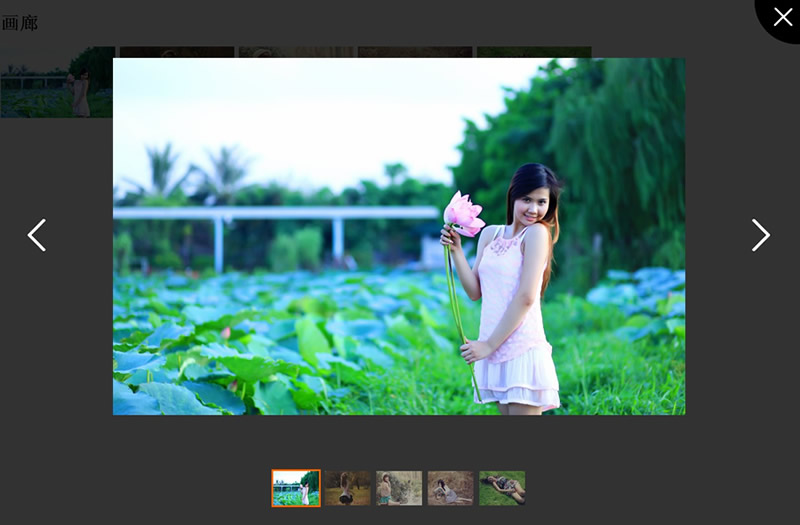
2014-4-18更新
更新内容:1、兼容性问题;
2、点击大图切换到下一张图
<!doctype html>
<html lang="en">
<head>
<meta charset="UTF-8">
<title>画廊</title>
<style>
/*
* jquery gallery CSS
* ZhaoHuanLei - 20140418
*/
.gallery-overlay {width:100%;height:100%;position:fixed;_top:absolute;top:0;left:0;z-index:99;filter:progid:DXImageTransform.Microsoft.gradient(enabled='true',startColorstr='#B2000000', endColorstr='#B2000000');background-color:rgba(0,0,0,.7);}
:root .gallery-overlay {filter:none;}
.gallery-close,
.gallery-prev,
.gallery-next {position:absolute;color:#fff;text-decoration:none;}
.gallery-prev,
.gallery-next {top:40%;font:bold 80px/80px simsun;}
.gallery-prev {left:50px;}
.gallery-next {right:50px;}
.gallery-close {width:82px;height:77px;top:0;right:0;background:url(http://images.cnitblog.com/i/333689/201404/181538254946336.png) no-repeat;text-indent:-9999em;}
.gallery-photo {width:100%;height:100%;position:absolute;top:50px;vertical-align:middle;text-align:center;}
.gallery-photo span {height:100%;display:inline-block;vertical-align:middle;}
.gallery-photo img {max-width:100%;max-height:100%;vertical-align:middle;cursor:pointer;}
.gallery-thumb {width:100%;height:56px;position:absolute;bottom:50px;text-align:center;font-size:0;}
.gallery-thumb a {width:50px;height:50px;overflow:hidden;margin:0 2px;display:inline-block;*zoom:1;border:3px solid transparent;opacity:.6;filter:alpha(opacity:60);}
.gallery-thumb img {max-width:100px;max-height:100px;min-width:50px;min-height:50px;border:none;}
.gallery-thumb .selected {border-color:#f60;opacity:1;filter:alpha(opacity:100);}
</style>
</head>
<body style="height:2000px;"> <h1>画廊</h1>
<p class="img">
<a href="https://images0.cnblogs.com/i/333689/201403/181012241467455.jpg"><img src="https://images0.cnblogs.com/i/333689/201403/181012064744754.jpg" alt=""></a>
<a href="https://images0.cnblogs.com/i/333689/201403/181012428021756.jpg"><img src="https://images0.cnblogs.com/i/333689/201403/181012349904375.jpg" alt=""></a>
<a href="https://images0.cnblogs.com/i/333689/201403/181012573656772.jpg"><img src="https://images0.cnblogs.com/i/333689/201403/181012512096320.jpg" alt=""></a>
<a href="https://images0.cnblogs.com/i/333689/201403/181013163811731.jpg"><img src="https://images0.cnblogs.com/i/333689/201403/181013035524683.jpg" alt=""></a>
<a href="https://images0.cnblogs.com/i/333689/201403/181013442711411.jpg"><img src="https://images0.cnblogs.com/i/333689/201403/181013354124216.jpg" alt=""></a>
</p> <script src="http://code.jquery.com/jquery-1.11.0.min.js"></script>
<script>
/*
* jquery gallery JS
* ZhaoHuanLei - 20140418
*/ ;(function($) {
$.fn.extend({
gallery: function() {
$(this).on("click", function() {
var self = $(this),
link = self.parent().find("a"),
bd = $("body");
html = "\
<div class='gallery-overlay'>\
<div class='gallery-photo'><span></span><img src='"+ self.attr("href") +"'></div>\
<div class='gallery-thumb'></div>\
<a class='gallery-prev' href='javascript:;' title='上一个'><</a>\
<a class='gallery-next' href='javascript:;' title='下一个'>></a>\
<a class='gallery-close' href='javascript:;' title='关闭'>×</a>\
</div>\
";
bd.css("overflow-y", "hidden").append(html);
var overlay = $(".gallery-overlay"),
photo = $(".gallery-photo"),
photoImg = photo.find("img"),
thumb = $(".gallery-thumb"),
prev = $(".gallery-prev"),
next = $(".gallery-next"),
close = $(".gallery-close"),
str = ""; //浏览器缩放时候,重置
function toResize() {
var height = $(window).height();
overlay.height(height);
photo.css({"height": height - 200});
photoImg.css({"max-height": height - 200});//解决safari下bug
}
toResize();
$(window).resize(function() {
toResize();
}); //生成缩略图列表
link.each(function() {
var href = $(this).attr("href"),
src = $(this).find("img").attr("src"),
act = "<a href='"+ href +"'><img src='"+ src +"'/></a>";
str += act;
});
thumb.append(str); //图片切换
var thumbLink = thumb.find("a"),
len = thumbLink.length - 1,
index = link.index(this);
function switchPhoto(index) {
var _this = thumbLink.eq(index);
_this.addClass("selected").siblings().removeClass("selected");
photo.find("img").attr("src", _this.attr("href"));
}
switchPhoto(index); thumb.on("click", "a", function() {
index = thumbLink.index(this);
switchPhoto(index);
return false;
}); //切换下一个
function switchPrev() {
index--;
if (index < 0) {
index = len;
}
switchPhoto(index);
}
//切换上一个
function switchNext() {
index++;
if (index > len) {
index = 0;
}
switchPhoto(index);
} prev.on("click", function() {
switchPrev();
});
next.on("click", function() {
switchNext();
});
photo.on("click", "img", function() {
switchNext();
}); //关闭层
function closeOverlay() {
overlay.remove();
bd.css("overflow-y", "auto");
}
close.on("click", function() {
closeOverlay();
}); return false;
});
}
});
})(jQuery);
</script>
<script>
$(function() {
$('.img a').gallery();
});
</script>
</body>
</html>
20140317上传
JQuery插件代码:
/*
* jquery gallery JS
* ZhaoHuanLei - 20140317
*/ ;(function($) {
$.fn.extend({
gallery: function() {
$(this).on("click", function() {
var self = $(this),
link = self.parent().find("a"),
bd = $("body");
html = "\
<div class='gallery-overlay'>\
<div class='gallery-photo'><span></span><img src='"+ self.attr("href") +"'></div>\
<div class='gallery-thumb'></div>\
<a class='gallery-prev' href='javascript:;' title='上一个'><</a>\
<a class='gallery-next' href='javascript:;' title='下一个'>></a>\
<a class='gallery-close' href='javascript:;' title='关闭'>×</a>\
</div>\
";
bd.css("overflow-y", "hidden").append(html);
var overlay = $(".gallery-overlay"),
photo = $(".gallery-photo"),
thumb = $(".gallery-thumb"),
prev = $(".gallery-prev"),
next = $(".gallery-next"),
close = $(".gallery-close"),
str = ""; //浏览器缩放时候,重置
function toResize() {
var height = $(window).height();
overlay.height(height);
photo.css({"height": height - });
photo.find("img").css({"max-height": height - });//解决safari下bug
}
toResize();
$(window).resize(function() {
toResize();
}); //生成缩略图列表
link.each(function() {
var href = $(this).attr("href"),
src = $(this).find("img").attr("src"),
act = "<a href='"+ href +"'><img src='"+ src +"'/></a>";
str += act;
});
thumb.append(str); //图片切换
var thumbLink = thumb.find("a"),
len = thumbLink.length - ,
index = link.index(this);
function imgSwitch(index) {
var _this = thumbLink.eq(index);
_this.addClass("selected").siblings().removeClass("selected");
photo.find("img").attr("src", _this.attr("href"));
}
imgSwitch(index); thumb.on("click", "a", function() {
index = thumbLink.index(this);
imgSwitch(index);
return false;
});
prev.on("click", function() {
index--;
if (index < ) {
index = len;
}
imgSwitch(index);
});
next.on("click", function() {
index++;
if (index > len) {
index = ;
}
imgSwitch(index);
}); //关闭层
function closeOverlay() {
overlay.remove();
bd.css("overflow-y", "auto");
}
close.on("click", function() {
closeOverlay();
}); return false;
});
}
});
})(jQuery);
HTML:
<!doctype html>
<html lang="en">
<head>
<meta charset="UTF-8">
<title>画廊</title>
<link rel="stylesheet" href="style/jquery.gallery.css">
</head>
<body style="height:2000px;"> <h1>画廊</h1>
<p class="img">
<a href="https://images0.cnblogs.com/i/333689/201403/181012241467455.jpg"><img src="https://images0.cnblogs.com/i/333689/201403/181012064744754.jpg" alt=""></a>
<a href="https://images0.cnblogs.com/i/333689/201403/181012428021756.jpg"><img src="https://images0.cnblogs.com/i/333689/201403/181012349904375.jpg" alt=""></a>
<a href="https://images0.cnblogs.com/i/333689/201403/181012573656772.jpg"><img src="https://images0.cnblogs.com/i/333689/201403/181012512096320.jpg" alt=""></a>
<a href="https://images0.cnblogs.com/i/333689/201403/181013163811731.jpg"><img src="https://images0.cnblogs.com/i/333689/201403/181013035524683.jpg" alt=""></a>
<a href="https://images0.cnblogs.com/i/333689/201403/181013442711411.jpg"><img src="https://images0.cnblogs.com/i/333689/201403/181013354124216.jpg" alt=""></a>
</p> <script src="script/jquery-1.11.0.min.js"></script>
<script src="script/jquery.gallery.js"></script>
<script>
$(function() {
$('.img a').gallery();
});
</script>
</body>
</html>
CSS:
/*
* jquery gallery CSS
* ZhaoHuanLei - 20140317
*/
.gallery-overlay {width:%;height:%;position:fixed;_top:absolute;top:;left:;z-index:;filter:progid:DXImageTransform.Microsoft.gradient(enabled='true',startColorstr='#CC000000', endColorstr='#CC000000');background-color:rgba(,,,.);}
:root .gallery-overlay {filter:none;}
.gallery-close,
.gallery-prev,
.gallery-next {position:absolute;color:#fff;text-decoration:none;}
.gallery-prev,
.gallery-next {top:%;font:bold 80px/80px simsun;}
.gallery-prev {left:50px;}
.gallery-next {right:50px;}
.gallery-close {width:82px;height:77px;top:;right:;background:url(../images/gallery-close.png) no-repeat;text-indent:-9999em;}
.gallery-photo {width:%;height:%;position:absolute;top:50px;vertical-align:middle;text-align:center;}
.gallery-photo span {height:%;display:inline-block;vertical-align:middle;}
.gallery-photo img {max-width:%;max-height:%;vertical-align:middle;}
.gallery-thumb {width:%;height:56px;position:absolute;bottom:50px;text-align:center;font-size:;}
.gallery-thumb a {width:50px;height:50px;overflow:hidden;margin: 2px;display:inline-block;*zoom:;border:3px solid transparent;opacity:.;filter:alpha(opacity:);}
.gallery-thumb img {max-width:100px;max-height:100px;min-width:50px;min-height:50px;border:none;}
.gallery-thumb .selected {border-color:#f60;opacity:;filter:alpha(opacity:);}
PS:
1、基本功能实现了,没搞什么选项设置,有时间再扩展,现在已经满足需求了。。
2、公司的项目只需要兼容IE7+兼容就可以。so。。。IE6就没考虑了。。











jQuery插件实现图片展开效果,jquery.gallery。仿腾讯QQ空间说说图片展示效果。的更多相关文章
- 不定义JQuery插件,不要说会JQuery[转载]
http://www.cnblogs.com/xcj26/p/3345556.html 不定义JQuery插件,不要说会JQuery 一:导言 有些WEB开发者,会引用一个JQuery类库,然后在网页 ...
- 不定义JQuery插件,不要说会JQuery 分类: JavaScript 2014-11-24 14:18 155人阅读 评论(0) 收藏
一:导言 有些WEB开发者,会引用一个JQuery类库,然后在网页上写一写$("#"),$("."),写了几年就对别人说非常熟悉JQuery.我曾经也是这样的人 ...
- [转]不定义JQuery插件,不要说会JQuery
一:导言 有些WEB开发者,会引用一个JQuery类库,然后在网页上写一写("#"),("."),写了几年就对别人说非常熟悉JQuery.我曾经也是这样的人,直 ...
- 不定义JQuery插件,不要说会JQuery
转自:http://www.cnblogs.com/xcj26/p/3345556.html 一:导言 有些WEB开发者,会引用一个JQuery类库,然后在网页上写一写$("#") ...
- 转:不会定义jQuery插件,不要说会jQuery
一:导言 有些WEB开发者,会引用一个JQuery类库,然后在网页上写一写$("#"),$("."),写了几年就对别人说非常熟悉JQuery.我曾经也是这样的人 ...
- 转载:不定义JQuery插件,不要说会JQuery
转载:http://www.cnblogs.com/xcj26/p/3345556.html 一:导言 有些WEB开发者,会引用一个JQuery类库,然后在网页上写一写$("#") ...
- (转)不定义JQuery插件,不要说会JQuery
原文地址:http://www.cnblogs.com/xcj26/p/3345556.html 一:导言 有些WEB开发者,会引用一个JQuery类库,然后在网页上写一写$("#" ...
- 使用jQuery插件时避免重复引入jquery.js文件
当一个页面使用多个jQuery插件时,需要避免重复引入jquery.js文件,因为后面映入的jQuery.js文件中定义的jQuery对象会覆盖掉前面的jQuery对象,导致之前定义的jQuery插件 ...
- 使用PHP打造QQ空间神奇图片
说明 你一定在qq空间遇到过这样的东西:打开一张图片,上面有你的QQ号和昵称,你觉得很神奇,是不是? 其实原理很简单,那张图片是动态生成的,上面显示的信息是根据你访问的Url获得的,然后用程序动态的画 ...
随机推荐
- SQL 注入
我们的团队项目中有课程名称输入框,其中的内容会拼接到类sql查询语句中. 所以可能会产生类sql注入的问题,我们团队采用了利用正则表达式判断输入内容的形式来规避这类注入. 下面简单介绍一下sql注入 ...
- MongoDB中的字段类型Id
众所周知,在向MongoDB的集合中添加一条记录时,系统会自动增加一个字段名为"_id",类型为ObjectId的字段,其值为24位字符串,可以使用此值作为记录的唯一标识. 项目中 ...
- 浅谈压缩感知(二十八):压缩感知重构算法之广义正交匹配追踪(gOMP)
主要内容: gOMP的算法流程 gOMP的MATLAB实现 一维信号的实验与结果 稀疏度K与重构成功概率关系的实验与结果 一.gOMP的算法流程 广义正交匹配追踪(Generalized OMP, g ...
- SVG的路径动画效果
使用SVG animateMotion实现的一个动画路径效果,相关代码如下. 在线调试唯一地址:http://www.gbtags.com/gb/debug/c88f4099-5056-4ad7-af ...
- crossplatform---Nodejs in Visual Studio Code 09.企业网与CNPM
1.开始 CNPM : https://npm.taobao.org/ 2.企业网HTTP代理上网 平时办公在一个大企业网(10.*.*.*)中,使用HTTP代理上网,发现npm命令无法执行. 解决方 ...
- paip.java 注解的详细使用代码
paip.java 注解的详细使用代码 作者Attilax 艾龙, EMAIL:1466519819@qq.com 来源:attilax的专栏 地址:http://blog.csdn.net/att ...
- 优化TableView性能
优化tableView性能(针对滑动时出现卡的现象) (2013-08-02 11:18:15) 转载▼ 标签: ios tableview it 分类: 技术文档 在iOS应用中,UITableVi ...
- cmd命令生成android签名证书
cmd命令生成android签名证书,有空在写一篇eclipse导出带签名的apk,这里面包括生成新的签名.现在还是讲讲在cmd怎么操作生成签名证书. 1.dos下进入JDK的bin目录 运行如下命令 ...
- javascript实例——时间日期篇(包含5个实例)
本来想在网上找一些js实例来练练手,结果发现一本书<突破JavaScript编程实例五十讲>,看了下内容还不错,就下了下来: 后面又下了该书籍的源码,一看才发现这本书编的日期是2002年的 ...
- Android中解决图像解码导致的OOM问题
Android中解决图像解码导致的OOM问题 原文链接:http://blog.csdn.net/zjl5211314/article/details/7042017
