使用FluentScheduler实现定时任务管理
之前定时任务一直用的Windows服务,前段时间发现FluentScheduler这个框架,他跟Quarz.Net,Hangfire一样都是任务调度框架,但是相对使用而言我觉得FluentScheduler更加方便简单一些.
1.新建一个mvc项目
2.nuget直接安装FluentScheduler
3.新建一个类
using System;
using System.Collections.Generic;
using System.Linq;
using System.Web; namespace FluentSchedulerWeb
{
using FluentScheduler;
using System.Diagnostics;
using System.IO;
using System.Threading;
public class MyJob : Registry
{
public MyJob()
{
// 每2秒一次循环
Schedule<MyJob1>().ToRunNow().AndEvery().Seconds(); // 5秒后,只一次
Schedule<MyOtherJob>().ToRunOnceIn().Seconds(); //每天晚上21:15分执行
Schedule(() => Console.WriteLine("Timed Task - Will run every day at 9:15pm: " + DateTime.Now)).ToRunEvery().Days().At(, ); // 每个月的执行
Schedule(() =>
{
Console.WriteLine("Complex Action Task Starts: " + DateTime.Now);
Thread.Sleep();
Console.WriteLine("Complex Action Task Ends: " + DateTime.Now);
}).ToRunNow().AndEvery().Months().OnTheFirst(DayOfWeek.Monday).At(, ); //先执行第一个Job、再执行第二个Job;完成后等5秒继续循环
Schedule<MyFirstJob>().AndThen<MySecoundJob>().ToRunNow().AndEvery().Seconds();
}
} public class MyJob1 : IJob
{ void IJob.Execute()
{
Trace.WriteLine("循环每2秒执行一次;现在时间是:" + DateTime.Now);
var str = "循环每2秒执行一次;现在时间是:" + DateTime.Now.ToString();
System.IO.StreamWriter writer = null;
try
{ //写入日志
string path = string.Empty;
path = @"F:\ErrorLogs\";
//不存在则创建错误日志文件夹
if (!Directory.Exists(path))
{
Directory.CreateDirectory(path);
}
path += string.Format(@"\{0}.txt", DateTime.Now.ToString("yyyy-MM-dd")); writer = !System.IO.File.Exists(path) ? System.IO.File.CreateText(path) : System.IO.File.AppendText(path); //判断文件是否存在,如果不存在则创建,存在则添加
writer.WriteLine(str);
writer.WriteLine("********************************************************************************************");
}
finally
{
if (writer != null)
{
writer.Close();
}
}
}
} public class MyOtherJob : IJob
{ void IJob.Execute()
{
Trace.WriteLine("5秒后只执行一次 ,现在时间是:" + DateTime.Now);
}
} public class MyFirstJob : IJob
{ void IJob.Execute()
{
Trace.WriteLine("执行第一个 Job ,现在时间是:" + DateTime.Now);
}
}
public class MySecoundJob : IJob
{ void IJob.Execute()
{
Trace.WriteLine("执行第二个 Job ,现在时间是:" + DateTime.Now);
}
} }
4.Global.asax中启用FluentScheduler
protected void Application_Start()
{
AreaRegistration.RegisterAllAreas();
RouteConfig.RegisterRoutes(RouteTable.Routes);
//启用
JobManager.Initialize(new MyJob());
}
这样FluentScheduler就可以使用了
当然在使用过程中发布到iis必然面临着iis回收的问题
下面两种方法亲测可用
方法一.IIS预加载
(1)修改应用程序池启动模式
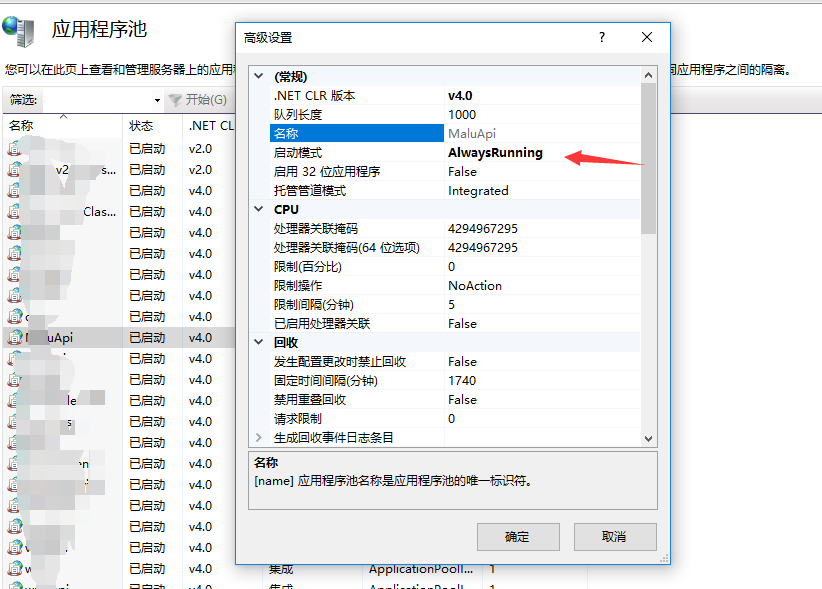
(2)开启对应网站预加载(IIS7.5没有这个)
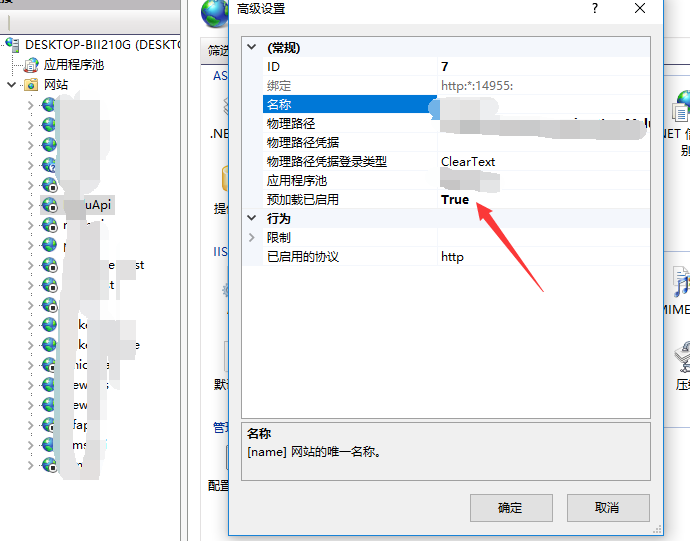
(3).增加配置编辑器,编写默认预加载的请求页面

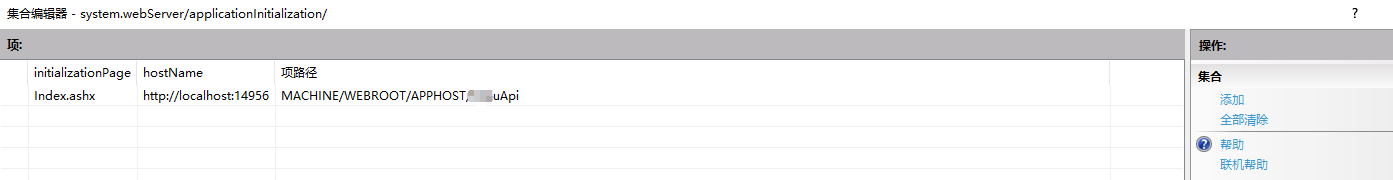
hostName是地址,initializationPage是要加载的页面
这样预加载就搞定了
方法二:通过代码实现iis回收之后自动访问页面来唤醒服务
using FluentScheduler;
using System;
using System.Collections.Generic;
using System.IO;
using System.Linq;
using System.Web;
using System.Web.Mvc;
using System.Web.Routing; namespace FluentSchedulerWeb2
{
public class MvcApplication : System.Web.HttpApplication
{
protected void Application_Start()
{
AreaRegistration.RegisterAllAreas();
RouteConfig.RegisterRoutes(RouteTable.Routes);
//启用
JobManager.Initialize(new MyJob());
} protected void Application_End()
{
WriteLog("进程即将被IIS回收"+DateTime.Now);
WriteLog("重新访问一个页面,以唤醒服务" + DateTime.Now);
string strURL = System.Configuration.ConfigurationManager.AppSettings["homeURL"].ToString();
try
{
System.Net.WebClient wc = new System.Net.WebClient();
System.IO.Stream stream = wc.OpenRead(strURL);
System.IO.StreamReader reader = new StreamReader(stream);
string html = reader.ReadToEnd();
if (!string.IsNullOrWhiteSpace(html))
{
WriteLog("唤醒程序成功" + DateTime.Now);
}
reader.Close();
reader.Dispose();
stream.Close();
stream.Dispose();
wc.Dispose();
}
catch (Exception ex)
{
WriteLog("唤醒异常"+ex.Message+DateTime.Now);
}
} public void WriteLog(string str)
{
System.IO.StreamWriter writer = null;
try
{
//写入日志
string path = string.Empty;
path = @"F:\ErrorLogs\";
//不存在则创建错误日志文件夹
if (!Directory.Exists(path))
{
Directory.CreateDirectory(path);
}
path += string.Format(@"\{0}.txt", DateTime.Now.ToString("yyyy-MM-dd")); writer = !System.IO.File.Exists(path) ? System.IO.File.CreateText(path) : System.IO.File.AppendText(path); //判断文件是否存在,如果不存在则创建,存在则添加
writer.WriteLine(str);
writer.WriteLine("********************************************************************************************");
}
finally
{
if (writer != null)
{
writer.Close();
}
}
}
}
}
这样就搞定了
那么,我们如何测试呢,可以更改IIS的回收时间
在应用程序池中右键当前应用程序池,正在回收
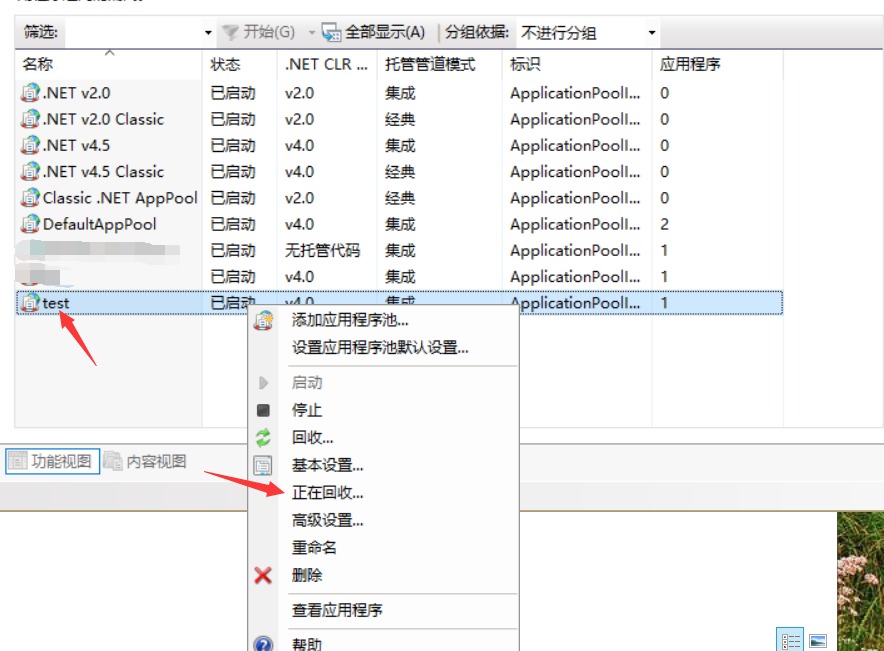
设置回收间隔 我设置1分钟
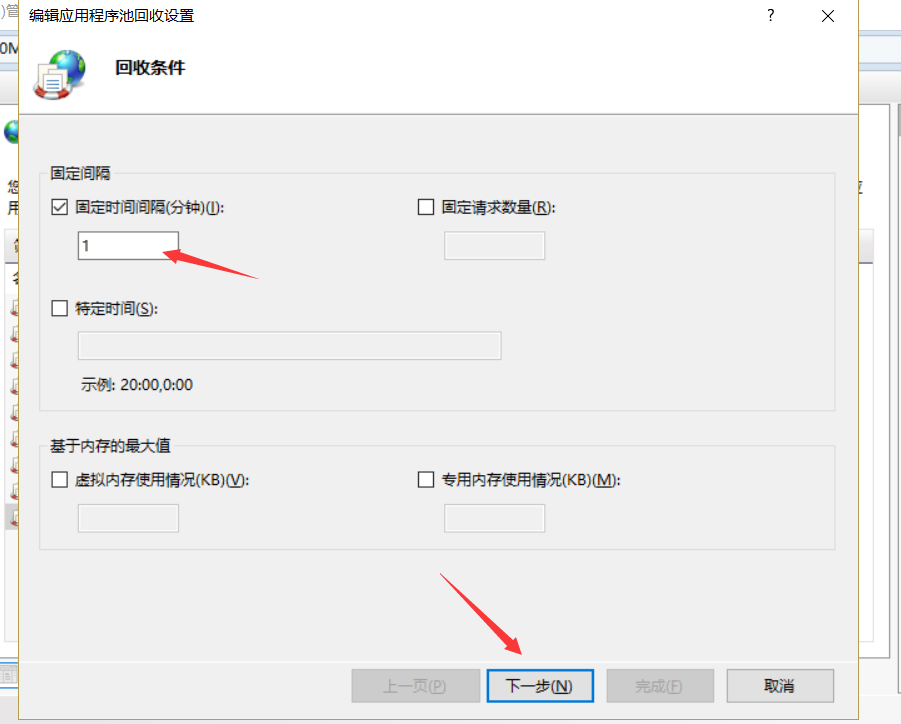
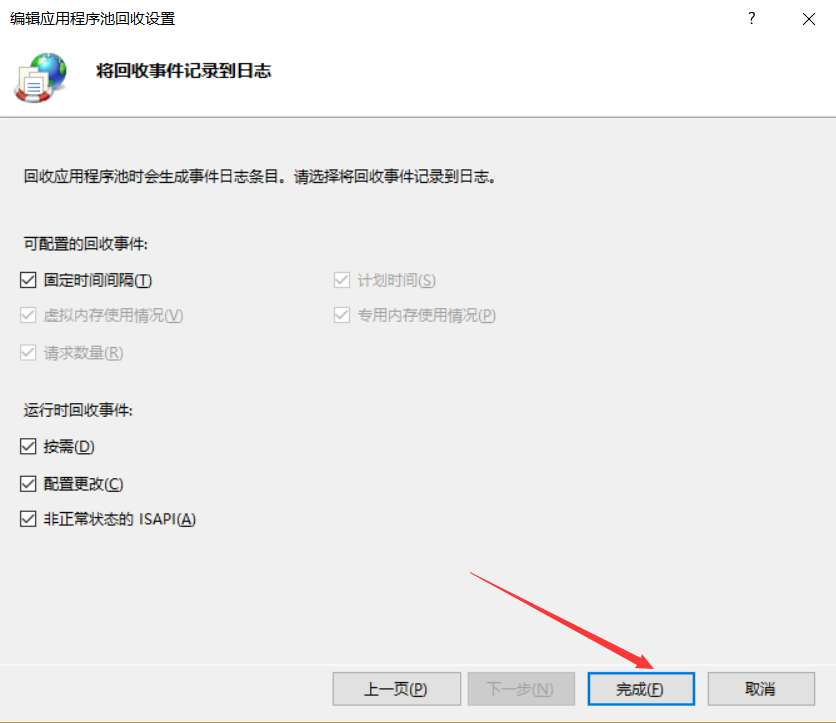
这样可以再去看日志

使用FluentScheduler实现定时任务管理的更多相关文章
- Quartz 定时任务管理
前言 将项目中的所有定时任务都统一管理吧,使用 quartz 定时任务 设计思路 使用 quartz 的相关jar 包,懒得去升级了,我使用的是 quart 1.6 写一个定时任务管理类 用一张数据库 ...
- 基于PHP的crontab定时任务管理
BY JENNER · 2014年11月10日· 阅读次数:6 linux的crontab一直是server运维.业务开展的利器.但当定时任务增多时,管理和迁移都变得非常麻烦,并且easy出问题.以下 ...
- 定时任务管理中心(dubbo+spring)-我们到底能走多远系列47
我们到底能走多远系列47 扯淡: 又是一年新年时,不知道上一年你付出了多少,收获了多少呢?也许你正想着老板会发多少奖金,也许你正想着明年去哪家公司投靠. 这个时间点好好整理一下,思考总结一下,的确是个 ...
- 基于Spring4的定时任务管理
在项目中,有时会遇到定时任务的处理,下面介绍一下我的做法. 此做法基于Spring4,Spring框架搭建成功,另需引入quartz.jar,pom.xml文件中加入 <dependency&g ...
- 定时任务管理之python篇celery使用
一.为什么要用celery celery是一个简单.灵活.可靠的,处理大量消息的分布式系统,并且提供维护这样一个系统的必须工具.他是一个专注于实时处理的任务队列,同时也支持任务调度. celery是异 ...
- Linux编译安装、压缩打包、定时任务管理
编译安装 压缩打包 定时任务管理 一.编译安装 使用源代码,编译打包软件 1.特点 1.可以定制软件 2.按需构建软件 2.编译安装 1.下载源代码包 wget https://nginx.org/d ...
- 使用FluentScheduler和IIS预加载在asp.net中实现定时任务管理
FluentScheduler介绍 github地址:https://github.com/fluentscheduler/FluentScheduler FluentScheduler是一个简单的任 ...
- Windows Service 服务搭配FluentScheduler实现定时任务调度
Windows Service 服务 创建Windows Service 项目 创建一个Windows Service项目,并将项目名称改为 TaskWindowService 在解决方案资源管理器内 ...
- Quartz简单实现定时任务管理(SSM+Quartz)
首先你得有一个用Maven搭好的SSM框架,数据库用的Mysql,这里只有关于Quartz的部分.其实有大神总结的很好了,但做完后总有些地方不一样,所以写这篇作为笔记.这里先把大神的写的分享给大家:h ...
随机推荐
- QT隐式数据共享
QT中许多C++类使用了隐式数据共享,最小化资源拷贝.当作为参数传递时,实际只传递了指针,这是底层完成的,程序员无需担心,即使是在多线程中,从Qt4开始: 记住,尽量使用const迭代器,vector ...
- ios 打tag
修改spec文件的version: git commit -am"version 0.1.1" git push origin master -u git tag 0.1.1 gi ...
- OC - runtime - 1
- Windows 7 手动添加受信任证书教程
步骤如下: 1.点击开始-运行,如下图: 2.弹出"控制台"窗口如下,如下图: 3.点击"文件-添加/删除管理单元",如下图: 4.选择"证书&quo ...
- vue路由组件传参
在组件中使用 $route 会使之与其对应路由形成高度耦合,从而使组件只能在某些特定的 URL 上使用,限制了其灵活性. 使用 props 将组件和路由解耦: 取代与 $route 的耦合 const ...
- Java 中>>和>>>的区别
Java 中>>和>>>的区别 Java中的位运算符: >>表示右移,如果该数为正,则高位补0,若为负数,则高位补1: >>>表示无符号右移 ...
- 博客停更转战简书http://www.jianshu.com/u/7ac4047c9cfa
博客停更转战简书 http://www.jianshu.com/u/7ac4047c9cfa
- Ehcache整合spring配置
为了提高系统的运行效率,引入缓存机制,减少数据库访问和磁盘IO.下面说明一下ehcache和spring整合配置. 1. 需要的jar包 slf4j-api-1.6.1.jar ehcache-c ...
- 2018.06.29 NOIP模拟 Minimum(最小生成树)
Minimum 题目背景 SOURCE:NOIP2015-SHY-2 题目描述 给出一幅由 n 个点 m 条边构成的无向带权图. 其中有些点是黑点,另外点是白点. 现在每个白点都要与他距离最近的所有黑 ...
- 2018.08.30 bzoj4720: [Noip2016]换教室(期望dp)
传送门 一道无脑的期望dp. 用f[i][j][0/1]表示前i堂课提出了j次申请且第i堂课没有(有)提出申请. 这样就可以状态转移了. 然而这题状态转移方程有点长... (主要是情况多... 代码: ...
