c#实现word,excel转pdf代码及部分Office 2007文件格式转换为xps和pdf代码整理
转换功能是通过调用安装了转换XPS和PDF的AddIn的Office2007对象模型完成的. 代码支持Office 2007支持的一切文件格式:
|
Office 2007组件 |
扩展名 |
|
Word |
DOC, DOCX, DOCM, DOTX, DOTM, DOT, TXT, RTP, RTF |
|
Excel |
XLS, XLSX, XLSM, XML |
|
PowerPoint |
PPT, PPTX, PPTM, POTX, PPSX, PPSM, POTM |
添加对三个组件的引用: 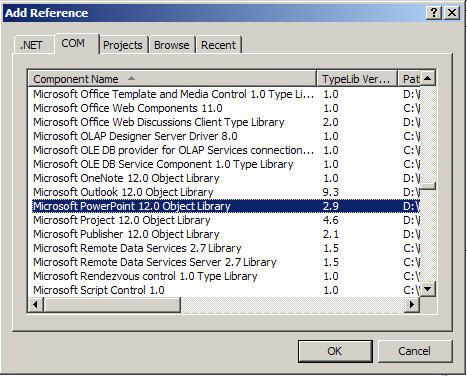

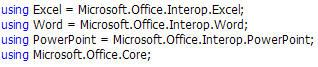
这里使用一个枚举类型来来决定生成文件的类型,包括: 
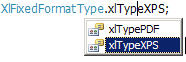
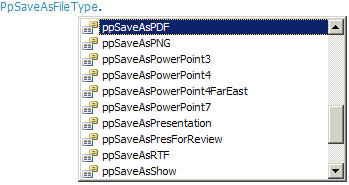 其实可以使用个方法来实现这个功能,这里Word和Excel我使用了ExportAsFixedFormat,PowerPoint使用了SaveAs,对于Word和PowerPoint效果是一样的。只是SaveAs支持的格式更多, 但我发现似乎Excel不支持SaveAs.
其实可以使用个方法来实现这个功能,这里Word和Excel我使用了ExportAsFixedFormat,PowerPoint使用了SaveAs,对于Word和PowerPoint效果是一样的。只是SaveAs支持的格式更多, 但我发现似乎Excel不支持SaveAs. 
Word转换代码:
private bool Convert(string sourcePath, string targetPath, Word.WdExportFormat exportFormat)
{
bool result;
object paramMissing = Type.Missing;
Word.ApplicationClass wordApplication = new Word.ApplicationClass();
Word.Document wordDocument = null;
try
{
object paramSourceDocPath = sourcePath;
string paramExportFilePath = targetPath; Word.WdExportFormat paramExportFormat = exportFormat;
bool paramOpenAfterExport = false;
Word.WdExportOptimizeFor paramExportOptimizeFor =
Word.WdExportOptimizeFor.wdExportOptimizeForPrint;
Word.WdExportRange paramExportRange = Word.WdExportRange.wdExportAllDocument;
int paramStartPage = ;
int paramEndPage = ;
Word.WdExportItem paramExportItem = Word.WdExportItem.wdExportDocumentContent;
bool paramIncludeDocProps = true;
bool paramKeepIRM = true;
Word.WdExportCreateBookmarks paramCreateBookmarks =
Word.WdExportCreateBookmarks.wdExportCreateWordBookmarks;
bool paramDocStructureTags = true;
bool paramBitmapMissingFonts = true;
bool paramUseISO19005_1 = false; wordDocument = wordApplication.Documents.Open(
ref paramSourceDocPath, ref paramMissing, ref paramMissing,
ref paramMissing, ref paramMissing, ref paramMissing,
ref paramMissing, ref paramMissing, ref paramMissing,
ref paramMissing, ref paramMissing, ref paramMissing,
ref paramMissing, ref paramMissing, ref paramMissing,
ref paramMissing); if (wordDocument != null)
wordDocument.ExportAsFixedFormat(paramExportFilePath,
paramExportFormat, paramOpenAfterExport,
paramExportOptimizeFor, paramExportRange, paramStartPage,
paramEndPage, paramExportItem, paramIncludeDocProps,
paramKeepIRM, paramCreateBookmarks, paramDocStructureTags,
paramBitmapMissingFonts, paramUseISO19005_1,
ref paramMissing);
result = true;
}
finally
{
if (wordDocument != null)
{
wordDocument.Close(ref paramMissing, ref paramMissing, ref paramMissing);
wordDocument = null;
}
if (wordApplication != null)
{
wordApplication.Quit(ref paramMissing, ref paramMissing, ref paramMissing);
wordApplication = null;
}
GC.Collect();
GC.WaitForPendingFinalizers();
GC.Collect();
GC.WaitForPendingFinalizers();
}
return result;
}
Excel转换代码:
private bool Convert(string sourcePath, string targetPath, XlFixedFormatType targetType)
{
bool result;
object missing = Type.Missing;
ApplicationClass application = null;
Workbook workBook = null;
try
{
application = new ApplicationClass();
object target = targetPath;
object type = targetType;
workBook = application.Workbooks.Open(sourcePath, missing, missing, missing, missing, missing,
missing, missing, missing, missing, missing, missing, missing, missing, missing); workBook.ExportAsFixedFormat(targetType, target, XlFixedFormatQuality.xlQualityStandard, true, false, missing, missing, missing, missing);
result = true;
}
catch
{
result = false;
}
finally
{
if (workBook != null)
{
workBook.Close(true, missing, missing);
workBook = null;
}
if (application != null)
{
application.Quit();
application = null;
}
GC.Collect();
GC.WaitForPendingFinalizers();
GC.Collect();
GC.WaitForPendingFinalizers();
}
return result;
}
PowerPoint转换代码:
private bool Convert(string sourcePath, string targetPath, PpSaveAsFileType targetFileType)
{
bool result;
object missing = Type.Missing;
ApplicationClass application = null;
Presentation persentation = null;
try
{
application = new ApplicationClass();
persentation = application.Presentations.Open(sourcePath, MsoTriState.msoTrue, MsoTriState.msoFalse, MsoTriState.msoFalse);
persentation.SaveAs(targetPath, targetFileType, Microsoft.Office.Core.MsoTriState.msoTrue); result = true;
}
catch
{
result = false;
}
finally
{
if (persentation != null)
{
persentation.Close();
persentation = null;
}
if (application != null)
{
application.Quit();
application = null;
}
GC.Collect();
GC.WaitForPendingFinalizers();
GC.Collect();
GC.WaitForPendingFinalizers();
}
return result;
}
c#实现word,excel转pdf代码及部分Office 2007文件格式转换为xps和pdf代码整理的更多相关文章
- VSTO 为Office已有右键菜单添加自己的菜单项(word,Excel)
原文:VSTO 为Office已有右键菜单添加自己的菜单项(word,Excel) private void AddRightMenu() { Microsoft ...
- PDF/WORD/EXCEL/PPT 文档在线阅读
查资料看了2种解决方法: 1.通过办公软件dll转换,用flans去看 2.通过Aspose转换成pdf格式,在用js前台读pdf(我用的pdf.js) 今天我解决的就是WORD/EXCEL/PPT ...
- lucent检索技术之创建索引:使用POI读取txt/word/excel/ppt/pdf内容
在使用lucent检索文档时,必须先为各文档创建索引.索引的创建即读出文档信息(如文档名称.上传时间.文档内容等),然后再经过分词建索引写入到索引文件里.这里主要是总结下读取各类文档内容这一步. 一. ...
- Java解析OFFICE(word,excel,powerpoint)以及PDF的实现方案及开发中的点滴分享
Java解析OFFICE(word,excel,powerpoint)以及PDF的实现方案及开发中的点滴分享 在此,先分享下写此文前的经历与感受,我所有的感觉浓缩到一个字,那就是:"坑&qu ...
- java 如何将 word,excel,ppt如何转pdf --openoffice (1)
承上启下,可折叠 上一篇说的是:服务器是windows server时,用jacob将msoffice(指的是word,excel,ppt)转换成pdf. 若被部署项目的服务器是centOS等linu ...
- word/excel/ppt 2 PDF
PHP 实现 word/excel/ppt 转换为 PDF 一般最常见的就是利用OpenOffice来转换,来看看实现的核心代码: class PDFConverter { private $com; ...
- Java通过openOffice实现word,excel,ppt转成pdf实现在线预览
Java通过openOffice实现word,excel,ppt转成pdf实现在线预览 一.OpenOffice 1.1 下载地址 1.2 JodConverter 1.3 新建实体类PDFDemo ...
- Office系列---将Office文件(Word、PPT、Excel)转换为PDF文件,提取Office文件(Word、PPT)中的所有图片
将Office文件转换为PDF文件,提取Office文件中的所有图片 1.Office系列---将Office文件(Word.PPT.Excel)转换为PDF文件 1.1 基于Office实现的解决方 ...
- Atitit.office word excel ppt pdf 的web在线预览方案与html转换方案 attilax 总结
Atitit.office word excel ppt pdf 的web在线预览方案与html转换方案 attilax 总结 1. office word excel pdf 的web预览要求 ...
随机推荐
- django HttpRequest对象
概述: 服务器接收http请求后,会根据报文创建HttpRequest对象 视图的第一个参数就是HttpRequest对象 django创建的,之后调用视图时传递给视图 属性 path:请求的完整路径 ...
- tf.Variable
tf.Variable __init__( initial_value=None, trainable=True, collections=None, validate_shape=True, cac ...
- Faiss教程:GPU
Fassi通过CUDA支持GPU,要求3.5以上算力,float16要求CUDA7.5+ 通过index_gpu_to_cpu可以将索引从GPU复制到CPU,index_cpu_to_gpu 和 in ...
- jieba user guide
import sysimport jiebaimport jieba.analyseimport jieba.posseg as posg sentence=u'''深圳新闻网讯 10月30日,世界城 ...
- [转]Oracle存储过程给变量赋值的方法
原文地址:http://blog.csdn.net/drbing/article/details/51821262 截止到目前我发现有三种方法可以在存储过程中给变量进行赋值:1.直接法 := ...
- visualstudio学习
https://docs.microsoft.com/zh-CN/visualstudio/ide/get-started-with-visual-studio
- JAVA字符串怎么转换成整数
首先你要确定你的字符串可以转换为int类型的,比如说: String s = "123"; 如果String s = "abc";则转换时会报错! 需要的包是& ...
- Linux环境下NodeJS和MongoDB的安装配置
一.NodeJS的安装配置 #进入安装目录cd /usr/local/ #删除原有安装rm -rf noderm -rf node-v0.10.29-linux-x64 #解压压缩包tar -zxv ...
- jsp标准动作
JSP标准动作元素的使用格式为:<jsp:标记名>,它採用严格的xml标签语法来表示.这些jsp标签动作元素是在用户请求阶段运行的,这些标准动作元素是内置在jsp文件里的,所以能够直接使用 ...
- android开发(39) 使用android系统的账户中心管理账
在android的系统设置页,有个“账户”分组,里面有很多的账户,很多app都使用了这个账户系统,比如“谷歌”,“淘宝”,“微信”,“华为”等.这些都是大公司呢,有没有可能我们也使用这个,让我们的软件 ...
