OpenGL——折线图柱状图饼图绘制
折线图绘制代码:
#include<iostream> //旧版本 固定管线
#include<Windows.h>
#include <GL/glut.h>
//新版本 可编程管线
/*#define GLEW_STATIC
#include <GL/glew.h>
#include<GLFW\glfw3.h>
*/ using namespace std; GLsizei winWidth = , winHeight = ;
GLint xRaster = , yRaster = ; GLubyte label[] = { 'J','a','n', 'F','e','b', 'M','a','r', 'A','p','r',
'M','a','y', 'J','u','n', 'J','u','l', 'A','u','g',
'S','e','p', 'O','c','t', 'N','o','v', 'D','e','c' }; GLint dataValue[] = { ,,,,,,,,,,, }; void init()
{
//窗口背景为白色
glClearColor(, , , );
glMatrixMode(GL_PROJECTION);
gluOrtho2D(0.0, 610.0, 0.0, 500.0);
} void lineGraph()
{
GLint month, k;
GLint x = ; glClear(GL_COLOR_BUFFER_BIT);
//蓝色
glColor3f(0.0, 0.0, 1.0);
glBegin(GL_LINE_STRIP); //画出折线段
for (k = ; k < ; k++) {
glVertex2i(x + k * , dataValue[k]);
}
glEnd(); //红色
glColor3f(1.0, 0.0, 0.0); //标注各点
for (k = ; k < ; k++) {
glRasterPos2i(xRaster + k * , dataValue[k] - );
glutBitmapCharacter(GLUT_BITMAP_9_BY_15, '*');
} //黑色
glColor3f(0.0, 0.0, 0.0); //横坐标说明
xRaster = ;
for (month = ; month < ; month++) {
glRasterPos2i(xRaster, yRaster);
for (k = * month;k < * month + ;k++) {
glutBitmapCharacter(GLUT_BITMAP_HELVETICA_12, label[k]);
xRaster += ;
}
}
glFlush();
} void winReshapeFcn(GLint newWidth, GLint newHeight)
{
glMatrixMode(GL_PROJECTION);
glLoadIdentity();
gluOrtho2D(, GLdouble(newWidth), , GLdouble(newHeight));
glClear(GL_COLOR_BUFFER_BIT);
} int main(int argc, char* argv[])
{ //对GLUT进行初始化,并处理所有的命令行参数
glutInit(&argc, argv);
//指定使用RGBA模式还是颜色索引模式,还可指定使用单缓冲还是双缓冲窗口
glutInitDisplayMode(GLUT_RGB | GLUT_SINGLE);
//指定了窗口左上角在屏幕上的位置
glutInitWindowPosition(, );
//制定了窗口大小(以像素为单位)
glutInitWindowSize(winWidth, winHeight);
//创建支持opengl渲染的窗口,在调用glutMainLoop函数前,窗口没有显示
glutCreateWindow("折线图");
init();
//显示回调函数
//每当GLUT确定一个窗口的内容需要重新显示时,通过glutDisplayFunc()注册的那个回调函数就会被执行
glutDisplayFunc(lineGraph);
glutReshapeFunc(winReshapeFcn);
//启动程序,所有窗口这时显示
glutMainLoop(); system("pause");
return ; }
运行结果:

柱状图代码:
void barChart()
{
GLint month, k; glClear(GL_COLOR_BUFFER_BIT); //红色
glColor3f(1.0, 0.0, 0.0);
for (k = ; k < ; k++) {
glRecti( + k * , , + k * , dataValue[k]);
} //黑色
glColor3f(0.0, 0.0, 0.0); //横坐标说明
xRaster = ;
for (month = ; month < ; month++) {
glRasterPos2i(xRaster, yRaster);
for (k = * month;k < * month + ;k++) {
glutBitmapCharacter(GLUT_BITMAP_HELVETICA_12, label[k]);
xRaster += ;
}
}
glFlush();
}
运行结果:
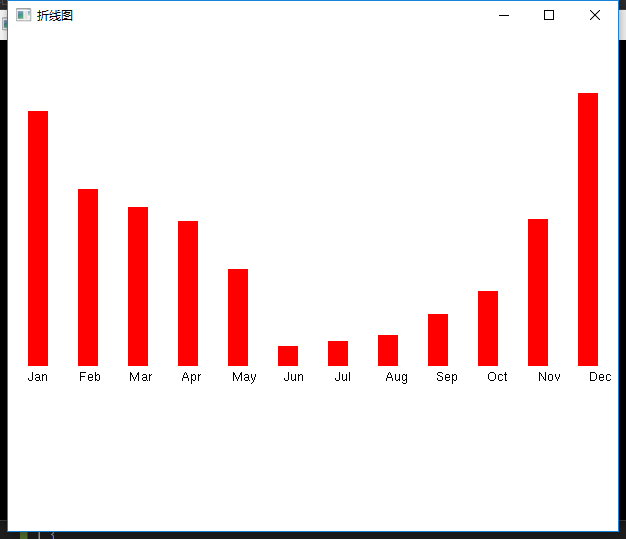
饼图代码:
#include<iostream>
#include <math.h>
//旧版本 固定管线
#include<Windows.h>
#include <GL/glut.h>
//新版本 可编程管线
/*#define GLEW_STATIC
#include <GL/glew.h>
#include<GLFW\glfw3.h>
*/ using namespace std; const GLdouble twoPi = 6.283185; class scrPt {
public:
scrPt() {
x = y = ;
}
GLint x, y;
void setCoords(GLint xCoordValue, GLint yCorrdValue) {
x = xCoordValue;
y = yCorrdValue;
}
GLint getx() const {
return x;
}
GLint gety() const {
return y;
}
void incrementx() {
x++;
}
void incrementy() {
y--;
} }; GLsizei winWidth = , winHeight = ; void init()
{
//窗口背景为白色
glClearColor(, , , );
glMatrixMode(GL_PROJECTION);
gluOrtho2D(0.0, 200.0, 0.0, 150.0);
} void setPixel(GLint xCoord, GLint yCoord)
{
glBegin(GL_POINTS);
glVertex2i(xCoord, yCoord);
glEnd();
} void circlePlotPoints(GLint xc, GLint yc, scrPt circPt)
{
setPixel(xc + circPt.getx(), yc + circPt.gety());
setPixel(xc - circPt.getx(), yc + circPt.gety());
setPixel(xc + circPt.getx(), yc - circPt.gety());
setPixel(xc - circPt.getx(), yc - circPt.gety());
setPixel(xc + circPt.gety(), yc + circPt.getx());
setPixel(xc - circPt.gety(), yc + circPt.getx());
setPixel(xc + circPt.gety(), yc - circPt.getx());
setPixel(xc - circPt.gety(), yc - circPt.getx());
} //中心画圆算法
void circleMidpoint(GLint xc, GLint yc, GLint radius)
{
scrPt circPt;
GLint p = - radius;//中点参数初值
circPt.setCoords(, radius);
circlePlotPoints(xc, yc, circPt);
while (circPt.getx() < circPt.gety()) {
circPt.incrementx();
if (p < )
p += * circPt.getx() + ;
else {
circPt.incrementy();
p += * (circPt.getx() - circPt.gety()) + ;
}
circlePlotPoints(xc, yc, circPt);
}
} void pieChart()
{
scrPt circCtr, piePt;
GLint radius = winWidth / ;
GLdouble sliceAngle, previousSliceAngle = 0.0; GLint k, nSlices = ; GLfloat dataValues[] = { 10.0,7.0,13.0,5.0,13.0,14.0,
3.0,16.0,5.0,3.0,17.0,8.0 };
GLfloat dataSum = 0.0; circCtr.x = winWidth / ;
circCtr.y = winHeight / ;
circleMidpoint(circCtr.x,circCtr.y, radius); for (k = ;k < nSlices;k++) {
dataSum += dataValues[k];
} for (k = ; k < ; k++) {
sliceAngle = twoPi * dataValues[k] / dataSum + previousSliceAngle;
piePt.x = circCtr.x + radius * cos(sliceAngle);
piePt.y = circCtr.y + radius * sin(sliceAngle);
glBegin(GL_LINES);
glVertex2i(circCtr.x, circCtr.y);
glVertex2i(piePt.x, piePt.y);
glEnd();
previousSliceAngle = sliceAngle;
} } void displayFcn()
{
glClear(GL_COLOR_BUFFER_BIT);
glColor3f(0.0, 0.0, 1.0);
pieChart();
glFlush();
} void winReshapeFcn(GLint newWidth, GLint newHeight)
{
glMatrixMode(GL_PROJECTION);
glLoadIdentity();
gluOrtho2D(0.0, GLdouble(newWidth), 0.0, GLdouble(newHeight));
glClear(GL_COLOR_BUFFER_BIT); winWidth = newWidth;
winHeight = newHeight;
} int main(int argc, char* argv[])
{ //对GLUT进行初始化,并处理所有的命令行参数
glutInit(&argc, argv);
//指定使用RGBA模式还是颜色索引模式,还可指定使用单缓冲还是双缓冲窗口
glutInitDisplayMode(GLUT_RGB | GLUT_SINGLE);
//指定了窗口左上角在屏幕上的位置
glutInitWindowPosition(, );
//制定了窗口大小(以像素为单位)
glutInitWindowSize(winWidth, winHeight);
//创建支持opengl渲染的窗口,在调用glutMainLoop函数前,窗口没有显示
glutCreateWindow("Pie");
init();
//显示回调函数
//每当GLUT确定一个窗口的内容需要重新显示时,通过glutDisplayFunc()注册的那个回调函数就会被执行
glutDisplayFunc(displayFcn);
glutReshapeFunc(winReshapeFcn);
//启动程序,所有窗口这时显示
glutMainLoop(); system("pause");
return ; }
运行结果:
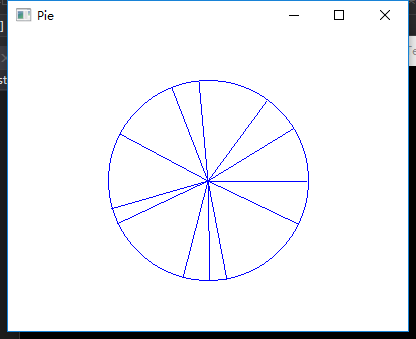
OpenGL——折线图柱状图饼图绘制的更多相关文章
- 百度推出的echarts,制表折线图柱状图饼图等的超级工具(转)
一.简介: 1.绘制数据图表,有了它,想要网页上绘制个折线图.柱状图,从此easy. 2.使用这个百度的echarts.js插件,是通过把图片绘制在canvas上在显示在页面上. 官网对echarts ...
- G2 基本使用 折线图 柱状图 饼图 基本配置
G2的基本使用 1.浏览器引入 <!-- 引入在线资源 --> <script src="https://gw.alipayobjects.com/os/lib/antv ...
- JavaScript数据可视化编程学习(一)Flotr2,包含简单的,柱状图,折线图,饼图,散点图
一.基础柱状图 二.基础的折线图 三.基础的饼图 四.基础的散点图 一.基础柱状图 如果你还没有想好你的数据用什么类型的图表来展示你的数据,你应该首先考虑是否可以做成柱状图.柱状图可以表示数据的变化过 ...
- 安卓图表引擎AChartEngine(三) - 示例源码折线图、饼图和柱状图
折线图: package org.achartengine.chartdemo.demo.chart; import java.util.ArrayList; import java.util.Lis ...
- HighCharts之2D柱状图、折线图和饼图的组合图
HighCharts之2D柱状图.折线图和饼图的组合图 1.实例源码 ColumnLinePie.html: <!DOCTYPE html> <html> <head&g ...
- 利用pandas读取Excel表格,用matplotlib.pyplot绘制直方图、折线图、饼图
利用pandas读取Excel表格,用matplotlib.pyplot绘制直方图.折线图.饼图 数据: 折线图代码: import pandas as pdimport matplotlib. ...
- 数据可视化(Echart) :柱状图、折线图、饼图等六种基本图表的特点及适用场合
数据可视化(Echart) 柱状图.折线图.饼图等六种基本图表的特点及适用场合 参考网址 效果图 源码 <!DOCTYPE html> <html> <head> ...
- v-charts 绘制柱状图、条形图、水球图、雷达图、折线图+柱状图,附官网地址
v-charts 官网地址:https://v-charts.js.org/#/ 柱状图: <template> <ve-histogram :data="chartDat ...
- ChartControl 折线图 柱状图
添加折线图(柱状图) 拖动ChartControl到Form上 在Series Collection中添加Line(或Bar) DevExpress.XtraCharts.Series series1 ...
随机推荐
- ASP.NET Web API实现缓存的2种方式
在ASP.NET Web API中实现缓存大致有2种思路.一种是通过ETag, 一种是通过类似ASP.NET MVC中的OutputCache. 通过ETag实现缓存 首先安装cachecow.ser ...
- 普通用户使用docker命令免sudo权限的问题
方法很多,只写一种 操作步骤: 使用有sudo权限的帐号登录系统. 创建docker分组,并将相应的用户添加到这个分组里面. sudo usermod -aG docker your_username ...
- 64位电脑上启动程序出现丢失MSVCR110.dll的解决办法
启动程序报错如下: 无法启动此程序,因为计算机中丢失MSVCR110.dll.尝试重新安装该程序以解决此问题. 应该很容易就搜索到,缺少这样的dll文件,是没有安装Visual C++ Redistr ...
- 设置nginx和php-fpm更改上传文件大小限制
Nginx和php默认不支持上传过大的文件.假如我们要求上传的文件大小为20M,默认配置就不允许上传了. 下面我们更改nginx和php配置,设定上传的限制为20M. Nginx配置更改 如果上传文件 ...
- 各hbase版本对hadoop各版本的支持情况
http://hbase.apache.org/book/configuration.html#basic.prerequisites HBase-0.94.x HBase-0.98.x (Sup ...
- 对linux安装中文字体库
问题描述: linux提供的web服务,能在网页展示中文,下载pdf出现中文无法读取!,甚是迷瞪,经分析展示是本地浏览器的解析,下载pdf是服务器端的响应,因此要在服务端安装对应的字体库就可以解决此问 ...
- tmux的复制粘贴
tmux有面板的概念,这导致普通终端下的ctrl+shift+C的模式复制出来的文本会串行.如果面板只有一列当然没有问题,但当面板有多列时,复制就会出问题.于是tmux提出了类似vim的复制模式.因此 ...
- 《Redis入门指南(第2版)》读后感
今天刚刚将此书看完,现在还能记住一些内容,还有一些感慨感想,正好又想写点什么了就随便记录一下吧!也许灵感明天就消失了呢? 首先觉得作者非常的厉害,年纪轻轻的就写出了这么一本非常不错的书籍! 然后就是对 ...
- javascript中的this在不同场景下的区别
javascript在初版的设计上存在失误,导致了这门语言在使用时,经验型写法并不能得到像其它几个流行语言一样预期.其中的this的使用就是一个典型. this在javascript中是由解释器注入的 ...
- vue 更新了vue-cli到最新版本后引发的问题: require和import、vue-loader的问题
"vue-loader": "^12.1.0", "vue-loader": "^12.1.0", "vue- ...
