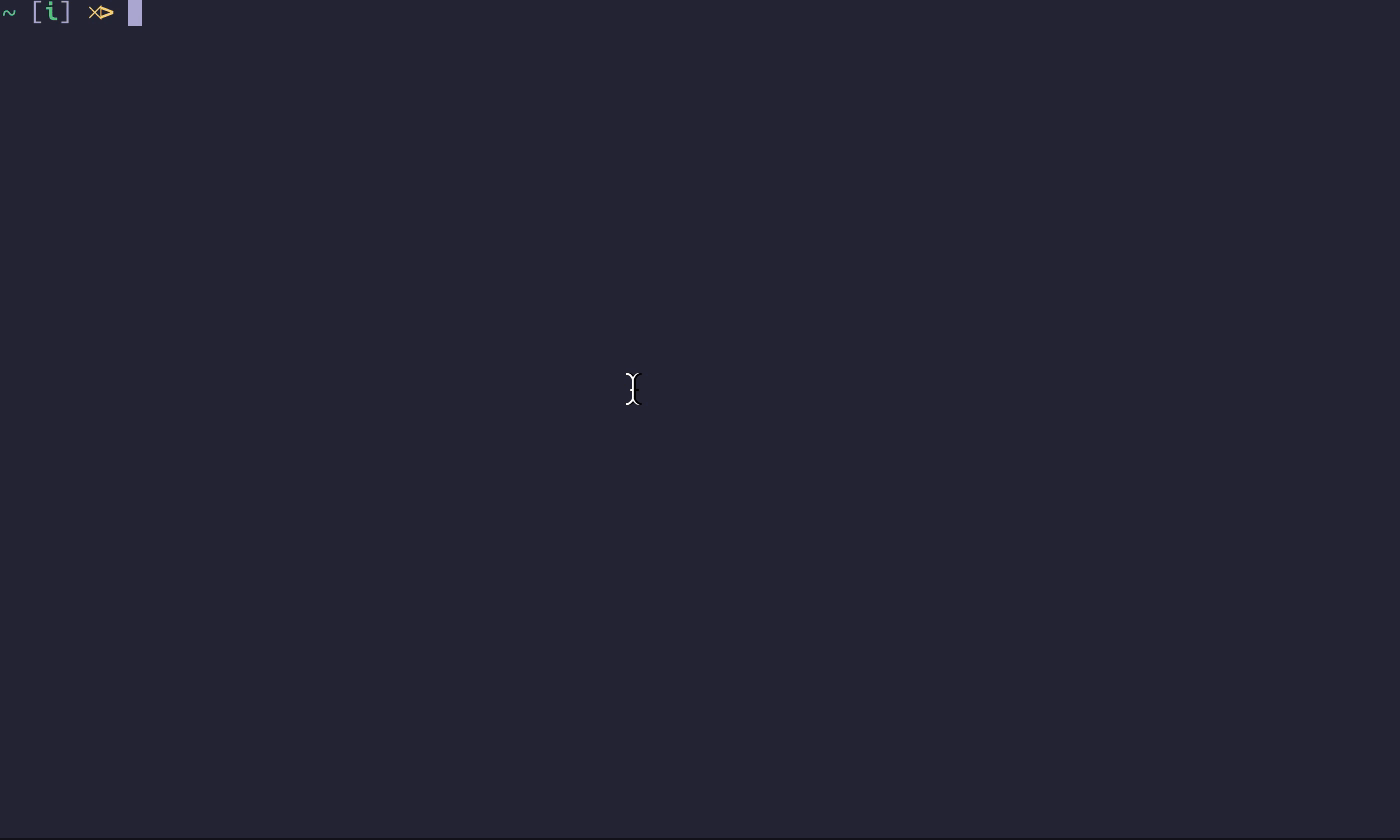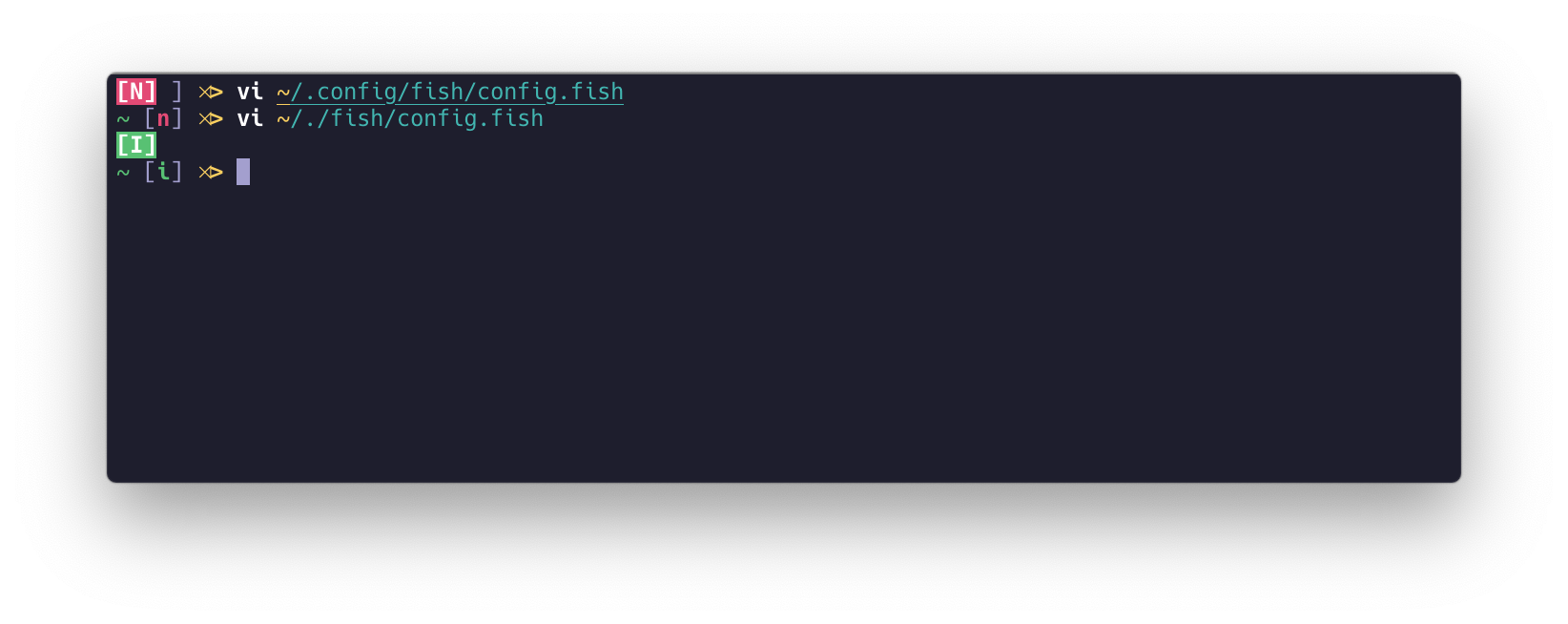命令行中的 vi 模式
|
命令行中修改已经输入的命令比较麻烦,如果你不知道一些快捷键的话,只能使用方向键一个一个字符地移动到目标位置进行修改,对于比较复杂且过长的命令来说,效率不高。 以下信息来自 bash 的 man 页面: $ man bash 可看到 bash 本身提供了一些有用的快捷键可在命令中快速导航,
移动光标,大部分情况下,我觉得记住这四个可以满足日常需求。 除了移动光标,还有一些编辑的快捷键,在 man 页面中 Killing and Yanking 部分, # ... Killing and Yanking 其中这一个我最常用:
除了这些快捷键,其实命令行还有个 vi 模式,该模式下的表现和在 vi 编辑器里一样,对于 vi 用户来说,进入这种模式后,编辑和修改命令就显得十分得心应手了。 开启 vi 模式不同 shell 中开启的命令不一样,我比较偏好 fish,因为它的自动补全真的好用到无以复加。 运行 $ fish_vi_key_bindings 运行 $ fish_default_key_bindings
命令行的 vi 模式演示 如果需要一直开始,可以配置文件中添加上述命令。 $ vi ~/.config/fish/config.fish # 其他代码 选择合适的主题你可能需要一个可以在命令提示行中显示当前 vi 状态的主题。 推荐 fish 搭配 omf 使用 omf 中的主题。 fish 有默认的 vi 状态展示,和主题很不搭配。
fish 默认的 vi 状态展示 需要手动去掉,配置文件中添加如下脚本: function fish_mode_prompt; end 修正 fish 中的自动补全如果发现 vi 模式下, fish 的自动补全快捷键 control + f 不能用了,可在配置文件中添加如下脚本来修复这个快捷键: function fish_user_key_bindings |
命令行中的 vi 模式的更多相关文章
- Linux Vi进入编辑模式后使用方向键的时候,并不会使光标移动,而是在命令行中出现A、B、C、D四个字母
在linux下,初始使用Vi的时候有两个典型的问题: 1.在编辑模式下使用方向键的时候,并不会使光标移动,而是在命令行中出现A.B.C.D四个字母: 2.当编辑出现错误,想要删除时,发现Backspa ...
- php在cli模式下取得命令行中的参数的方法-getopt命令行可传递数组-简单自定义方法取命令行参数
在cli模式下执行PHP时,自动给脚本文件传递了一个变量$argv,其值即是一个命令中所有值组成的数组(以空格区分),在PHP程序中接收参数有3种方法1.直接使用argv变量数组. 2.使用$_SER ...
- 在 Linux 命令行中使用和执行 PHP 代码
PHP是一个开源服务器端脚本语言,最初这三个字母代表的是“Personal Home Page”,而现在则代表的是“PHP:Hypertext Preprocessor”,它是个递归首字母缩写.它是一 ...
- 在 Linux/windows下 命令行中使用和执行 PHP 代码[交互式php]
[注释]在ubuntu下,升级php到7.1版本,虽然提示的是Interactive mode enabled, 但实际上可以直接书写命令,和interactive shell效果一样. 一:wind ...
- 在Linux命令行中使用计算器的5个命令
大家好,我是良许. 在使用 Linux 时,我们有时会需要做一些计算,那么我们就可能需要用到计算器.在 Linux 命令行里,有许多计算器工具,这些命令行计算器可以让我们执行科学计算.财务计算或者一些 ...
- 【转】WriteMessage的信息在AutoCAD中命令行中实时显示
之前程序中有段发送信息到命令行上显示的代码,如下: ed.WriteMessage("开始标注横断面高程,请稍候!"); 但是发现命令行中并不马上显示,代码也明明运 ...
- 命令行中mysql乱码问题
1.现象 在命令行中,执行sql语句如果包含中问题,提示“ Data too long for column '列名' at row 1” 或者在命令行中查询出的结果中,中文乱码 2.分析 ...
- Mac 在命令行中获得Root权限
Mac 在命令行中获得Root权限 作者 firedragonpzy 13 九月, 2012 2条评论 本文为firedragonpzy原创,转载务必在明显处注明:转载自[Softeware MyZo ...
- 在命令行中运行eclipse中创建的java项目
在命令行中运行eclipse中创建的java项目 博客分类: java相关 javaeclipse命令行 由于项目要求,需要对eclipse中的项目进行打包,似的可以在客户机上不装eclipse的情 ...
随机推荐
- python笔记:#014#综合应用
综合应用 -- 名片管理系统 目标 综合应用已经学习过的知识点: 变量 流程控制 函数 模块 开发 名片管理系统 系统需求 程序启动,显示名片管理系统欢迎界面,并显示功能菜单 ************ ...
- JavaScript中对数组和数组API的认识
JavaScript中对数组和数组API的认识 一.数组概念: 数组是JavaScript中的一类特殊的对象,用一对中括号“[]”表示,用来在单个的变量中存储多个值.在数组中,每个值都有一个对应的不重 ...
- rsync 密钥文件错误问题总结
rsync 可以使用 --password-file 选项指定密钥文件,密钥文件中简单存放 rsync 密码:在第一次使用密钥文件的时候经常遇到文件权限相关问题:这里总结一下,我遇到的问题. 问题描述 ...
- Math对象中比较常用的计算数学相关的三个方法
Math类中提供了三个与取整有关的方法:ceil.floor.round,这些方法的作用与它们的英文名称的含义相对应,例如: ceil的英文意义是天花板,该方法就表示向上取整,所以,Math.ceil ...
- 谈谈对Javascript构造函数和原型对象的理解
对象,是javascript中非常重要的一个梗,是否能透彻的理解它直接关系到你对整个javascript体系的基础理解,说白了,javascript就是一群对象在搅..(哔!). 常用的几种对象创 ...
- 2017年的golang、python、php、c++、c、java、Nodejs性能对比[续]
2017年的golang.python.php.c++.c.java.Nodejs性能对比[续] 最近忙,这个话题放了几天,今天来个续集. 上篇传送门: 2017年的golang.python.p ...
- ASP.NET Core & Docker 实战经验分享
一.前言 最近一直在研究和实践ASP.NET Core.Docker.持续集成.在ASP.NET Core 和 Dcoker结合下遇到了一些坑,在此记录和分享,希望对大家有一些帮助. 二.中间镜像 我 ...
- Re:从零开始的领域驱动设计
领域驱动的火爆程度不用我赘述,但是即便其如此得耳熟能详,但大多数人对其的认识,还只是停留在知道它的缩写是DDD,知道它是一种软件思想,或者知道它和微服务有千丝万缕的关系.Eric Evans对DDD的 ...
- servlet文件上传及下载
servlet3.0中提供了对文件上传的直接支持,不需要借助任何第三方上传组件,直接使用Servlet3.0提供的API就能够实现文件上传功能. servlet 代码: package ni.jun. ...
- python下如何安装.whl包?
下载 .whl 包 先 pip install wheel 之后 pip install 包名字.whl 即可安装某模块包