Swagger+SpringBoot整理
maven依赖

1 <dependency>
2 <groupId>io.springfox</groupId>
3 <artifactId>springfox-swagger2</artifactId>
4 <version>2.2.2</version>
5 </dependency>
6 <dependency>
7 <groupId>io.springfox</groupId>
8 <artifactId>springfox-swagger-ui</artifactId>
9 <version>2.2.2</version>
10 </dependency>

SWAGGERCONFIG

1 @Configuration
2 @EnableSwagger2
3 public class Swagger2 {
4
5 @Bean
6 public Docket createRestApi() {
7 return new Docket(DocumentationType.SWAGGER_2)
8 .apiInfo(apiInfo())
9 .select()
10 .apis(RequestHandlerSelectors.basePackage("com.didispace.web"))//扫描包
//.apis(RequestHandlerSelectors.withMethodAnnotation(ApiOperation.class)) //被注解的方法
11 .paths(PathSelectors.any())
12 .build();
13 }
14
15 private ApiInfo apiInfo() {
16 return new ApiI标题")
18 .description("---一个说明-----")
19 .termsOfServiceUrl("http://blog.didispace.com/")
20 .contact("程序猿")
21 .version("1.0")
22 .build();
23 }
24
25 }

Controller中使用

1 package com.qzt360.controller;
2
3 import io.swagger.annotations.*;
4 import org.springframework.web.bind.annotation.RequestMapping;
5 import org.springframework.web.bind.annotation.RequestMethod;
6 import org.springframework.web.bind.annotation.RestController;
7
8 @Api(tags = "接口描述")
9 @ApiResponses(value = { @ApiResponse(code = 200, message = "Successful — 请求已完成"),
10 @ApiResponse(code = 400, message = "请求中有语法问题,或不能满足请求"),
11 @ApiResponse(code = 401, message = "未授权客户机访问数据"),
12 @ApiResponse(code = 404, message = "服务器找不到给定的资源;文档不存在"),
13 @ApiResponse(code = 500, message = "服务器不能完成请求") })
14 @RestController
15 @RequestMapping("/t")
16 public class TestController {
17 //限定请求方式一
18 @ApiOperation(value = "用途、作用", notes = "说明", httpMethod = "GET")
19 // 参数方式一
20 @ApiImplicitParams({
21 @ApiImplicitParam(name = "str", value = "用户标识", required = true, paramType = "query", dataType = "String") })
22 @RequestMapping("t01")
23 public String testSw(String str) {
24 return "zshiygcshi" + str;
25 }
26
27 @ApiOperation(value = "cshi", notes = "新增注册")
28 @ApiImplicitParams({
29 @ApiImplicitParam(name = "str", value = "参数的汉字说明、解释", required = true, paramType = "query", dataType = "String") })
30 //限定请求方式二
31 @RequestMapping(value = "t02", method = { RequestMethod.GET, RequestMethod.POST })
32 public String testSw02(String str) {
33 return "zshiygcshi" + str;
34 }
35
36 @ApiOperation(value = "cshi", notes = "新增注册", httpMethod = "POST")
37 @RequestMapping("t03")
38 // 参数方式二
39 public String testSw03(@ApiParam(name = "测试", value = "cd") String str) {
40 return "zshiygcshi" + str;
41 }
42 }

完成上述代码添加上,启动Spring Boot程序,访问:http://localhost:8080/swagger-ui.html
效果图
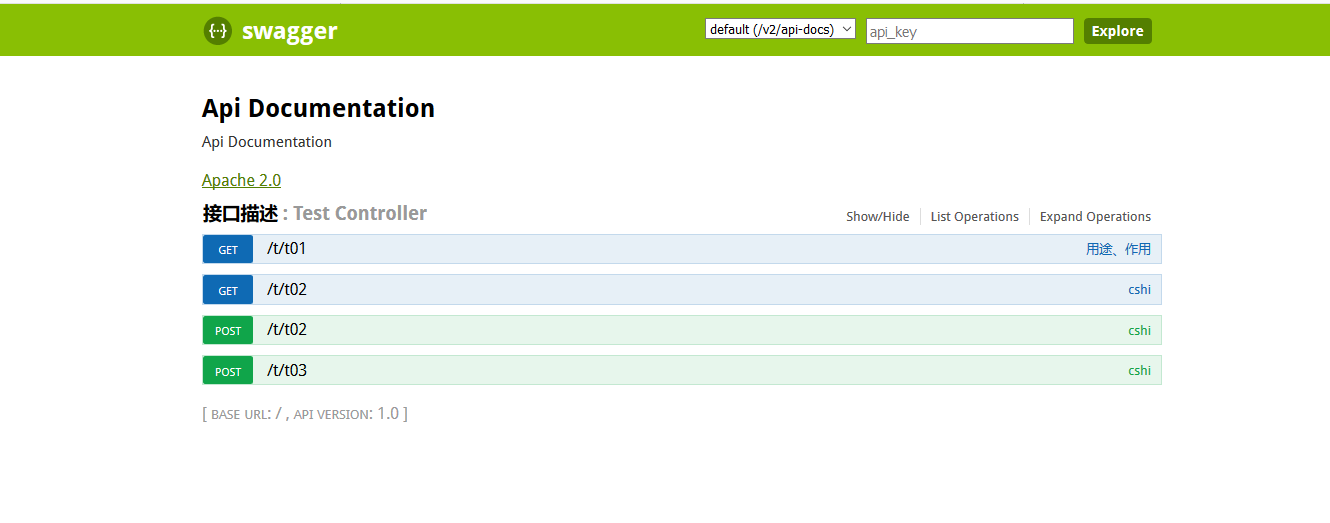
线上环境在配置类中加
.paths(PathSelectors.none())//如果是线上环境,添加路径过滤,设置为全部都不符合
主要注解说明:
Swagger2 基本使用:
- @Api 描述类/接口的主要用途
- @ApiOperation 描述方法用途
- @ApiImplicitParam 描述方法的参数
- @ApiImplicitParams 描述方法的参数(Multi-Params)
- @ApiIgnore 忽略某类/方法/参数的文档
1. @Api:用在请求的类上,说明该类的作用

@Api:用在请求的类上,说明该类的作用
tags="说明该类的作用"
value="该参数没什么意义,所以不需要配置 示例: @Api(tags="APP用户注册Controller")

2、@ApiOperation:用在请求的方法上,说明方法的作用
@ApiOperation:"用在请求的方法上,说明方法的作用"
value="说明方法的作用"
notes="方法的备注说明"
示例:
@ApiOperation(value="用户注册",notes="手机号、密码都是必输项,年龄随边填,但必须是数字")3、@ApiImplicitParams:用在请求的方法上,包含一组参数说明

1 @ApiImplicitParams:用在请求的方法上,包含一组参数说明
2 @ApiImplicitParam:用在 @ApiImplicitParams 注解中,指定一个请求参数的配置信息
3 name:参数名
4 value:参数的汉字说明、解释
5 required:参数是否必须传
6 paramType:参数放在哪个地方
7 · header --> 请求参数的获取:@RequestHeader
8 · query --> 请求参数的获取:@RequestParam
9 · path(用于restful接口)--> 请求参数的获取:@PathVariable
10 · body(不常用)
11 · form(不常用)
12 dataType:参数类型,默认String,其它值dataType="Integer"
13 defaultValue:参数的默认值
14
15 示列:
16
17 @ApiImplicitParams({
18 @ApiImplicitParam(name="mobile",value="手机号",required=true,paramType="form"),
19 @ApiImplicitParam(name="password",value="密码",required=true,paramType="form"),
20 @ApiImplicitParam(name="age",value="年龄",required=true,paramType="form",dataType="Integer")
21 })

4、@ApiResponses:用于请求的方法上,表示一组响应

@ApiResponses:用于请求的方法上,表示一组响应
@ApiResponse:用在@ApiResponses中,一般用于表达一个错误的响应信息
code:数字,例如400
message:信息,例如"请求参数没填好"
response:抛出异常的类
示例:
@ApiOperation(value = "select1请求",notes = "多个参数,多种的查询参数类型")
@ApiResponses({
@ApiResponse(code=400,message="请求参数没填好"),
@ApiResponse(code=404,message="请求路径没有或页面跳转路径不对")
})
5、@ApiModel:用于响应类上,表示一个返回响应数据的信息
@ApiModel:用于响应类上,表示一个返回响应数据的信息
(这种一般用在post创建的时候,使用@RequestBody这样的场景,
请求参数无法使用@ApiImplicitParam注解进行描述的时候)
@ApiModelProperty:用在属性上,描述响应类的属性
遇到问题:
Spring Boot 配置静态资源处理
- 先讲几点有关嵌入式 Tomcat 运行的事项
- request.getSession().getServletContext().getRealPath(“/”),这个不用多说了,总之很重要,先将其简称为 docBase,即 “文档根目录”
- 当项目中不存在 src/main/webapp 目录时,docBase 为C盘临时目录,例如 C:\Users\Administrator\AppData\Local\Temp\tomcat-docbase.2872246570823772896.8080\
- 当项目中存在 src/main/webapp 目录时
- 如果该目录存在于 Maven 项目父模块中,则 docBase 为父模块的 src/main/webapp
- 如果 Maven 项目父模块缺少该目录,此时,即使子模块存在 src/main/webapp 目录,也视为不见,docBase 为C盘临时目录
综上,如果我们想要通过 “文档根目录” 来定位到某些资源的话,首先要保证存在 src/main/webapp 目录,否则,建议直接定位到 classpath 下的资源(即 src/main/resource 目录下的资源),具体配置如下
1.不存在 @EnableWebMVC
- Spring Boot 的 @EnableAutoConfiguration 会触发自动配置类 WebMvcAutoConfiguration,该类配置了一些默认的静态资源映射
- 自动映射 localhost:8080/** 为
- classpath:/resources/
- classpath:/static/
- classpath:/public/
- classpath:/META-INF/resources/
- 自动映射 localhost:8080/webjars/** 为
- classpath:/META-INF/resources/webjars/
- 自动映射 localhost:8080/** 为
此时,我们不需要多作些什么,只需要将静态资源放入 src/main/resources 目录下的 resources、static 或 public 文件夹下,可直接通过 url 定位相关资源,例如 localhost:8080/index.html 定位到 src/main/resources/static/index.html
但是,如果使用了以下的自定义配置,则以上默认配置统统无效

@Configuration
public class GoWebMvcConfigurerAdapter extends WebMvcConfigurerAdapter { @Override
public void addResourceHandlers(ResourceHandlerRegistry registry) {
//配置静态资源处理
registry.addResourceHandler("/**")
.addResourceLocations("classpath:/resources2/")
.addResourceLocations("classpath:/static2/")
.addResourceLocations("classpath:/public2/")
.addResourceLocations("classpath:/META-INF/resources2/");
} }

2.如果存在 @EnableWebMVC
如果使用了 @EnableWebMvc,那么自动配置类 WebMvcAutoConfiguration 会失效,因此官方默认的 /static, /public, META-INF/resources, /resources 都不复存在
这种情况下,我们只能手动添加以下配置,切记,如果不添加 classpath 前缀,
则定位到 “文档根目录”(一般是 src/main/webapp 目录)下的资源,此时,我们可以将静态资源放入 src/main/webapp 目录下的 resources、static 或 public 文件夹下
,然后通过 url 直接定位相关资源,例如 localhost:8080/index.html 定位到 src/main/webapp/static/index.html

1 @Configuration
2 public class GoWebMvcConfigurerAdapter extends WebMvcConfigurerAdapter {
3
4 @Override
5 public void addResourceHandlers(ResourceHandlerRegistry registry) {
6 //配置静态资源处理
7 registry.addResourceHandler("/**")
8 .addResourceLocations("resources/")
9 .addResourceLocations("static/")
10 .addResourceLocations("public/")
11 .addResourceLocations("META-INF/resources/");
12 }

Swagger+SpringBoot整理的更多相关文章
- 基于Swagger+SpringBoot快速构建javaweb项目
章节导航 SpringBoot&Swagger简介 数据模型和接口定义 项目框架生成 业务逻辑实现 项目源码地址 github项目路径:https://github.com/Vikezhu/s ...
- Swagger SpringBoot 集成
说明:Swagger 是一个规范和完整的框架,用于生成.描述.调用和可视化 RESTful 风格的 Web 服务.总体目标是使客户端和文件系统作为服务器以同样的速度来更新.文件的方法,参数和模型紧密集 ...
- swagger + springboot
参考文章: https://blog.csdn.net/xupeng874395012/article/details/68946676/ https://blog.csdn.net/hry2015 ...
- springboot整理
lombok 添加maven依赖 <dependency> <groupId>org.projectlombok</groupId> <artifactId& ...
- springboot整合swagger。完爆前后端调试
web接口开发时在调试阶段最麻烦的就是参数调试,前端需要咨询后端.后端有时候自己也不是很了解.这时候就会造成调试一次接口就需要看一次代码.Swagger帮我们解决对接的麻烦 springboot接入s ...
- SpringBoot系列之从入门到精通系列教程
对应SpringBoot系列博客专栏,例子代码,本博客不定时更新 Spring框架:作为JavaEE框架领域的一款重要的开源框架,在企业应用开发中有着很重要的作用,同时Spring框架及其子框架很多, ...
- 前端嫌弃原生Swagger界面太low,于是我给她开通了超级VIP
缘由 接口文档想必是许多开发小伙伴的噩梦,不仅要写详细,还要及时维护文档与后端代码保持一致,稍有没及时更新接口文档,前端同学肯定会抱怨后端同学给的文档与实际情况不一致. 于是,引入了Swagger组件 ...
- SpringBoot详解
1.Hello,World! 1.1.SpringBoot简介 回顾什么是Spring Spring是一个开源框架,2003 年兴起的一个轻量级的Java 开发框架,作者:Rod Johnson . ...
- Swagger-初见
目录 Swagger简介 SpringBoot集成Swagger 配置Swagger 配置扫描接口 配置Swagger开关 配置API分组 实体配置 常用注解 Swagger简介 前后端分离 前端 - ...
随机推荐
- vue --- vscode 配置 .vue文件生成结构
1.选择“文件 -> 首选项 -> 用户代码片段”,此时,会弹出一个搜索框,输入vue 选择vue后,编辑器会自动打开一个名字为vue.json的文件 2.复制以下内容到这个文件 ...
- Css设置最优先
input{ width: 220px !important; } css中 加上 !important 用一些前端框架,源文件修改不便时 可以这样用
- Spring(七)--Spring JDBC
Spring JDBC 1.需要的实体类和数据库 2.需要的dao层 package com.xdf.dao; import com.xdf.bean.Student; import org.spri ...
- 在 IntelliJ IDEA 中使用 Git,太方便了!
git是目前流行的分布式版本管理系统.它拥有两套版本库,本地库和远程库,在不进行合并和删除之类的操作时这两套版本库互不影响.也 因此其近乎所有的操作都是本地执行,所以在断网的情况下任然可以提交代码,切 ...
- Makefile中include、-include、sinclude
include.-include.sinclude使用 在 Makefile 使用 include 关键字可以把别的 Makefile 包含进来,这很像 C 语言的#include,被包含的文件会原模 ...
- Python 入门之 内置模块 -- os模块
Python 入门之 内置模块 -- os模块 1.os os是和操作系统做交互,给操作发指令 os模块是与操作系统交互的一个接口,它提供的功能多与工作目录,路径,文件等相关 (1)工作路径 prin ...
- Javaweb实训-宠物医院-社区宠物医院的页面样式
/* CSS Document */ /* 对于CSS来说 每一个元素默认的margin和padding就是0px.但是不同的浏览器会有一个默认的浏览器样式修改默认的marg ...
- php文件上传php.ini配置参数
php文件上传服务器端配置参数 file_uploads = On,支持HTTP上传uoload_tmp_dir = ,临时文件保存目录upload_max_filesize = 2M,允许上传文件的 ...
- webpack3 打包
1. 基于 webpack 3.0 2.步骤.说明 2.1 webpack 本地初始化.安装基本包 npm init > package.json npm i webpack ...
- linux centos中安装flash player
本机为centos 7.0 64 1.用火狐浏览器随便打开一个视频网站,找到一个视频点进去,网站会提示未安装flash player.点击进去到adobe官网.2.下载flash player插件,可 ...
