day4 RHCE
12、实现一个web服务器
[root@server0 ~]# yum install httpd -y
[root@server0 ~]# rpm -ql httpd 查看httpd产生的配置文件
/usr/share/doc/httpd-2.4.6/httpd-manual.conf
/usr/share/doc/httpd-2.4.6/httpd-vhosts.conf [root@server0 ~]# vim /etc/httpd/conf.d/vhost-server0.conf
<Directory "/var/www/html"> 网页文件存放的目录
<RequireAll> 控制特定主机(HOSTNAME)访问
Require all granted 允许所有主机访问
Require not host .my133t.com 允许所有主机访问 </RequireAll>
</Directory>
<VirtualHost *:80> 虚拟主机,基于域名的,监听80端口
DocumentRoot "/var/www/html"
ServerName server0.example.com
</VirtualHost> [root@server0 ~]# wget -O /var/www/html/index.html http://classroom.example.com/materials/station.html [root@server0 ~]# systemctl restart httpd
[root@server0 ~]# systemctl enable httpd [root@server0 conf.d]# firewall-cmd --permanent --add-service=http
[root@server0 conf.d]# firewall-cmd --permanent --add-rich-rule='rule family=ipv4 source address=172.25.0.0/24 service name=http accept'
[root@server0 conf.d]# firewall-cmd --permanent --add-rich-rule='rule family=ipv4 source address=172.17.10.0/24 service name=http reject'
[root@server0 conf.d]# firewall-cmd --reload
测试,浏览器访问server0.example.com
[root@server0 ~]# lab examrhce grade
[root@server0 ~]# firefox server0.example.com
13、配置安全web服务 (https协议,mod_ssl服务)
[root@server0 ~]# yum install mod_ssl -y [root@server0 ~]# rpm -ql mod_ssl 查看mod_ssl生成的文件
/etc/httpd/conf.d/ssl.conf [root@server0 ~]# cd /etc/httpd/conf.d/
[root@server0 conf.d]# cp ssl.conf ssl.conf.bak 备份配置文件 [root@server0 conf.d]# vim ssl.conf
<Directory "/var/www/html">
<RequireAll>
Require all granted
Require not host .my133t.com
</RequireAll>
</Directory> 107 SSLCertificateFile /etc/pki/tls/certs/server0.crt
115 SSLCertificateKeyFile /etc/pki/tls/private/server0.key
129 SSLCACertificateFile /etc/pki/tls/certs/example-ca.crt 查看密钥证书的保存路径后,再到目录下载文件
[root@server0 ~]# cd /etc/pki/tls/
[root@server0 tls]# ll
[root@server0 tls]# cd certs/
[root@server0 certs]# wget http://classroom.example.com/pub/tls/certs/server0.crt
[root@server0 certs]# wget http://classroom.example.com/pub/example-ca.crt [root@server0 certs]# cd ..
[root@server0 tls]# cd private/
[root@server0 private]# wget http://classroom.example.com/pub/tls/private/server0.key [root@server0 ~]# wget -O /etc/pki/tls/certs/server0.crt http://classroom.example.com/pub/tls/certs/server0.crt
[root@server0 ~]# wget -O /etc/pki/tls/private/server0.key http://classroom.example.com/pub/tls/private/server0.key
[root@server0 ~]# wget -O /etc/pki/tls/certs/example-ca.crt http://classroom.example.com/pub/example-ca.crt [root@server0 conf.d]# systemctl restart httpd.service
[root@server0 conf.d]# systemctl enable httpd.service
[root@server0 ~]# firewall-cmd --permanent --add-service=https https协议安全
[root@server0 ~]# firewall-cmd --reload
小技巧:
如果配置文件没有备份,配置文件不能还原,写的乱七八糟
删除配置文件,remove服务httpd ,重新安装,
就会生成新的配置文件
14、配置虚拟主机
[root@server0 ~]# mkdir /var/www/virtual
[root@server0 ~]# cd /var/www/virtual
[root@server0 virtual]# wget http://classroom.example.com/materials/www.html
[root@server0 virtual]# mv www.html index.html [root@server0 ~]# id floyd
[root@server0 ~]# useradd floyd
[root@server0 ~]# setfacl -m u:floyd:rwx /var/www/virtual/
[root@server0 ~]# getfacl /var/www/virtual/
[root@server0 conf.d]# cp vhost-server0.conf vhost-www0.conf
[root@server0 ~]# vim /etc/httpd/conf.d/vhost-www0.conf
<Directory "/var/www/virtual"> 注意virtual
<RequireAll>
Require all granted
Require not host .my133t.com
</RequireAll>
</Directory>
<VirtualHost *:80>
DocumentRoot "/var/www/virtual" 注意virtual
ServerName www0.example.com 注意www0.example
</VirtualHost> [root@server0 ~]# systemctl restart httpd
[root@server0 ~]# firefox www0.example.com
15、配置web内容的访问
[root@server0 ~]# mkdir -pv /var/www/virtual/private
[root@server0 ~]# cd /var/www/virtual/private
[root@server0 private]# wget http://classroom.example.com/materials/private.html
[root@server0 private]# mv private.html index.html [root@server0 ~]# vim /etc/httpd/conf.d/vhost-www0.conf
###追加以下内容
<Directory "/var/www/virtual/private"> 注意virtual
Require all denied 注意没有<Requireall>
Require local
</Directory> [root@server0 ~]# systemctl restart httpd [root@server0 ~]# firefox www0.example.com/private/index.html
16、实现动态Web内容
[root@server0 ~]# yum install mod_wsgi -y #python模块
[root@server0 ~]# mkdir -pv /var/www/webapp
root@server0 ~]# cd /var/www/webapp
[root@server0 ~]# wget http://classroom.example.com/materials/webinfo.wsgi [root@server0 webapp]# getenforce #selinux
Enforcing
[root@server0 webapp]# semanage port -l | grep http 查看80端口设置
[root@server0 webapp]# semanage port -a -t http_port_t -p tcp 8908 注册端口失败(内存不足,server0内存设置为2G)
Killed 关机 shutdown 安全关机 shutdown -c (立即关机)
init 0
reboot 重启 [root@server0 ~]# semanage port -a -t http_port_t -p tcp 8908
Full path required for exclude: net:[4026532575].
Full path required for exclude: net:[4026532575].
[root@server0 webapp]# semanage port -l | grep 8908 [root@server0 conf.d]# rpm -ql mod_wsgi
/usr/share/doc/mod_wsgi-3.4/README #参考文档
WSGIScriptAlias /wsgi/ /usr/local/wsgi/scripts/
[root@server0 conf.d]# cat vhost-server0.conf
[root@server0 ~]# vim /etc/httpd/conf.d/vhost-webapp0.conf Listen 8908 注意listen
<Directory "/var/www/webapp"> 注意webapp
Require all granted
</Directory>
<VirtualHost *:8908>
DocumentRoot "/var/www/webapp"
ServerName webapp0.example.com
WSGIScriptAlias / /var/www/webapp/webinfo.wsgi 注意格式
</VirtualHost> [root@server0 ~]# firewall-cmd --permanent --add-rich-rule='rule family=ipv4 source address=172.25.0.0/24 port port=8908 protocol=tcp accept
[root@server0 ~]# firewall-cmd --reload
[root@server0 ~]# systemctl restart httpd [root@server0 webapp]# firefox http://webapp0.example.com:8908/
图形界面配置端口 (内存设置2G,注册成功)
[root@server0 ~]# yum install policycoreutils-gui.x86_64 -y
[root@server0 ~]# system-config-selinux
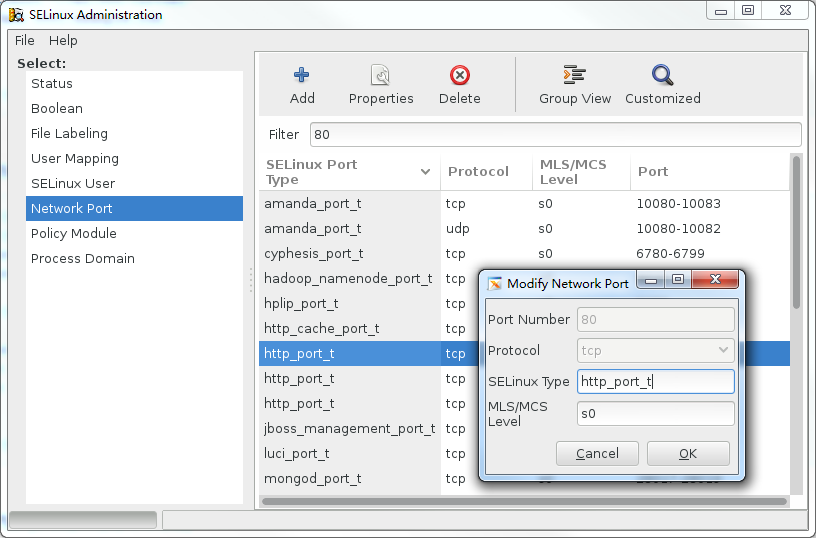
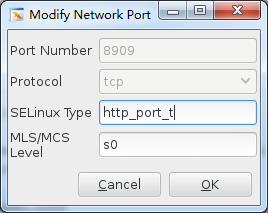
day4 RHCE的更多相关文章
- 红帽RHEL7版本RHCE认证学习及考试经历
RHCE是红帽公司推出的Linux系统的中级认证,考试全部采取上机形式,在考察考生的基础理论知识的同时还能考察实践动手操作能力,在Linux领域的价值是不可否认的,所以对于期望从事相关行业的同学们在上 ...
- 【转】RHCE 7系列—RHCE考试
本篇主要以RHCE练习题为线索,介绍其中涉及的知识点. 红色引用的字为题目要求(不是正式题目,难度略低于正式题目) In serverX or desktopX 1. (lab teambridge ...
- RHCE 系列(二):如何进行包过滤、网络地址转换和设置内核运行时参数
正如第一部分(“设置静态网络路由”)提到的,在这篇文章(RHCE 系列第二部分),我们首先介绍红帽企业版 Linux 7(RHEL)中包过滤和网络地址转换(NAT)的原理,然后再介绍在某些条件发生变化 ...
- RHCE 系列(一):如何设置和测试静态网络路由
RHCE(Red Hat Certified Engineer,红帽认证工程师)是红帽公司的一个认证,红帽向企业社区贡献开源操作系统和软件,同时它还给公司提供训练.支持和咨询服务. 这个 RHCE 是 ...
- python_way,day4 内置函数(callable,chr,随机验证码,ord),装饰器
python_way,day4 1.内置函数 - 下 制作一个随机验证码 2.装饰器 1.内置函数 - 下 callable() #对象能否被调用 chr() #10进制数字对应的ascii码表中的内 ...
- Spark菜鸟学习营Day4 单元测试程序的编写
Spark菜鸟学习营Day4 单元测试程序的编写 Spark相比于传统代码是比较难以调试的,单元测试的编写是非常必要的. Step0:需求分析 在测试案例编写前,需完成需求分析工作,明确程序所有的输入 ...
- Spark Tungsten揭秘 Day4 内存和CPU优化使用
Spark Tungsten揭秘 Day4 内存和CPU优化使用 今天聚焦于内存和CPU的优化使用,这是Spark2.0提供的关于执行时的非常大的优化部分. 对过去的代码研究,我们会发现,抽象的提高, ...
- Catalyst揭秘 Day4 analyzer解析
Catalyst揭秘 Day4 analyzer解析 今天继续解析catalyst,主要讲一下analyzer,在sql语句的处理流程中,analyzer是在sqlparse的基础上,把unresol ...
- Kakfa揭秘 Day4 Kafka中分区深度解析
Kakfa揭秘 Day4 Kafka中分区深度解析 今天主要谈Kafka中的分区数和consumer中的并行度.从使用Kafka的角度说,这些都是至关重要的. 分区原则 Partition代表一个to ...
随机推荐
- vue实现点击目标元素外页面的其他地方隐藏弹窗。
方法: 步骤1:给页面最外出的元素div加点击事件:@click=“popShow = false”. 步骤2:给点击目标元素加点击事件:@click=“popShow = true”. 备注:pop ...
- Linux环境搭建多项目SVN
1.安装SVN #yum install subversion 2.创建版本库文件夹 #mkdir -p /var/svn/repos/pro1 (/var/svn/repos是根路径,pro1是项目 ...
- 2048总结 JavaScript+jQuery(取元素方便,.css,text方法)
Html部分(界面):1.开始新游戏:2.返回上一步:3.记分栏: 4.16个小格组成: 其中1,2由链接形式实现. a标签中href属性调用js方法: <a href="javasc ...
- Kali-linux使用Aircrack-ng工具破解无线网络
Aircrack-ng是一款基于破解无线802.11协议的WEP及WPA-PSK加密的工具.该工具主要用了两种攻击方式进行WEP破解.一种是FMS攻击,该攻击方式是以发现该WEP漏洞的研究人员名字(S ...
- LayIM.AspNetCore Middleware 开发日记(六)嵌入资源的使用,layim.config的封装
前言 距离上一篇博客竟然已经10多天了...工作上的事,个人原因,种种吧.不多说废话,本文将会重点介绍layim的入口配置. LayIM配置 其实在开发者文档里面已经描述的很清楚了.除了几个重要的接口 ...
- vue项目 webpack打包后,图片路径是绝对路径
vue项目,使用webpack打包,虽然在全局把路径改成了相对的路径,但是图片引用的路径还是异常的,解决办法如下: 1.config文件夹下index.js中: assetsPublicPath:&q ...
- BigDecimal.setScale用法总结
1. BigDecimal num1 = new BigDecimal(2.225667);//这种写法不允许,会造成精度损失 2. BigDecimal num2 = new BigDecimal( ...
- Maven profile动态选择配置条件
背景 在开发过程中,我们的软件会面对不同的运行环境,比如开发环境.测试环境.生产环境,而我们的软件在不同的环境中,有的配置可能会不一样,比如数据源配置.日志文件配置.以及一些软件运行过程中的基本配置, ...
- PAT——1022. D进制的A+B
输入两个非负10进制整数A和B(<=230-1),输出A+B的D (1 < D <= 10)进制数. 输入格式: 输入在一行中依次给出3个整数A.B和D. 输出格式: 输出A+B的D ...
- C++11之std::future和std::promise
为什么C++11引入std::future和std::promise?C++11创建了线程以后,我们不能直接从thread.join()得到结果,必须定义一个变量,在线程执行时,对这个变量赋值,然后执 ...
