js历史记录
history.pushState({
num: 1
}, 'title-history', '?num=1');
history.pushState({
num:2
}, 'title-history', '?num=2');
history.pushState({
num: 3
}, 'title-history', '?num=3');
history.replaceState({
num: 4
}, 'title-history', '?num=4');
window.addEventListener('popstate', function (e) {
//打印当前页面的数据(状态信息)
console.log(e.state);
console.log(history.state)
}, false)
// 当前页面地址为 http://localhost/index.html?num=4 以下代码均在浏览器控制台里面触发
// history.back() // 当前页面地址为 http://localhost/index.html?num=2
// history.forward() // 当前页面地址为 http://localhost/index.html?num=4'
// history.go(-2) // 当前页面地址为 http://localhost/index.html?num=1
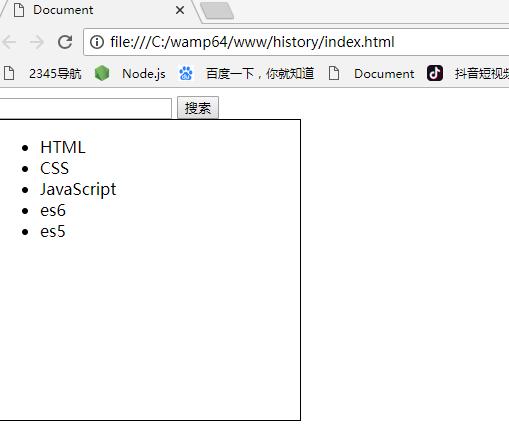
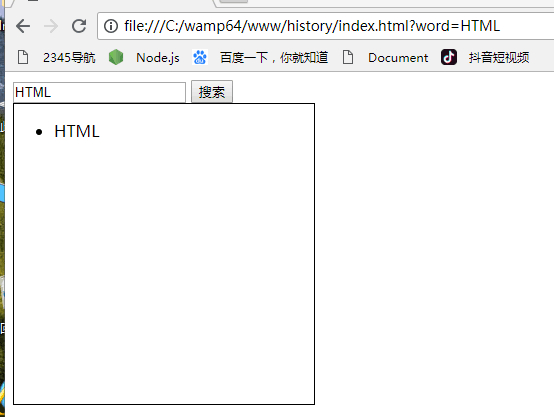
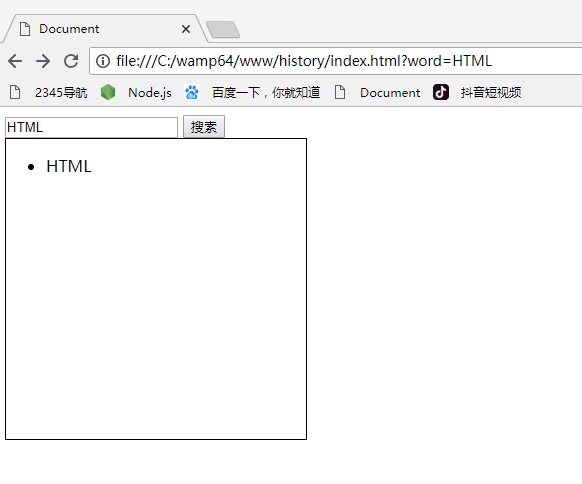
代码:
<!DOCTYPE html>
<html lang="en">
<head>
<meta charset="UTF-8">
<meta name="viewport" content="width=device-width, initial-scale=1.0">
<meta http-equiv="X-UA-Compatible" content="ie=edge">
<title>Document</title>
<style>
.content {
width: 300px;
height: 300px;
border: 1px solid #000;
}
</style>
</head>
<body>
<input type="text" id="words">
<input type="button" value="搜索" id="btn">
<div class="content">
<ul id="showData">
</ul>
</div>
<script>
var words = document.getElementById('words');
var data = [{
name: 'HTML',
id: 'html'
}, {
name: 'CSS',
id: 'css'
}, {
name: 'JavaScript',
id: 'js'
}, {
name: 'es6',
id: 'es6'
}, {
name: 'es5',
id: 'es5',
}];
function renderDom(data) {
var str = '';
data.forEach(function (item, index) {
str += '<li>' + item.name + '</li>';
});
showData.innerHTML = str;
}
renderDom(data);
btn.onclick = function (e) {
var filterData = data.filter(function (item, index) {
return item.name.indexOf(words.value) > -1;
});
history.pushState({
word: words.value
}, null, '?word=' + words.value);
renderDom(filterData);
}
window.onpopstate = function (e) {
console.log(e);
var key = e.state ? e.state.word : '';
var filterData = data.filter(function (item, index) {
return item.name.indexOf(key) > -1;
});
renderDom(filterData);
words.value = key;
}
</script>
</body>
</html>
欢迎加入web前端冲击顶级高薪大厂学习群,群聊号码:820269529
js历史记录的更多相关文章
- 用HTML/JS/PHP方式实现页面延时跳转
WEB开发中经常会遇到页面跳转或延时跳转的需求,掌握各种页面跳转方式非常必要. 以下是我总结有用HTML/JS/PHP三类方式实现跳转的方法,例子皆为三秒后跳转到index.php 页面. 1,HTM ...
- js实现前端的搜索历史记录
最近在对接前台页面(WEB端)时,产品要求需记录下客户的搜索记录,我们是前后台完全分离的项目,根本不能保存的session域中,没办法,虽然作为后台开发,遇到需求就自己研究了一通,先看一下最终效果图, ...
- js之添加浏览器历史记录
如何生成一条历史记录 简单粗暴的方法,直接在当前页面的地址栏中输入地址 点击页面中有a标签的href 执行location.href = ‘xxx’(location.replace(‘xxx’)生成 ...
- fabric.js 翻转,复制粘贴,隐藏, 删除,历史记录,撤销, 剪切, 图层,组合打散,锁定等功能
用vue写的 显示,隐藏 hide(){ this.canvas.getActiveObject().set('opacity', 0).setCoords(); this.canvas.reques ...
- js点击历史记录
<!DOCTYPE html><html lang="en"><head> <meta charset="UTF-8" ...
- 利用js实现 禁用浏览器后退| 去除上一个历史记录链接
也是查找了好多资料才找到的,这种方式,可以消除 后退的所有动作.包括 键盘.鼠标手势等产生的后退动作. <script language="javascript"> / ...
- js修改window对象中的url历史记录
//页面地址:http://localhost/11/account.html//访问页面后,地址变为:http://localhost/11/account.html?type=banana con ...
- 在文本框输入数据后,因为有历史记录,鼠标点或者敲回车这个历史记录时,请问会触发什么JS事件
非ie触发 oninput事件,ie触发>onpropertychange事件 jquery写法 $("#input").bind("input propertyc ...
- JS实现页面进入、返回定位到具体位置
最为一个刚入职不久的小白...慢慢磨练吧... JS实现页面返回定位到具体位置 其实浏览器也自带了返回的功能,也就是说,自带了返回定位的功能.正常的跳转,返回确实可以定位,但是有些特殊场景就不适用了. ...
随机推荐
- Jmeter中一些概念的理解——90%响应时间、事务、并发
一.90%响应时间(参考虫师博客) 90%Line 一组数由小到大进行排列,找到他的第90%个数(假如是12),那么这个数组中有90%的数将小于等于12 . 用在性能测试的响应时间,也就是90%请求 ...
- python学习,day3:函数式编程,局部变量和全局变量
# coding=utf-8 # Author: RyAn Bi school = 'THU' #全局变量 def change_name(name): global age #在函数中,用globa ...
- po'j2559 Largest Rectangle in a Histogram 单调栈(递增)
Largest Rectangle in a Histogram Time Limit: 1000MS Memory Limit: 65536K Total Submissions: 29498 ...
- 本地docker镜像上传Docker Hub,并且在腾讯云上pull该镜像,最后运行成功。
1:在docker hub 上注册一个账号(本人直接能注册,有的说不能),然后创建自己的仓库. 2:登录docker hub ( longdbdocker --hub账号,longdb --仓库名称) ...
- c# 命名空间别名
如果命名空间比较长的话,并且在程序中经常使用,就可以用using来设置命名空间的别名 ,C#引入了别名机制 缩短程序员开发时间如: using NSSerialize = System.Compo ...
- Openerp 添加修改报表
Report Designer 模块在生成新报表的时候是有BUG的不建议直接使用,不过我们也可以通过该插件再写简单的代码来实现新添加报表,插件安装成功后我们可以按照下列方法来添加报表 OpenERP ...
- shiro学习笔记_0600_自定义realm实现授权
博客shiro学习笔记_0400_自定义Realm实现身份认证 介绍了认证,这里介绍授权. 1,仅仅通过配置文件来指定权限不够灵活且不方便.在实际的应用中大多数情况下都是将用户信息,角色信息,权限信息 ...
- Path;Paths和Files;FileVisitor
package filet; import java.io.FileOutputStream; import java.nio.file.FileStore; import java.nio.file ...
- ok6410 android driver(2)
I will paste and anlaysis a small character device driver in this paragraph. #include <linux/modu ...
- 对于maven创建spark项目的pom.xml配置文件(图文详解)
不多说,直接上干货! http://mvnrepository.com/ 这里,怎么创建,见 Spark编程环境搭建(基于Intellij IDEA的Ultimate版本)(包含Java和Scala版 ...
