PWD的编译及调试
实现mypwd
1 学习pwd命令
2 研究pwd实现需要的系统调用(man -k; grep),写出伪代码
3 实现mypwd
4 测试mypwd
Linux命令学习:pwd命令
该命令用来显示目前所在的工作目录。指令英文原义:print work directory
执行权限 :All User
指令所在路径:/usr/bin/pwd 或 /bin/pwd
命令语法:
pwd [OPTION]...
命令参数:
| 参数 | 长参数 | 描叙 |
|---|---|---|
| -L | --logical(无效) | 当目录为连接路径时,显示连接路径 |
| -P | --physical(无效) | 显示实际物理路径,而非使用连接(link)路径 |
查看pwd命令的帮助信息
root@DB-Server init.d]# man pwd
PWD(1) User Commands PWD(1)
NAME
pwd - print name of current/working directory
SYNOPSIS
pwd [OPTION]...
DESCRIPTION
Print the full filename of the current working directory.
-L, --logical
use PWD from environment, even if it contains symlinks
-P, --physical
avoid all symlinks
--help display this help and exit
--version
output version information and exit
NOTE: your shell may have its own version of pwd, which usually supersedes the version described here. Please refer to your shell鈥檚 documentation for details about the
options it supports.
AUTHOR
Written by Jim Meyering.
REPORTING BUGS
Report bugs to <bug-coreutils@gnu.org>.
COPYRIGHT
Copyright 2006 Free Software Foundation, Inc.
This is free software. You may redistribute copies of it under the terms of the GNU General Public License <http://www.gnu.org/licenses/gpl.html>. There is NO WARRANTY, to
the extent permitted by law.
SEE ALSO
The full documentation for pwd is maintained as a Texinfo manual. If the info and pwd programs are properly installed at your site, the command
info pwd
should give you access to the complete manual.
pwd 5.97 PWD(1)
(END)
PWD代码如下:
include
include<sys/stat.h>
include
include
include
include<sys/types.h>
void printpath();
char inode_to_name(int);
int getinode(char );
int main()
{
printpath();
putchar('\n');
return ;
}
void printpath()
{
int inode,up_inode;
char str;
inode = getinode(".");
up_inode = getinode("..");
chdir("..");
str = inode_to_name(inode);
if(inode == up_inode) {
// printf("/%s",str);
return;
}
printpath();
printf("/%s",str);
}
int getinode(char str)
{
struct stat st;
if(stat(str,&st) == -1){
perror(str);
exit(-1);
}
return st.st_ino;
}
char inode_to_name(int inode)
{
char str;
DIR dirp;
struct dirent dirt;
if((dirp = opendir(".")) == NULL){
perror(".");
exit(-1);
}
while((dirt = readdir(dirp)) != NULL)
{
if(dirt->d_ino == inode){
str = (char )malloc(strlen(dirt->d_name)sizeof(char));
strcpy(str,dirt->d_name);
return str;
}
}
perror(".");
exit(-1);
}
截图如下:
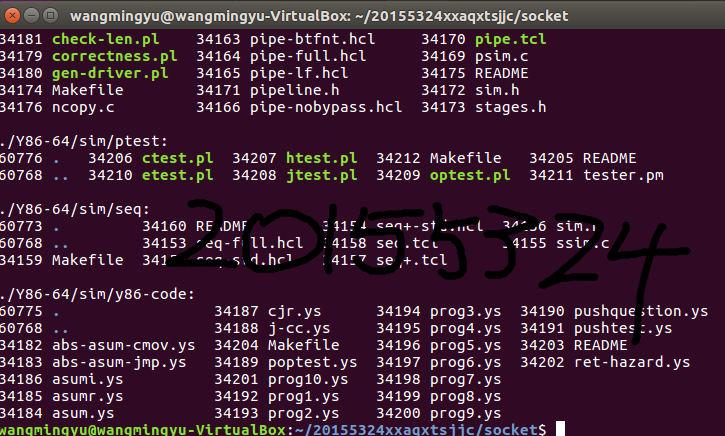
PWD的编译及调试的更多相关文章
- 开发者说 | 使用Visual Studio Code编译、调试Apollo项目
转载地址:https://mp.weixin.qq.com/s?__biz=MzI1NjkxOTMyNQ==&mid=2247484266&idx=1&sn=d6bcd4842 ...
- 剖析并利用Visual Studio Code在Mac上编译、调试c#程序
0x00 前言 一周多以前的微软的Build大会上,微软发布了一个让很多人眼前一亮的工具,也是本文的主角——Visual Studio Code.很多使用Windows的朋友都很高兴,认为又多了一个很 ...
- 转:在VS2010下编译、调试和生成mex文件
最近帮人调了一个程序,是网上公开的代码,利用matlab与c++混合编程做三维模型关键点检测,发现他们可以用VS2010编译.调试.生成mexw32文件,因此觉得之前在Matlab上利用mex命令真是 ...
- Android之源码之模块编译和调试
Android之源码之模块编译调试 (一) 进行源码模块修改进行编译的调试 1.首先是从git或者svn上拉一套完整的工程下来,然后全编一下,一般这个时间比较长,大概会得2,3个小时左右, 2,编译成 ...
- 附录三 嵌入式C程序的编译与调试
课程回顾 C语言库的特性和发展 C语言库的常用库函数 标准库函数的特色应用 git@github.com:Kevin-Dfg/Data-Structures-and-Algorithm-Analysi ...
- 在windows下使用vs2013编译和调试mysql源代码
1. 准备工作 1)OS:win10 + VS2013 2)mysql 源码(windows版):mysql-5.6.25.zip 3)perl tool:ActivePerl-5.16.3.1604 ...
- 剖析并利用Visual Studio Code在Mac上编译、调试c#程序【转】
0x00 前言 一周多以前的微软的Build大会上,微软发布了一个让很多人眼前一亮的工具,也是本文的主角——Visual Studio Code.很多使用Windows的朋友都很高兴,认为又多了一个很 ...
- 开个CS5.4编译编译,调试错误贴
记录各种编译,调试中遇到问题.
- thinkphp学习笔记3—项目编译和调试模式
原文:thinkphp学习笔记3-项目编译和调试模式 1.项目编译 在章节2.4项目编译中作者讲到使用thinkphp的项目在第一次运行的时候会吧核心需要加载的文件去掉空白和注释合并到一个文件中编译并 ...
随机推荐
- Nginx代理的几种模式
转载自一位大佬 通常我们都知道Nginx性能很高,尤其是作为一个代理服务器,因为它用的是epoll模型,就比如Python Django Web的性能不行,我们可能就会在前端加一个nginx代理,从而 ...
- pytorch Debug —交互式调试工具Pdb (ipdb是增强版的pdb)-1-在pytorch中使用
参考深度学习框架pytorch:入门和实践一书第六章 以深度学习框架PyTorch一书的学习-第六章-实战指南为前提 在pytorch中Debug pytorch作为一个动态图框架,与ipdb结合能为 ...
- CF1120D Power Tree
沙发~~ 题意简述 给你一棵有根树,定义叶子为度数为1的点. 你可以以$ w_x \(的代价控制\)x\(点.选择控制之后可以给它的子树里的叶子加 上\)t (t \in Z )$. 你要以最小的总代 ...
- linkedin 第三方网站登录(JavaScript SDK)
官网:https://developer.linkedin.com/docs/oauth2 一.配置LinkedIn应用程序 a.创建一个应用 | https://www.linkedin.com ...
- 基于 HTML5 结合互联网+的电力接线图
前言 “互联网+”思维让数据的搜集和获取更加便捷,并且随着大数据的深度开发和应用,数据分析预测对于提升用户体验有非常重要的价值,同时也为不同行业.不同领域的合作提供了更广阔的空间.传统的发电企业是一个 ...
- Shell命令-文件及内容处理之vi、vim
文件及内容处理 - vi.vim 1.Linux vi/vim 所有的 Unix Like 系统都会内建 vi 文书编辑器,其他的文书编辑器则不一定会存在. 但是目前我们使用比较多的是 vim 编辑器 ...
- ABP项目概述
在系统性介绍整个ABP框架之前,我们首先需要对ABP框架有一个大概的了解,ABP框架的全称是:Asp.Net Boilerplate Project(即Asp.Net 的样板项目)顾名思义就是能够通过 ...
- JAVA并发包学习
1)CyclicBarrier一个同步辅助类,允许一组线程相互等待,直到这组线程都到达某个公共屏障点.该barrier在释放等待线程后可以重用,因此称为循环的barrier 2)CountDownLa ...
- MyBatis基础:MyBatis关联查询(4)
1. MyBatis关联查询简介 MyBatis中级联分为3中:association.collection及discriminator. ◊ association:一对一关联 ◊ collecti ...
- 三、调试IIS启动域名配置
一.IIS配置启动VS以及域名 1.hosts配置 2.配置 注意: 1.Web和Api 端口在IIS都设置80即可,都可以同时运行不冲突,与vs的IIS express启动方式不同vs会指定不同的两 ...
