Angular 任务列表页
新建一个任务Module
$ ng g m task
功能:项目列表显示,增加,修改,删除项目。邀请其它人员加入项目。
单一性原则:希望搭建多个组件,每个组件负责自己的功能。
一、task相关组件
$ ng g c task/task-home
$ ng g c task/task-list
$ ng g c task/task-item
$ ng g c task/task-header
$ ng g c task/new-task
$ ng g c task/copy-task
$ ng g c task/new-task-list
需要把NewTaskComponent和CopyTaskComponent放在entryComponents中。
@NgModule({
declarations: [
TaskHomeComponent,
TaskListComponent,
TaskItemComponent,
TaskHeaderComponent,
NewTaskComponent,
CopyTaskComponent
],
imports: [SharedModule, TaskRoutingModule],
entryComponents:[NewTaskComponent,CopyTaskComponent]
})
三、TaskHome
<div class="task-list">
<app-task-list *ngFor="let list of lists" class="list-container">
<app-task-header [header]="list.name"> </app-task-header>
<app-task-item *ngFor="let task of list.tasks"> </app-task-item>
</app-task-list>
</div> <button
class="ab-buttonmad-fab fab-button"
mat-fab
type="button"
(click)="openNewProjectDialog()"
>
<mat-icon>add</mat-icon>
</button>
TaskHome中处理新建任务,修改任务,移动任务,删除任务列表:
<app-task-header [header]="list.name"
(newTask)="lauchNewTaskDialog()"
(moveAll)="lauchCopyTaskDialog()"
(deleteList)="lauchConfirmDialog()"
> </app-task-header> lauchNewTaskDialog() {
// this.dialog.open(NewTaskComponent);
const dialogRef = this.dialog.open(NewTaskComponent,{data:{title:'新建任务'}});
}
lauchCopyTaskDialog(){
const dialogRef = this.dialog.open(CopyTaskComponent,{data:{lists:this.lists}});
} launchUpdateTaskDialog(task){
const dialogRef = this.dialog.open(NewTaskComponent,{data:{title:'修改任务',task:task}});
} lauchConfirmDialog(){
const dialogRef = this.dialog.open(ConfirmDialogComponent,{data:{title:'删除任务列表',content:'您确定要删除该任务列表吗?'}});
}
四、TaskList
app-task-list组件里面是可以放内容的。
<mat-list>
<ng-content>
</ng-content>
</mat-list>
list里面内容不去管。
五、Header
<div mat-subheader class="fill">
<div class="header-container">
<h3>{{header}}</h3>
</div>
<div>
<div class="fill">
<button mat-button>
<mat-icon>add_circle_outine</mat-icon>
<span>新任务</span>
</button>
</div>
</div> <div>
<button mat-icon-button [matMenuTriggerFor]="menu">
<mat-icon>keyboard_arrow_down</mat-icon>
</button>
</div>
</div> <mat-menu #menu="matMenu">
<button mat-menu-item>
<mat-icon>
mode_edit
</mat-icon>
<span>
修改列表名称
</span>
</button>
<button mat-menu-item>
<mat-icon svgIcon="move">
</mat-icon>
<span>
移动列表所有内容
</span>
</button>
<button mat-menu-item>
<mat-icon>
delete_forever
</mat-icon>
<span>
删除列表
</span>
</button>
</mat-menu>

六、ListItem
1、通过优先级不同让任务有一个不同颜色的边框。
.priority-normal {
border-left: 3px solid #A6A6A6;
}
.priority-important {
border-left: 3px solid #FFAF38;
}
.priority-emergency {
border-left: 3px solid red;
}
<mat-list-item class="container"
[ngClass]="{
'priority-normal':item.priority===3,
'priority-important':item.priority===2,
'priority-emergency':item.priority===1
}">

2、list超出后显示...,鼠标移上去后给出提示。
从
<div class="content" mat-line [ngClass]="{'completed':item.completed}">
{{item.desc}}
</div>
改为:
<div class="content" mat-line [ngClass]="{'completed':item.completed}">
<span [matTooltip]="item.desc">{{item.desc}}</span>
</div>
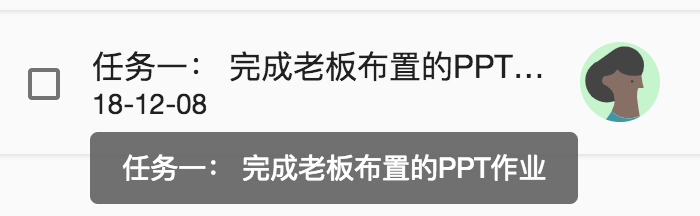
全部布局
<mat-list-item class="container" [ngClass]="{
'priority-normal':item.priority===3,
'priority-important':item.priority===2,
'priority-emergency':item.priority===1
}">
<mat-checkbox [checked]="item.completed" class="status"> </mat-checkbox>
<div class="content" mat-line [ngClass]="{'completed':item.completed}">
<span [matTooltip]="item.desc">{{item.desc}}</span>
</div>
<div class="bottom-bar" mat-line>
<span class="due-date" *ngIf="item.dueDate">
{{item.dueDate | date:"yy-MM-dd"}}
</span>
<mat-icon *ngIf="item.reminder">
alarm
</mat-icon>
</div>
<mat-icon [svgIcon]="avatar" mat-list-avatar class="avatar">
</mat-icon>
</mat-list-item>
mat-icon.avatar {
overflow: hidden;
width: 64px;
height: 64px;
border-radius: 50%;
margin: 12px;
order:;
}
.completed {
opacity: 0.64;
color: #d9d9d9;
text-decoration: line-through;
}
.priority-normal {
border-left: 3px solid #a6a6a6;
}
.priority-important {
border-left: 3px solid #ffaf38;
}
.priority-emergency {
border-left: 3px solid red;
}
.checkbox-section {
border: 0 solid #a6a6a6;
}
.duedate {
background-color: #ff4f3e;
color: #fff;
}
.alarm {
font-size: 18px;
}
.bottom-bar {
margin-top: 3px;
margin-bottom: 2px;
font-size: 10px;
width: 100%;
order:;
}
.status {
order: -1;
}
.content {
order:;
width: 100%;
padding: 5px;
}
.container {
width: 100%;
border-radius: 3px;
box-shadow: 0 1px 2px rgba(0, 0, 0, 0.1);
}
.drag-start {
opacity: 0.5;
border: #ff525b dashed 2px;
}
:host {
width: 100%;
}
七、NewTask
1、任务优先级:
<mat-radio-group>
<mat-radio-button *ngFor="let priority of priorities" [value]="priority.value">
{{priority.label}}
</mat-radio-button>
</mat-radio-group>
export class NewTaskComponent implements OnInit {
priorities = [
{
label: '紧急',
value: 1
},
{
label: '重要',
value: 2
},
{
label: '普通',
value: 3
}
];
constructor() { }
ngOnInit() {
}
}
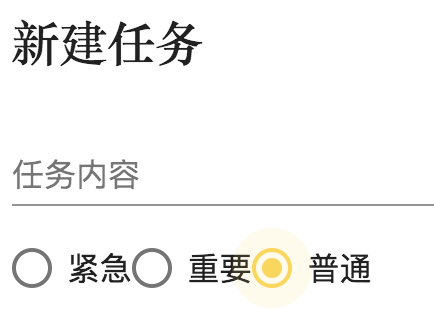
2、任务截止日期
<mat-form-field class="full-width">
<input type="text" [matDatepicker]="dueDatepicker" matInput [matDatepicker]="" placeholder="任务截止日期">
<mat-datepicker-toggle matSuffix [for]="dueDatepicker"></mat-datepicker-toggle>
</mat-form-field>
<mat-datepicker #dueDatepicker></mat-datepicker>
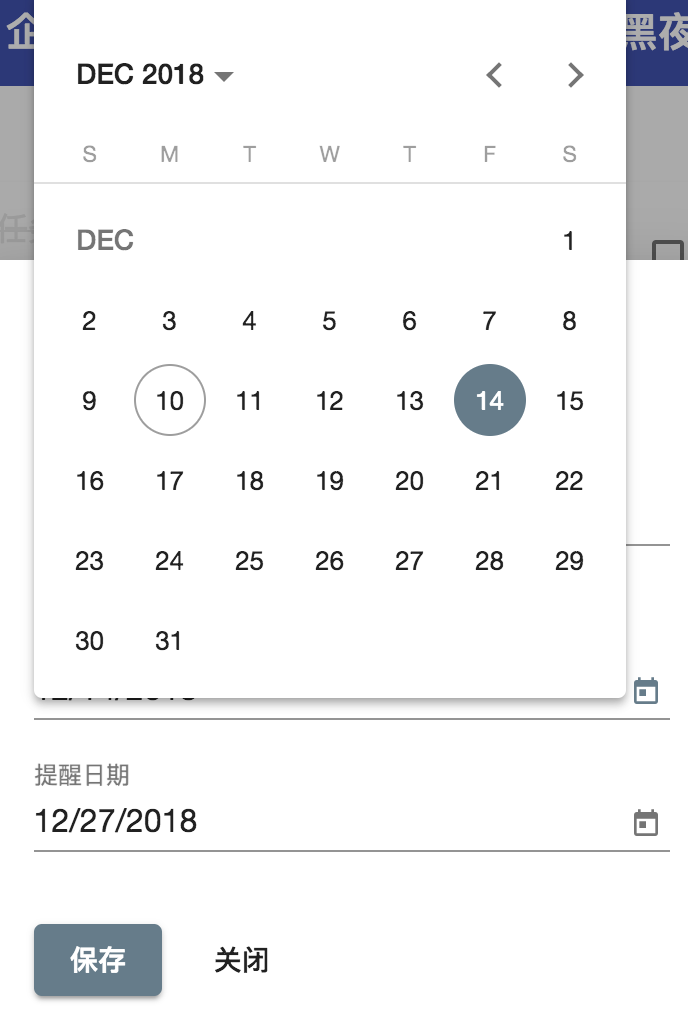
3、调起NewTask组件
在header中把新建任务的事件发射出来
<button mat-button (click)="onNewTaskClick()">
<mat-icon>add_circle_outine</mat-icon>
<span>新任务</span>
</button> @Output() newTask= new EventEmitter<void>() ;
onNewTaskClick(){
this.newTask.emit();
}
在TaskHome中监听
<app-task-header [header]="list.name" (newTask)="lauchNewTaskDialog()"> </app-task-header>
lauchNewTaskDialog() {
this.dialog.open(NewTaskComponent);
}
4、修改任务
taskHome中去监听taskItem的click事件
<app-task-item *ngFor="let task of list.tasks" [item]="task" (taskClick)="launchUpdateTaskDialog(task)"> </app-task-item>
launchUpdateTaskDialog(task){
const dialogRef = this.dialog.open(NewTaskComponent,{data:{title:'修改任务',task:task}});
}
修改NewTask组件,首先需要有一个title
title:'';
constructor(@Inject(MAT_DIALOG_DATA) private data: any) {
this.title = this.data.title;
console.log(JSON.stringify(this.data.task));
} <h2 md-dialog-title>{{title}}</h2>
在新建任何和修改任务时候都会传入title,新建任务时候不会传入task
lauchNewTaskDialog() {
// this.dialog.open(NewTaskComponent);
const dialogRef = this.dialog.open(NewTaskComponent,{data:{title:'新建任务'}});
}
launchUpdateTaskDialog(task){
const dialogRef = this.dialog.open(NewTaskComponent,{data:{title:'修改任务',task:task}});
}

问题:点击checkbox的时候也会弹出修改任务对话框。
解决:
<mat-checkbox [checked]="item.completed" class="status" (click)="onCheckBoxClick($event)"> </mat-checkbox>
onCheckBoxClick(event: Event): void {
event.stopPropagation();
}
八、移动内容
<mat-select placeholder="请选择目标列表">
<mat-option *ngFor="let list of lists" [value]="list">{{list.name}}</mat-option>
</mat-select> export class CopyTaskComponent implements OnInit {
lists: any[];
constructor(@Inject(MAT_DIALOG_DATA) private data: any,
public dialogRef: MatDialogRef<CopyTaskComponent>) { } ngOnInit() {
this.lists = this.data.lists;
} }
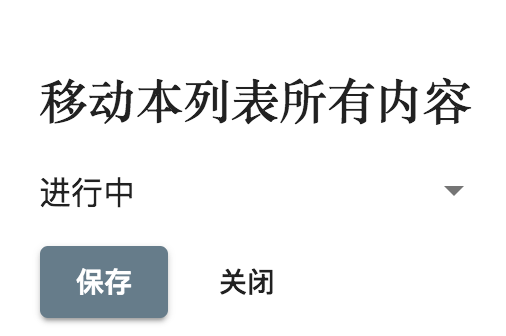
九、新建,修改任务列表
新建任务列表和改名字用的同一个Component
<form>
<h2 md-dialog-title>新建项目列表</h2>
<div mat-dialog-content>
<mat-form-field class="full-width">
<input type="text" matInput placeholder="列表名称">
</mat-form-field>
</div>
<div mat-dialog-actions>
<button type="button" mat-raised-button color="primary" (click)="onSave()">保存</button>
<button type="button" mat-button mat-dialog-close>关闭</button>
</div>
</form>
import { Component, OnInit, Inject } from '@angular/core';
import { MAT_DIALOG_DATA, MatDialogRef } from '@angular/material';
@Component({
selector: 'app-new-task-list',
templateUrl: './new-task-list.component.html',
styleUrls: ['./new-task-list.component.scss']
})
export class NewTaskListComponent implements OnInit {
title='';
constructor(@Inject(MAT_DIALOG_DATA) private data,
private dialogRef: MatDialogRef<NewTaskListComponent>) { }
ngOnInit() {
}
onSave(){
this.dialogRef.close(this.title);
}
}
在TaskHome组件中去处理事件
launchEditListDialog() {
const dialogRef = this.dialog.open(NewTaskListComponent, {
data: { title: "更改列表名称" }
});
dialogRef.afterClosed().subscribe(result => console.log(result));
}
launchNewListDialog() {
const dialogRef = this.dialog.open(NewTaskListComponent, {
data: { title: "新建列表名称" }
});
dialogRef.afterClosed().subscribe(result => console.log(result));
}
十、数据结构的演变
1、
lists=[
{
"id":1,
"name": "待办",
"tasks" :[
{
id:1,
desc: '任务一: 去星巴克买咖啡',
owner:{
id:1,
name:'张三',
avatar:'avatars:svg-11'
},
dueDate: new Date()
},
{
id:2,
desc: '任务一: 完成老板布置的PPT作业',
owner:{
id:2,
name:'李四',
avatar:'avatars:svg-12'
},
dueDate: new Date()
}
]
},
{
"id":2,
"name": "进行中",
"tasks" :[
{
id:1,
desc: '任务三: 项目代码评审',
owner:{
id:1,
name:'王五',
avatar:'avatars:svg-13'
},
dueDate: new Date()
},
{
id:2,
desc: '任务一: 制定项目计划',
owner:{
id:2,
name:'李四',
avatar:'avatars:svg-12'
},
dueDate: new Date()
}
]
}
]
2、每一个任务Item都加一个完成状态completed
lists = [
{
id: 1,
name: "待办",
tasks: [
{
id: 1,
desc: "任务一: 去星巴克买咖啡",
completed: true,
owner: {
id: 1,
name: "张三",
avatar: "avatars:svg-11"
},
dueDate: new Date()
},
{
id: 2,
desc: "任务一: 完成老板布置的PPT作业",
completed: false,
owner: {
id: 2,
name: "李四",
avatar: "avatars:svg-12"
},
dueDate: new Date()
}
]
},
{
id: 2,
name: "进行中",
tasks: [
{
id: 1,
desc: "任务三: 项目代码评审",
completed: false,
owner: {
id: 1,
name: "王五",
avatar: "avatars:svg-13"
},
dueDate: new Date()
},
{
id: 2,
desc: "任务一: 制定项目计划",
completed: false,
owner: {
id: 2,
name: "李四",
avatar: "avatars:svg-12"
},
dueDate: new Date()
}
]
}
];
3、有些任务加reminder
import { Component, OnInit } from "@angular/core";
@Component({
selector: "app-task-home",
templateUrl: "./task-home.component.html",
styleUrls: ["./task-home.component.scss"]
})
export class TaskHomeComponent implements OnInit {
constructor() {}
ngOnInit() {}
lists = [
{
id: 1,
name: "待办",
tasks: [
{
id: 1,
desc: "任务一: 去星巴克买咖啡",
completed: true,
owner: {
id: 1,
name: "张三",
avatar: "avatars:svg-11"
},
dueDate: new Date(),
reminder: new Date()
},
{
id: 2,
desc: "任务一: 完成老板布置的PPT作业",
completed: false,
owner: {
id: 2,
name: "李四",
avatar: "avatars:svg-12"
},
dueDate: new Date()
}
]
},
{
id: 2,
name: "进行中",
tasks: [
{
id: 1,
desc: "任务三: 项目代码评审",
completed: false,
owner: {
id: 1,
name: "王五",
avatar: "avatars:svg-13"
},
dueDate: new Date()
},
{
id: 2,
desc: "任务一: 制定项目计划",
completed: false,
owner: {
id: 2,
name: "李四",
avatar: "avatars:svg-12"
},
dueDate: new Date()
}
]
}
];
}
4、为每个任务添加优先级priority
lists = [
{
id: 1,
name: "待办",
tasks: [
{
id: 1,
desc: "任务一: 去星巴克买咖啡",
completed: true,
priority: 3,
owner: {
id: 1,
name: "张三",
avatar: "avatars:svg-11"
},
dueDate: new Date(),
reminder: new Date()
},
{
id: 2,
desc: "任务一: 完成老板布置的PPT作业",
completed: false,
priority: 2,
owner: {
id: 2,
name: "李四",
avatar: "avatars:svg-12"
},
dueDate: new Date()
}
]
},
{
id: 2,
name: "进行中",
tasks: [
{
id: 1,
desc: "任务三: 项目代码评审",
completed: false,
priority: 1,
owner: {
id: 1,
name: "王五",
avatar: "avatars:svg-13"
},
dueDate: new Date()
},
{
id: 2,
desc: "任务一: 制定项目计划",
completed: false,
priority: 2,
owner: {
id: 2,
name: "李四",
avatar: "avatars:svg-12"
},
dueDate: new Date()
}
]
}
];
十一、创建一个快速创建任务的模块
$ ng g c task/quick-task
Angular 任务列表页的更多相关文章
- Angular单页应用&AngularJS内部实现原理
回顾 自定义指令 登录后获取登录信息session 首先在登录验证的时候保存一个user 在学生管理页面中运用ajax调用获取到登录的用户信息 对注销按钮添加点击事件:调用ajax在表现层给user赋 ...
- AnjularJs的增删改查(单页网站)
2016.6.4 学习文献: 你的第一个AngularJS应用:https://segmentfault.com/a/1190000000347412 AngularJS 提交表单的方式:http:/ ...
- ApacheCN Angular 译文集 20211114 更新
Angular 专家级编程 零.前言 一.架构概述和在 Angular 中构建简单应用 二.将 AngularJS 应用迁移到 Angular 应用 三.使用 Angular CLI 生成具有最佳实践 ...
- 使用Jenkins配置Git和Maven的自动化构建
Jenkins是一个开源的持续集成工具,应用Jenkins搭建持续集成环境,可以进行自动构建.自动编译和部署,非常方便. 在服务器比较少的情况下,Jenkins的优势并不明显,但是随着项目发展,服务器 ...
- 快速搭建Web环境 Angularjs + Express3 + Bootstrap3
快速搭建Web环境 Angularjs + Express3 + Bootstrap3 AngularJS体验式编程系列文章, 将介绍如何用angularjs构建一个强大的web前端系统.angula ...
- jenkins学习之自动打包构建nodejs应用
上一节记录了下jenkins在centos下的安装,这节继续,说下怎么使用jenkins和nodejs进行自动打包更新服务. 创建任务 创建任务比较简单,这里我们创建自由风格项目: General信息 ...
- vue2.0与实战开发
慕课网实战 百度云 web前端实战: Node.js入门到企业Web开发中的应用 Web前端性能优化 让你的页面飞起来 前端跳槽面试必备技巧 前端JavaScript面试技巧全套 node.JS 线上 ...
- 转载《分布式任务调度平台XXL-JOB》
<分布式任务调度平台XXL-JOB> 博文转自 https://www.cnblogs.com/xuxueli/p/5021979.html 一.简介 1.1 概述 XXL-J ...
- 分布式任务调度平台XXL-JOB
<分布式任务调度平台XXL-JOB> 一.简介 1.1 概述 XXL-JOB是一个轻量级分布式任务调度框架,其核心设计目标是开发迅速.学习简单.轻量级.易扩展.现已开放源代码并 ...
随机推荐
- Docke--基础篇
什么是Docker? Docker 最初是dotCloud公司创始人Solomon Hykes在法国期间发起的一个公司内部项目,它是基于dotCloud公司多年云服务技术的一次革新,并与2013年3月 ...
- 20165223《网络对抗技术》Exp2 后门原理与实践
目录 -- 后门原理与实践 后门原理与实践说明 实验任务 基础知识问答 常用后门工具 实验内容 任务一:使用netcat获取主机操作Shell,cron启动 任务二:使用socat获取主机操作Shel ...
- Java基础 -- Collection和Iterator接口的实现
Collection是描述所有序列容器(集合)共性的根接口,它可能被认为是一个“附属接口”,即因为要表示其他若干个接口的共性而出现的接口.另外,java.util.AbstractCollection ...
- 可变字符串类 StringBuilder
string类创建的字符串是不可变的(同一内存中),每更改一次,就会新开辟内存,不利于高效频繁操作. 当频繁操作同一字符串变量时,建议使用StringBuilder. 可变字符串类StringBuil ...
- 基于Redis的分布式锁真的安全吗?
说明: 我前段时间写了一篇用consul实现分布式锁,感觉理解的也不是很好,直到我看到了这2篇写分布式锁的讨论,真的是很佩服作者严谨的态度, 把这种分布式锁研究的这么透彻,作者这种技术态度真的值得我好 ...
- .NET常用开发框架汇总
分布式缓存框架:Microsoft Velocity:微软自家分布式缓存服务框架.Memcahed:一套分布式的高速缓存系统,目前被许多网站使用以提升网站的访问速度.Redis:是一个高性能的KV数据 ...
- python全栈开发中级班全程笔记(第二模块、第四章(三、re 正则表达式))
python全栈开发笔记第二模块 第四章 :常用模块(第三部分) 一.正则表达式的作用与方法 正则表达式是什么呢?一个问题带来正则表达式的重要性和作用 有一个需求 : 从文件中读取所有联 ...
- 在IntelliJ IDEA中,注解@Slf4j找不到log
问题: 解决方法:
- Spring项目使用Junit4测试配置
我们经常要写junit测试,在不启动整个web项目的情况下,测试自己的service实现或者是dao实现,我们来充分利用下junit4的强大功能. 1.junit4的测试类 import java.u ...
- 第31月第19天 NV12
1. //设置CIContext,并从CIImage -> CGImage -> UIImage CIContext *context = [CIContext contextWithOp ...
