jQuery原型属性和方法总结
从大四下学期开始了解jquery源码相关的东西,在回校参加毕业典礼(准确的说是参加补考挂科太多)期间便开始借着《jQuery》内幕学习jquery源码,然后在博客园写笔记也已经两个月了,也写了十几篇笔记了但是感觉自己还是懂了jquery的九牛一毛,作为一名初学者而言,希望通过jquery来增加自己js的能力,但是真正做起来确实难的,本身jquery写的很深奥,再加上平常工作也很忙,中间又辞职找工作找房子住等等就导致学习断断续续的,其实我写的时候很出东西自己也是很困惑的一直希望有人给指点迷津但是似乎大家没太多热情在jqeury源码上面,作为一个前端开发人员要学习的东西太多了可能大家不想把时间浪费在它上面吧。哈哈,有点跑题了,下面开始正题:
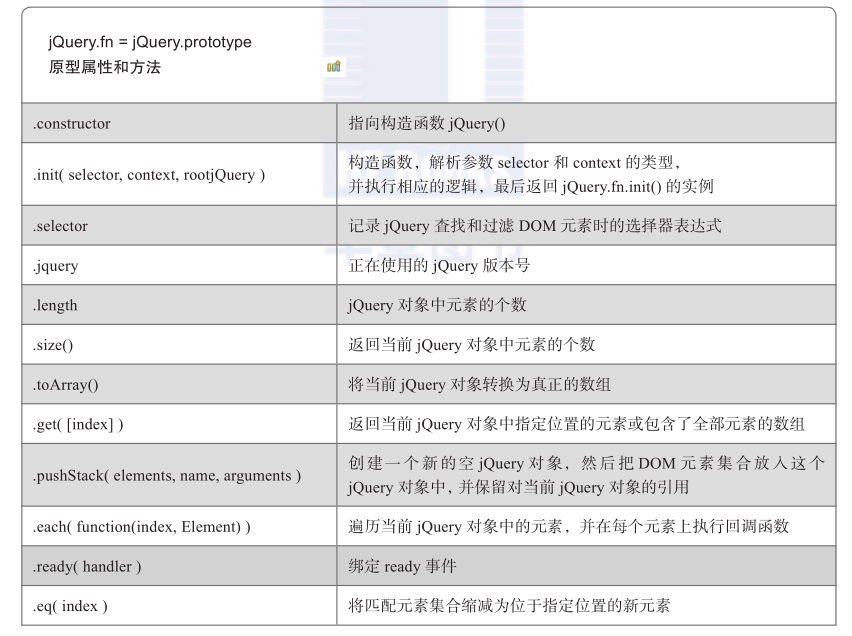
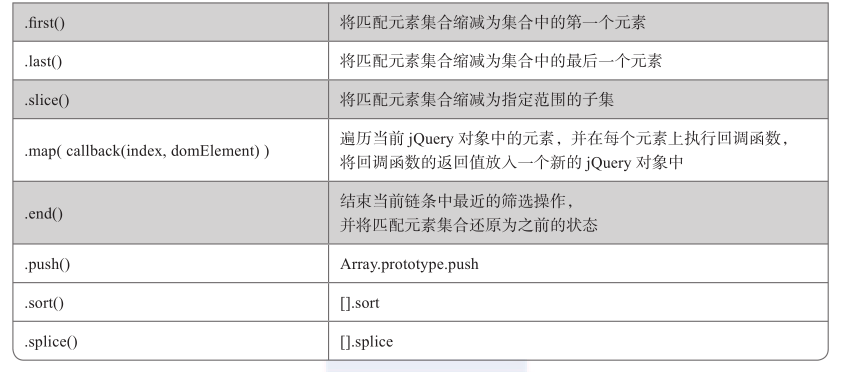
大致就是这么多还有ready方法是属于dom加载模块的放到后面,现在回过头看看其实东西也不是很多嘛,现在再把这个模块的源码贴出来对比着看一下
jQuery.fn = jQuery.prototype = {
constructor: jQuery,
init: function( selector, context, rootjQuery ) {
var match, elem, ret, doc;
// Handle $(""), $(null), or $(undefined)
if ( !selector ) {
return this;
}
// Handle $(DOMElement)
if ( selector.nodeType ) {
this.context = this[0] = selector;
this.length = 1;
return this;
}
// The body element only exists once, optimize finding it
if ( selector === "body" && !context && document.body ) {
this.context = document;
this[0] = document.body;
this.selector = selector;
this.length = 1;
return this;
}
// Handle HTML strings
if ( typeof selector === "string" ) {
// Are we dealing with HTML string or an ID?
if ( selector.charAt(0) === "<" && selector.charAt( selector.length - 1 ) === ">" && selector.length >= 3 ) {
// Assume that strings that start and end with <> are HTML and skip the regex check
match = [ null, selector, null ];
} else {
match = quickExpr.exec( selector );
}
// Verify a match, and that no context was specified for #id
if ( match && (match[1] || !context) ) {
// HANDLE: $(html) -> $(array)
if ( match[1] ) {
context = context instanceof jQuery ? context[0] : context;
doc = ( context ? context.ownerDocument || context : document );
// If a single string is passed in and it's a single tag
// just do a createElement and skip the rest
ret = rsingleTag.exec( selector );
if ( ret ) {
if ( jQuery.isPlainObject( context ) ) {
selector = [ document.createElement( ret[1] ) ];
jQuery.fn.attr.call( selector, context, true );
} else {
selector = [ doc.createElement( ret[1] ) ];
}
} else {
ret = jQuery.buildFragment( [ match[1] ], [ doc ] );
selector = ( ret.cacheable ? jQuery.clone(ret.fragment) : ret.fragment ).childNodes;
}
return jQuery.merge( this, selector );
// HANDLE: $("#id")
} else {
elem = document.getElementById( match[2] );
// Check parentNode to catch when Blackberry 4.6 returns
// nodes that are no longer in the document #6963
if ( elem && elem.parentNode ) {
// Handle the case where IE and Opera return items
// by name instead of ID
if ( elem.id !== match[2] ) {
return rootjQuery.find( selector );
}
// Otherwise, we inject the element directly into the jQuery object
this.length = 1;
this[0] = elem;
}
this.context = document;
this.selector = selector;
return this;
}
// HANDLE: $(expr, $(...))
} else if ( !context || context.jquery ) {
return ( context || rootjQuery ).find( selector );
// HANDLE: $(expr, context)
// (which is just equivalent to: $(context).find(expr)
} else {
return this.constructor( context ).find( selector );
}
// HANDLE: $(function)
// Shortcut for document ready
} else if ( jQuery.isFunction( selector ) ) {
return rootjQuery.ready( selector );
}
if ( selector.selector !== undefined ) {
this.selector = selector.selector;
this.context = selector.context;
}
return jQuery.makeArray( selector, this );
},
// Start with an empty selector
selector: "",
// The current version of jQuery being used
jquery: "1.7.1",
// The default length of a jQuery object is 0
length: 0,
// The number of elements contained in the matched element set
size: function() {
return this.length;
},
toArray: function() {
return slice.call( this, 0 );
},
// Get the Nth element in the matched element set OR
// Get the whole matched element set as a clean array
get: function( num ) {
return num == null ?
// Return a 'clean' array
this.toArray() :
// Return just the object
( num < 0 ? this[ this.length + num ] : this[ num ] );
},
// Take an array of elements and push it onto the stack
// (returning the new matched element set)
pushStack: function( elems, name, selector ) {
// Build a new jQuery matched element set
var ret = this.constructor();
if ( jQuery.isArray( elems ) ) {
push.apply( ret, elems );
} else {
jQuery.merge( ret, elems );
}
// Add the old object onto the stack (as a reference)
ret.prevObject = this;
ret.context = this.context;
if ( name === "find" ) {
ret.selector = this.selector + ( this.selector ? " " : "" ) + selector;
} else if ( name ) {
ret.selector = this.selector + "." + name + "(" + selector + ")";
}
// Return the newly-formed element set
return ret;
},
// Execute a callback for every element in the matched set.
// (You can seed the arguments with an array of args, but this is
// only used internally.)
each: function( callback, args ) {
return jQuery.each( this, callback, args );
},
ready: function( fn ) {
// Attach the listeners
jQuery.bindReady();
// Add the callback
readyList.add( fn );
return this;
},
eq: function( i ) {
i = +i;
return i === -1 ?
this.slice( i ) :
this.slice( i, i + 1 );
},
first: function() {
return this.eq( 0 );
},
last: function() {
return this.eq( -1 );
},
slice: function() {
return this.pushStack( slice.apply( this, arguments ),
"slice", slice.call(arguments).join(",") );
},
map: function( callback ) {
return this.pushStack( jQuery.map(this, function( elem, i ) {
return callback.call( elem, i, elem );
}));
},
end: function() {
return this.prevObject || this.constructor(null);
},
// For internal use only.
// Behaves like an Array's method, not like a jQuery method.
push: push,
sort: [].sort,
splice: [].splice
};
其中最后三个方法没有说因他们本来就是Array对象的原型方法
// Save a reference to some core methods
toString = Object.prototype.toString,
hasOwn = Object.prototype.hasOwnProperty,
push = Array.prototype.push,
slice = Array.prototype.slice,
trim = String.prototype.trim,
indexOf = Array.prototype.indexOf,
昨天刚回到北京,因为要回去拿自己的毕业证,拿到了证书也就意味着大学生涯乃至学生生涯的结束,心里五味杂陈,从开始接触网页到大三决定做一名web开发人员种种经历浮现眼前,想起上课的时候我在最后面偷偷写代码的情景,想起自己刚开始学习js热情开心起来都忘记吃饭的热情,想起用js写俄罗斯方块时因为要不停地调试按键盘点鼠标差点被自习室的其他同学赶出来情景.....那个时候经常被人家问你天天都在搞什么?哈哈,也许未来我不会再做编程者 但是至少现在我还会一直努力着.......
jQuery原型属性和方法总结的更多相关文章
- 六.jQuery源码分析之jQuery原型属性和方法
97 jQuery.fn = jQuery.prototype = { 98 constructor: jQuery, 99 init: function( selector, context, ro ...
- jQuery原型属性constructor,selector,length,jquery和原型方法size,get,toArray源码分析
首先看一下在jQuery1.7.1中定义的原型属性和方法有哪些? init方法作为实际的构造函数已经详细分析过了,需要了解可以参考http://www.cnblogs.com/yy-hh/p/4492 ...
- jQuery源代码阅读之二——jQuery静态属性和方法
一.jQuery.extend/jQuery.fn.extend //可接受的参数类型如下:jQuery.extend([deep],target,object1,[objectN]) jQuery. ...
- jQuery实例属性和方法
jQuery.fn = jQuery.prototype = { //添加实例属性和方法 jquery : 版本 constructor : 修正指向问题 init() : 初始化和参数 ...
- 对比jquery获取属性的方法props、attr、data
1.attr,prop 对于HTML元素本身就带有的固有属性,在处理时,使用prop方法.对于自定义的属性是取不到的: 对于HTML元素我们自己自定义的DOM属性,在处理时,使用attr方法. 2.a ...
- jquery常用属性与方法
1..css( )给指定的样式设置样式值: 2..attr(attributeName,value) /.removeAttr(attributeName);给指定的属性设置值 / 清除所有匹配的元素 ...
- jquery添加属性的方法
$("#id" ).prop('checked', true); $("#id" ).attr('checked', 'true');
- jQuery原型方法.pushStack源码分析
这次分析的方法跟前面不同,虽然pushStack也是原型方法之一,但是我们几乎从不用在页面调用,在参考手册里面也没有这个方法的使用说明,但是这个方法还是非常重要的,在使用很多jQuery的其他方式都会 ...
- jQuery原型技术分解
jQuery原型技术分解 起源----原型继承 用户过javascript的都会明白,在javascript脚本中到处都是 函数,函数可以归置代码段,把相对独立的功能封闭在一个函数包中.函数也可以实现 ...
随机推荐
- pojBuy Tickets2828线段树或者树状数组(队列中倒序插队)
这题开始的思路就是模拟:就像数组中插点一样,每一个想买票的人都想往前插队! 但是这样的话肯定TLE, 看了别人的思路之后才恍然大悟! 正解: 将开始的正序插入,变成倒序插入,这样的话,想一想:第 i ...
- 关于未捕获异常的处理(WPF)
这一篇文章来谈谈对于WPF应用程序开发中的未捕获异常的处理. 首先,我们当然是要求应用程序开发人员,尽可能地在程序可能出现异常的地方都去捕捉异常,使用try-catch的方式.但是总是有一些意外的情况 ...
- linux分享六:字符串处理
一:cut (1)其语法格式为:cut [-bn] [file] 或 cut [-c] [file] 或 cut [-df] [file] 使用说明cut 命令从文件的每一行剪切字节.字符和字段并将这 ...
- iOS_UIImge_Gif的展示
github地址: https://github.com/mancongiOS/UIImage.git 方式一: 用动画展示 UIImageView *gifImageView = [[UIImage ...
- 坑人的微信新版支付(V3.3.6)
现在微支付的需求越来越多,最近刚接到一个需要微支付的项目,于是身为程序猿的我拿到最新的微信支付接口文档(3.3.6)就开始研究微信支付.本以为应该跟支付宝差不多的感觉结果被坑了.恕在下无能, ...
- Android 2.x中使用actionbar - Actionbarsherlock (2)
先前有一个项目,是基于android4.0来开发,使用到了Fragment及ActionBar,没打算支持android2.1-android2.3系列版本 写完之后,我将此应用发布到百度应用,一天以 ...
- Azure SQL Database (1) 用户手册
<Windows Azure Platform 系列文章目录> 最新更新2016年6月17日 下载地址:Azure SQL Database用户手册
- vim黏贴自动增加tab的毛病
vim在ctrl + p的时候有可能会自动给你增加了个tab 很是郁闷 解决方法如下: :set noautoindent :set nosmartindent
- django多条件筛选搜索(项目实例)
多条件搜索在很多网站上都有用到,比如京东,淘宝,51cto,等等好多购物教育网站上都有,当然网上也有很多开源的比楼主写的好的多了去了,仅供参考,哈哈 先来一张效果图吧,不然幻想不出来是什么样的,前端样 ...
- Java中多态的一些简单理解
什么是多态 .面向对象的三大特性:封装.继承.多态.从一定角度来看,封装和继承几乎都是为多态而准备的.这是我们最后一个概念,也是最重要的知识点. .多态的定义:指允许不同类的对象对同一消息做出响应.即 ...
