为Dynamics CRM注释的图片附件做个预览功能

<!DOCTYPE HTML>
<html>
<head>
<title>微软MVP罗勇测试注释</title>
<style type="text/css">
table {
border:1px solid #666666;
border-collapse:collapse;
}
table thead th {
padding: 8px;
border:1px solid #666666;
background-color: #dedede;
}
table tbody td {
border: 1px solid #666666;
padding: 8px;
background-color: #ffffff;
}
table thead tr th {
font-family:Microsoft YaHei,SimSun,Tahoma,Arial;
font-size:12px;
font-weight:bold;
color:#000000;
}
table tbody tr td {
color:#444444;
font-family:Microsoft YaHei,SimSun,Tahoma,Arial;
font-size:12px;
}
.web_dialog_overlay
{
position: fixed;
top: 0;
right: 0;
bottom: 0;
left: 0;
height: 100%;
width: 100%;
margin: 0;
padding: 0;
background: #000000;
opacity: .15;
filter: alpha(opacity=15);
-moz-opacity: .15;
z-index: 101;
display: none;
}
.web_dialog
{
display: none;
position: fixed;
width: 400px;
height: 450px;
top: 50%;
left: 50%;
margin-left: -190px;
margin-top: -100px;
background-color: #ffffff;
border: 1px solid #336699;
padding: 0px;
z-index: 102;
font-family: Verdana;
font-size: 10pt;
}
.web_dialog_title
{
border-bottom: solid 2px #336699;
background-color: #336699;
padding: 4px;
color: White;
font-weight:bold;
height:20px;
width:100%;
}
.align_right
{
text-align: right;
}
</style>
<script type="text/javascript" src="../../ClientGlobalContext.js.aspx"></script>
<script type="text/javascript" src="../common/jquery.min.js"></script>
<script type="text/javascript" src="../common/XrmServiceToolkit.min.js"></script>
<script type="text/javascript">
Date.prototype.format = function (fmt) {
var o = {
"M+": this.getMonth() + 1,//月份
"d+": this.getDate(),//日
"h+": this.getHours(),//小时
"m+": this.getMinutes(),//分
"s+": this.getSeconds()//秒
};
if (/(y+)/.test(fmt))
fmt = fmt.replace(RegExp.$1, (this.getFullYear() + "").substr(4 - RegExp.$1.length));
for (var k in o)
if (new RegExp("(" + k + ")").test(fmt))
fmt = fmt.replace(RegExp.$1, (RegExp.$1.length == 1) ?
(o[k]) : (("00" + o[k]).substr(("" + o[k]).length)));
return fmt;
} function ShowDialog(modal) {
$("#overlay").show();
$("#dialog").fadeIn(300); if (modal) {
$("#overlay").unbind("click");
}
else {
$("#overlay").click(function (e) {
HideDialog();
});
}
} function HideDialog() {
$("#overlay").hide();
$("#dialog").fadeOut(300);
} function ShowAttachmentByNoteId(NoteId) {
XrmServiceToolkit.Rest.Retrieve(
NoteId,
"AnnotationSet",
"DocumentBody,MimeType",
null,
function (result) {
var DocumentBody = result.DocumentBody;
var MimeType = result.MimeType;
if (MimeType.indexOf("image") > -1) {
var img = $("<img />");
img.attr("alt", "Embedded Image");
img.attr("src", "data:" + MimeType + ";base64," + DocumentBody);
img.appendTo($("#dialog"));
ShowDialog(true);
}
else {
alert('附件不是图片,目前无法提供查看!');
}
},
function (error) {
alert(error.message);
},
true
);
} $(function () {
var clientUrl = GetGlobalContext().getClientUrl();
//var id = window.parent.Xrm.Page.data.entity.getId(); //这种方法可以获取表单中的很多信息,包括id
var match = RegExp('[?&]id=([^&]*)').exec(window.location.search);//这里是外接通过url传递id的值过来
var id = match && decodeURIComponent(match[1].replace(/\+/g, ' '));
match = RegExp('[?&]typename=([^&]*)').exec(window.location.search);
var typename = match && decodeURIComponent(match[1].replace(/\+/g, ' '));
XrmServiceToolkit.Rest.RetrieveMultiple(
"AnnotationSet",
"?$select=AnnotationId,Subject,NoteText,MimeType,FileName,FileSize,IsDocument,CreatedOn,CreatedBy,ModifiedOn,ModifiedBy&$filter=ObjectTypeCode eq '" + typename + "' and ObjectId/Id eq guid'" + id + "'&$orderby=CreatedOn asc",
function (results) {
for (var i = 0; i < results.length; i++) {
var tr = $("<tr></tr>");
tr.appendTo($("#notestable tbody"));
var td = $("<td>" + (i+1) + "</td>");
td.appendTo(tr);
td = $("<td>" + (results[i].Subject == null ? "" : results[i].Subject) + "</td>");
td.appendTo(tr);
td = $("<td><a href='" + clientUrl + "/main.aspx?etn=annotation&pagetype=entityrecord&id=%7B" + results[i].AnnotationId + "%7D' target='_blank'>" + results[i].NoteText + "</a></td>");
td.appendTo(tr);
td = $("<td>" + results[i].CreatedBy.Name + "</td>");
td.appendTo(tr);
td = $("<td>" + results[i].CreatedOn.format('yyyy-MM-ddThh:mm:ssZ') + "</td>");
td.appendTo(tr);
td = $("<td>" + results[i].ModifiedBy.Name + "</td>");
td.appendTo(tr);
td = $("<td>" + results[i].ModifiedOn.format('yyyy-MM-ddThh:mm:ssZ') + "</td>");
td.appendTo(tr);
td = $("<td>" + (results[i].IsDocument ? "是" : "否") + "</td>");
td.appendTo(tr);
td = $("<td>" + (results[i].FileName == null ? "" : ("<a href='#' data-annotationid='" + results[i].AnnotationId + "'>" + results[i].FileName + "</a>") + "</td>"));
td.find("a").click(function() {
ShowAttachmentByNoteId($(this).attr("data-annotationid"));
});
td.appendTo(tr);
td = $("<td>" + (results[i].FileSize == null ? "" : Math.round((results[i].FileSize)/1024)) + "</td>");
td.appendTo(tr);
}
},
function (error) {
alert(error.message);
},
function () {
},
true
);
$("#dialogclosebtn").click(function (e) {
HideDialog();
e.preventDefault();
});
});
</script>
</head>
<body>
<table id="notestable">
<thead>
<tr>
<th>序号</th>
<th>注释标题</th>
<th>注释内容</th>
<th>创建人</th>
<th>创建时间</th>
<th>修改人</th>
<th>修改时间</th>
<th>是否包含附件</th>
<th>附件名称</th>
<th>附件大小(KB)</th>
</tr>
</thead>
<tbody>
</tbody>
</table>
<div id="overlay" class="web_dialog_overlay"></div>
<div id="dialog" class="web_dialog">
<div class="web_dialog_title"><span id="dialogtitle" style="float:left;">附件内容预览</span><span id="dialogclosebtn" style="float:right;">关闭</span></div>
</div>
</body>
</html>


如果不是图片附件,我会做个提示如下:
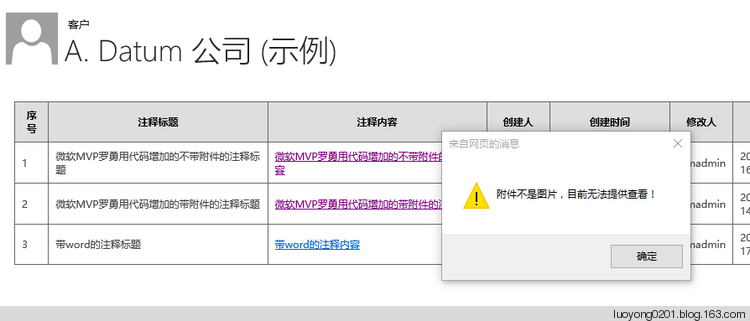
为Dynamics CRM注释的图片附件做个预览功能的更多相关文章
- 一、简单的图片上传并预览功能input[file]
一.简单的图片上传并预览功能input[file] <!DOCTYPE html> <html lang="en"> <head> <me ...
- CSS 奇思妙想 | 使用 resize 实现强大的图片拖拽切换预览功能
本文将介绍一个非常有意思的功能,使用纯 CSS 利用 resize 实现强大的图片切换预览功能.类似于这样: 思路 首先,要实现这样一个效果如果不要求可以拖拽,其实有非常多的办法. 将两张图片叠加在一 ...
- 【小月博客】用HTML5的File API做上传图片预览功能
前段时间做了一个项目,涉及到上传本地图片以及预览的功能,正好之前了解过 html5(点击查看更多关于web前端的有关资源) 可以上传本地图片,然后再网上看了一些demo结合自己的需求,终于搞定了.(P ...
- input file实现多选,限制文件上传类型,图片上传前预览功能
限制上传类型 & 多选:① accept 属性只能与 <input type="file" /> 配合使用.它规定能够通过文件上传进行提交的文件类型. ② mu ...
- 原生JS实现图片上传并预览功能
<!DOCTYPE html> <html lang="en"> <head> <meta charset="UTF-8&quo ...
- 基于jquery实现图片上传本地预览功能
一.原理 分为两步: 当上传图片的input被触发并选择本地图片之后获取要上传的图片这个对象的URL(对象URL),把对象URL赋值给事先写好的img标签的src属性即可把图片显示出来.在这里,我们需 ...
- 使用input选择本地图片,并且实现预览功能
1.使用input标签选择本地图片文件 用一个盒子来存放预览的图片 2.JS实现预览 首先添加一个input change事件,再用到 URL.createObjectURL() 方法 用来创建 UR ...
- 分离与继承的思想实现图片上传后的预览功能:ImageUploadView
本文要介绍的是网页中常见的图片上传后直接在页面生成小图预览的实现思路,考虑到该功能有一定的适用性,于是把相关的逻辑封装成了一个ImageUploadView组件,实际使用效果可查看下一段的git效果图 ...
- JAVA图片批量上传JS-带预览功能
这篇文章就简单的介绍一个很好用的文件上传工具,批量带预览功能.直接贴代码吧,都有注释,很好理解. HTML页面 <!DOCTYPE html> <%@ taglib prefix=& ...
随机推荐
- RandomAccessFile()实现用户注册功能, 新增,查询,更新
package seday03.raf;import java.io.IOException;import java.io.RandomAccessFile;import java.util.Arra ...
- Java学习 1.2——简述JVM,JRE,JDK的关系
在上一节中,我们了解了JVM相关的知识,有兴趣的话可以先去看一下: Java学习 1.1——(JVM介绍)Java为什么能够跨平台? 这个篇主要分享的是JRE,JDK,JVM三者的区别,简言之: JD ...
- Java 类集初探
类集 类集:主要功能就是Java数据结构的实现(java.util) 类集就是动态对象数组(链表也是动态数组) Collection 接口* Collection是整个类集之中单值保存的最大 父接口 ...
- Spring Boot 2 发布与调用REST服务
开发环境:IntelliJ IDEA 2019.2.2Spring Boot版本:2.1.8 一.发布REST服务 1.IDEA新建一个名称为rest-server的Spring Boot项目 2.新 ...
- 20180918 begin
20180918-20190717 风 雅 颂(305,每天一首): 诗经鉴赏, 180918-1030 魔鬼经济学 <唐宋词十七讲>叶嘉莹<最美的宋词> 布谷鸟<诗境浅 ...
- DevOps VS 职责分离
原文地址: https://medium.com/@jeehad.jebeile/devops-and-segregation-of-duties-9c1a1bea022e 原文作者:Jeehad J ...
- 记一次mq无法正常生产消息的事故排查过程
早上上班后得知,服务费未同步到代理商系统.查看draft_server系统生产环境的log,显示在往RabbitMQ推数据时出现异常:no route to host. 2019-07-29 01:3 ...
- 去掉烦人的“!=null"(判空语句)
文章首发于公众号 松花皮蛋的黑板报 作者就职于京东,在稳定性保障.敏捷开发.高级JAVA.微服务架构有深入的理解 为了避免空指针调用,我们经常会看到这样的语句 if (someobject != nu ...
- TSPITR fails With RMAN-06553 (Doc ID 2078790.1)
TSPITR fails With RMAN-06553 (Doc ID 2078790.1) APPLIES TO: Oracle Database - Enterprise Edition - V ...
- centos7.6 安装Mysql5.7
#安装Mysqlwget http://dev.mysql.com/get/mysql57-community-release-el7-8.noarch.rpmyum localinstall mys ...
