【文本处理命令】之find搜索命令
一、find搜索命令
find命令用于按照指定条件查找文件。在系统工作中find命令是不可缺少的,我们一般要查找某个目录下的文件时,都是使用find命令查找,另外find命令也可以配合对查找出的文件进行删除或其他操作。他可以使用不同的文件特性作为查找的条件(文件名,大小,修改时间,权限等信息),匹配成功默认将信息显示在屏幕上。
格式:
find [查找路径] 查找条件 操作
常用参数:
-name name, -iname name : 文件名称符合 name 的文件。iname 会忽略大小写
-perm 匹配权限(mode完全匹配,-mode为包含即可)
-perm 444 #查找文件权限
-perm -444 # -表示并且;查找文件权限中u位有r权限,并且g位有r权限,并且o位有r权限的文件
-perm /444 # /表示或者;查找文件权限中u位有r权限,或者g位有r权限,或者o位有r权限的文件
-perm /777 # 777=rwx rwx rwx 即9个条件中满足任意一个即可
-user 匹配所有者
-nouser 匹配无所有者的文件
-group 匹配所有组
-nogroup 匹配无所有组的文件
-mtime -n,+n 匹配修改内容的时间(-n指n天以内,+n指n天以前)
-atime -n,+n 匹配访问文件的时间(-n指n天以内,+n指n天以前)
-ctime -n,+n 匹配修改文件权限时间(-n指n天以内,+n指n天以前)
-amin n : 在过去 n 分钟内被读取过
-cmin n : 在过去 n 分钟内被修改过
-size n : 匹配文件的大小(50KB查找50KB的文件,+50KB位查找超过50KB的文件,-50KB是查找小于50KB的文件)。文件大小 是 n 单位,b 代表 512 位元组的区块,c 表示字元数,k 表示 kilo bytes,w 是二个位元组。
--type c 指定类型,文件类型是 c 的文件。
d: 目录文件
c: 字符设备
b: 设备文件
p: 管道
f: 一般文件
l: 符号链接文件
-maxdepth : 查找最大深度,即目录层次
-mindepth : 查找最小深度
-newer f1 !f2 匹配比f1新但比f2旧的文件
-prune 忽略某个目录
-exec command {} \; 后接执行的命令
-ok command {} \; 后接执行命令,执行之前会进行询问是否执行该命令
-a 且(要同时满足)
-o 或(只需满足其中一个条件即可)
实例:
1)查找当前目录下最近20天之内更新的文件
# find . -ctime -20
2)查找/var/log目录中更改时间在7日以前的普通文件,并在删除之前询问
# find /var/log -type f -mtime +7 -ok rm {} \;
3)查找前目录中文件属主具有读、写权限,并且文件所属组的用户和其他用户具有读权限的文件(只匹配644)
# find . -type f -perm 644 -exec ls -l {} \;
4)模糊匹配644权限(包含644即可)
# find . -type f -perm -644 -exec ls -l {} \;
5)查找系统中所有文件长度为0的普通文件,并列出它们的完整路径
# find . -type f -size 0 -exec ls -l {} \;
6)-exec执行命令
# 删除没有属主的用户
# find / -nouser -exec rm -rf {} \; # 删除查找的文件
# find /home -name "*log" | xargs rm -rf {} \;
7)-a和-o参数使用
# 找到所有权限是644的普通文件
# find /usr/local/ -perm 644 -a -type f | head # 找到以a开头或以a结尾的普通文件
# find . -name "a*" -o -name "*a" -type f
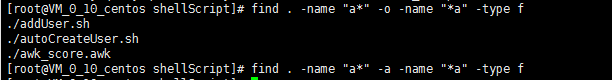
PS:使用-a的话则需要同时满足
8)查询属主、属组
# 查询属主为root的文件
# find /etc/ -user root -type f | head -n 3 | xargs ls -l; # 查询属组为root的文件
# find /etc/ -group root -type f | head -n 3 | xargs ls -l; # 查询没有属主、属组的文件
# find /etc/ -nouser -type f | head -n 3 | xargs ls -l;
# find /etc/ -nogroup | head -n 3 | xargs ls -l;
9)在整个文件系统中找出归属于thy用户的文件复到指定目录
# 模拟一个用户,将备份的passwd文件的属主和属组改为thy
# useradd thy
# chown thy.thy /tmp/passwd
# ll /tmp/passwd
-rw-r--r-- 1 thy thy 1708 Nov 4 09:56 /tmp/passwd # 使用find命令将属主为thy的文件复制到指定目录
# find / -user thy -type f -exec cp -a {} /tmp/thy/ \;
10)综合案例:按文件所有者和所有组查找
# 创建文件
[root@localhost ~]# cd /tmp/test
[root@localhost test]# touch file{1..5}
[root@localhost test]# ls
file1 file2 file3 file4 file5 # 实时监听这个目录(可以另外开一个shell窗口)
[root@VM_0_10_centos ~]# watch -n 1 ls -l /tmp/test/

# 添加用户
[root@VM_0_10_centos test]# useradd teacher
[root@VM_0_10_centos test]# useradd student
[root@VM_0_10_centos test]# id teacher
uid=1008(teacher) gid=1011(teacher) groups=1011(teacher)
[root@VM_0_10_centos test]# id student
uid=1009(student) gid=1012(student) groups=1012(student)
# 修改用户主和属组
[root@VM_0_10_centos test]# chown teacher.teacher /tmp/test/file1
# chown和chgrp修改属组效果是一样的
[root@VM_0_10_centos test]# chown .teacher /tmp/test/file2
[root@VM_0_10_centos test]# chgrp student /tmp/test/file2
[root@VM_0_10_centos test]# chown teacher.student /tmp/test/file3
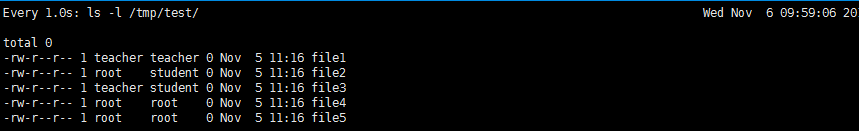
# 按文件所有者查找
[root@VM_0_10_centos test]# find / -user teacher -type f
/home/teacher/.bashrc
/home/teacher/.bash_logout
/home/teacher/.bash_profile
/var/spool/mail/teacher
/tmp/test/file3
/tmp/test/file1 # 按文件所有组查找
[root@VM_0_10_centos test]# find / -group teacher -xtype f
/home/teacher/.bashrc
/home/teacher/.bash_logout
/home/teacher/.bash_profile
/tmp/test/file1
[root@VM_0_10_centos test]# find / -group student -type f
/home/student/.bashrc
/home/student/.bash_logout
/home/student/.bash_profile
/tmp/test/file2
/tmp/test/file3 # 查找所有者为root,所属组为student的文件(默认表示且关系)
[root@VM_0_10_centos test]# find / -user root -group student -type f
/tmp/test/file2
等价于
[root@VM_0_10_centos test]# find / -user root -a -group student -type f
/tmp/test/file2 # 查找所有者为teacher或所属组为student的文件(表示或关系)
[root@VM_0_10_centos test]# find / -user teacher -o -group student -type f
/home/student/.bashrc
/home/student/.bash_logout
/home/student/.bash_profile
/home/teacher
/home/teacher/.bashrc
/home/teacher/.bash_logout
/home/teacher/.bash_profile
/var/spool/mail/teacher
/tmp/test/file2
/tmp/test/file3
/tmp/test/file1 # 查找所属者不是student的用户
[root@VM_0_10_centos test]# find /tmp/ -not -user root -type f -exec ls -l {} \;
-rw-r--r-- 1 thy thy 1708 Nov 4 09:56 /tmp/passwd
-rw-r--r-- 1 teacher student 0 Nov 5 11:16 /tmp/test/file3
-rw-r--r-- 1 teacher teacher 0 Nov 5 11:16 /tmp/test/file1
11)按文件所在深度(层次)查找
# 最大深度
[root@VM_0_10_centos test]# find /etc/ -maxdepth 2 | head -n 5
/etc/
/etc/group
/etc/rc6.d
/etc/audit
/etc/audit/audit.rules # 最小深度
[root@VM_0_10_centos test]# find /etc/ -maxdepth 1 | head -n 5
/etc/
/etc/group
/etc/rc6.d
/etc/audit
/etc/mailcap # 查找/etc目录下最少层次为1最多层次为2的以.conf结尾的文件(这里将最大和最小深度的位置对换就会查不出结果)
[root@VM_0_10_centos test]# find /etc/ -mindepth 1 -maxdepth 2 -name *.conf | head -n 3
/etc/audit/auditd.conf
/etc/sysctl.conf
/etc/depmod.d/kvdo.conf
12)对查找到的文件执行某些动作
# 对查询到的文件进行分权限操作
[root@VM_0_10_centos test]# find /tmp/test/ -perm 644 -exec chmod g+w {} \;
[root@VM_0_10_centos test]# ll
total 0
-rw-rw-r-- 1 teacher teacher 0 Nov 5 11:16 file1
-rw-rw-r-- 1 root student 0 Nov 5 11:16 file2 # 对查询的文件进行备份
[root@VM_0_10_centos test]# find /tmp/test/ -type f -exec cp {} /tmp/test/test/ \;
cp: ‘/tmp/test/test/file2’ and ‘/tmp/test/test/file2’ are the same file
cp: ‘/tmp/test/test/file3’ and ‘/tmp/test/test/file3’ are the same file
cp: ‘/tmp/test/test/file5’ and ‘/tmp/test/test/file5’ are the same file
13)find查询指定时间修改时间内的数据,排除要查询的文件,rm删除查询出来的文件
# find . -name "*.jpg" ! -name "old03*" ! -name "old06*" -mtime -1 -exec rm -rf {} \;
参考博客
https://blog.csdn.net/devwang_com/article/details/52457591
【文本处理命令】之find搜索命令的更多相关文章
- Linux经常使用命令002之搜索命令locate、whereis、which、find、grep
Linux经常使用命令002之搜索命令locate.whereis.which.find.grep -20150811 经常使用搜索命令 -------文件搜索命令---------- -->l ...
- Linux常用命令3 文件搜索命令
文件搜索非常占用资源,所以尽量不要使用这个命令 避免少用该命令最好的方式是设置好文件夹结构,文件不要乱放 1.文件搜索命令:find 命令名称:find 所在路径:/bin/find 执行权限:所有用 ...
- Shell 命令--文件创建、搜索命令--总结自《Linux Shell 脚本攻略》
(一)文件创建命令 1.touch命令 比如:touch abc命令在本地文件夹中创建了一个名为abc的空文件 2.cp命令 cp命令同意我们把一个文件的内容拷贝到同名或不同名的文件里,复制得到的文件 ...
- Linux学习笔记(5)Linux常用命令之文件搜索命令
(1)find find命令用于文件搜索,所在路径/bin/find,其语法格式为: find [搜索范围] [匹配条件] 1)-name:根据文件名搜索,如搜索/etc下的init文件 [root@ ...
- linux常用命令:3文件搜索命令
文件搜索命令 1. 命令名:find 命令所在路径:/bin/find 执行权限:所有用户 语法:find [搜索范围] [匹配条件] 功能描述:文件搜索 文件搜索类型 通过文件名搜索 -name ...
- Linux常用命令之文件搜索命令
目录 1.最强大的搜索命令:find2.在文件资料库中查找文件命令:locate 一.根据 文件或目录名称 搜索 二.根据 文件大小 搜索 三.根据 所有者和所属组 搜索 四.根据 时间属性 搜索 五 ...
- Linux系列教程(六)——Linux常用命令之文件搜索命令
前一篇博客我们讲解了Linux链接命令和权限管理命令, 通过 ln -s 链接名 表示创建软链接,不加-s表示创建硬链接:还有三个更改权限的命令,chmod命令可以更改文件或目录权限,chown命令 ...
- linux 命令及配置文件搜索命令which、whereis
which /usr/bin/which 搜索命令所在目录及别名信息 which lsalias ls='ls --color=auto'/usr/bin/ls which rmalias rm='r ...
- linux简单命令2---文件搜索命令
1:文件搜索命令:locate 文件名搜索速度快,缺点不能复杂的搜索.在数据库(/var/lib/mlocate)查找.它是一天一更新.可以强制更新数据库:updatedb 2:搜索命令的命令:whe ...
- Linux命令大全之搜索命令
文件搜索命令(只能搜索文件) locate 文件名 在后台数据库中按文件名搜索,搜索速度快 /var/lib/mlocate(locate文件数据库) 这个数据库默认一天更新一次,强制 ...
随机推荐
- IIS配置和发布网站
一.安装配置IIS 控制面板->程序和功能->启用或关闭Windows功能 选中“Internet Information Services”,勾选Web管理工具子项,万维网服务子项(万维 ...
- 12c分区增强功能,新功能(文档ID 1568010.1)
12c Partitioning Enhancements, New Features (Doc ID 1568010.1) APPLIES TO: Oracle Database - Enterpr ...
- Go语言系列:(1)在VsCode中配置Go的开发环境
一.为什么选VSCode 这个系列的初宗是带领公司的PHPer转Go,在正式写这篇博文前,咱们先说说Go有哪些主流的IDE 1.GoLand(收费) JetBrains出品必属精品,除了贵没有其它缺点 ...
- 附003.Kubeadm部署Kubernetes
一 kubeadm介绍 1.1 概述 Kubeadm 是一个工具,它提供了 kubeadm init 以及 kubeadm join 这两个命令作为快速创建 kubernetes 集群的最佳实践. k ...
- 用POI 3.17 导出EXECL
代码参考 https://www.cnblogs.com/bmbm/archive/2011/12/08/2342261.html 效果 导入jar包 <dependency> <g ...
- mongodb基本安装
这次搞搞NOSQL, 但最简单的MONGODB安装,还是要作点配置的. 一,安装网址: https://www.mongodb.com/download-center/community?jmp=na ...
- 给OPi Zero Plus添加USB启动功能
为使OPi Zero Plus支持U盘启动,需要在板载的SPI Flash当中刷入uboot.在这个过程当中绕了很多弯路,特此记录 最终操作步骤见文末 网上的教程仅使用sudo modprobe sp ...
- 【使用篇二】SpringBoot定时任务Scheduled(14)
在日常项目运行中,我们总会有需求在某一时间段周期性的执行某个动作.比如每天在某个时间段导出报表,或者每隔多久统计一次现在在线的用户量.在springboot中可以有很多方案去帮我们完成定时器的工作,有 ...
- AJAX-CORS 跨域
1.CORS就是一套AJAX跨域问题的解决方案. 2.CORS的原理: CORS定义一种跨域访问的机制,可以让AJAX实现跨域访问. 3.CORS浏览器支持情况: Chrome 3+ Firefox ...
- Web安全测试学习笔记-DVWA-CSRF
CSRF(Cross-site request forgery)跨站请求伪造,CSRF的原理简单来说就是攻击者以用户的名义对服务器发起请求,从而达到攻击目的.与XSS不同之处在于,XSS是盗取用户co ...
