Add a Preview to a List View将预览添加到列表视图
In this lesson, you will learn how to show a preview section in a List View's grid. For this purpose, the DemoTask List View will be used.
在本课中,您将学习如何在列表视图的网格中显示预览部分。为此,将使用演示任务列表视图。
Note 注意
Before proceeding, take a moment to review the following lessons.
在继续之前,请花点时间复习以下课程。
- Set a Many-to-Many Relationship
- Place an Action in a Different Location
- 设置多对多关系
- 将操作放置在其他位置
The DemoTask List View is presented by the ASPxGridListEditor in the ASP.NET application and by the GridListEditor in the WinForms application. These List Editors support the Automatic Preview feature provided by the ASPxGridView and XtraGrid controls. To enable this feature, you should open the Model Editor and assign the List View value to the PreviewColumnName property. When this property is not set, the feature is disabled. It is disabled by default.
演示任务列表视图由 ASP.NET 应用程序中的 ASPxGridListEditor 和 WinForms 应用程序中的 GridList 编辑器显示。这些列表编辑器支持 ASPxGridView 和 XtraGrid 控件提供的自动预览功能。要启用此功能,应打开模型编辑器并将列表视图值分配给"预览列名"属性。未设置此属性时,将禁用该功能。默认情况下,它处于禁用状态。
Invoke the Model Editor for the MySolution.Module project. Navigate to the Views | MySolution.Module.BusinessObjects | DemoTask_ListView node. It defines the List View that is used for DemoTask objects via the properties to the right. Set the PreviewColumnName property to "Description". As a result, the text for the preview section will be retrieved from the DemoTask.Description property.
调用 MySolution.模块项目的模型编辑器。导航到视图 |My解决方案.模块.业务对象 |DemoTask_ListView节点。它通过右侧的属性定义用于演示任务对象的列表视图。将"预览列名"属性设置为"描述"。因此,预览部分的文本将从"演示任务.描述"属性中检索。

Run the WinForms or ASP.NET application. Navigate to the DemoTask List View. Check to see that the preview section is enabled and it shows the DemoTask.Description property.
- 运行 WinForms 或ASP.NET应用程序。导航到演示任务列表视图。检查预览部分是否已启用,并显示"演示任务.描述"属性。
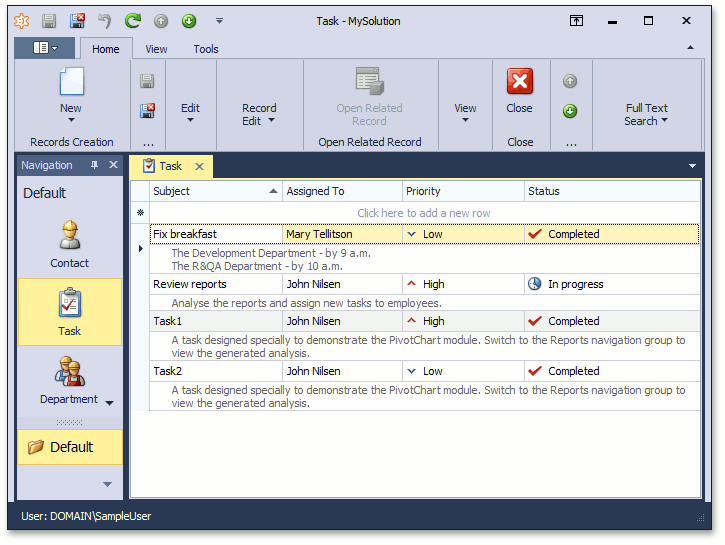
To see the changes made in this lesson, invoke the Model Editor for the Main Demo's MainDemo.Module, MainDemo.Module.Win and MainDemo.Module.Web projects. The MainDemo application is installed in %PUBLIC%\Documents\DevExpress Demos 19.2\Components\eXpressApp Framework\MainDemo by default. The ASP.NET version is available online at http://demos.devexpress.com/XAF/MainDemo/
要查看本课中所做的更改,请调用主演示 MainDemo.模块、MainDemo.module.win 和 MainDemo.module.Web 项目的模型编辑器。主演示应用程序安装在%PUBLIC%\Documents\DevExpress Demos 19.2\Components\eXpressApp Framework\MainDemo by default. The ASP.NET version is available online at http://demos.devexpress.com/XAF/MainDemo/
.
Add a Preview to a List View将预览添加到列表视图的更多相关文章
- Apply Grouping to List View Data 将分组应用于列表视图数据
This lesson will teach you how to apply grouping to List View data. For this purpose, you will group ...
- ios 在storyboard 和 xib中,显示自定义view的预览效果
发现FSCalendar这个控件能在xib中显示预览效果,是怎么实现的呢?其中涉及的知识又有哪些? 主要就是IBInspectable 和 IB_DESIGNABLE 先看 IBInspectable ...
- Images corrections preview with lensfun 不同型号镜头预览图 828张 合集
lensfun 目前支持900多种镜头, 但是网上并没有预览图; 闲暇时间做了800多张预览图合集 下载地址 链接: https://pan.baidu.com/s/1crfhoKKZKnxntvNH ...
- Make a List View Editable 使列表视图可编辑
In this lesson, you will learn how to make a List View editable. For this purpose, the DemoTask List ...
- moviepy音视频剪辑:输出文件前预览剪辑和视频帧的preview和imdisplay方法
☞ ░ 前往老猿Python博文目录 ░ 一.引言 由于moviepy合成剪辑后,输出需要较多的时间,那么在输出前预览一下有助于提高处理效率.moviepy提供了预览的工具,这个工具是基于pygame ...
- Add an Editor to a Detail View 将编辑器添加到详细信息视图
In this lesson, you will learn how to add an editor to a Detail View. For this purpose, the Departme ...
- Android列表视图(List View)
Android列表视图(ListView) ListView是一个显示滚动项列表的示视图组(viewgroup),通过使用适配器(Adapter)把这些列表项自动插入到列表中.适配器比如从一个数组或是 ...
- 动态添加布局、动态添加View、LinearLayout动态添加View;
LinearLayout提供了几个方法,用作动态添加View特别好用: 可以添加View.删除View.删除指定位置View.删除全部View: 看代码: public class MainActiv ...
- [下载] VS 2013 Update 4 & 社群版 (Visual Studio Community) & VS 2015 Preview预览版
这是我的备份,原文请看http://www.dotblogs.com.tw/mis2000lab/archive/2014/11/13/vs2013_update4_community_vs2015_ ...
随机推荐
- 浅谈C#中的序列化与反序列化
今天我利用这篇文章给大家讲解一下C#中的序列化与反序列化.这两个概念我们再开发中经常用到,但是我们绝大部分只用到了其中的一部分,剩下的部分很多开发人员并不清楚,甚至可以说是不知道.因此我希望通过这篇文 ...
- 转:SpringBoot系列: 使用 flyway 管理数据库版本
Flyway 和 Liquibase 都是 Java 项目中常用的 DB migration 工具, 从使用简便性看,Flyway 比 Liquibase 更简单, 从 github 的 star 数 ...
- org.springframework.beans.factory.NoSuchBeanDefinitionException: No bean named 'ExtractAbstractServiceHandler' is defined
在利用 Spring 集成 thrift 时,报错如下: javax.servlet.ServletException: Servlet.init() for servlet search-nlp-s ...
- [TimLinux] Python C3 MRO
MRO:Method Resolution Order,即方法解析顺序,是python中用于处理二义性问题的算法 采用过的算法: 1. DFS(深度优先算法) 2. BFS(广度优先算法) 3. C3 ...
- 2017 CCPC秦皇岛 H题 Prime set
Given an array of integers , we say a set is a prime set of the given array, if and is prime. Ba ...
- windows程序设计01_utf8编码问题
坚持与妥协 从学程序的第一天老师就给我们说源代码应该使用utf8保存.因为先入为主,"源代码应该使用utf8"的观念已经在"学院派"出身的程序员脑子里根深蒂固. ...
- idea实现简单热部署
首先我们打开设置tomcat的页面
- Callable接口实现线程
public class CallableDemo { public static void main(String[] args) throws Exception, ExecutionExcept ...
- Jenkins + Docker + dockerfile-maven-plugin + Harbor CI/CD spring-boot项目的最轻量级配置
说明 本文只为方便日后查阅,记录一些关键性的步骤和踩坑的情况. dockerfile-maven-plugin构建镜像配置 <plugin> <groupId>com.spot ...
- 面试连环炮系列(二十三): StringBuffer与StringBuild的区别
StringBuffer与StringBuild的区别 频繁修改字符串时,建议使用StringBuffer和StringBuilder类.StringBuilder相较于StringBuffer有速度 ...
