QT+FFMPEG+SDL2.0实现视频播放
开发环境:MinGW+QT5.9+FFMPEG20190212+SDL2.0.9
一、开发环境搭建
(1)下载工具
在https://ffmpeg.zeranoe.com/builds/下载对应版本。链接方式有三种,
Static:这个版本只包含了ffmpeg.exe、ffplay.exe、ffprobe.exe三个可执行程序,没有头文件和库文件。
Shared:这个版本包含了ffmpeg.exe、ffplay.exe、ffprobe.exe三个可执行程序和相关动态库文件。
Dev:开发版,这个包含了头文件和库文件。
我们需要下载Shared和Dev两个版本,Dev有我们程序开发需要的头文件和库文件,这里面包含的库是动态调用的,所依赖的动态库在Shared这个版本里面,所以两个版本都要下载。
在http://www.libsdl.org/download-2.0.php下载SDL库,选择
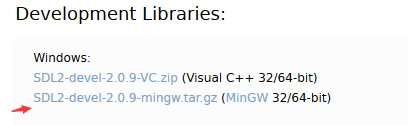
(2)添加库
将下载的文件解压缩,然后新建一个QT工程,在pro添加lib目录和include目录的路径。
INCLUDEPATH +="E:\\Lib\\ffmpeg\\include"
INCLUDEPATH +="E:\\Lib\\SDL2-2.0.9\\include" LIBS += -LE:\Lib\ffmpeg\lib -lavutil -lavformat -lavcodec -lavdevice -lavfilter -lpostproc -lswresample -lswscale
LIBS += -LE:\Lib\SDL2-2.0.\lib\x86 -lSDL2
然后将ffmpeg的dll和SDL2.dll放到exe目录下。
二、代码实现:
在QT界面上放置一个widget和一个按钮,点击按钮时实现下面功能:
extern "C"{
#include <libavcodec/avcodec.h>
#include <libavformat/avformat.h>
#include <libswscale/swscale.h>
#include <libavutil/imgutils.h>
#include <SDL.h>
}
void MainWindow::on_btnPlay_clicked()
{
AVFormatContext *pFormatCtx;
int i, videoindex;
AVCodecContext *pCodecCtx;
AVCodec *pCodec;
AVFrame *pFrame, *pFrameYUV;
unsigned char *out_buffer;
AVPacket *packet;
int ret, got_picture;
struct SwsContext *img_convert_ctx;
char filepath[] = "E:\\media\\1.avi";
//初始化编解码库
av_register_all();
//已经无需使用的函数?
//avformat_network_init();
//创建AVFormatContext对象,与码流相关的结构。
pFormatCtx = avformat_alloc_context();
//初始化pFormatCtx结构
if (avformat_open_input(&pFormatCtx, filepath, NULL, NULL) != ){
printf("Couldn't open input stream.\n");
return ;
}
//获取音视频流数据信息
if (avformat_find_stream_info(pFormatCtx, NULL) < ){
printf("Couldn't find stream information.\n");
return ;
}
videoindex = -;
//nb_streams视音频流的个数,这里当查找到视频流时就中断了。
for (i = ; i < pFormatCtx->nb_streams; i++)
if (pFormatCtx->streams[i]->codec->codec_type == AVMEDIA_TYPE_VIDEO){
videoindex = i;
break;
}
if (videoindex == -){
printf("Didn't find a video stream.\n");
return ;
}
//获取视频流编码结构
pCodecCtx = pFormatCtx->streams[videoindex]->codec;
//查找解码器
pCodec = avcodec_find_decoder(pCodecCtx->codec_id);
if (pCodec == NULL){
printf("Codec not found.\n");
return ;
}
//用于初始化pCodecCtx结构
if (avcodec_open2(pCodecCtx, pCodec, NULL) < ){
printf("Could not open codec.\n");
return ;
}
//创建帧结构,此函数仅分配基本结构空间,图像数据空间需通过av_malloc分配
pFrame = av_frame_alloc();
pFrameYUV = av_frame_alloc();
//创建动态内存,创建存储图像数据的空间
//av_image_get_buffer_size获取一帧图像需要的大小
out_buffer = (unsigned char *)av_malloc(av_image_get_buffer_size(AV_PIX_FMT_YUV420P, ui->widget->width(), ui->widget->height(), ));
av_image_fill_arrays(pFrameYUV->data, pFrameYUV->linesize, out_buffer,
AV_PIX_FMT_YUV420P, ui->widget->width(), ui->widget->height(), );
packet = (AVPacket *)av_malloc(sizeof(AVPacket));
//Output Info-----------------------------
printf("--------------- File Information ----------------\n");
//此函数打印输入或输出的详细信息
av_dump_format(pFormatCtx, , filepath, );
printf("-------------------------------------------------\n");
//初始化img_convert_ctx结构
img_convert_ctx = sws_getContext(pCodecCtx->width, pCodecCtx->height, pCodecCtx->pix_fmt,
ui->widget->width(), ui->widget->height(), AV_PIX_FMT_YUV420P, SWS_BICUBIC, NULL, NULL, NULL);
//SDL---------------------------
SDL_Window *screen;
SDL_Renderer* sdlRenderer;
SDL_Texture* sdlTexture;
SDL_Rect sdlRect;
if (SDL_Init(SDL_INIT_VIDEO | SDL_INIT_AUDIO | SDL_INIT_TIMER)) {
printf("Could not initialize SDL - %s\n", SDL_GetError());
return;
}
screen = SDL_CreateWindowFrom((void *)ui->widget->winId());
if(screen==NULL)
{
printf("Could not create window - %s\n", SDL_GetError());
return;
}
sdlRenderer = SDL_CreateRenderer(screen, -, );
sdlTexture = SDL_CreateTexture(sdlRenderer, SDL_PIXELFORMAT_IYUV, SDL_TEXTUREACCESS_STREAMING, pCodecCtx->width, pCodecCtx->height);
sdlRect.x = ;
sdlRect.y = ;
sdlRect.w = pCodecCtx->width;
sdlRect.h = pCodecCtx->height;
//end SDL-----------------------
//av_read_frame读取一帧未解码的数据
while (av_read_frame(pFormatCtx, packet) >= ){
//如果是视频数据
if (packet->stream_index == videoindex){
//解码一帧视频数据
ret = avcodec_decode_video2(pCodecCtx, pFrame, &got_picture, packet);
if (ret < ){
printf("Decode Error.\n");
return ;
}
if (got_picture){
sws_scale(img_convert_ctx, (const unsigned char* const*)pFrame->data, pFrame->linesize, , pCodecCtx->height,
pFrameYUV->data, pFrameYUV->linesize);
SDL_UpdateYUVTexture(sdlTexture, &sdlRect,
pFrameYUV->data[], pFrameYUV->linesize[],
pFrameYUV->data[], pFrameYUV->linesize[],
pFrameYUV->data[], pFrameYUV->linesize[]);
SDL_RenderClear(sdlRenderer);
SDL_RenderCopy(sdlRenderer, sdlTexture, NULL, &sdlRect);
SDL_RenderPresent(sdlRenderer);
SDL_Delay();
}
}
av_free_packet(packet);
}
sws_freeContext(img_convert_ctx);
av_frame_free(&pFrameYUV);
av_frame_free(&pFrame);
avcodec_close(pCodecCtx);
avformat_close_input(&pFormatCtx);
}
QT+FFMPEG+SDL2.0实现视频播放的更多相关文章
- [原]如何在Android用FFmpeg+SDL2.0解码图像线程
关于如何在Android上用FFmpeg+SDL2.0解码显示图像参考[原]如何在Android用FFmpeg+SDL2.0解码显示图像 ,关于如何在Android使用FFmpeg+SDL2.0解码声 ...
- [原]如何在Android用FFmpeg+SDL2.0解码声音
关于如何在Android上用FFmpeg+SDL2.0解码显示图像参考[原]如何在Android用FFmpeg+SDL2.0解码显示图像 ,本文是基于上述文章和[原]零基础学习视频解码之解码声音 来移 ...
- [原]如何在Android用FFmpeg+SDL2.0之同步音频
同步音频的原理可以参考:http://dranger.com/ffmpeg/tutorial05.html 本文是在 [原]如何在Android用FFmpeg+SDL2.0之同步视频 的基础上面继续 ...
- [原]如何在Android用FFmpeg+SDL2.0解码显示图像
如何在Android上使用FFmpeg解码图像参考文章[原]如何在Android用FFmpeg解码图像 ,如何在Android上使用SDL2.0来显示图像参考[原]零基础学习SDL开发之在Androi ...
- FFmpeg + SDL2 实现的视频播放器「视音频同步」
文章转自:http://blog.csdn.net/i_scream_/article/details/52760033 日期:2016.10.8 作者:isshe github:github.com ...
- [原]如何在Android用FFmpeg+SDL2.0之同步视频
关于视频同步的原理可以参考http://dranger.com/ffmpeg/tutorial05.html 和 [原]基础学习视频解码之同步视频 这两篇文章,本文是在这两篇的基础上移植到了Andro ...
- 最简单的基于FFMPEG+SDL的视频播放器 ver2 (採用SDL2.0)
===================================================== 最简单的基于FFmpeg的视频播放器系列文章列表: 100行代码实现最简单的基于FFMPEG ...
- 最简单的基于FFMPEG+SDL的视频播放器 ver2 (采用SDL2.0)
===================================================== 最简单的基于FFmpeg的视频播放器系列文章列表: 100行代码实现最简单的基于FFMPEG ...
- 基于<最简单的基于FFMPEG+SDL的视频播放器 ver2 (采用SDL2.0)>的一些个人总结
最近因为项目接近收尾阶段,所以变的没有之前那么忙了,所以最近重新拿起了之前的一些FFMPEG和SDL的相关流媒体播放器的例子在看. 同时自己也用FFMPEG2.01,SDL2.01结合MFC以及网上罗 ...
随机推荐
- 笨方法学Python3(21-44)
相关代码详见github地址:https://github.com/BMDACMER/Learn-Python 接着前天的总结 习题21:函数可以返回某些东西 定义函数的加减乘除,以及嵌套使用 习题2 ...
- Hibernate中对象的三种状态即save(),update(),saveOrUpdate()的使用【转】
当new一个user的时候,是处于瞬时状态 当调用session.save(user)的时候,user对象会放到session里,此时处于持久状态 当提交事务的时候,user对象才会存到DB中 当调用 ...
- class-transformer 方便的json 对象转class
在我们日常web开发中经常碰到需要json 到类的处理,因为json 就是普通的数据,没有处理能力,class 具有业务处理能力, 但是需要数据的支持,class-transformer 刚好做为了一 ...
- 使用jpillora/dnsmasq 提供可视化管理的dns server
实际开发中dns 是一个比较重要的组件,一般大家可能会选择使用dnsmasq 但是缺少UI可视化,有些人可能会选择powerdns jpillora/dnsmasq 是一个对于dnsmasq 的包装, ...
- 关于STM32 Flash的一些问题
注:本人感觉是STM32 Flash本身的问题. 最近做STM32的远程升级,保存到Flash里面,用于记录更新状态的信息总是无故的清理掉 最终测试发现 STM32的 Flash 擦除操作 并不一定会 ...
- Redis之eval+lua实现初步
目录 目录 1 1. 前言 1 2. 执行方式 1 3. 执行过程 3 4. 使用原则 3 1. 前言 Redis的实现保证eval的执行是原子的,即使eval执行的lua超时,Redis也不会自动终 ...
- 洛谷 P1991 无线通讯网 题解
P1991 无线通讯网 题目描述 国防部计划用无线网络连接若干个边防哨所.2 种不同的通讯技术用来搭建无线网络: 每个边防哨所都要配备无线电收发器:有一些哨所还可以增配卫星电话. 任意两个配备了一条卫 ...
- .NET总结--泛型与泛型集合,应用场景
泛型优点 1.提高代码复用性,代码简洁直观 2.直接存储数据类型免去数据类型之间得隐式转换 3.免去拆箱装箱过程,提高效率 4.数据类型安全,存储时会验证是否对应该类型 泛型集合 一. ArrayLi ...
- 【BIEE】导出大量数据报错处理请求时出现致命错误。服务器响应为 com.siebel.analytics.utils.InputStreamWithLimit$ReadOverTheLimitException
问题描述 在使用BIEE导出大量数据的时候,报错如下: 处理请求时出现致命错误.服务器响应为: com.siebel.analytics.utils.InputStreamWithLimit$Read ...
- WebSocket专题(阿里)
我们的项目中使用了websocket 用java-websocket 开源项目做的,阿里的人问我用啥实现的websocket一时没有答上来 回来做了总结: 1.前言 最近有同学问我有没有做过在线咨询功 ...
