Spring-Cloud之Spring-Boot框架-1
一、Spring Boot 是由 Pivotal 团队开发的 Spring 框架,采用了生产就绪的观点 ,旨在简化配置,致力于快速开发。 Spring Boot 框架提供了自动装配和起步依赖,使开发人员不需要配置各种xml 文件。通过这种方式,极大地提高了程序的开发速度。
在过去的 Spring 发中,需要引入大量的 xml 文件 Spring 2.5 引入了包扫描,消除了显式的配置 Beano Spring 3.0 又引入了基于 JavaBean 的配置,这种方式可以取代 xml 文件。尽管如此,在实际的开发中还是需要配置 xml 文件,例如配 SpringMVC 事务管理器、过滤器、切面等。
在项目开发过程中,如果按照原来的方式去开发,我们首先就需要解决的问题就是jar包之间依赖冲突的问题,所以我们通过springboot相关maven配置,较少其自定义配置带来的很多冲突问题。springboot框架很大程度上解决了spring带来的jar包依赖问题。
二、特点:
对比之前的 Spring, Spring Boot 有三大特点 :自动配置、起步依赖和 Actuator 运行状态的监控。
1)自动配置就是程序需要什么, Spring Boot 会装配什么。
2)起步依赖,主要是springboot提供了一套基本需要的jar依赖,不在需要自己单独去,配置各种jar包。
3)Actuator ,springboot相对来说简化了更多东西,但是我们需要查看注入的bean时,Actuator 组件就提供了对程序的运行状态的监控功能。
三、优点:
Spring Boot 不仅提供了自动装配、起步依赖,还自带了不少非功能性的特性,例如安全、度量、健康检查、内 Servi et 容器和外置配置。开发人员可以更加敏捷快速地开发 Spring程序,专注于应用程序本身的业务开发,而不是在 Spring 的配置上花费大量的精力。
四、springboot的基本目录结构
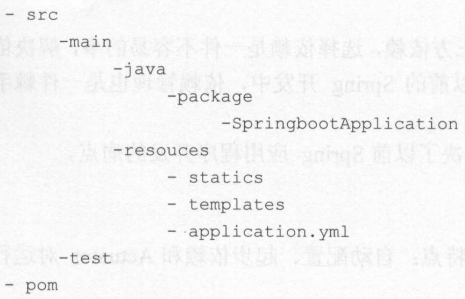
<?xml version="1.0" encoding="UTF-8"?>
<project xmlns="http://maven.apache.org/POM/4.0.0"
xmlns:xsi="http://www.w3.org/2001/XMLSchema-instance"
xsi:schemaLocation="http://maven.apache.org/POM/4.0.0 http://maven.apache.org/xsd/maven-4.0.0.xsd">
<modelVersion>4.0.0</modelVersion> <artifactId>spring-boot</artifactId> <parent>
<groupId>org.springframework.boot</groupId>
<artifactId>spring-boot-starter-parent</artifactId>
<version>2.0.2.RELEASE</version>
</parent> <dependencies>
<dependency>
<groupId>org.springframework.boot</groupId>
<artifactId>spring-boot-starter-web</artifactId>
</dependency>
<dependency>
<groupId>org.springframework.boot</groupId>
<artifactId>spring-boot-starter-test</artifactId>
<scope>test</scope>
</dependency>
</dependencies> <build>
<plugins>
<plugin>
<groupId>org.springframework.boot</groupId>
<artifactId>spring-boot-maven-plugin</artifactId>
</plugin>
</plugins>
</build>
</project>
容器启动
package com.cetc; import org.springframework.boot.SpringApplication;
import org.springframework.boot.autoconfigure.SpringBootApplication; @SpringBootApplication
public class Application { public static void main(String[] args) {
SpringApplication.run(Application.class);
}
}
server:
port: 8080
目录结构
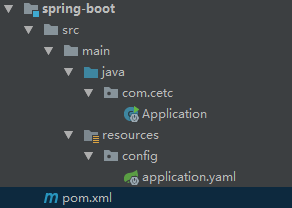
2)WEB工程
注解@RestController相当于原来的@Controller 注解和@ResponseBody 注解之和。
@RequestMapping、@GetMapping、@PostMapping:配置URL映射
package com.cetc.web.rest; import org.springframework.web.bind.annotation.GetMapping;
import org.springframework.web.bind.annotation.RequestMapping;
import org.springframework.web.bind.annotation.RestController; @RestController
@RequestMapping("/api/hello")
public class HelloResource { @GetMapping("/helloWorld")
public String helloWorld() {
return "hello world!";
}
}
测试:
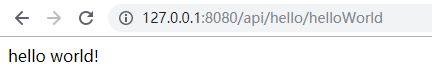
3)springboot测试
package com.cetc; import org.junit.After;
import org.junit.Before;
import org.junit.Test;
import org.junit.runner.RunWith;
import org.springframework.beans.factory.annotation.Autowired;
import org.springframework.boot.test.context.SpringBootTest;
import org.springframework.boot.test.web.client.TestRestTemplate;
import org.springframework.boot.web.server.LocalServerPort;
import org.springframework.http.HttpMethod;
import org.springframework.http.ResponseEntity;
import org.springframework.test.context.junit4.SpringRunner; @RunWith(SpringRunner.class)
@SpringBootTest(webEnvironment = SpringBootTest.WebEnvironment.RANDOM_PORT)
public class HelloTest { @LocalServerPort
private Integer port; private String url; @Autowired
private TestRestTemplate testRestTemplate; @Before
public void before() {
System.out.println("test start");
this.url = "http://localhost:" + port + "/api/hello/helloWorld";
} @Testpublic void test() {
ResponseEntity<String> responseEntity = testRestTemplate.getForEntity(url, String.class);
System.out.println(responseEntity.getBody());
} @After
public void after() {
System.out.println("test end");
}
}
Spring Boot 开启测试也非常简单只需要@RunWith(SpringRunner.class)和 SpringBootTest注解,在@SpringBootTest 注解加上Web 测试环景端口为随机端口的配置。 TestRestTemplate类为 RestTemplate 试类 RestTemplate 用于远程调用 HttpAPI 接口。
测试:

4)springboot的配置文件
在任何目录下都可以建立application开头的文件,文件格式一般有properties和yaml/yml格式。两种方式配置大同小异。
yaml/yml为
server:
port: 8080
properties
server.port=8080
配置的文件中的数据可以通过@Value("${<name>}")读取
package com.cetc.web.rest; import org.springframework.beans.factory.annotation.Value;
import org.springframework.web.bind.annotation.GetMapping;
import org.springframework.web.bind.annotation.RequestMapping;
import org.springframework.web.bind.annotation.RestController; @RestController
@RequestMapping("/api/hello")
public class HelloResource { @Value("${server.port}")
private Integer port; @GetMapping("/getPort")
public Integer port() {
return port;
} }
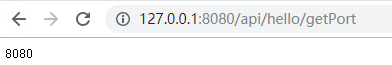
将配置文件属性赋给实体
properties文件配置(当然这里可以使用yaml/yml的形式配置):
my.name=test
my.age=25
配置转给实体
package com.cetc.config; import org.springframework.boot.context.properties.ConfigurationProperties;
import org.springframework.context.annotation.Configuration; @Configuration
@ConfigurationProperties(prefix = "my")
public class MyProperties { private String name;
private Integer age; public String getName() {
return name;
} public void setName(String name) {
this.name = name;
} public Integer getAge() {
return age;
} public void setAge(Integer age) {
this.age = age;
}
}
测试:
package com.cetc.web.rest; import com.cetc.config.MyProperties;
import org.springframework.beans.factory.annotation.Autowired;import org.springframework.web.bind.annotation.GetMapping;
import org.springframework.web.bind.annotation.RequestMapping;
import org.springframework.web.bind.annotation.RestController; @RestController
@RequestMapping("/api/hello")
public class HelloResource { @Autowired
private MyProperties myProperties; @GetMapping("/getMy")
private String getMy() {
return myProperties.getName() + ":" + myProperties.getAge();
} }
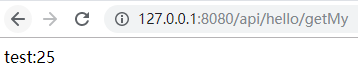
说明:
@ConfigurationProperties:说明该类为配置类
@Configuration:了解为xml中的beans,这里也可以使用@Component加入容器
5)自定义配置文件
a、编写配置文件(custom.properties)
custom.name=custom
custom.age=25
b、配置实体赋予属性
package com.cetc.config; import org.springframework.boot.context.properties.ConfigurationProperties;
import org.springframework.context.annotation.Configuration;
import org.springframework.context.annotation.PropertySource; @Configuration
@ConfigurationProperties(prefix = "custom")
@PropertySource(value = "classpath:config/custom.properties")
public class CustomProperties { private String name;
private Integer age; public String getName() {
return name;
} public void setName(String name) {
this.name = name;
} public Integer getAge() {
return age;
} public void setAge(Integer age) {
this.age = age;
}
}
c、测试
package com.cetc.web.rest; import com.cetc.config.CustomProperties;
import com.cetc.config.MyProperties;
import org.springframework.beans.factory.annotation.Autowired;import org.springframework.web.bind.annotation.GetMapping;
import org.springframework.web.bind.annotation.RequestMapping;
import org.springframework.web.bind.annotation.RestController; @RestController
@RequestMapping("/api/hello")
public class HelloResource { @Autowired
private CustomProperties customProperties; @GetMapping("/getCustom")
public String getCustom() {
return customProperties.getName() + ":" + customProperties.getAge();
}
}

d、说明:
@PropertySource:指定文件源路径。
6)错误说明:在4)和5)中按照这样配置也没有问题,但是会出现警告,要求加入
<dependency>
<groupId>org.springframework.boot</groupId>
<artifactId>spring-boot-configuration-processor</artifactId>
<optional>true</optional>
</dependency>
如果不使用@Configuration和@Component加入容器的话,就必须使用使用@EnableConfigurationProperties(value={<class>})来加入到容器中
package com.cetc.config; import org.springframework.boot.context.properties.ConfigurationProperties;
import org.springframework.boot.context.properties.EnableConfigurationProperties;
import org.springframework.context.annotation.Configuration;
import org.springframework.context.annotation.PropertySource; @Configuration
@EnableConfigurationProperties(value = {CustomAutoProperties.AutoProperties.class})
public class CustomAutoProperties { @ConfigurationProperties(prefix = "custom")
@PropertySource(value = "classpath:config/custom.properties")
public class AutoProperties { private String name;
private Integer age; public String getName() {
return name;
} public void setName(String name) {
this.name = name;
} public Integer getAge() {
return age;
} public void setAge(Integer age) {
this.age = age;
}
} }
说明:这里我为了简化,采用的内部类的方式,实际可以使用独立类的方式编写。
测试:
package com.cetc.web.rest; import com.cetc.config.CustomAutoProperties;
import com.cetc.config.CustomProperties;
import com.cetc.config.MyProperties;
import org.springframework.beans.factory.annotation.Autowired;import org.springframework.web.bind.annotation.GetMapping;
import org.springframework.web.bind.annotation.RequestMapping;
import org.springframework.web.bind.annotation.RestController; @RestController
@RequestMapping("/api/hello")
public class HelloResource { @Autowired
private CustomAutoProperties.AutoProperties autoProperties; @GetMapping("/getCustomAuto")
public String getCustomAuto() {
return autoProperties.getName() + ":" + autoProperties.getAge();
}
}
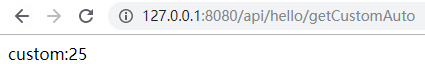
7)多文件配置
a、我们在实际开发过程中存在很多种环境,如果频繁的改配置,会增加很多工作量和不必要的麻烦。所以,多配置文件才是更好的选择。一般使用方式为
application-{profile} .properties
b、实例
我们把application.yaml中的端口去掉。
然后编写三个文件
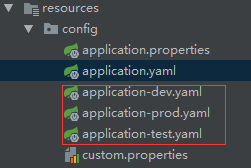
文件内容为
server:
port: 不同值
dev:8080 prod:80 test:9000
在application.yaml激活对应配置
#server:
# port: 8080
spring:
profiles:
active: dev # dev/prod/test
效果分别为:
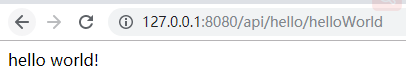
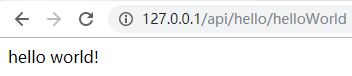
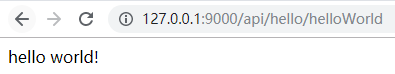
8)运行状态监控(Actuator)
a、Actuator 监控数据可以通过REST远程shell 和JMX方式获得。
b、REST方式引入依赖包
<dependency>
<groupId>org.springframework.boot</groupId>
<artifactId>spring-boot-starter-actuator</artifactId>
</dependency>
c、在application.yaml加入以下配置
management:
server:
port: 8888
endpoint:
env:
enabled: false #关闭安全验证
health:
show-details: always # 总是显示健康详情
endpoints:
web:
exposure:
include: ["*"] #["health", "info", "beans"] # 需要放开的接口
说明:这里的配置只是针对2.0版本过后。在2.0过后处于安全考虑只放开了/health和/info接口,可以通过management.endpoints.web.exposure.include配置需要的接口,详情参考官网:官网入口
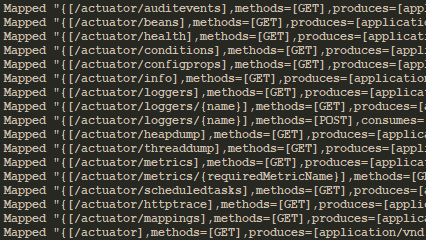
d、启动项目后
我们可以看到多开启了一个容器
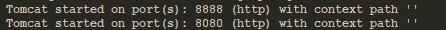
Actuator 接口


注意:2.0以后部分需要加上context为"/actuator",部分功能需要单独开启,比如/shutdown等
测试:



management:
server:
port: 8888
endpoint:
shutdown:
enabled: true # 开启shutdown功能
测试:因为shutdown为post请求,所以我们使用postman测试
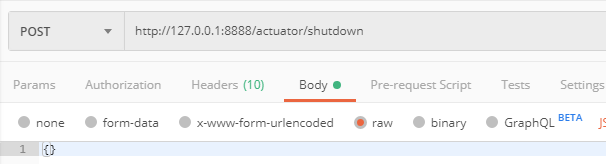
响应:

f、上面讲述的为rest接口方式来处理的,下面引入shell的方式
依赖包:
<dependency>
<groupId>org.springframework.boot</groupId>
<artifactId>spring-boot-starter-remote-shell</artifactId>
</dependency>
注意:此功能在2.0.x后已经移除了,所以这里只讲使用,但是不建议用这种方式
启动过后出现密码
Using default password for shell access : 45f17018-583 78e-ala 6de4cc82d4f
用户名为user
可以自己使用shell工具连接,默认端口2000。
9)jpa的使用
a、加入依赖
<dependency>
<groupId>org.springframework.boot</groupId>
<artifactId>spring-boot-starter-data-jpa</artifactId>
</dependency>
<dependency>
<groupId>mysql</groupId>
<artifactId>mysql-connector-java</artifactId>
<scope>runtime</scope>
</dependency>
b、数据库连接配置
spring:
datasource:
druid:
driver-class-name: com.mysql.jdbc.Driver
url: jdbc:mysql://127.0.0.1:3306/video?useUnicode=true&characterEncoding=utf-8&useSSL=false&allowMultiQueries=true&autoReconnect=true
username: root
password: root
initial-size: 5
min-idle: 5
max-active: 500
max-wait: 600000
test-on-borrow: true
validation-query: SELECT 1 FROM DUAL
jpa:
hibernate:
ddl-auto: update
naming:
physical-strategy: org.springframework.boot.orm.jpa.hibernate.SpringPhysicalNamingStrategy
implicit-strategy: org.springframework.boot.orm.jpa.hibernate.SpringImplicitNamingStrategy
show-sql: true
database-platform: org.hibernate.dialect.MySQL5InnoDBDialect
database: mysql
具体使用请参考:spring-boot、spring-data-jpa整合。
10)redis的使用请参考:springboot之redis的应用
数据操作层的 RedisDao 类通过@Repository 注解来注入 Spring IoC 容器中 该类是通过RedisTemplate 来访问 Redis 。通过注入 StringRedisTemplate Bean 来对 Redis 数据库中的字符串类型的数据进行操作, 写了两个方 ,包括向 Red is 中设 String 类型的数据和从 Redis中读取 String 类型的数据。
11)swagger2的使用
引入依赖
<dependency>
<groupId>io.springfox</groupId>
<artifactId>springfox-swagger2</artifactId>
<version>2.7.0</version>
</dependency>
<dependency>
<groupId>io.springfox</groupId>
<artifactId>springfox-swagger-ui</artifactId>
<version>2.7.0</version>
</dependency>
配置
package com.cetc.config; import org.springframework.boot.autoconfigure.condition.ConditionalOnProperty;
import org.springframework.context.annotation.Bean;
import org.springframework.context.annotation.Configuration;
import springfox.documentation.builders.ApiInfoBuilder;
import springfox.documentation.builders.PathSelectors;
import springfox.documentation.builders.RequestHandlerSelectors;
import springfox.documentation.service.ApiInfo;
import springfox.documentation.service.Contact;
import springfox.documentation.spi.DocumentationType;
import springfox.documentation.spring.web.plugins.Docket;
import springfox.documentation.swagger2.annotations.EnableSwagger2; @Configuration
@EnableSwagger2
@ConditionalOnProperty(value = "swagger.enable", havingValue = "true")
public class SwaggerConfiguration { @Bean
public Docket createRestApi() {
return new Docket(DocumentationType.SWAGGER_2)
.apiInfo(apiInfo())
.select()
//为当前包路径
.apis(RequestHandlerSelectors.basePackage("com.cetc.web.rest"))
.paths(PathSelectors.any())
.build();
} //构建 api文档的详细信息函数,注意这里的注解引用的是哪个
private ApiInfo apiInfo() {
return new ApiInfoBuilder()
//页面标题
.title("RestFul API")
//创建人
.contact(new Contact("lilin", "https://www.cnblogs.com/ll409546297", ""))
//版本号
.version("1.1")
//描述
.build();
} }
其中@ConditionalOnProperty(value = "swagger.enable", havingValue = "true")的目的是让swagger生效。需要在application.yaml中加入以下配置
swagger:
enable: false
false为关闭,true为开启。
使用:

package com.cetc.web.rest; import com.cetc.config.CustomAutoProperties;
import com.cetc.config.CustomProperties;
import com.cetc.config.MyProperties;
import io.swagger.annotations.Api;
import io.swagger.annotations.ApiOperation;
import org.springframework.beans.factory.annotation.Autowired;import org.springframework.web.bind.annotation.GetMapping;
import org.springframework.web.bind.annotation.RequestMapping;
import org.springframework.web.bind.annotation.RestController; @RestController
@RequestMapping("/api/hello")
@Api(value = "哈喽")
public class HelloResource { @Autowired
private CustomAutoProperties.AutoProperties autoProperties; @ApiOperation(value = "获取自定义配置")
@GetMapping("/getCustomAuto")
public String getCustomAuto() {
return autoProperties.getName() + ":" + autoProperties.getAge();
}
}
开启后查看http://127.0.0.1:8080/swagger-ui.html

六、源码地址:https://github.com/lilin409546297/spring-cloud/tree/master/spring-boot
Spring-Cloud之Spring-Boot框架-1的更多相关文章
- 一起来学spring Cloud | 第一章:spring Cloud 与Spring Boot
目前大家都在说微服务,其实微服务不是一个名字,是一个架构的概念,大家现在使用的基于RPC框架(dubbo.thrift等)架构其实也能算作一种微服务架构. 目前越来越多的公司开始使用微服务架构,所以在 ...
- Spring Cloud和Spring Boot的区别
Spring MVC: Spring MVC属于SpringFrameWork的后续产品,已经融合在Spring Web Flow里面.Spring 框架提供了构建 Web 应用程序的全功能 MVC ...
- 【微服务】使用spring cloud搭建微服务框架,整理学习资料
写在前面 使用spring cloud搭建微服务框架,是我最近最主要的工作之一,一开始我使用bubbo加zookeeper制作了一个基于dubbo的微服务框架,然后被架构师否了,架构师曰:此物过时.随 ...
- spring cloud和spring boot两个完整项目
spring cloud和spring boot两个完整项目 spring cloud 是基于Spring Cloud的云分布式后台管理系统架构,核心技术采用Eureka.Fegin.Ribbon.Z ...
- Spring Cloud和Spring Boot的版本问题
很多人在使用springboot和springcloud,但是对于这两者之间的版本关系不是很清楚,特别是在面临升级的时候不知道该如何操作.本文简要摘录的官方文档的部分内容作为依据,供广大同行参考. 问 ...
- Spring Cloud与Spring Boot版本匹配关系
Spring Cloud是什么? “Spring Cloud provides tools for developers to quickly build some of the common pat ...
- 【spring boot】spring cloud下spring boot微服务启动没有报错,但是访问访问不到
spring cloud下spring boot微服务启动没有报错,但是访问访问不到 解决方法: 可能是端口被占用了,但是依旧启用成功了. 更改一下项目启用的端口号,再重新启动查看是否可以正常访问.
- spring cloud 与spring boot 版本不匹配引发的问题总结
为了将前期项目慢慢转移到微服务上,今天开始搭建eureka服务时,出现以下错误: org.springframework.context.ApplicationContextException: Un ...
- 如何选择Spring cloud和 Spring Boot对应的版本
如何选择Spring cloud和 Spring Boot对应的版本 首先,我们进入Spring Cloud官网,查询Spring cloud的版本和对应的Spring Boot版本 打开Spring ...
- Spring Boot,Spring Cloud,Spring Cloud Alibaba 版本选择说明以及整理归纳
前言 本文的核心目的: 1.方便自己以后的查找,预览,参考 2.帮助那些不知道如何选择版本的朋友进行指引,而不是一味的跟风网上的版本,照抄. Spring Boot 版本 版本查询: https:// ...
随机推荐
- Eureka 的高级使用
基础架构Eureka架构中的三个核心角色: 服务注册中心 Eureka的服务端应用,提供服务注册和发现功能,就是刚刚我们建立的eureka-demo 服务提供者 提供服务的应用,可以是SpringBo ...
- Mybatis的if标签判断空字符串 == 0,参数为0时会自动转为空字符串
对于这个问题,有两种解决办法. 1.当传入的参数有0时,只判断!=null即可. 2.将0转化为String类型,就可以解决这个问题.
- 在线生成安卓APP图标
移动应用图标/启动图生成工具,一键生成所有尺寸的应用图标/启动图 在线生成安卓APP图标生成 图标在 线 在线图标 安卓图标 生成图标 https://icon.wuruihong.com/ 在线pn ...
- 基于redis5的session共享:【redis 5.x集群应用研究】
基于springsession构建一个session共享的模块. 这里,基于redis的集群(Redis-5.0.3版本),为了解决整个物联网平台的各个子系统之间共享session需求,且方便各个子系 ...
- 【GM4008】GM4008升级固件发布(版本V4.2.1.1)
===================== GM4008固件升级发布 ===================== 〇.简介:GM4008 8通道0-24mA电流采集模块,采用全电气隔离方案,配合高性能 ...
- JAVA 创建也项目平级文件
String url = System.getProperty("user.dir") +"/logs/test.txt" File file = new Fi ...
- linux查看实时日志命令
tail -f localhost_access_log.2018-12-11.txt(当前时间)今天的实时日志,操作一下系统,就会报出相应的日志
- 百度网盘快速下载工具下载:Pandownload下载
众所周知的百度网盘下载限速很厉害,所以就有了快速下载工具出现了.一般情况下,按照家里网速有多快,使用工具下载就有多快. 可以直接复制如下图进行下载: 另外,PanDownload[百度网盘下载工具]无 ...
- 【错误解决】UnicodeDecodeError: 'gbk' codec can't decode byte 0xad in position 840: illegal multibyte sequence
原文来源:https://www.zhihu.com/question/22699590 编码问题错误,读入文件的时候指定编码即可. with open(fname, encoding='utf-8' ...
- c++内存管理5-虚拟内存4区结构图
我们常说的32位系统为每个进程分配4G虚拟内存空间(而MMU负责把这些个4G虚拟内存映射到实际内存条的物理内存),其实只有0~3G才是真正完全属于进程本身,是我们所说的用户区:3~4G这1G是所有进程 ...
