Android Service总结05 之IntentService
Android Service总结05 之IntentService
|
版本 |
版本说明 |
发布时间 |
发布人 |
|
V1.0 |
添加了IntentService的介绍和示例 |
2013-03-17 |
Skywang |
1 IntentService介绍
IntentService继承与Service,它最大的特点是对服务请求逐个进行处理。当我们要提供的服务不需要同时处理多个请求的时候,可以选择继承IntentService。
IntentService有以下特点:
(1) 它创建了一个独立的工作线程来处理所有的通过onStartCommand()传递给服务的intents。
(2) 创建了一个工作队列,来逐个发送intent给onHandleIntent()。
(3) 不需要主动调用stopSelft()来结束服务。因为,在所有的intent被处理完后,系统会自动关闭服务。
(4) 默认实现的onBind()返回null
(5) 默认实现的onStartCommand()的目的是将intent插入到工作队列中。
继承IntentService的类至少要实现两个函数:构造函数和onHandleIntent()函数。要覆盖IntentService的其它函数时,注意要通过super调用父类的对应的函数。
2 IntentService示例
示例说明:编写一个activity,包含2个按钮和1个进度条,2个按钮分别是开始按钮、结束按钮。点击“开始”按钮:进度条开始加载;“开始”变成“重启”按钮;显示“结束”按钮(默认情况,“结束”按钮是隐藏状态)。
IntentService的示例包括2个类:
IntentServiceSub.java —— 继承IntentService,并新建一个线程,用于每隔200ms将一个数字+2,并通过广播发送出去。
IntentServiceTest.java —— 启动IntentServiceSub服务,接收它发送的广播,并根据广播中的数字值来更新进度条。
IntentServiceSub.java的内容如下:
package com.test; import android.app.IntentService;
import android.content.Intent;
import android.util.Log; import java.lang.Thread;
/**
* @desc IntentService的实现类:每隔200ms将一个数字+2并通过广播发送出去
* @author skywang
*
*/
public class IntentServiceSub extends IntentService {
private static final String TAG = "skywang-->IntentServiceTest"; // 发送的广播对应的action
private static final String COUNT_ACTION = "com.test.COUNT_ACTION"; // 线程:用来实现每隔200ms发送广播
private static CountThread mCountThread = null;
// 数字的索引
private static int index = 0; public IntentServiceSub() {
super("IntentServiceSub");
Log.d(TAG, "create IntentServiceSub");
} @Override
public void onCreate() {
Log.d(TAG, "onCreate");
super.onCreate();
} @Override
public void onDestroy() {
Log.d(TAG, "onDestroy");
super.onDestroy();
} @Override
protected void onHandleIntent(Intent intent) {
Log.d(TAG, "onHandleIntent");
// 非首次运行IntentServiceSub服务时,执行下面操作
// 目的是将index设为0
if ( mCountThread != null) {
index = 0;
return;
} // 首次运行IntentServiceSub时,创建并启动线程
mCountThread = new CountThread();
mCountThread.start();
} private class CountThread extends Thread {
@Override
public void run() {
index = 0;
try {
while (true) {
// 将数字+2,
index += 2; // 将index通过广播发送出去
Intent intent = new Intent(COUNT_ACTION);
intent.putExtra("count", index);
sendBroadcast(intent);
// Log.d(TAG, "CountThread index:"+index); // 若数字>=100 则退出
if (index >= 100) {
if ( mCountThread != null)
mCountThread = null; return ;
} // 200ms
this.sleep(200);
}
} catch (InterruptedException e) {
e.printStackTrace();
}
}
}
}
IntentServiceTest.java的内容如下:
package com.test; import android.app.Activity;
import android.os.Bundle;
import android.view.View;
import android.view.View.OnClickListener;
import android.widget.Button;
import android.widget.ProgressBar;
import android.content.Intent;
import android.content.IntentFilter;
import android.content.Context;
import android.content.BroadcastReceiver;
import android.util.Log; /**
* @desc 创建一个activity,包含2个按钮(开始/结束)和1个ProgressBar
* 点击“开始”按钮,显示“结束”按钮,并启动ProgressBar。
* 点击“结束”按钮,结束ProgressBar的进度更新
* @author skywang
*
*/
public class IntentServiceTest extends Activity {
/** Called when the activity is first created. */
private static final String TAG = "skywang-->IntentServiceTest"; private static final String COUNT_ACTION = "com.test.COUNT_ACTION";
private CurrentReceiver mReceiver;
private Button mStart = null;
private Button mStop = null;
private Intent mIntent = null;
private Intent mServiceIntent = new Intent("com.test.subService");
private ProgressBar mProgressBar = null;
@Override
public void onCreate(Bundle savedInstanceState) {
super.onCreate(savedInstanceState);
setContentView(R.layout.intent_service_test); mStart = (Button) findViewById(R.id.start);
mStart.setOnClickListener(new View.OnClickListener() { @Override
public void onClick(View arg0) {
Log.d(TAG, "click start button");
// 显示“结束”按钮
mStop.setVisibility(View.VISIBLE);
// 将“开始”按钮更名为“重启”按钮
mStart.setText(R.string.text_restart);
// 启动服务,用来更新进度
if (mServiceIntent == null)
mServiceIntent = new Intent("com.test.subService");
startService(mServiceIntent);
}
}); mStop = (Button) findViewById(R.id.stop);
mStop.setOnClickListener(new View.OnClickListener() { @Override
public void onClick(View arg0) {
Log.d(TAG, "click stop button");
if (mServiceIntent != null) {
// 结束服务。
// 注意:实际上这里并没有起效果。因为IntentService的特性所致。
// IntentService的声明周期特别段,在startService()启动后,立即结束;所以,
// 再调用stopService()实际上并没有起作用,因为服务已经结束!
stopService(mServiceIntent);
mServiceIntent = null;
}
}
});
mStop.setVisibility(View.INVISIBLE); mProgressBar = (ProgressBar) findViewById(R.id.pbar_def);
// 隐藏进度条
mProgressBar.setVisibility(View.INVISIBLE); // 动态注册监听COUNT_ACTION广播
mReceiver = new CurrentReceiver();
IntentFilter filter = new IntentFilter();
filter.addAction(COUNT_ACTION);
this.registerReceiver(mReceiver, filter);
} @Override
public void onDestroy(){
super.onDestroy(); if(mIntent != null)
stopService(mIntent); if(mReceiver != null)
this.unregisterReceiver(mReceiver);
} /**
* @desc 更新进度条
* @param index
*/
private void updateProgressBar(int index) {
int max = mProgressBar.getMax(); if (index < max) {
// 显示进度条
mProgressBar.setVisibility(View.VISIBLE);
mProgressBar.setProgress(index);
} else {
// 隐藏进度条
mProgressBar.setVisibility(View.INVISIBLE);
// 隐藏“结束”按钮
mStop.setVisibility(View.INVISIBLE);
// 将“重启”按钮更名为“开始”按钮
mStart.setText(R.string.text_start);
}
// Log.d(TAG, "progress : "+mProgressBar.getProgress()+" , max : "+max);
} /**
* @desc 广播:监听COUNT_ACTION,获取索引值,并根据索引值来更新进度条
* @author skywang
*
*/
private class CurrentReceiver extends BroadcastReceiver {
@Override
public void onReceive(Context context, Intent intent) {
String action = intent.getAction();
if (COUNT_ACTION.equals(action)) {
int index = intent.getIntExtra("count", 0);
updateProgressBar(index);
}
}
}
}
layout文件intent_service_test.xml的内容如下:
<?xml version="1.0" encoding="utf-8"?>
<LinearLayout xmlns:android="http://schemas.android.com/apk/res/android"
android:orientation="vertical"
android:layout_width="match_parent"
android:layout_height="match_parent"
> <LinearLayout
android:orientation="horizontal"
android:layout_width="wrap_content"
android:layout_height="wrap_content"
>
<Button
android:id="@+id/start"
android:layout_width="wrap_content"
android:layout_height="wrap_content"
android:text="@string/text_start"
/>
<Button
android:id="@+id/stop"
android:layout_width="wrap_content"
android:layout_height="wrap_content"
android:text="@string/text_stop"
/> </LinearLayout> <ProgressBar
android:id="@+id/pbar_def"
android:layout_width="match_parent"
android:layout_height="wrap_content"
style="@android:style/Widget.ProgressBar.Horizontal"
android:max="100"
android:progress="0"
/>
</LinearLayout>
manifest代码如下:
<?xml version="1.0" encoding="utf-8"?>
<manifest xmlns:android="http://schemas.android.com/apk/res/android"
package="com.test"
android:versionCode="1"
android:versionName="1.0">
<uses-sdk android:minSdkVersion="8" /> <application android:icon="@drawable/icon" android:label="@string/app_name">
<activity
android:name=".IntentServiceTest"
android:screenOrientation="portrait"
android:label="@string/app_name">
<intent-filter>
<action android:name="android.intent.action.MAIN" />
<category android:name="android.intent.category.LAUNCHER" />
</intent-filter>
</activity> <service android:name=".IntentServiceSub">
<intent-filter>
<action android:name="com.test.subService" />
</intent-filter>
</service> </application>
</manifest>
点击下载:示例源代码
程序截图如下:
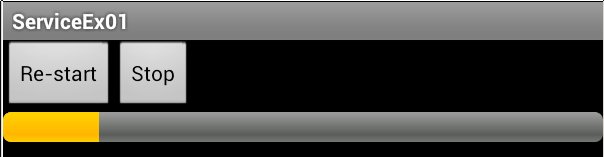
更多service内容:
2 Android Service总结02 service介绍
3 Android Service总结03 之被启动的服务 -- Started Service
4 Android Service总结04 之被绑定的服务 -- Bound Service
5 Android Service总结05 之IntentService
参考文献:
1,Android API文档: http://developer.android.com/guide/components/services.html
Android Service总结05 之IntentService的更多相关文章
- Android Service总结06 之AIDL
Android Service总结06 之AIDL 版本 版本说明 发布时间 发布人 V1.0 初始版本 2013-04-03 Skywang 1 AIDL介绍 AIDL,即And ...
- Android Service总结04 之被绑定的服务 -- Bound Service
Android Service总结04 之被绑定的服务 -- Bound Service 版本 版本说明 发布时间 发布人 V1.0 添加了Service的介绍和示例 2013-03-17 Skywa ...
- Android Service总结01 目录
Android Service总结01 目录 1 Android Service总结01 目录 2 Android Service总结02 service介绍 介绍了“4种service 以及 它们的 ...
- Android Service总结02 service介绍
Android Service总结02 service介绍 版本 版本说明 发布时间 发布人 V1.0 介绍了Service的种类,常用API,生命周期等内容. 2013-03-16 Skywang ...
- Android Service总结03 之被启动的服务 -- Started Service
Android Service总结03 之被启动的服务 -- Started Service 版本 版本说明 发布时间 发布人 V1.0 添加了Service的介绍和示例 2013-03-17 Sky ...
- android服务Service(上)- IntentService
Android学习笔记(五一):服务Service(上)- IntentService 对于需要长期运行,例如播放音乐.长期和服务器的连接,即使已不是屏幕当前的activity仍需要运行的情况,采用服 ...
- android service 的各种用法(IPC、AIDL)
http://my.oschina.net/mopidick/blog/132325 最近在学android service,感觉终于把service的各种使用场景和用到的技术整理得比较明白了,受益颇 ...
- 2、android Service 详细用法
定义一个服务 在项目中定义一个服务,新建一个ServiceTest项目,然后在这个项目中新增一个名为MyService的类,并让它继承自Service,完成后的代码如下所示: ? 1 2 3 4 5 ...
- Android组件系列----Android Service组件深入解析
[声明] 欢迎转载,但请保留文章原始出处→_→ 生命壹号:http://www.cnblogs.com/smyhvae/ 文章来源:http://www.cnblogs.com/smyhvae/p/4 ...
随机推荐
- 20155233 Exp1 PC平台逆向破解(5)M
Exp1 PC平台逆向破解(5)M 实践一 手工修改可执行文件,改变程序执行流程,直接跳转到getShell函数. 步骤 1.cp pwn1 pwn20155233拷贝pwn1文件,命名为pwn201 ...
- 2018-3-7 20155317 王新玮 Exp1 PC平台逆向破解(5)M
2018-3-7 20155317 王新玮 Exp1 PC平台逆向破解(5)M 任务要求:手工修改可执行文件,改变程序执行流程,直接跳转到getShell函数. NOP.JNE.JE.JMP.CM ...
- # 2017-2018-2 20155319『网络对抗技术』Exp4:恶意代码分析
2017-2018-2 20155319『网络对抗技术』Exp4:恶意代码分析 实验目标与基础问题 ++1.实践目标++ 监控你自己系统的运行状态,看有没有可疑的程序在运行. 分析一个恶意软件,就分析 ...
- 20155320《网络对抗》Exp4 恶意代码分析
20155320<网络对抗>Exp4 恶意代码分析 [系统运行监控] 使用schtasks指令监控系统运行 首先在C盘目录下建立一个netstatlog.bat文件(由于是系统盘,所以从别 ...
- TPM及TSS协议栈的安装使用
TPM及TSS协议栈的安装 标签: 可信计算. 目录 安装环境介绍 TPM及TSS安装 软件包下载 TPM 安装 安装TSS 安装tpm-tools 交互过程 编写代码测试TPM是否可用 编写代码测试 ...
- Luogu P1120 小木棍 [数据加强版]
看了题目心中只有一个字——搜索!!! 但是很显然,朴素的搜索(回溯)绝壁超时. 剪枝&优化(要搞很多,要不然过不了) 1:从小到大搜索它们的因数,这样找到就exit. 2:将数据从大到小排序, ...
- STM32通用定时器原理
/************************************************************************************************ 转载 ...
- 蒙提霍尔游戏 python 模拟
本文使用蒙特卡罗方法验证蒙提霍尔游戏的结论. 以下代码,本人原创! 完整代码 import random # 蒙提霍尔游戏 def play_game(strategy='nonchange'): # ...
- [CF963E]Circles of Waiting[高斯消元网格图优化+期望]
题意 你初始位于 \((0,0)\) ,每次向上下左右四个方向走一步有确定的概率,问你什么时候可以走到 以 \((0,0)\)为圆心,\(R\) 为半径的圆外. \(R\le 50\) 分析 暴力 \ ...
- STM32下载Bin文件的几种方式
一.STM32 ST-LINK Utility 1.下载安装软件 官网下载地址:http://www.st.com/zh/development-tools/stsw-link004.html 百度网 ...
