MeasureOverride和ArrangeOverride 练手项目
public class Diagnol:Panel
{
/// <summary>
/// 测量
/// </summary>
/// <param name="availableSize">This的尺寸</param>
/// <returns></returns>
protected override Size MeasureOverride(Size availableSize)
{
Size size = new Size();
foreach (UIElement item in this.InternalChildren)
{
item.Measure(availableSize);
size.Width += item.DesiredSize.Width;
size.Height += item.DesiredSize.Height;
}
//返回所有子控件需要的 总尺寸
return base.MeasureOverride(size);
} /// <summary>
/// 排列每个子控件
/// </summary>
/// <param name="finalSize">This的尺寸</param>
/// <returns></returns>
protected override Size ArrangeOverride(Size finalSize)
{
Point point1 = new Point();
//子控件个数
int count = this.InternalChildren.Count;
//总个数的中间值
int index = (count + ) / -;
for (int i = ; i < this.InternalChildren.Count; i++)
{
var child = this.InternalChildren[i];
//如果就一个没法玩,直接排列
if (count <= )
{
//设置子控件的位置
child.Arrange(new Rect(point1, child.DesiredSize));
break;
} //玩起来
if (i < index)
{
child.Arrange(new Rect(point1, child.DesiredSize));
point1.X += child.DesiredSize.Width;
point1.Y += child.DesiredSize.Height;
}
else
{
child.Arrange(new Rect(point1, child.DesiredSize));
point1.X += child.DesiredSize.Width;
point1.Y -= child.DesiredSize.Height;
}
}
return base.ArrangeOverride(finalSize);
}
}
<local:Diagnol>
<Button BorderBrush="Black" Background="Red" Content="0" Width="40"></Button>
<Button BorderBrush="Black" Background="Red" Content="1" Width="40"></Button> <Button BorderBrush="Black" Background="Red" Content="2" Width="40"></Button>
<Button BorderBrush="Black" Background="Red" Content="3" Width="40"></Button> <Button BorderBrush="Black" Background="Red" Content="4" Width="40"></Button> <Button BorderBrush="Black" Background="Red" Content="5" Width="40"></Button> <Button BorderBrush="Black" Background="Red" Content="6" Width="40"></Button>
<Button BorderBrush="Black" Background="Red" Content="7" Width="40"></Button> <Button BorderBrush="Black" Background="Red" Content="8" Width="40"></Button>
</local:Diagnol>
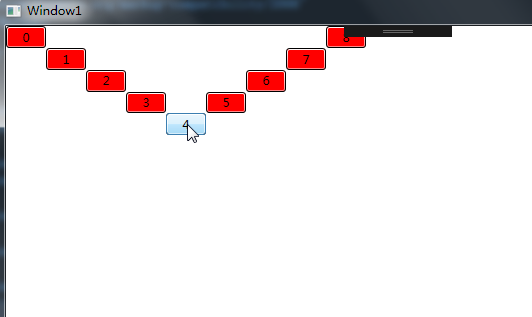
MeasureOverride和ArrangeOverride 练手项目的更多相关文章
- Python学习路径及练手项目合集
Python学习路径及练手项目合集 https://zhuanlan.zhihu.com/p/23561159
- web前端学习部落22群分享给需要前端练手项目
前端学习还是很有趣的,可以较快的上手然后自己开发一些好玩的项目来练手,网上也可以一抓一大把关于前端开发的小项目,可是还是有新手在学习的时候不知道可以做什么,以及怎么做,因此,就整理了一些前端项目教程, ...
- webpack练手项目之easySlide(三):commonChunks(转)
Hello,大家好. 在之前两篇文章中: webpack练手项目之easySlide(一):初探webpack webpack练手项目之easySlide(二):代码分割 与大家分享了webpack的 ...
- webpack练手项目之easySlide(二):代码分割(转)
在上一篇 webpack练手项目之easySlide(一):初探webpack 中我们一起为大家介绍了webpack的基本用法,使用webpack对前端代码进行模块化打包. 但是乍一看webpack ...
- Python之路【第二十四篇】:Python学习路径及练手项目合集
Python学习路径及练手项目合集 Wayne Shi· 2 个月前 参照:https://zhuanlan.zhihu.com/p/23561159 更多文章欢迎关注专栏:学习编程. 本系列Py ...
- 练手项目:利用pygame库编写射击游戏
本项目使用pygame模块编写了射击游戏,目的在于训练自己的Python基本功.了解中小型程序框架以及学习代码重构等.游戏具有一定的可玩性,感兴趣的可以试一下. 项目说明:出自<Python编程 ...
- Vue练手项目(包含typescript版本)
本项目的git仓库https://github.com/lznism/xiachufang-vue 对应的使用typescript实现的版本地址https://github.com/lznism/xi ...
- 适合Python的5大练手项目, 你练了么?
在练手项目的选择上,还存在疑问?不知道要从哪种项目先下手? 首先有两点建议: 最好不要写太应用的程序练手,要思考什么更像是知识,老只会写写爬虫是无用的,但是完全不写也不行. 对于练手的程序,要注意简化 ...
- 适合Python 新手的5大练手项目,你练了么?
接下来就给大家介绍几种适合新手的练手项目. 0.算法系列-排序与查找 Python写swap很方便,就一句话(a, b = b, a),于是写基于比较的排序能短小精悍.刚上手一门新语言练算法最合适不过 ...
随机推荐
- SQL注入漏洞总结
目录: 一.SQL注入漏洞介绍 二.修复建议 三.通用姿势 四.具体实例 五.各种绕过 一.SQL注入漏洞介绍: SQL注入攻击包括通过输入数据从客户端插入或“注入”SQL查询到应用程序.一个成功的S ...
- mybatis 使用merge into
前一篇博客,oracle的merge into语法 : oracle merge into语法 mybatis 使用merge into,跟一般的update写法相同: <update id=& ...
- 832. Flipping an Image
class Solution { public: vector<vector<int>> flipAndInvertImage(vector<vector<int& ...
- (13)How to stay calm when you know you'll be stressed
https://www.ted.com/talks/daniel_levitin_how_to_stay_calm_when_you_know_you_ll_be_stressed/transcrip ...
- DOS的几个常用命令
1.rem:注释 DOS中的注释,其后面的内容会被自动忽略.双冒号(::)也有相同的效果 相当于R语言和Python中的# 2.set:设置变量 set var = 1 将1赋值给变量var 打印出来 ...
- js,javascript,删除元素,创建元素,插入子元素
删除元素示例代码 <html> <head> </head> <body> <div> <div id="delId&quo ...
- HTML中JavaScript调用方法
我在写web页面的时候,经常用js实现某些功能,我用的方法有两种: 1.点击调用JavaScript: <button onclick="loadXMLDoc()">b ...
- JS库汇总[重要]
库名称 说明 附加说明 URI 一款js 操作URL的插件 功能十分强大.可以增加 .修改.删除.参数 1.Animate.css 2.Hover.css 3.jQuery 4.WebUploa ...
- 周鸿祎与85后的座谈(一):人人需要Mentor,世界没有奇迹
我们公司现在有将近 4000 人,我觉得里面肯定是卧虎藏龙.百里挑一的话,也有 40 个伟大的人才.但是,即使是天才,如果没有前辈的帮助,最后也会变成庸才,是做不出什么大事的.举例来说,每一个跳水冠军 ...
- MySQL中数据的基本查询方式
1.查询所有列 select * from 表名称; 2.查询指定列 select 字段名,字段名,字段名 from 表名称; 3.查询时添加常量列(临时备注) select 字段名,字段名,字段名, ...
