SVG 文字居中整理
一、基于SVG文档的文字居中
<svg style=' border:1px solid blue;width:300px;height:300px;'>
<path d='M0,150 300,150 M150,0 L150,300 ' fill='none' stroke='green'/>
<text fill='red' x='150' y='150'
style='dominant-baseline:middle;text-anchor:middle;'>
中文内容,中文内容
</text>
</svg>
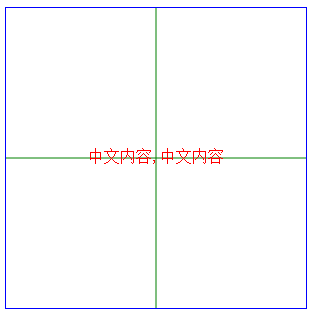
2.css中配置居中
svg {
width: 300px;
height: 150px;
border:1px solid red;
}
path {
fill: #4682B4;
}
text {
stroke: #fff;
stroke-width:;
font-size: 20px;
text-anchor: middle;
/* 文本水平居中 */
dominant-baseline: middle;
/* 文本垂直居中 */
}
svg代码:
<svg>
<path d="M150 0 L75 200 L225 200 Z" />
<text x='150' y='75'>1233</text>
</svg>
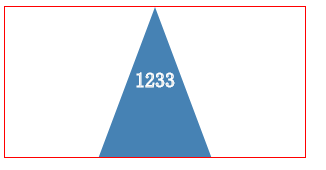
二、在TextPath中设置居中
1.定义直线path居中处理
<svg style=' border:1px solid blue;'>
<defs>
<!-- 相对group 高度是容器的一半,宽度和容器相同 -->
<path id="center" d="M0 20,200,20" style="stroke: white; fill: none;" />
</defs>
<g transform='translate(50,50)'>
<rect width='200' height='40' fill='blue' />
<text style="font-size: 15;stroke:red;text-anchor:middle;dominant-baseline:middle">
<textPath xlink:href="#center" startOffset="50%">
中文测试内容
</textPath>
</text>
</g>
</svg>
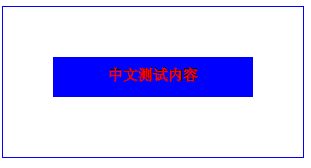
2.定义曲线path,居中处理
<svg style='stroke:green; border:1px solid blue;' >
<defs>
<path id="short-corner" transform="translate(40,40)" d="M0 0 L 30 0 A 30 30 0 0 1 60 30 L 60 60"
style="stroke: gray; fill: none;" /> <path id="long-corner" transform="translate(140,40)" d="M0 0 L 50 0 A 30 30 0 0 1 80 30 L 80 80"
style="stroke: gray; fill: none;" />
</defs> <use xlink:href="#short-corner" />
<text style="font-size: 14;">
<textPath xlink:href="#short-corner">
This text is
</textPath>
</text> <use xlink:href="#long-corner" />
<text style="font-size: 14; text-anchor: middle;">
<textPath xlink:href="#long-corner" startOffset="50%">
centered
</textPath>
</text>
</svg>
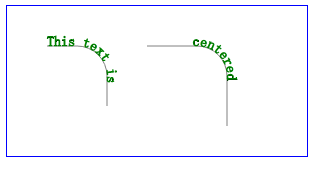
3.使用SVG.js 设置居中处理
var draw = SVG('container').size(300, 300);
draw.style({
border: '1px solid red'
});
var group = draw.group();
var rect = draw.rect(100, 60).fill('green');
group.add(rect);
var text = draw.text('测试按钮');
text.style({
fill: 'red',
});
text.path('M0,10 100,10').attr({
fill:'none'
});
text.textPath().attr({
startOffset: '50%',
'text-anchor':'middle',
'dominant-baseline':'middle'
});
group.add(text);
group.move(150, 100);
group.on('mouseenter', function () {
rect.fill('blue');
}).on('mouseleave', function () {
rect.fill('green');
});

相关文章:http://www.php.cn/html5-tutorial-35158.html http://www.cnblogs.com/lovesong/p/5998650.html http://blog.csdn.net/lcy132100/article/details/9722543
更多:
SVG 文字居中整理的更多相关文章
- css实现一行文字居中,多行文字左对齐
问题及场景: 当内容能一行显示在盒子内时,文字居中对齐. 当内容过多换行后显示在盒子内时,文字左对齐. 其实这种视觉上的需求还是蛮常见的.比如用于弹出提示框,当提示内容比较少时,内容居中显示在弹出框, ...
- Android TextView 文字居中
有2种方法可以设置TextView文字居中: 一:在xml文件设置:android:gravity="center" 二:在程序中设置:m_TxtTitle.setGravity( ...
- 完美解决移动Web小于12px文字居中的问题
前几天的一篇博文:移动Web单行文字垂直居中的问题,提到了移动web里小于12px的文字居中异常的问题,最后还是改为12px才近乎解决了问题.但是有时候或许并不是那么乐观,你并不能将原本定为10px的 ...
- 设置TextView文字居中
有2种方法可以设置TextView文字居中: 一:在xml文件设置:android:gravity="center" 二:在程序中设置:m_TxtTitle.setGravity( ...
- 【转】设置TextView文字居中
原文网址:http://blog.csdn.net/lanpy88/article/details/6616924 有2种方法可以设置TextView文字居中: 一:在xml文件设置:android: ...
- iOS UITableViewCell透明度 和 cell文字居中
1.创建UITableViewCell时,的模式用UITableViewCellStyleValue1时,透明度直接将UITableView的透明度设置以下就搞定拉,但是文字居中难以实现. 2.创建U ...
- 如何设置select和option的文字居中?
今天在设置option文字居中时发现,给select设置text-align:center在火狐浏览器下ok,但是在chrome浏览器无效,然后option在两个浏览器下设置text-align:ce ...
- css文字居中、图片居中、div居中解决方案
一.文字居中 若文字只有一行 <!--html代码--> <div class="box"> <p class="text"> ...
- 微信小程序 canvas 文字居中
drawCanvas: function(ctx) { //... // 昵称 ctx.setFontSize(16) //字体大小 ctx.setFillStyle('#fff') //字体颜色 c ...
随机推荐
- 【LOJ】#6433. 「PKUSC2018」最大前缀和
题解 神仙的状压啊QAQ 设一个\(f[S]\)表示数字的集合为\(S\)时\(sum[S]\)为前缀最大值的方案数 \(g[S]\)表示数字集合为\(S\)时所有前缀和都小于等于0的方案数 答案就是 ...
- C#并行编程(4):基于任务的并行
C#中的任务Task 在C#编程中,实现并行可以直接使用线程,但使用起来很繁琐:也可以使用线程池,线程池很大程度上简化了线程的使用,但是也有着一些局限,比如我们不知道作业什么时候完成,也取不到作业的返 ...
- ssh端口转发(之kettle ssh方式连接数据库)
ssh参数解释 格式 ssh [user@]host [command] 选项: -1:强制使用ssh协议版本1: -2:强制使用ssh协议版本2: -4:强制使用IPv4地址: -6:强制使用IP ...
- 浅谈2-SAT(待续)
2-SAT问题,其实是一个逻辑互斥问题.做了两道裸题之后仔细想来,和小时候做过的“有两个女生,如果A是女生,那么B一定不是女生.A和C性别相同,求A.B.C三人的性别.”几乎是一样的. 对于这道题我们 ...
- [代码审计]covercms 后台getshell
0x00 环境介绍 CMS名称: covercms 运行环境: php 5.6.27-nts + apache + mysql 系统版本: 1.16 漏洞等级:高危 漏洞简介: 后台awnotas.i ...
- SDC信息统计分析系统ETL工具的研究与实现[专业:计算机应用技术]
SDC信息统计分析系统ETL工具的研究与实现[专业:计算机应用技术] http://www.docin.com/p-265530271.html
- HDU5919 SequenceⅡ
从后向前建主席树,以位置为下标建树,然后查询区间出现次数的第k/2大即可. 复杂度O(nlogn) #include<bits/stdc++.h> using namespace std; ...
- Develop with asyncio部分的翻译
Develop with asyncio 异步程序和普通的连续程序(也就是同步程序)是很不一样的,这里会列出一些常见的陷阱,并介绍如何去避开他们. Debug mode of asyncio 我们用a ...
- Codeforces Round #258 (Div. 2) E. Devu and Flowers 容斥
E. Devu and Flowers 题目连接: http://codeforces.com/contest/451/problem/E Description Devu wants to deco ...
- 用户 'IIS APPPOOL\DefaultAppPool' 登录失败【收藏】
转载:http://blog.csdn.net/wenjie315130552/article/details/7246143 问题是应用程序连接池的问题.网上有些朋友说是Temp文件夹的权限的问题. ...
