JavaWeb-SpringSecurity实现需求-判断请求是否以html结尾
系列博文
项目已上传至guthub 传送门
JavaWeb-SpringSecurity初认识 传送门
JavaWeb-SpringSecurity在数据库中查询登陆用户 传送门
JavaWeb-SpringSecurity自定义登陆页面 传送门
JavaWeb-SpringSecurity实现需求-判断请求是否以html结尾 传送门
JavaWeb-SpringSecurity自定义登陆配置 传送门
JavaWeb-SpringSecurity图片验证ImageCode 传送门
JavaWeb-SpringSecurity记住我功能 传送门
JavaWeb-SpringSecurity使用短信验证码登陆 传送门
需求
请求来了,判断请求是否以html结尾,是以html结尾则重定向到登陆页面,不是以html结尾就需要进行身份认证
首先我们在SecurityConfig.java中configure()方法中修改自定义登陆页面访问路径为/require,打开SpringSecurity对/require请求的身份认证
protected void configure(HttpSecurity http) throws Exception{
//表单验证(身份认证)
http.formLogin()
//自定义登陆页面
.loginPage("/require")
//如果URL为loginPage,则用SpringSecurity中自带的过滤器去处理该请求
.loginProcessingUrl("/loginPage")
.and()
//请求授权
.authorizeRequests()
//在访问我们的URL时,我们是不需要省份认证,可以立即访问
.antMatchers("/login.html","/require").permitAll()
//所有请求都被拦截,跳转到(/login请求中)
.anyRequest()
//都需要我们身份认证
.authenticated()
//SpringSecurity保护机制
.and().csrf().disable();
}
在controller层下创建SecurityController.java作为用户发起的请求
@RequestMapping("/require")
public String require()
{
//判断之前的请求是否以html结尾
//如果是,重定向到登陆页面
//如果不是,我们就让他身份认证
return null;
}
package com.Gary.GaryRESTful.config; import org.springframework.context.annotation.Bean;
import org.springframework.context.annotation.Configuration;
import org.springframework.security.config.annotation.web.builders.HttpSecurity;
import org.springframework.security.config.annotation.web.configuration.WebSecurityConfigurerAdapter;
import org.springframework.security.crypto.bcrypt.BCryptPasswordEncoder;
import org.springframework.security.crypto.password.PasswordEncoder; //Web应用安全适配器
@Configuration
public class SecurityConfig extends WebSecurityConfigurerAdapter{ //告诉SpringSecurity密码用什么加密的
@Bean
public PasswordEncoder passwordEncoder()
{
return new BCryptPasswordEncoder();
} protected void configure(HttpSecurity http) throws Exception{
//表单验证(身份认证)
http.formLogin()
//自定义登陆页面
.loginPage("/require")
//如果URL为loginPage,则用SpringSecurity中自带的过滤器去处理该请求
.loginProcessingUrl("/loginPage")
.and()
//请求授权
.authorizeRequests()
//在访问我们的URL时,我们是不需要省份认证,可以立即访问
.antMatchers("/login.html","/require").permitAll()
//所有请求都被拦截,跳转到(/login请求中)
.anyRequest()
//都需要我们身份认证
.authenticated()
//SpringSecurity保护机制
.and().csrf().disable();
} }
SecurityConfig.java
package com.Gary.GaryRESTful.controller;
import org.springframework.web.bind.annotation.RequestMapping;
public class SecurityController {
@RequestMapping("require")
public String require()
{
//判断之前的请求是否以html结尾
//如果是,重定向到登陆页面
//如果不是,我们就让他身份认证
return null;
}
}
SecurityController.java
完成需求编码阶段SecurityController.java
//拿到转发跳转到之前的请求
private RequestCache requestCache = new HttpSessionRequestCache(); private RedirectStrategy redirectStrategy = new DefaultRedirectStrategy(); @RequestMapping("/require")
//返回的状态码(401)
@ResponseStatus(code=HttpStatus.UNAUTHORIZED)
public String require(HttpServletRequest request , HttpServletResponse response) throws IOException
{
//拿到了之前的请求
SavedRequest savedRequest = requestCache.getRequest(request, response);
if(savedRequest != null)
{
//url就是引发跳转之前我们的请求
String url = savedRequest.getRedirectUrl();
//判断之前的请求是否以html结尾
if(StringUtils.endsWithIgnoreCase(url, ".html"))
{
//如果是,重定向到登陆页面
redirectStrategy.sendRedirect(request, response, "/login.html");
} } //如果不是,我们就让他身份认证
return new String("需要身份认证");
}
package com.Gary.GaryRESTful.controller; import java.io.IOException; import javax.servlet.http.HttpServletRequest;
import javax.servlet.http.HttpServletResponse; import org.springframework.http.HttpStatus;
import org.springframework.security.web.DefaultRedirectStrategy;
import org.springframework.security.web.RedirectStrategy;
import org.springframework.security.web.savedrequest.HttpSessionRequestCache;
import org.springframework.security.web.savedrequest.RequestCache;
import org.springframework.security.web.savedrequest.SavedRequest;
import org.springframework.util.StringUtils;
import org.springframework.web.bind.annotation.RequestMapping;
import org.springframework.web.bind.annotation.ResponseStatus;
import org.springframework.web.bind.annotation.RestController; @RestController
public class SecurityController { //拿到转发跳转到之前的请求
private RequestCache requestCache = new HttpSessionRequestCache(); //可以用来做重定向
private RedirectStrategy redirectStrategy = new DefaultRedirectStrategy(); @RequestMapping("/require")
//返回的状态码(401)
@ResponseStatus(code=HttpStatus.UNAUTHORIZED)
public String require(HttpServletRequest request , HttpServletResponse response) throws IOException
{
//拿到了之前的请求
SavedRequest savedRequest = requestCache.getRequest(request, response);
if(savedRequest != null)
{
//url就是引发跳转之前我们的请求
String url = savedRequest.getRedirectUrl();
//判断之前的请求是否以html结尾
if(StringUtils.endsWithIgnoreCase(url, ".html"))
{
//如果是,重定向到登陆页面
redirectStrategy.sendRedirect(request, response, "/login.html"); } } //如果不是,我们就让他身份认证
return new String("需要身份认证");
} }
SecurityController.java
测试阶段
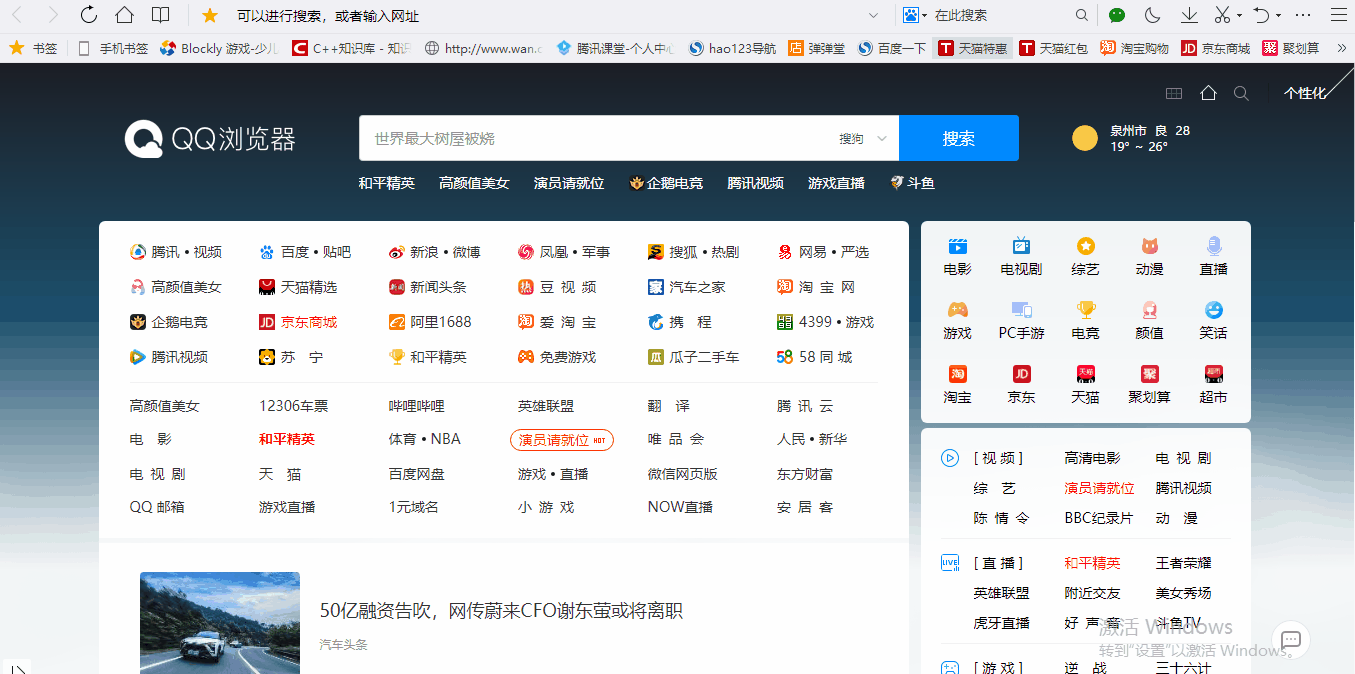
<!DOCTYPE html>
<html>
<head>
<meta charset="UTF-8">
<title>Insert title here</title>
</head>
<body> <h1>Gary登陆页面</h1>
<form action="/loginPage" method="post"> 用户名:
<input type="text" name="username">
<br>
密码:
<input type="password" name="password">
<br>
<input type="submit"> </form> </body>
</html>
login.html
package com.Gary.GaryRESTful.config; import org.springframework.context.annotation.Bean;
import org.springframework.context.annotation.Configuration;
import org.springframework.security.config.annotation.web.builders.HttpSecurity;
import org.springframework.security.config.annotation.web.configuration.WebSecurityConfigurerAdapter;
import org.springframework.security.crypto.bcrypt.BCryptPasswordEncoder;
import org.springframework.security.crypto.password.PasswordEncoder; //Web应用安全适配器
@Configuration
public class SecurityConfig extends WebSecurityConfigurerAdapter{ //告诉SpringSecurity密码用什么加密的
@Bean
public PasswordEncoder passwordEncoder()
{
return new BCryptPasswordEncoder();
} protected void configure(HttpSecurity http) throws Exception{
//表单验证(身份认证)
http.formLogin()
//自定义登陆页面
.loginPage("/require")
//如果URL为loginPage,则用SpringSecurity中自带的过滤器去处理该请求
.loginProcessingUrl("/loginPage")
.and()
//请求授权
.authorizeRequests()
//在访问我们的URL时,我们是不需要省份认证,可以立即访问
.antMatchers("/login.html","/require").permitAll()
//所有请求都被拦截,跳转到(/login请求中)
.anyRequest()
//都需要我们身份认证
.authenticated()
//SpringSecurity保护机制
.and().csrf().disable();
} }
SecurityConfig.java
package com.Gary.GaryRESTful.controller; import java.io.IOException; import javax.servlet.http.HttpServletRequest;
import javax.servlet.http.HttpServletResponse; import org.springframework.http.HttpStatus;
import org.springframework.security.web.DefaultRedirectStrategy;
import org.springframework.security.web.RedirectStrategy;
import org.springframework.security.web.savedrequest.HttpSessionRequestCache;
import org.springframework.security.web.savedrequest.RequestCache;
import org.springframework.security.web.savedrequest.SavedRequest;
import org.springframework.util.StringUtils;
import org.springframework.web.bind.annotation.RequestMapping;
import org.springframework.web.bind.annotation.ResponseStatus;
import org.springframework.web.bind.annotation.RestController; @RestController
public class SecurityController { //拿到转发跳转到之前的请求
private RequestCache requestCache = new HttpSessionRequestCache(); //可以用来做重定向
private RedirectStrategy redirectStrategy = new DefaultRedirectStrategy(); @RequestMapping("/require")
//返回的状态码(401)
@ResponseStatus(code=HttpStatus.UNAUTHORIZED)
public String require(HttpServletRequest request , HttpServletResponse response) throws IOException
{
//拿到了之前的请求
SavedRequest savedRequest = requestCache.getRequest(request, response);
if(savedRequest != null)
{
//url就是引发跳转之前我们的请求
String url = savedRequest.getRedirectUrl();
//判断之前的请求是否以html结尾
if(StringUtils.endsWithIgnoreCase(url, ".html"))
{
//如果是,重定向到登陆页面
redirectStrategy.sendRedirect(request, response, "/login.html"); } } //如果不是,我们就让他身份认证
return new String("需要身份认证");
} }
SecurityController.java
JavaWeb-SpringSecurity实现需求-判断请求是否以html结尾的更多相关文章
- JavaWeb之Servlet:请求 与 响应
1 引入 浏览器和服务器的种类都有很多,要在它们之间通讯,必定要遵循一定的准则,而http协议就是这样的一个"准则". Http协议:规定了 浏览器 和 服务器 数据传输的一种格式 ...
- javaweb利用filter拦截请求
项目上有个小需求,要限制访问者的IP,屏蔽未授权的登录请求.该场景使用过滤器来做再合适不过了. SecurityFilter.java: package com.lichmama.webdemo.fi ...
- Java过滤器处理Ajax请求,Java拦截器处理Ajax请求,java 判断请求是不是ajax请求
Java过滤器处理Ajax请求,Java拦截器处理Ajax请求,java 判断请求是不是ajax请求 Java过滤器处理Ajax请求,Java拦截器处理Ajax请求,拦截器Ajax请求 java ...
- 判断请求是否为ajax
判断请求是否为ajax 转载:http://www.cnblogs.com/tony-jingzhou/archive/2012/07/30/2615612.html x-requested-with ...
- java判断请求是否ajax异步请求
java判断请求是否ajax异步请求 解决方法: if (request.getHeader("x-requested-with") != null && re ...
- thinkphp 判断请求类型
判断请求类型 在很多情况下面,我们需要判断当前操作的请求类型是GET .POST .PUT或 DELETE,一方面可以针对请求类型作出不同的逻辑处理,另外一方面有些情况下面需要验证安全性,过滤不安全的 ...
- php判断请求类型(ajax|get|post|cli)
php判断请求类型,可以通过 $_SERVER 相关的参数来实现, 这个很在对某些请求代码复用里面很常用.具体代码如下: /** *@todo: 判断是否为post */ if(!function_e ...
- JavaWeb之如何把请求数据转成实体类
JavaWeb之如何把请求数据转成实体类 自己写个工具类加入下面两个静态方法 自定一个注解类DateTimeFormatting 调用方式User user = util.ObjectFromMap( ...
- PHP判断请求是否是ajax请求
首先看一下框架里面是怎样判断的.ThinkPHP:define('IS_AJAX', ((isset($_SERVER['HTTP_X_REQUESTED_WITH']) && str ...
随机推荐
- IntelliJ IDEA 2017.3.2 热加载(Hot Swap)
一.IntelliJ IDEA 自带热加载,修改代码后点击Ctrl + F9即可 缺点:1.Ctrl + F9只对当前类重新编译加载 2.只支持构造代码块的CRUD.方法体内代码修改.资源文件内容的修 ...
- 进阶Java编程(7)反射机制
反射机制 1,反射机制简介 在Java语言里面之所以会有如此多的开源技术支撑,很大的一部分是来自于Java最大的特征[反射机制].如果你不能够使用反射机制去进行项目的开发与设计,那么可以说你并未接触到 ...
- C#将字符串格式化为Json
private string ConvertStringToJson(string str) { //格式化json字符串 JsonSeria ...
- vuex store更新了数据,但未触发getters
遇到一个奇怪的问题,我将数组存储在store中,更新数组,第一次会生效,第二次就不会再触发getters,通过检查发现state中的数组是有更新的. 尝试过网上很多的解决办法: 1.getters r ...
- vue数组中数据变化但是视图没有更新解决方案
原文链接:http://www.cnblogs.com/sufubo/p/6906261.html#undefined 问题:在vue项目中,我更改数组中的某一条数据,直接arr[i]=newVal ...
- mybatis批量更新表setting parameters 错误
mybatis中想用 foreach标签 批量update set表 下面是mapper.xml <update id="updateMonitorById" paramet ...
- GDI+ 绘图教程 验证码
使用的 C# winform using System; using System.Collections.Generic; using System.ComponentModel; using Sy ...
- 第十章、os模块
目录 第十章.os模块 一.os模块 第十章.os模块 一.os模块 方法 详解 os.getcwd() 获取当前工作目录,即当前python脚本工作的目录路径 os.chdir("dirn ...
- 并发编程J.U.C之AQS剖析
一.j.u.c简介 在说主题AQS之前,我们有必要先来说一下J.U.C 顾名思义J.U.C就是java.util.concurrent,java并发工具包.由我们的并发大师老爷子Doug Lea亲自操 ...
- 深入学习Mybatis框架(一)- 入门
1.什么是Mybatis? Mybatis是一个优秀持久层框架,提供了对数据库的一系列操作(增删改查).Mybatis可以避免重复的写JDBC代码,让我们以较少的代码实现对数据库的操作,从而提高开发效 ...
