Vue基础-渲染函数-父子组件-传递数据
Vue 测试版本:Vue.js v2.5.13
做了个 demo,把父子组件的数据都绑定到 Vue 实例 app 上,注释中的 template 相对好理解些
<div id="app">
<myele :level="level">
</myele>
<child :level="level">
<p>para default</p>
<span slot="span">a span</span>
<div slot="div">a div</div>
<div slot="footer" slot-scope="props">{{props.text}}</div>
</child>
</div>
window.onload = function() {
Vue.component('myele', {
render(createElement) {
return createElement('child', {
props: { level: this.level },
scopedSlots: {
footer: function(props) {
return createElement('div', [createElement('span', props.text)]);
}
}
}, [createElement('span', 'hello'), 'world']);
},
/* template:`
<child :level="level">
<span>hello</span>world
<div slot="footer" slot-scope="props">
<span>{{props.text}}</span>
</div>
</child>
`,*/
props: ['level']
});
Vue.component('child', {
render(createElement) {
let nodes0 = this.$slots.default;
let nodes1 = this.$slots.span;
let nodes2 = this.$slots.div;
let nodes3 = this.$scopedSlots.footer({
text: 'scopedSlots-foooter'
});
return createElement('h' + this.level, [nodes0, nodes1, nodes2, nodes3]);
},
props: ['level']
});
new Vue({
el: '#app',
data: {
level: 1
}
});
};
效果如下:
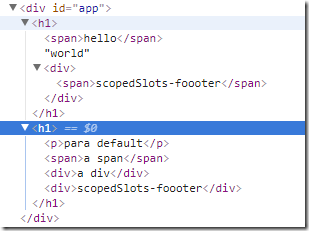
其实最初不是这样写的,js 是这样:
window.onload = function() {
Vue.component('myele', {
render(createElement) {
//复杂的作用域插槽单独拎出来;
let scopedSlotsNode = createElement('div', {
scopedSlots: {
footer: function(props) {
return createElement('span', props.text);
}
}
});
return createElement('child', {
props: { level: this.level }
}, [createElement('span', 'hello'), 'world', scopedSlotsNode]);
},
/* template:`
<child :level="level">
<span>hello</span>world
<div>
<span slot="footer" slot-scope="props">
{{props.text}}
</span>
</div>
</child>
`,*/
props: ['level']
});
Vue.component('child', {
render(createElement) {
let nodes0 = this.$slots.default;
let nodes1 = this.$slots.span;
let nodes2 = this.$slots.div;
let nodes3 = this.$scopedSlots.footer({
text: 'scopedSlots-foooter'
});
return createElement('h' + this.level, [nodes0, nodes1, nodes2, nodes3]);
},
props: ['level']
});
new Vue({
el: '#app',
data: {
level: 1
}
});
};
结果报错,
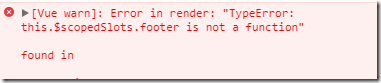
半天没反应过来,后来想想,明白了,解释就在 template 里,不明白的话,再看看;
参考文档:
https://cn.vuejs.org/v2/guide/render-function.html#插槽
Vue基础-渲染函数-父子组件-传递数据的更多相关文章
- Vue : props 使用细节(父组件传递数据给子组件)
props使用细节 在Vue.js中我们可以使用 props 实现父组件传递数据给子组件,下面我们总结一下props的使用细节 1.基础类型检查 2.必填数据 3.默认值 4.自定义验证函数 其中每一 ...
- vue 父子组件传递数据
单向数据流: 数据从父级组件传递给子组件,只能单向绑定. 子组件内部不能直接修改从父级传递过来的数据. 解决方法: 可以使用data将父组件传递过来的数据拷贝一份存放起来,再修改拷贝的数据就可以了 / ...
- vue2中component父子组件传递数据props的使用
子组件使用父亲传过来的数据,我们需要通过子组件的 props 选项. 组件实例的作用域是孤立的,不能在子组件的模板内直接引用父组件的数据.修改父亲传过来的props数据的时候 父亲必须传递对象,否则不 ...
- Vue基础-渲染函数-插槽
Vue 测试版本:Vue.js v2.5.13 先看个插槽的例子: <div id="app"> <child > <span slot-scope= ...
- vue $emit $on 从子组件传递数据给父组件
原理是: 子组件使用$emit发送数据,父组件使用$on,或者v-on绑定, 来监听子组件发送的数据. 子组件: <button @click="sendChildData" ...
- 前端-Vue基础3(父子组件交互)
1.子组件往父组件传值 点击子组件的值,子组件自增,父组件的值也跟着自增 通过:this.$emit('change')方法向父组件暴露事件,在子组件中引用,可以调用父组件的方法 点击子组件触发cli ...
- vue单文件组件形成父子(子父)组件之间通信(vue父组件传递数据给子组件,子组件传递数据给父组件)
看了很多文章,官网文档也有看,对父子组件通信说的不是很明白:决定自己总结一下: vue一般都使用构建工具构建项目:这样每个组件都是单文件组件:而网上很多文章都是script标签方式映入vue,组件通信 ...
- vue 父向子组件传递数据,子组件向父组件传递数据方式
父组件向子组件传递数据通过props,子组件引入到父组件中,设置一个值等于父组件的数据,通过:bind将数据传到子组件中,子组件中通过props接收父组件的数据,这样就可以使用父组件的数据了,循环组件 ...
- vue子组件使用自定义事件向父组件传递数据
使用v-on绑定自定义事件可以让子组件向父组件传递数据,用到了this.$emit(‘自定义的事件名称’,传递给父组件的数据) <!DOCTYPE html> <html lang= ...
随机推荐
- 将相关数据拼成所需JSON数据
参考: http://www.cnblogs.com/shuilangyizu/p/6019561.html 有时候我们需要将一些数据拼装成所需要格式的JSON,可以使用如下方法,本人觉得还是比较方便 ...
- FTPHelper-封装FTP的相关操作
using System; using System.IO; using System.Net; using System.Text; namespace Whir.Software.DataSync ...
- JVM虚拟机(四):JVM 垃圾回收机制概念及其算法
垃圾回收概念和其算法 谈到垃圾回收(Garbage Collection)GC,需要先澄清什么是垃圾,类比日常生活中的垃圾,我们会把他们丢入垃圾箱,然后倒掉.GC中的垃圾,特指存于内存中.不会再被使用 ...
- PHP.ini中配置屏蔽错误信息显示和保存错误日志
在PHP程序运行过程中如果有错误发生,在浏览器上是否显示错误信息,以及显示错误信息的级别是我们在程序开发.调试.运营过程中需要控制的. root@(none):/alidata/www/default ...
- WWDC 2014 Session笔记 - iOS界面开发的大一统
本文是我的 WWDC 2014 笔记 中的一篇,涉及的 Session 有 What's New in Cocoa Touch Building Adaptive Apps with UIKit Wh ...
- 在linux下监控文件是否被删除或创建的命令
You can use auditd and add a rule for that file to be watched: auditctl -w /path/to/that/file -p wa ...
- noj1475(递推题)统计多少个1
http://acm.nbut.cn/Problem/view.xhtml?id=1475 题意:给出一个数,需要你统计在这个数范围内有多少个1........ 思路:从高位到低位计算,例如1312 ...
- python学习笔记(5)--泡菜:永久存储
说明: 1. 导入pickle泡菜模块. 2. wb方式(二进制)创建.pkl文件. 3. pickle.dump把一个数组或什么数据灌进这个新建的文件. 4. 然后就生成了一个pkl文件,用来存放数 ...
- python学习笔记(4)--聊天记录处理
说明: 1.把冒号和前面的名字去掉 2.男的台词放一个txt文件,女的台词放一个txt文件 3.遇到======就重新生成一个文件 record.txt: 婷婷:迪迪早啊! 迪迪:早啊! 婷婷:111 ...
- Linux下配置Hadoop伪分布式环境
1. 准备Linux环境 提示:我用的系统是CentOS 6.4. 1.0点击VMware快捷方式,右键打开文件所在位置 -> 双击vmnetcfg.exe -> VMnet1 host- ...
