NHibernate示例
1. 下载相关资源:
- 下载NHibernate。下载地址: http://nhforge.org/Default.aspx
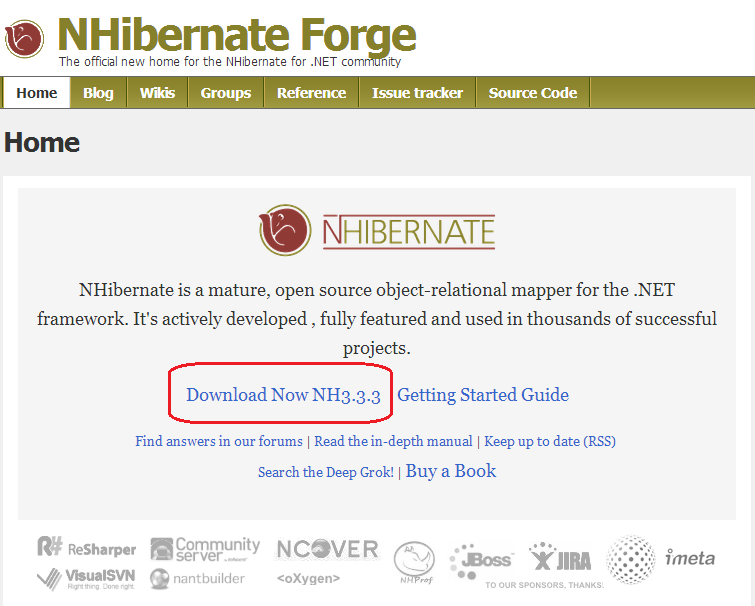
- 下载微软Northwind示例数据库,下载地址:http://www.microsoft.com/en-us/download/details.aspx?id=23654
2. 下载NHibernate后解压缩文件,看到如下文档结构。本示例会用到Required_Bins目录下的文件。
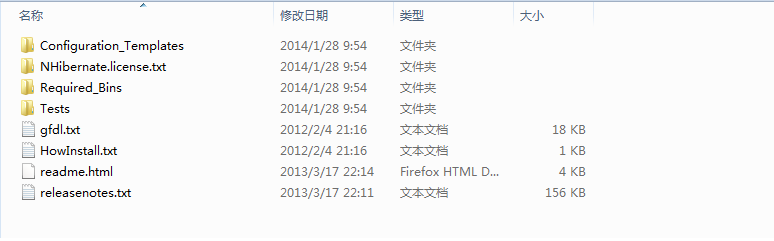
- 下载微软Northwind,打开SQL Server 直接运行instnwnd.sql文件的脚本就可以了。
3. 打开Visual Studio 2008。新建NHibernate.Sample解决方案。
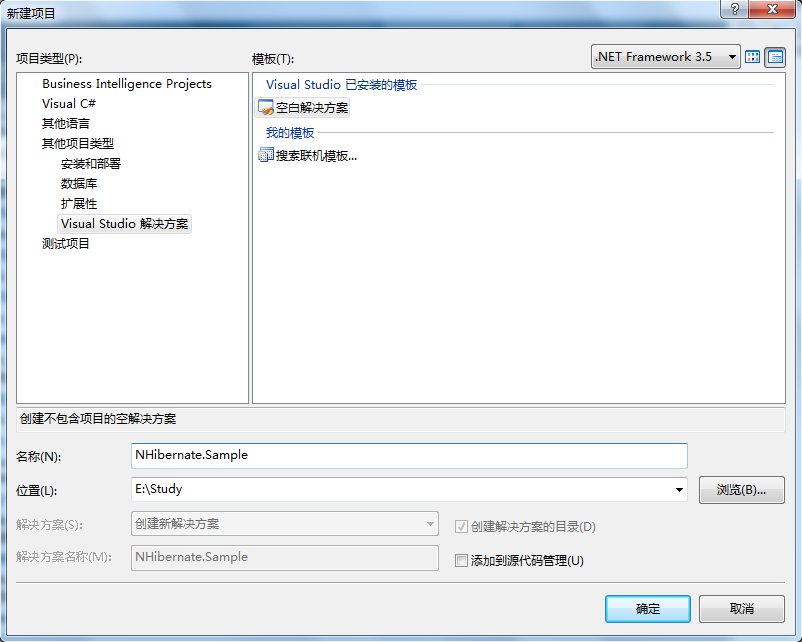
4. 在新建的解决方案下创建如下新项目:
- NHibernate.Sample.Business 【模板:类库】;处理业务逻辑
- NHibernate.Sample.Data 【模板:类库】;处理数据访问
- NHibernate.Sample.Lib 【模板:类库】;存放外部资源
- NHibernate.Sample.Model 【模板:类库】;处理业务模型
- NHibernate.Sample.Output 【模板:控制台应用程序】;测试输出
创建好以后,解决方案目录如下:
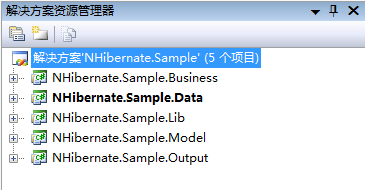
5. NHibernate.Sample.Lib项目,用来统一存放本示例用到的所有外部资源。创建三个个文件夹,分别为Dll、Schema、DBScript;分别用来存放NHibernate相关Dll文件、Schema文件和示例用到的数据库脚本文件。下面需要把相应的文件拷贝到对应的文件夹下。【这一步可以做,也可以不做。一般在真实的项目都会做,方便统一管理】。
完成的NHibernate.Sample.Lib项目结构如下:
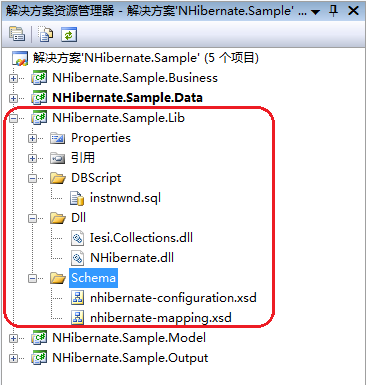
instnwnd.sql文件来自下, 载微软Northwind示例数据库。第一步已经提供了下载地址。Iesi.Collections.dll、NHibernate.dll、nhibernate-configuration.xsd、nhibernate-mapping.xsd四个文件都来自下载的NHibernate,Required_Bins文件目录下。
6. NHibernate.Sample.Model项目,用来创建模型,对应于数据库中的表。添加Customer类,添加Mapping文件夹。
- 在Mapping文件夹下创建Customer.hbm.xml文件:

- 创建好Customer.hbm.xml文件以后,在打开的编辑界面内,右键=》属性。
- 打开属性管理窗口:
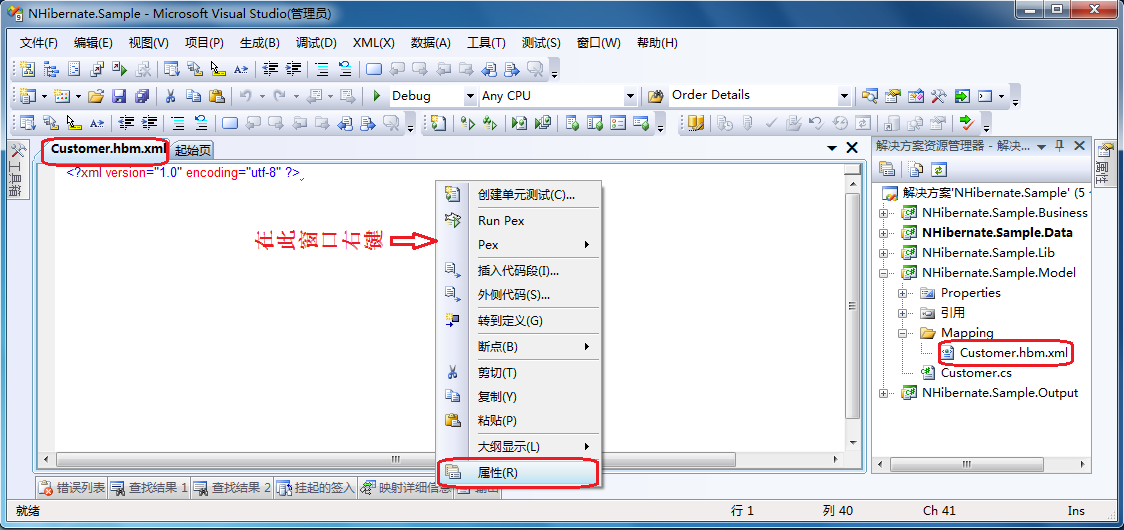
- 在属性管理窗口的架构一项,选择架构文件。架构文件的地址,就是我们上一步已经拷贝到NHibernate.Sample.Lib项目中的nhibernate-mapping.xsd文件。添加好以后编辑Customer.hbm.xml文件,就更够通过Visual Studio智能所用到的配置项。
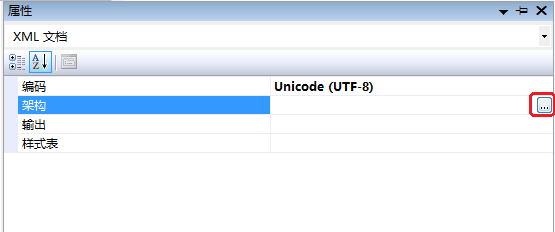
- 在解决方案管理器中找到Customer.hbm.xml文件,右键=》属性
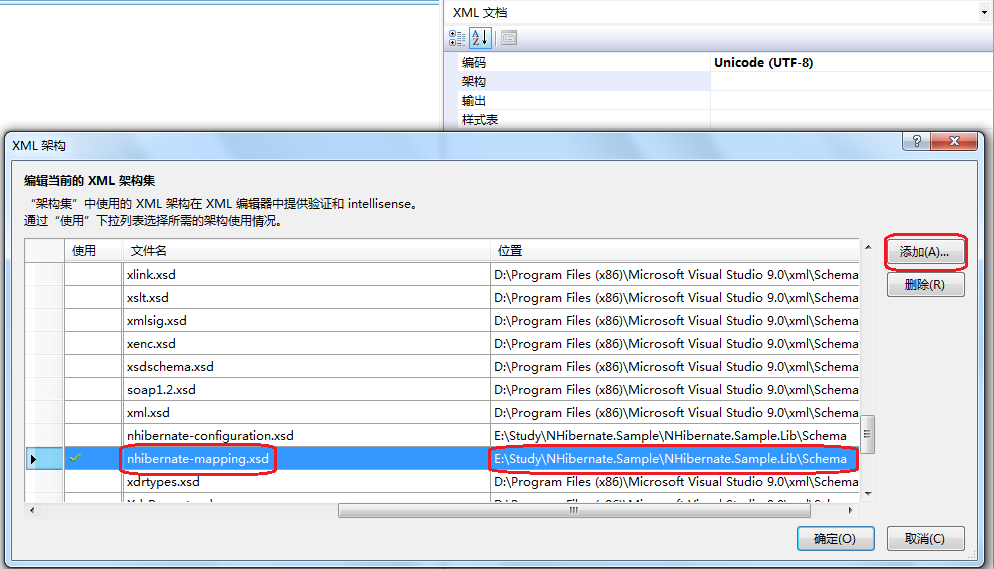
- 把“生成操作”属性改为:嵌入的资源。
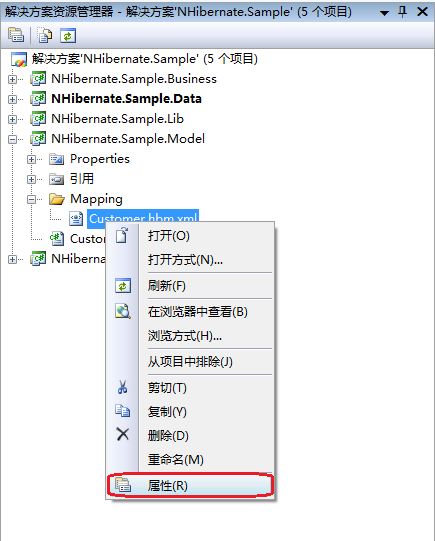
- 完成Customer.hbm.xml文件内容:【注意:assembly和namespace属性】
<?xml version="1.0" encoding="utf-8" ?>
<hibernate-mapping xmlns="urn:nhibernate-mapping-2.2" assembly="NHibernate.Sample.Model" namespace="NHibernate.Sample.Model">
<class name="Customer" table="Customers" lazy="true">
<id name="CustomerID" column="CustomerID" type="string"/>
<property name="CompanyName" type="string">
<column name="CompanyName" length=""/>
</property>
<property name="ContactName" type="string">
<column name="ContactName" length=""/>
</property>
<property name="ContactTitle" type="string">
<column name="ContactTitle" length=""/>
</property>
<property name="Address" type="string">
<column name="Address" length=""/>
</property>
<property name="City" type="string">
<column name="City" length=""/>
</property>
<property name="Region" type="string">
<column name="Region" length=""/>
</property>
<property name="PostalCode" type="string">
<column name="PostalCode" length=""/>
</property>
<property name="Country" type="string">
<column name="Country" length=""/>
</property>
<property name="Phone" type="string">
<column name="Phone" length=""/>
</property>
<property name="Fax" type="string">
<column name="Fax" length=""/>
</property>
</class>
</hibernate-mapping>
- 添加Customer.cs文件,完成Customer类:
using System;
using System.Collections.Generic;
using System.Linq;
using System.Text; namespace NHibernate.Sample.Model
{
public class Customer
{
/// <summary>
///
/// </summary>
public virtual string CustomerID { get; set; } /// <summary>
///
/// </summary>
public virtual string CompanyName { get; set; } /// <summary>
///
/// </summary>
public virtual string ContactName { get; set; } /// <summary>
///
/// </summary>
public virtual string ContactTitle { get; set; } /// <summary>
///
/// </summary>
public virtual string Address { get; set; } /// <summary>
///
/// </summary>
public virtual string City { get; set; } /// <summary>
///
/// </summary>
public virtual string Region { get; set; } /// <summary>
///
/// </summary>
public virtual string PostalCode { get; set; } /// <summary>
///
/// </summary>
public virtual string Country { get; set; } /// <summary>
///
/// </summary>
public virtual string Phone { get; set; } /// <summary>
///
/// </summary>
public virtual string Fax { get; set; }
}
}
- 创建好以后NHibernate.Sample.Model项目的目录结构如下:

7. NHibernate.Sample.Data项目,用来数据访问。创建文件夹Config,用来存放配置文件,创建数据访问基类,创建数据访问接口,创建数据访问类。
- 创建NHiberane的配置文件hibernate.cfg.xml:
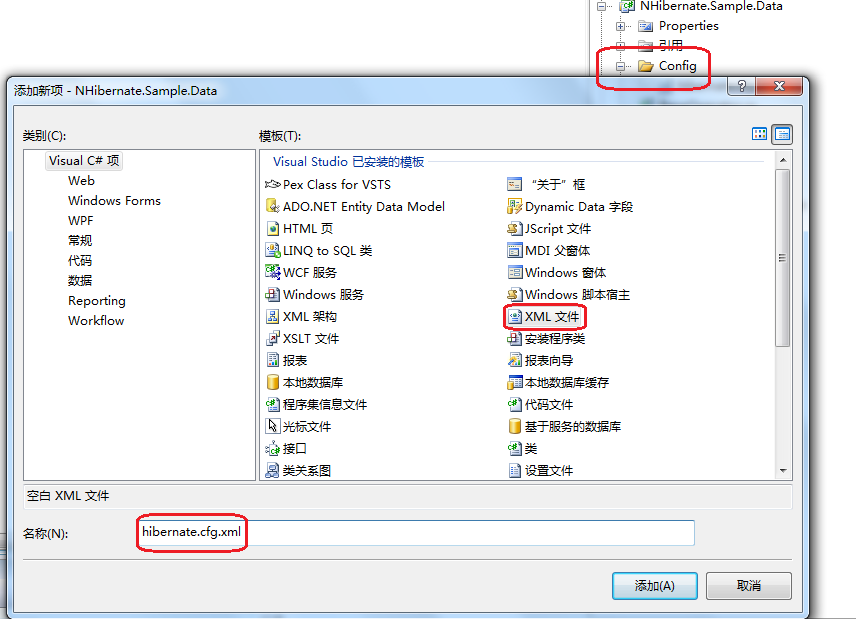
- 设定hibernate.cfg.xml文件的框架,在文件的编辑窗口右键=》属性=》添加=》选择Schema文件(NHibernate.Sample.Lib项目中的nhibernate-configuration.xsd文件)。
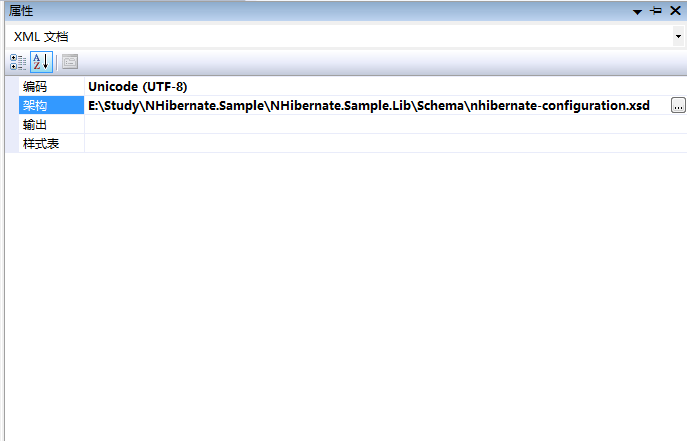
- 完成hibernate.cfg.xml文件的内容:
<?xml version="1.0" encoding="utf-8" ?>
<hibernate-configuration xmlns="urn:nhibernate-configuration-2.2">
<session-factory>
<property name="dialect">NHibernate.Dialect.MsSql2008Dialect</property>
<property name="connection.provider">NHibernate.Connection.DriverConnectionProvider</property>
<property name="connection.driver_class">NHibernate.Driver.SqlClientDriver</property>
<property name="connection.connection_string_name">Connection String</property>
<property name="connection.isolation">ReadCommitted</property>
<property name="show_sql">false</property>
<mapping assembly="NHibernate.Sample.Model"/>
</session-factory>
</hibernate-configuration>
- 添加BaseOperator.cs文件,完成BaseOperator类:
using System;
using System.Collections.Generic;
using System.Linq;
using System.Text; using NHibernate;
using NHibernate.Cfg; namespace NHibernate.Sample.Data
{
public class BaseOperator
{
private ISession m_Session; public ISession Session
{
get { return m_Session;}
} private ISessionFactory m_SessionFactory; public BaseOperator()
{
var config = new Configuration().Configure("Config/hibernate.cfg.xml");
m_SessionFactory = config.BuildSessionFactory();
m_Session = m_SessionFactory.OpenSession();
}
}
}
- 添加CustomerOperator.cs文件,完成CustomerOperator类:
using System;
using System.Collections.Generic;
using System.Linq;
using System.Text; using NHibernate.Linq;
using NHibernate.Sample.Model; namespace NHibernate.Sample.Data
{
public class CustomerOperator : BaseOperator
{ public object Save(Customer customer)
{
var id = Session.Save(customer);
Session.Flush();
return id;
} public void Update(Customer customer)
{
Session.Update(customer);
Session.Flush();
} public void Delete(Customer customer)
{
Session.Delete(customer);
Session.Flush();
} public Customer Get(object id)
{
return Session.Get<Customer>(id);
} public IList<Customer> GetAll()
{
return Session.Query<Customer>().ToList();
} }
}
- 完成后的NHibernate.Sample.Data目录结构如下:
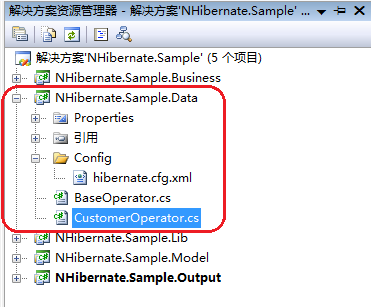
8. NHibernate.Sample.Business项目用来,处理业务逻辑;本示例比较简单,我们只添加一个逻辑处理类CustomerLogic,内容如下:
using System;
using System.Collections.Generic;
using System.Linq;
using System.Text; using NHibernate.Sample.Data;
using NHibernate.Sample.Model; namespace NHibernate.Sample.Business
{
public class CustomerLogic
{
public IList<Customer> GetAll()
{
CustomerOperator oper = new CustomerOperator();
return oper.GetAll();
}
}
}
- 完成以后项目结构如下:
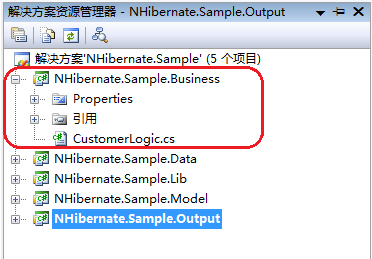
9. NHibernate.Sample.Output为控制台项目,用来测试输出。添加一个配置文件App.config用于连接数据库,内容视个人环境而定。
App.config内容如下:
<?xml version="1.0" encoding="utf-8" ?>
<configuration>
<connectionStrings>
<add name="Connection String" connectionString="Data Source=.\SQLExpress;Initial Catalog=Northwind;Integrated Security=SSPI;" />
</connectionStrings>
</configuration>
- Program文件内容如下:
using System;
using System.Collections.Generic;
using System.Linq;
using System.Text;
using NHibernate.Sample.Business;
using NHibernate.Sample.Model; namespace NHibernate.Sample.Output
{
class Program
{
static void Main(string[] args)
{
GetAll();
} private static void GetAll()
{
CustomerLogic logic = new CustomerLogic();
IList<Customer> cList = logic.GetAll(); foreach (Customer item in cList)
{
Console.WriteLine(item.CustomerID.ToString());
}
Console.Read();
}
}
}
- NHibernate.Sample.Output为控制台项目下,E:\Study\NHibernate.Sample\NHibernate.Sample.Output\bin\Debug应包含如下文件。否则无法运行成功;如果缺少去其他项目中拷贝一份过来就可以了。
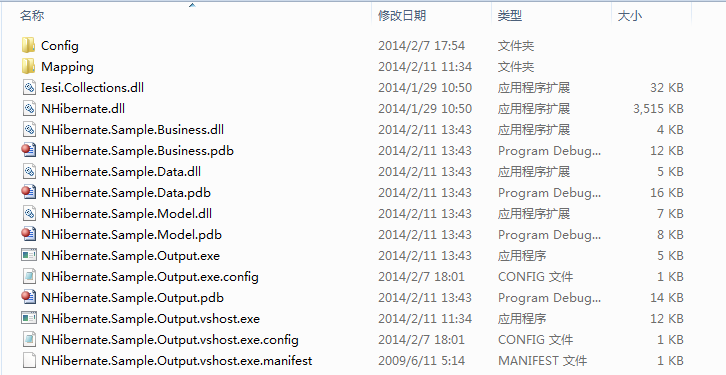
10. 运行结果如下:
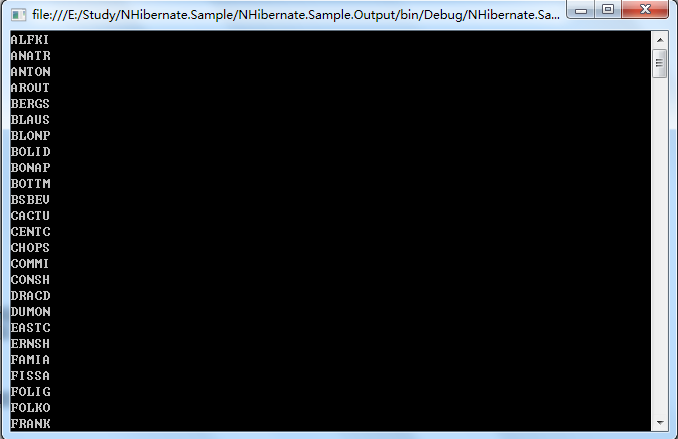
11. 【代码下载】
NHibernate示例的更多相关文章
- MVC Nhibernate 示例
首先,非常感谢提出问题的朋友们,使得本人又去深入研究了NHibernate的<Session-Per-Request 模式>. 前言: 谈到NHibernate大伙并不陌生,搞Java ...
- Linq to NHibernate入门示例
Linq to NHibernate入门示例 NHibernate相关: 09-08-25连贯NHibernate正式发布1.0候选版 09-08-17NHibernate中一对一关联的延迟加载 09 ...
- NHibernate联合主键详细示例
使用NHibernate实现一对多,多对一的关联很是简单,可如果要用复合主键实现确实让人有些淡淡的疼.虽然很淡疼但还是要去抹平这个坑,在下不才,愿意尝试. 以示例进入正文,源码下载地址: 一.数据表关 ...
- NHibernate查询示例合集
基本查询 复杂查询示例 /// <summary> /// 获取自定义表单数据中属于部门的部分 /// </summary> /// <param name=&quo ...
- NHibernate使用简单示例
NHibernate使用小示例 1.新建Model类库项目. 使用代码生成器生成Model类. 此处以简单的UserInfo表作为示例. 注意字段前必须以 virtual 修饰. namespace ...
- NHibernate 集合映射基础(第四篇) - 一对一、 一对多、多对多小示例
映射文件,用于告诉NHibernate数据库里的表.列于.Net程序中的类的关系.因此映射文件的配置非常重要. 一.一对一 NHibernate一对一关系的配置方式使用<one-to-one&g ...
- NHibernate with ASP.NET MVC 入门示例
目的:初步了解NHibernate的用法,包括数据库的CRUD, 基于ASP.NET MVC 项目模板 步骤: 创建ASP.NET MVC 新项目 使用NuGet引入FluentNHibernate ...
- 【翻译】Fluent NHibernate介绍和入门指南
英文原文地址:https://github.com/jagregory/fluent-nhibernate/wiki/Getting-started 翻译原文地址:http://www.cnblogs ...
- 【翻译】首个基于NHibernate的应用程序
首个基于NHibernate的应用程序 Your first NHibernate based application 英文原文地址:http://www.nhforge.org/wikis/how ...
随机推荐
- libuv移植到ios
libuv官网只提供了os x的编译方法,没有IOS的.既然os x和ios的系统内核差不多,并且编译工具都是xcode,那我们只要重新指定cpu架构,就可以编译出ios版的了. 1.安装python ...
- ubuntu学习命令
1.双系统下挂载windows硬盘 检测ntfs-3g是否安装:locate ntfs-3g 没有则安装: sudo apt-get install ntfs-3g 查看硬盘信息: sudo fdis ...
- NOIP模拟赛17
5分.... T1 LOJ 计算几何瞎暴力 维护以下操作: 1.序列末尾加一个数 2.序列全体从小到大排序 3.查询区间和 4.序列全体异或一个数k 序列全体异或一个数,很明显是trie树 那么序列全 ...
- HDU 4946 凸包
给你n个点,具有速度,一个位置如果有其他点能够先到,则不能继续访问,求出里面这些点哪些点是能够无限移动的. 首先我们考虑到,一个速度小的和一个速度大的,速度小的必定只有固定他周围的一定区域是它先到的, ...
- [php]apache的权限解释
格式如下: <Directory d:/...> Order allow,deny Allow from all Allow from 127.0.0.1 Deny from 110.0. ...
- 【BZOJ】4129: Haruna’s Breakfast 树分块+带修改莫队算法
[题意]给定n个节点的树,每个节点有一个数字ai,m次操作:修改一个节点的数字,或询问一条树链的数字集合的mex值.n,m<=5*10^4,0<=ai<=10^9. [算法]树分块+ ...
- [洛谷P1029]最大公约数与最小公倍数问题 题解(辗转相除法求GCD)
[洛谷P1029]最大公约数与最小公倍数问题 Description 输入二个正整数x0,y0(2<=x0<100000,2<=y0<=1000000),求出满足下列条件的P, ...
- vue-loader 调用了cssLoaders方法配置了css加载器属性。
module: { loaders: [ // 这里也是相应的配置,test就是匹配文件,loader是加载器, { test: /\.vue$/, loader: 'vue' }, { test: ...
- ConcurrentHashMap分析
1.ConcurrentHashMap锁分段技术 ConcurrentHashMap使用锁分段技术,首先将数据分成一段一段地存储,然后给每一段数据配一把锁,当一 ...
- 记一个多线程使用libevent的问题
前段时间使用libevent网络库实现了一个游戏服务器引擎,在此记录下其中遇到的一个问题. 我在设计服务器上选择把逻辑和网络分线程,线程之间通信使用队列.但是这样做会有个问题: 当逻辑线程想要主动的发 ...
