selenium IDE & Remote Control & Webdriver
一直忘记写selenium的开始学习的过程,今天趁五一,天气有雨,写下这文章
1.进入selnium官网,了解selenium1,2,grid的区别。下载c#相关的包(使用c#的人非常少)

2.使用IED录制脚本,用C#导出,观察脚本的写法。当然需要在selenium官网下载IDE(firefox)
2.1下载插件成功后会在firefox看到selenium IDE,点击

2.2使用IDE录制对www.google.com的搜索操作
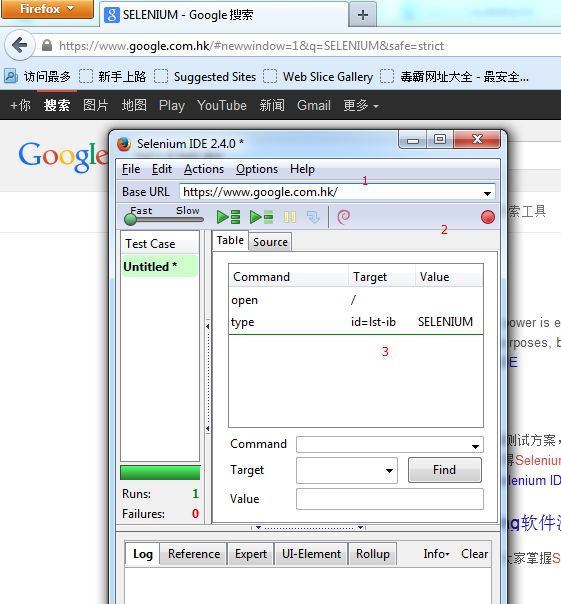
2.3可以导出相应的c# remote control 或webdriver脚本
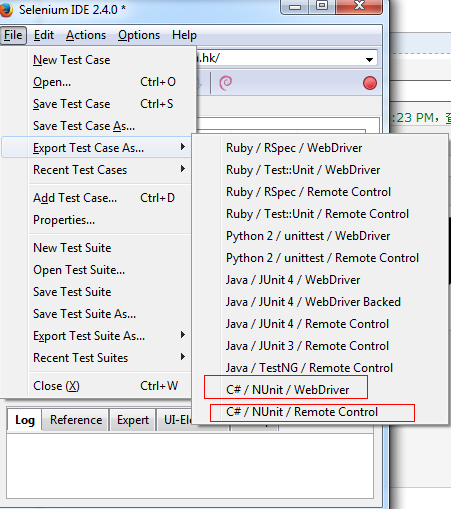
2.3.1使用selenium 1 (Remote control)记得需要启动 rc server,脚本才能运行
原理图:

主要代码:
using System;
using System.Text;
using System.Text.RegularExpressions;
using System.Threading;
using NUnit.Framework;
using Selenium; namespace SeleniumTests
{
[TestFixture]//测试类
public class re
{
private ISelenium selenium;
private StringBuilder verificationErrors; [SetUp]//测试准备(数据,方法)
public void SetupTest()
{
selenium = new DefaultSelenium("localhost", , "*chrome", "https://www.google.com.hk/");
selenium.Start();
verificationErrors = new StringBuilder();
} [TearDown]//测试资源复位
public void TeardownTest()
{
try
{
selenium.Stop();
}
catch (Exception)
{
// Ignore errors if unable to close the browser
}
Assert.AreEqual("", verificationErrors.ToString());
} [Test]//测试
public void TheReTest()
{
selenium.Open("/");
selenium.Type("id=lst-ib", "SELENIUM");
}
}
}
2.3.2 使用selenium 2(selenium 1+webdriver)
原理:利用浏览器native support来操作浏览器,因为firefox有浏览器原生组件webdriver.xpi,故不需要像IE,Chrome需要使用其他命令为浏览器native的调用
FirefoxDriver初始化成功之后,默认会从http://localhost:7055开始,而ChromeDriver则大概是http://localhost:46350
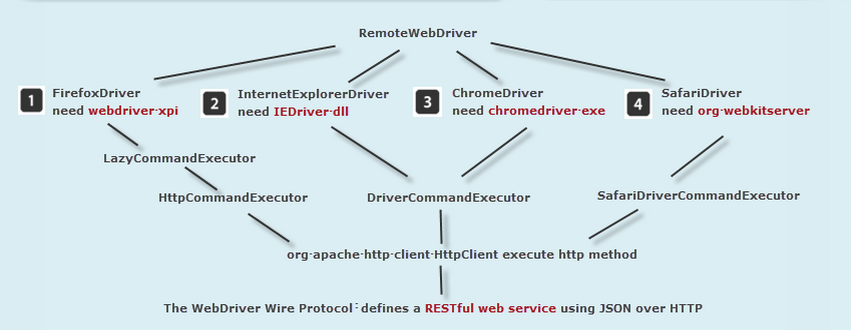
需要在vs references 引进相应的.dll(如果你建的solution为unitTest,需要应用nunit.framework.dll)

主要代码:
using System;
using System.Text;
using System.Text.RegularExpressions;
using System.Threading;
using NUnit.Framework;
using OpenQA.Selenium;
using OpenQA.Selenium.Firefox;
using OpenQA.Selenium.Support.UI; namespace SeleniumTests
{
[TestFixture]
public class Wb
{
private IWebDriver driver;
private StringBuilder verificationErrors;
private string baseURL;
private bool acceptNextAlert = true; [SetUp]
public void SetupTest()
{
driver = new FirefoxDriver();
baseURL = "https://www.google.com.hk/";
verificationErrors = new StringBuilder();
} [TearDown]
public void TeardownTest()
{
try
{
driver.Quit();
}
catch (Exception)
{
// Ignore errors if unable to close the browser
}
Assert.AreEqual("", verificationErrors.ToString());
} [Test]
public void TheWbTest()
{
driver.Navigate().GoToUrl(baseURL + "/");
driver.FindElement(By.Id("lst-ib")).Clear();
driver.FindElement(By.Id("lst-ib")).SendKeys("SELENIUM");
}
private bool IsElementPresent(By by)
{
try
{
driver.FindElement(by);
return true;
}
catch (NoSuchElementException)
{
return false;
}
} private bool IsAlertPresent()
{
try
{
driver.SwitchTo().Alert();
return true;
}
catch (NoAlertPresentException)
{
return false;
}
} private string CloseAlertAndGetItsText() {
try {
IAlert alert = driver.SwitchTo().Alert();
string alertText = alert.Text;
if (acceptNextAlert) {
alert.Accept();
} else {
alert.Dismiss();
}
return alertText;
} finally {
acceptNextAlert = true;
}
}
}
}
可以说selenium自动化的基本脚本就完成了,可以run进行调试了,方法有:nunit/resharper
selenium IDE & Remote Control & Webdriver的更多相关文章
- 使用Selenium IDE和webDriver进行自动化软件测试
1.Selenium IDE 在Chrome浏览器上登录谷歌应用商店可以安装Selenium IDE插件(3.0以上版本的Selenium IDE不支持录制的脚本导出,所以这里使用到的是应用商店上的另 ...
- [Training Video - 1] [Selenium Basics] [What is Selenium IDE,RC,Webdriver, TestNG, Junit And Ant]
Selenium IDE (Only support in Firefox): - Record and Run - UI interface - User extensions - Conversi ...
- 基于webdriver的jmeter性能测试-Selenium IDE
前言: 由于某些项目使用了WebGL技术,需要高版本的Firefox和Chrome浏览器才能支持浏览,兼容性很弱,导致Loadrunner和jmeter(badboy)无法正常进行录制脚本.因此我们采 ...
- 自动化测试模型 Selenium IDE Selenium Gird2
1.线性测试 每个测试脚本相对独立,且不产生其他依赖与调用,其实就是单纯的来模拟用户完整的 操作场景.前一篇所写的测试脚本就属于线性测试. 优点:每个脚本完整且独立 缺点:测试用例的开发与维护成本高 ...
- 【Selenium】3.介绍Selenium IDE
本文供学习交流之用,没有商业用途,没有盈利. 完全是我自己为督促自己学习而翻译的.翻译的不好,见谅.来源于:http://www.guru99.com/introduction-selenuim-id ...
- Selenium IDE 工具总结
基本介绍: Selenium工具专门为WEB应用程序编写的一个验收测试工具. Selenium的核心:browser bot,是用JavaScript编写的. Selenium工具有4种:Seleni ...
- 自动化测试辅助工具(Selenium IDE等)
本随表目录 Selenium IDE安装和使用 FireBug安装和使用 FirePath安装和使用 Selenium IDE安装 方式一:打开Firefox-->添加组件-->搜索出 ...
- Selenium IDE 3.6 命令Command详解
学以致用,个人觉得要学老外的东西,最好的方法就是自己翻译一遍.因此准备把SIDE官网的一些文档,按工作所需做些翻译整理.本文是命令这一块的提纲,未全部完成,占坑中. Selenium IDE中的命令其 ...
- 开源Web自动化测试工具Selenium IDE
Selenium IDE(也有简写SIDE的)是一款开源的Web自动化测试工具,它实现了测试用例的录制与回放. Selenium IDE目前版本为 3.6 系列,支持跨浏览器运行,所以IDE的UI从原 ...
随机推荐
- nodejs phantom add click event
page.evaluate( function() { // find element to send click to var element = document.querySelector( ' ...
- 1015: [JSOI2008]星球大战starwar - BZOJ
Description 很久以前,在一个遥远的星系,一个黑暗的帝国靠着它的超级武器统治者整个星系.某一天,凭着一个偶然的机遇,一支反抗军摧毁了帝国的超级武器,并攻下了星系中几乎所有的星球.这些星球通过 ...
- [转载]Eziriz .NET Reactor 4.7.0.0 官方原版+破解补丁(强大的代码保护和软件防盗版工具)
Eziriz .NET Reactor 是一个强大的代码保护和软件防盗版工具,完全由.NET框架编写..NET Reactor支持NET平台的软件许可系统,并支持NET程序集所有语言.当.Net编译器 ...
- PDF、WORD、PPT、TXT转换方法
- 【转】Spring+Hibernate+EHcache配置(一)
大量数据流动是web应用性能问题常见的原因,而缓存被广泛的用于优化数据库应用.cache被设计为通过保存从数据库里load的数据来减少应用和数据库之间的数据流动.数据库访问只有当检索的数据不在cach ...
- http://jingyan.baidu.com/article/a3761b2b66fe141577f9aa51.html
http://jingyan.baidu.com/article/a3761b2b66fe141577f9aa51.html
- Java Web开发 之小张老师总结EL、JSP、Servlet变量
EL 11 JSP 9 Servlet JSP类别 pageContext pageContext * 作用域 pageScope pageContext.getAttribute() * reque ...
- Servlet课程0426(八)Servlet分页技术
Welcome.java //登录界面 package com.tsinghua; import javax.servlet.http.*; import java.io.*; import java ...
- 网上图书商城项目学习笔记-036工具类之CommonUtils及日期转换器
1.CommonUtils.java package cn.itcast.commons; import java.util.Map; import java.util.UUID; import or ...
- Android init进程概述
init进程,其程序位于根文件系统中,在kernle自行启动后,其中的 start_kernel 函数把根文件系统挂载到/目录后,在 rest_init 函数中通过 kernel_thread(ker ...
