Matplotlib:tick_params参数设置
1.tick_params语法
参数:
axis : {‘x’, ‘y’, ‘both’} Axis on which to operate; default is ‘both’.
reset : bool If True, set all parameters to defaults before processing other keyword arguments. Default is False.
which : {‘major’, ‘minor’, ‘both’} Default is ‘major’; apply arguments to which ticks.
direction : {‘in’, ‘out’, ‘inout’} Puts ticks inside the axes, outside the axes, or both.
length : float Tick length in points.
width : float Tick width in points.
color : color Tick color; accepts any mpl color spec.
pad : float Distance in points between tick and label.
labelsize : float or str Tick label font size in points or as a string (e.g., ‘large’).
labelcolor : color Tick label color; mpl color spec.
colors : color Changes the tick color and the label color to the same value: mpl color spec.
zorder : float Tick and label zorder.
bottom, top, left, right : bool or {‘on’, ‘off’} controls whether to draw the respective ticks.
labelbottom, labeltop, labelleft, labelright : bool or {‘on’, ‘off’} controls whether to draw the respective tick labels.
labelrotation : float Tick label rotation
2.tick_params例子:
(1)参数axis的值为'x'、'y'、'both',分别代表设置X轴、Y轴以及同时设置,默认值为'both'。
ax1.tick_params(axis='x',width=2,colors='gold')
ax2.tick_params(axis='y',width=2,colors='gold')
ax3.tick_params(axis='both',width=2,colors='gold')
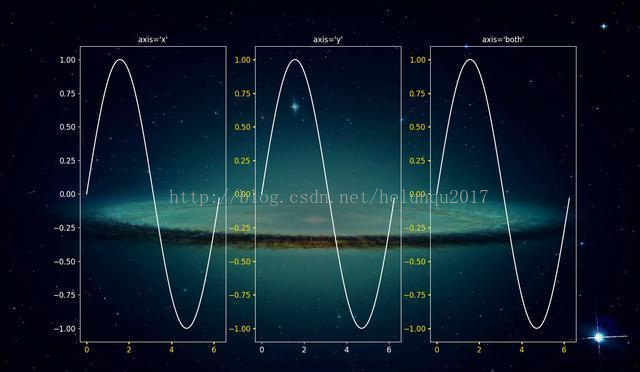
(2)参数which的值为 'major'、'minor'、'both',分别代表设置主刻度线、副刻度线以及同时设置,默认值为'major'
ax1.tick_params(which='major',width=2,colors='gold')
ax2.tick_params(which='minor',width=2,colors='gold')
ax3.tick_params(which='both',width=2,colors='gold')

(3)参数direction的值为'in'、'out'、'inout',分别代表刻度线显示在绘图区内侧、外侧以及同时显示
ax1.tick_params(direction='in',width=2,length=4,colors='gold')
ax2.tick_params(direction='out',width=2,length=4,colors='gold')
ax3.tick_params(direction='inout',width=2,length=4,colors='gold')
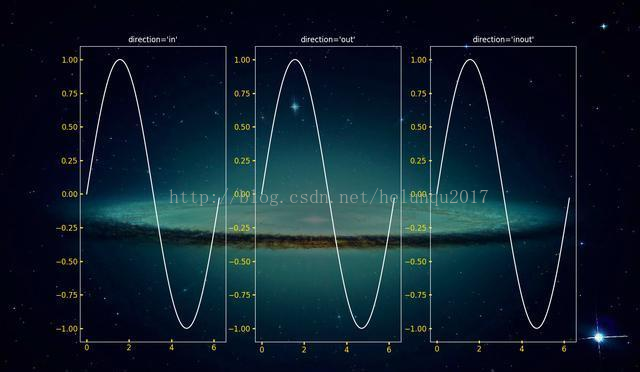
(4)length和width
参数length和width分别用于设置刻度线的长度和宽度
ax2.tick_params(width=4,colors='gold')
ax3.tick_params(length=10,colors='gold')
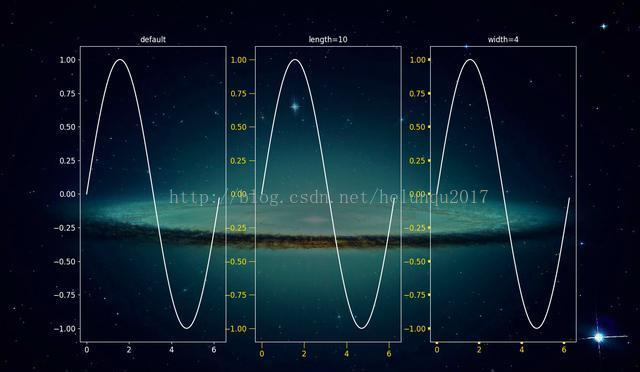
(5)参数pad用于设置刻度线与标签间的距离
ax2.tick_params(pad=1,colors='gold')
ax3.tick_params(pad=10,colors='gold')

(6)参数color、labelcolor、colors分别用于设置刻度线的颜色、刻度线标签的颜色以及同时设置刻度线及标签颜色
ax1.tick_params(width=4,color='gold')
ax2.tick_params(width=4,labelcolor='gold')
ax3.tick_params(width=4,colors='gold')

(7)参数labelsize用于设置刻度线标签的字体大小
ax1.tick_params(labelsize='medium')
ax2.tick_params(labelsize='large')
ax3.tick_params(labelsize=15)
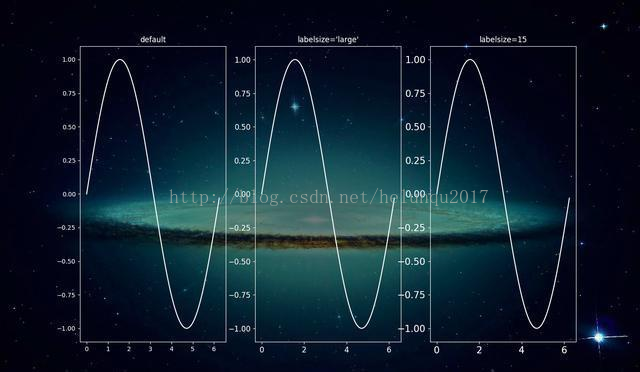
(8)参数bottom, top, left, right的值为布尔值,分别代表设置绘图区四个边框线上的的刻度线是否显示
ax1.tick_params(bottom=False,top=True,width=4,colors='gold')
ax2.tick_params(left=False,right=True,width=4,colors='gold')
ax3.tick_params(top=True,right=True,width=4,colors='gold')
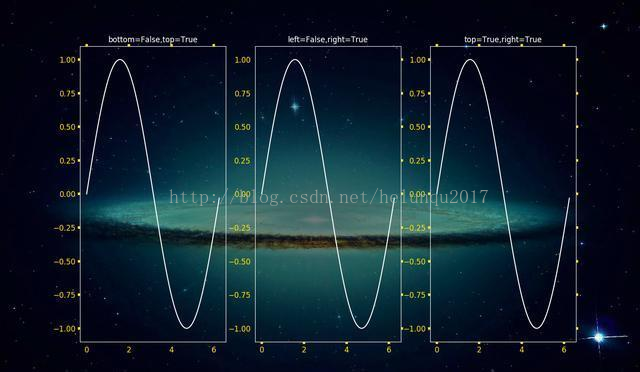
(9)参数labelbottom, labeltop, labelleft, labelright的值为布尔值,分别代表设置绘图区四个边框线上的刻度线标签是否显示
ax1.tick_params(labelbottom=False,labeltop=True,width=4,colors='gold')
ax2.tick_params(labelleft=False,labelright=True,width=4,colors='gold')
ax3.tick_params(labeltop=True,labelright=True,width=4,colors='gold')
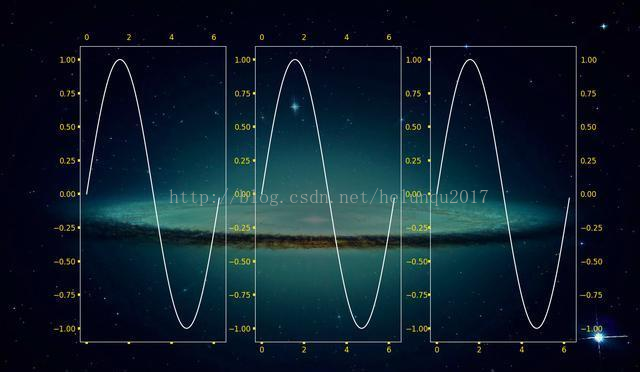
Matplotlib:tick_params参数设置的更多相关文章
- python matplotlib 中文显示参数设置
python matplotlib 中文显示参数设置 方法一:每次编写代码时进行参数设置 #coding:utf-8import matplotlib.pyplot as pltplt.rcParam ...
- matplotlib 中的一些参数设置
首先:在pycharm 中要使图显示出来,最后一定要加上 plt.show(),如: plt.bar(x, y) plt.show() 下面就是我使用 matplotlib 遇到的一些常用参数设置: ...
- 手把手教从零开始在GitHub上使用Hexo搭建博客教程(二)-Hexo参数设置
前言 前文手把手教从零开始在GitHub上使用Hexo搭建博客教程(一)-附GitHub注册及配置介绍了github注册.git相关设置以及hexo基本操作. 本文主要介绍一下hexo的常用参数设置. ...
- jqGrid的autoencode参数设置为true在客户端可能引发的编码问题
不久前使用jqGrid+MVC做过一段时间开发. 一开始,分页参数几乎都是默认值,jqGrid的分页功能很好用. 考虑到each input is evil,我们的系统对安全性又有较高要求,所以,为了 ...
- Hibernate 参数设置一览表
Hibernate 参数设置一览表 属性名 用途 hibernate.dialect 一个Hibernate Dialect类名允许Hibernate针对特定的关系数据库生成优化的SQL. 取值 fu ...
- 使用MEF实现通用参数设置
通用后台管理系统必备功能模块包含日志管理,权限管理,数据字典,参数配置等功能.参数设置主要用于设置系统运行所需的一些基础性配置项,比如redis缓存,mq消息队列,系统版本等信息.好的参数设置需要达到 ...
- MySQL Database on Azure 参数设置
在使用MySQL过程中,经常会根据需要对MySQL的参数进行一些设置和调整.作为PaaS版本的MySQL,MySQL Database on Azure在参数设置方面有一些限制,客户不能像使用on-p ...
- SSRS报表参数设置
一.日期时间类型的参数注意事项: 关于数据类型的选择:(只有数据类型设置为日期/时间格式,在查询的时候才会显示日期控件,提示信息一般改成汉字) 指定默认值:指定开始日期为前10天,
- Lattice 的 Framebuffer IP核使用调试笔记之IP核生成与参数设置
本文由远航路上ing 原创,转载请标明出处. 这节笔记记录IP核的生成以及参数设置. 先再IP库里下载安装Framebuffer 的ipcore 并安装完毕. 一.IP核的生成: 1.先点击IP核则右 ...
随机推荐
- Python解析HDF文件 分类: Python 2015-06-25 00:16 743人阅读 评论(0) 收藏
前段时间因为一个业务的需求需要解析一个HDF格式的文件.在这之前也不知道到底什么是HDF文件.百度百科的解释如下: HDF是用于存储和分发科学数据的一种自我描述.多对象文件格式.HDF是由美国国家超级 ...
- FFmpeg编解码处理3-视频编码
本文为作者原创,转载请注明出处:https://www.cnblogs.com/leisure_chn/p/10584937.html FFmpeg编解码处理系列笔记: [0]. FFmpeg时间戳详 ...
- HTML5仿微信公众号界面
jQuery连接: https://pan.baidu.com/s/1Qj948NPMDmcqzcMyKm8nMw 密码:vewr 图片连接: https://pan.baidu.com/s/1Fha ...
- 还需要注册的是我们还有一个是“交差集” cross join, 这种Join没有办法用文式图表示,因为其就是把表A和表B的数据进行一个N*M的组合,即笛卡尔积。表达式如下:
还需要注册的是我们还有一个是"交差集" cross join, 这种Join没有办法用文式图表示,因为其就是把表A和表B的数据进行一个N*M的组合,即笛卡尔积.表 ...
- 如何对付运行时可能为 null 的 Record Type
在 F# 中,Record Type 是无法表达 null 语义的,例如,一个 Record 变量不能够使用 null 字面量赋值,接收 nullable(这里并不是指 BCL 中的 Nullable ...
- 有道云笔记链接——JAVA面向对象的学习
http://note.youdao.com/noteshare?id=cf39a0e493a6b3c7ad5d22204a7e7843
- Python十讲
第一讲:从零开始学Python 第二讲:变量和基础数据类型 第三讲:条件分支以及循环 第四讲:列表与元组 第五讲:字典 第六讲:函数 第七讲:类 第八讲:标准库 第九讲:异常 第十讲:文件处理
- canvas-4createPattern.html
<!DOCTYPE html> <html lang="en"> <head> <meta charset="UTF-8&quo ...
- linux学习笔记-安装配置使用clamav杀毒软件
我的邮箱地址:zytrenren@163.com欢迎大家交流学习纠错! 1.安装clamav 2.更新病毒库 # freshclam 如果更新不了,或者更新特别慢,可以手动下载病毒库文件,放到/var ...
- Python 练习:使用 * 输出直角三角形
正方向 height = int(input("please input height: ")) tmp = 1 while tmp <= height: width = t ...
